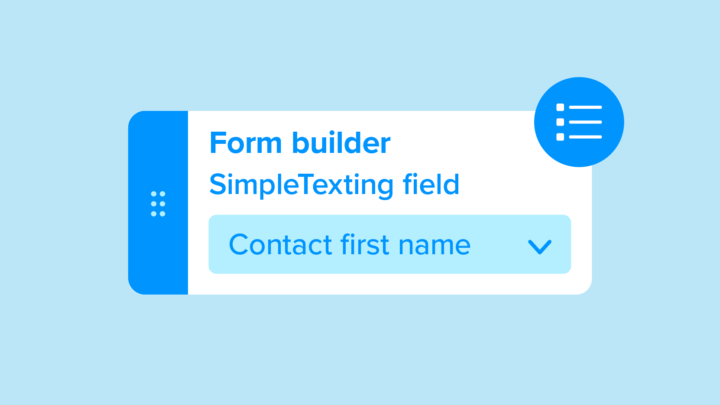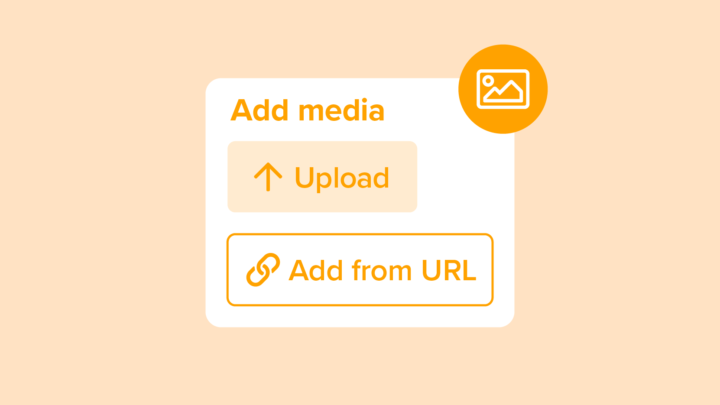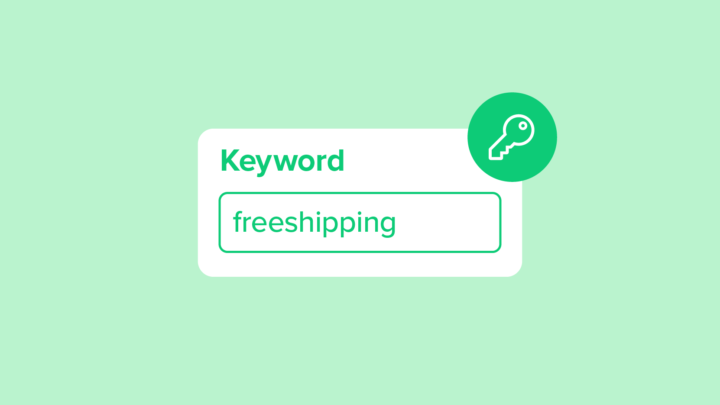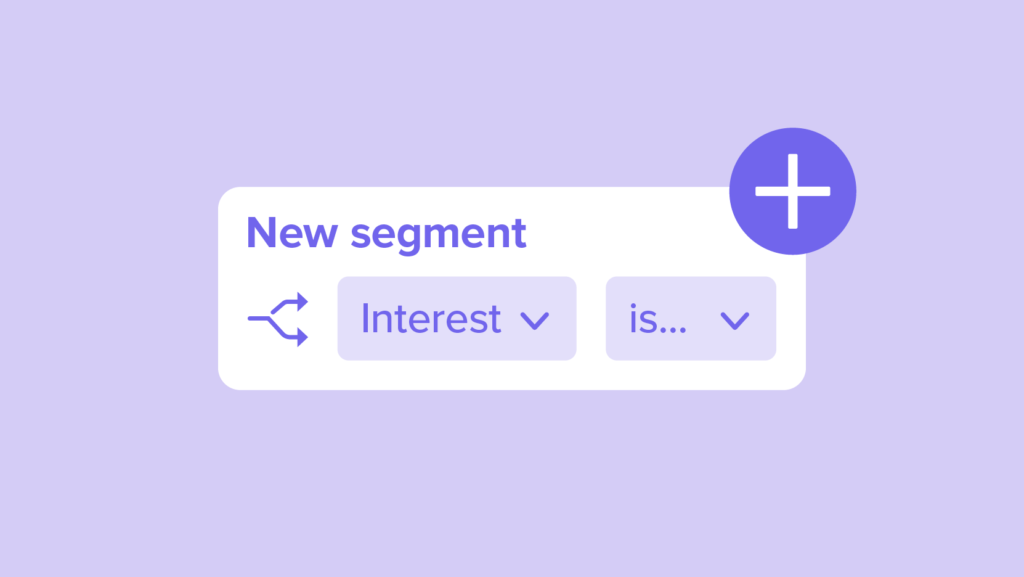
How to segment your list
Set up customer segmentation right inside your account. Use segments to make your text message marketing even smarter by targeting specific groups of contacts and sending them campaigns tailored to their interests or demographics.
Learn all about segments in this step-by-step help center article. 📖
Video transcript
Hi there, and welcome to SimpleTexting Academy.
In this video, we’re going to show you how to segment your audience. A segment is a group of contacts who have something in common with each other. Segments are useful if you want to send highly targeted messages.
Let’s get started creating your first segment.
Adding a new segment
Go to the Contacts panel, then choose Segments.
Click Add segment or New Segment. You can choose to create a segment within a specific list or among all of your contacts with this toggle.
Let’s create a segment among all of our contacts. This is where you select segment criteria.
In other words, what data does your group have in common? Let’s say we want to send a message to just our contacts who are in Beverly Hills.
Adding criteria
Click Add criteria. Now choose the zip code 90210. Here you’ll see all of our contacts who are in the zip code 90210, if you have any.
Click Save segment and give it a name. We’ll say Beverly Hills.
There you go. You’ve created a new segment!
If you ever need to see what segments you’ve created, go to Contacts, then Segments.
You can use these in your campaigns or in your autoresponders. If you create an autoresponder for a segment, every new contact who meets the segment criteria will automatically receive your message.
How to use segments
Segments are an extremely powerful tool for making your messages more relevant. Consider creating segments based on click behavior. birthday month, opt-in date, opt-in source such as keyword or webform, or, even better, create unique segments based on your custom fields.
If you ever need help segmenting your list, our support team is available seven days a week.