Here’s How to Stop Clients From Texting Your Cell Phone
Keep your business text-enabled and still remain available around the clock with this business texting hack.

Keep your business text-enabled and still remain available around the clock with this business texting hack.

A lot of people ask us, “can I use my personal phone for business?” It’s always a big fat no from us.
Beyond giving out your personal information, using your personal cell or business phone to text with customers and clients means you’re always “on”.
When nearly 70% of Americans already report having no real work-life balance, this kind of around-the-clock access is a one-way ticket to burnout.
Unfortunately, turning off your messages to preserve your mental health could come at the cost of lost business. Which had us saying…
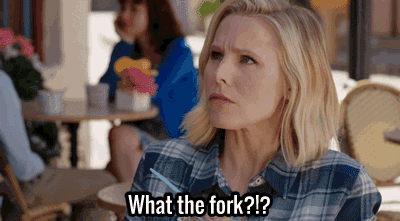
Once a no-win solution, it’s now possible to text with your clients while on the clock and automate responses when outside of business hours.
The first step is to get clients to stop texting your cell phone and start reaching your business texting inbox.
Believe it or not, you can still text your customers without a physical cell phone. Thanks to virtual phone numbers, you can text right from your desktop, laptop, even your cell phone (via our mobile app).
Here’s how it works.
One of the benefits of virtual texting is that it allows you to set up out-of-office messages.
With away messages, you can turn a template on and off whenever you need to automatically respond to incoming texts.
Now, you get to step away from work, and your clients receive a follow-up message acknowledging their outreach and letting them know when you’ll get back to them.
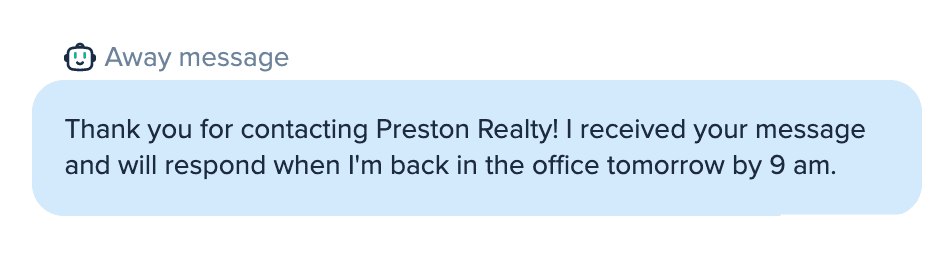
You can also use your away message to provide additional resources to leads, contact information for emergencies, and other redirects that help someone get the information they need.
Once you’re back online, you can sort your inbox by newest messages, or time waiting.
Even if you are online, enabling your away message around the clock can be a good way to ensure you’re the very first person to respond to an inquiry. Never let a lead slip away again.
The average bill for cell phone services comes in around $114. SimpleTexting’s plans start at $29 a month with no contracts and no charge for incoming messages.
You can even bundle all your teammates together under one account to stay organized.
Try us free for 14 days and see just how easy it is to swap your personal inbox for our business texting one.
Meghan Tocci is a content strategist at SimpleTexting. When she’s not writing about SaaS, she’s trying to teach her puppy Lou how to code. So far, not so good.
More Posts from Meghan TocciText marketing can drive more sales, increase customer loyalty, and ultimately help grow your business. But—before we inundate you with all of its benefits—you likely want to know what text marketing is and how it works.
ReadYou might be familiar with the idea of read receipts when texting friends or family. Gain the same insight into your SMS campaigns using an SMS delivery report. Here’s how SMS delivery reports work and what you can do to improve SMS delivery rates.
ReadStart a text marketing campaign or have a 1-on-1 conversation today. It's risk free. Sign up for a free 14-day trial today to see SimpleTexting in action.
No credit card required