How to Set Up an SMS Queue Management System
Nobody likes waiting in line, so what if you just didn’t have to? An SMS queue management system can eliminate stress and make your customers happier.

Nobody likes waiting in line, so what if you just didn’t have to? An SMS queue management system can eliminate stress and make your customers happier.

Despite the fact that Americans spend a collective 37 billion hours waiting in line each year, our patience for long queues is shorter than ever.
Long and cumbersome lines drive business to more efficient competitors and impact how much money and time customers spend in your stores.
Wait time impacts your bottom line. SMS queue management software could be your silver bullet.
Over the last few years, more and more businesses have adopted a digital queue management tool of some sort.
But some of the most popular and consistent digital reservation and queue management tools have one thing in common: business text messaging capabilities.
Texting is an ideal queue management tool for a variety of reasons. Topping the list is how responsive it is.
We surveyed 500 American consumers, and when asked, “how quick are you to check your text notifications throughout the day,” almost 60% of all consumers surveyed answered within 1-5 minutes of the text coming through.
This makes it the fastest way to reach folks compared to email, phone calls, and social media.
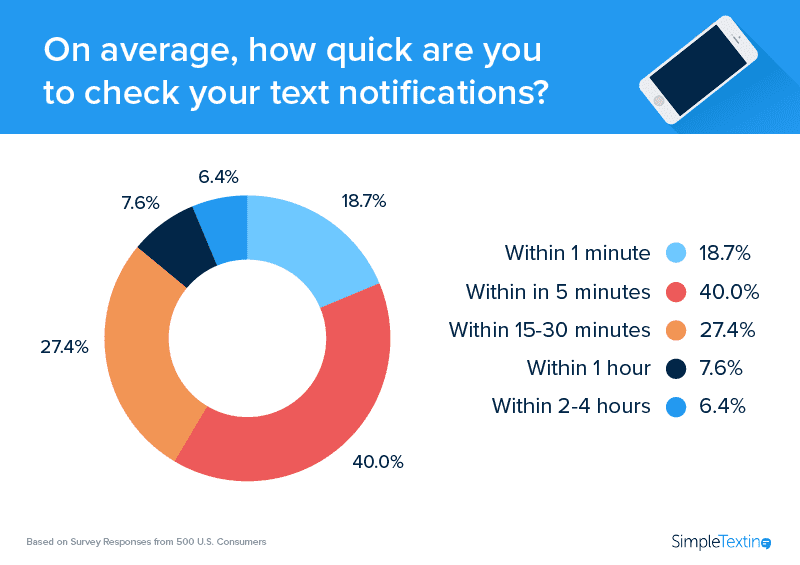
We’ve seen a rise in the popularity of SMS for contactless ordering, contactless check-in, and as a way to share when a customer’s food or table is ready.
But perhaps the most compelling endorsement of SMS queue management is its adoption by the name in customer service/experience: Walt Disney World.
The theme park mogul is known for its magic, fun, and, unfortunately, wait times. Rides, restaurants, retail—guests could find themselves waiting hours for any of these things.
A seemingly unavoidable pain-point given the volume at the parks. That is, until Disney began setting up virtual queues.
Now, for high volume attractions, guests can enter a virtual queue that holds their space in line. When it’s their turn to ride, shop, or eat, they’ll receive a text message instructing them to return to the attraction!
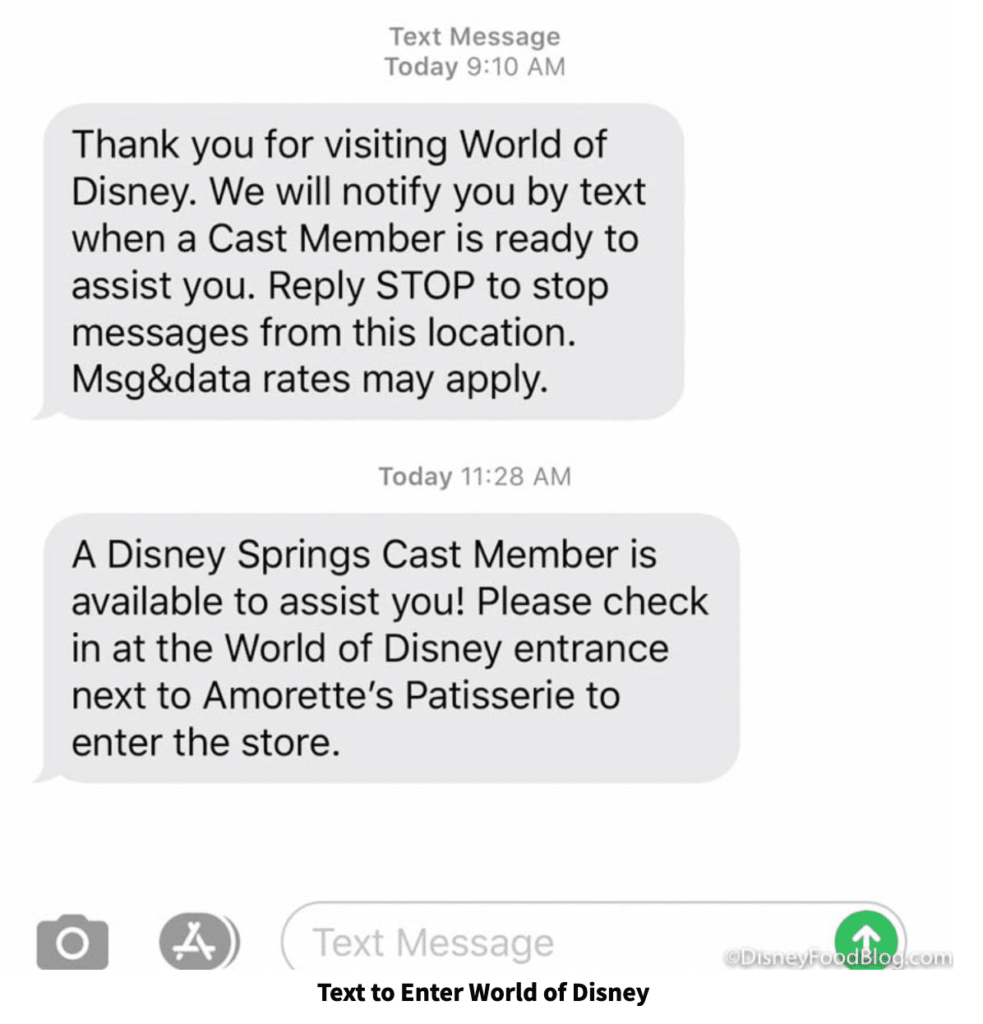
A simple solution at the surface, but it’s saved thousands of hours. And for your business, it could do the very same.
There are a few different ways to set up a basic SMS queue management system. We’ll cover the two most popular below.
If none of the options seem to fit with your needs, we can always work with you to create a more custom solution!
If you already have existing customer/reservation management software, you can connect it with SMS API to allow the two to communicate with each other.
Once connected, you can use our API to send a message to customers when their time to reenter the queue has arrived. The best part? You don’t have to be an experienced developer to utilize our API. Our intuitive dashboard is developed around our user-friendly platform making it simple for anyone to use. Just check out our API documentation to learn more about how to connect the two programs.
On a more basic level, you can set up a keyword (a short word or phrase that, when texted in to your number, connects a customer to your text program) that customers can text to join the queue.
Where customers would normally line up, just place some signage instructing them to text “KEYWORD” to “NUMBER” to join your virtual queue.
When you set up your keyword, you can create a customized auto-response that will let everyone who joins the queue know that their place has been saved and that they will receive a text when it’s their time to return to checkout, etc.
Once they’ve texted in, you’ll have their time-stamped contact information, and can send them a text from the inbox when it’s their turn. You can mark customer threads in your inbox as “complete” when they’ve been served, and archive them in your inbox to avoid confusion. You can also sort your inbox by “longest waiting” to help you organize the queue.
💡SimpleTextingTip: Be sure to select ‘Send auto-confirmation message every time keyword is texted” when creating your keyword. This way, returning customers can join your queue with ease!
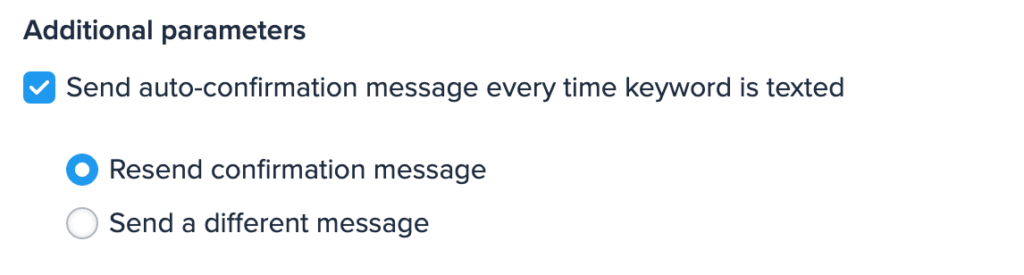
It’s all the simplicity of the buzzers restaurants have used since the 90’s without any of the added hardware cost or geographical limitations.
And simple solutions like that can lead to extremely satisfied customers. Take the stress out of waiting and give your customers their freedom back with queue management SMS.
Meghan Tocci is a content strategist at SimpleTexting. When she’s not writing about SaaS, she’s trying to teach her puppy Lou how to code. So far, not so good.
More Posts from Meghan TocciWe cover how to take advantage of the iMessage and Android link preview for your SMS marketing campaigns. Goodbye underlined hyperlinks, hello clickable images.
ReadWhether you’re an iPhone or an Android user, you can use our steps below to back up your text messages in four different ways.
ReadStart a text marketing campaign or have a 1-on-1 conversation today. It's risk free. Sign up for a free 14-day trial today to see SimpleTexting in action.
No credit card required