How to Host a Virtual Event People Actually Want to Attend
Learn how to host a virtual event from start to finish that’s memorable and impactful.

Learn how to host a virtual event from start to finish that’s memorable and impactful.

While virtual events have been around in some form or another for years, the pandemic sent their popularity skyrocketing.
Planners for events both big and small found ways to move online to avoid cancellations and other logistical nightmares.
If you’re hosting an online event, I know it can be overwhelming to think through all the different pieces that make up an impactful online event.
I feel that same anxiety when I put together webinars, but I’ve learned a few tricks that make the process smooth and help us hit our attendance goals.
From workshopping your topic to delivering post-event feedback requests, I’ve pulled together everything you need to know for your best virtual event ever.
TABLE OF CONTENTS
Virtual events are gatherings where people meet online at the same time and for the same purpose. You probably didn’t need me to tell you that, but the takeaway here is that there are countless events that fall into this category.
From webinars to think tanks to online concerts and theatre, our understanding of what virtual events look like has rapidly expanded since the onset of COVID, which is actually great news.
The only limit is your creativity.
While there’s plenty of elbow room in terms of format and content, virtual events typically fall under several general categories.
But if there’s so much flexibility in how you run a virtual event, why do these categories matter?
The simple answer is that knowing more about what type of event you want to run can help you estimate your attendance, budget, time commitment, etc.
Let’s take a look at a few different virtual event formats.
A virtual conference is one of the larger types of virtual events, with typically around a few hundred to a thousand or more attendees.
65% of marketers say they need more than six weeks to promote a large virtual conference if they want to drive their goal number of sign-ups. Additionally, the average cost per attendee for a large virtual conference is around $1,000 to $1,500.
You’re almost guaranteed to need help from virtual event software to help put on an event of this size. When looking for the right virtual event software, make sure it has these key features:

Virtual meetings are typically a lot smaller than virtual conferences. They’re usually 60-90 minute round table events or webinars that cover one subject with 5-50 attendees present.
Virtual meetings are often real-time events that are fully or partially interactive.
As a result, less complicated virtual meeting software is usually all you’ll need to host these kinds of sessions.
Most people need between 3-6 weeks to promote one of these events successfully.

This type of virtual event is a bit of a wild card. These may have a wide range in the number of attendees, but their key feature is the demonstration aspect. This makes virtual performances less collaborative than a meeting or a conference.
Examples of virtual performances include:

Unlike virtual performances or conferences, online networking events are designed to help attendees mingle and interact with each other with less structure or time spent watching and listening to speakers.
For this type of gathering, your event software needs to have the option to give attendees access to breakout rooms where they can meet with others in their field or interest group to talk and form useful connections.
These are online events set up by companies and other organizations to bring their team members together and help them bond and build the skills they need to work together effectively.
Usually, this means the event organizers set up icebreaker activities, games, and workshops to keep attendees entertained and set them up for better focus and productivity.
Organizers can run these events on a service like Zoom or choose a third-party platform that organizes and runs games and workshops to facilitate team-building activities.
Think of these events as online job fairs. Business owners and recruiters set up virtual spaces to meet with and speak to potential job candidates.
Virtual hiring events help companies to vet the best candidates all in one place without the hassle and time commitment of meeting with each one individually.
There’s no need to throw a big, expensive benefit when you can bring together a whole community of potential donors and sponsors together on one screen.
Event software makes it easy to showcase photos and videos of your cause, bring on special guests to tell inspiring stories, and share links and QR codes where attendees can make donations.
Virtual shopping events are precisely what they sound like — organizers show off and demo their products online and attendees can shop for those products throughout.
Make sure you have a high-quality camera available to show your products in the best possible light and remember to include a link to help attendees make their purchases.
While anyone may be able to host a virtual event, there are a few key factors that make up a good virtual event.
No matter your virtual event’s size and purpose, these best practices apply across the board.
This may look like live-tweeting or posting on social media during your event.
Audience engagement during events can be a big challenge, but social media is an easy way to encourage and monitor it. Don’t forget to include a unique hashtag and ask participants to tag you to boost the social reach of your event.
Two-way communication is another key ingredient for active audience engagement.
Call me biased, but in my experience, one of the best ways to connect with people quickly during your event is through SMS.
You can easily send mass messages to all attendees with announcements and receive notifications or questions directly from your audience using an online SMS platform.
It’s all too common to catch a random cough or some side chatter from participants during a webinar. Mute all participants by default upon entry to reduce interruptions.
Virtual events are an excellent way to connect with folks around the world. If you have an international or widespread audience, schedule your events in windows that accommodate as many time zones as possible.
As the saying goes, anything that can go wrong…will. The most critical element to your virtual event is a stable Internet connection.
Be sure to test out your connection a few times before your event and have a backup plan, like a portable hotspot, just in case.
It’s a good idea to send at least three reminders before your event to keep it at the forefront of your audience’s mind. Set reminders to go out a week before, 24 hours prior, and the day of the event.
You’re running a virtual event for a purpose. The last thing you want is to turn on the camera and have no idea where your event is going.
As you plan, get clear on the following.
All of these points will help you keep the event focused and effective.
There are plenty of platforms out there that can facilitate your event, but the one you choose depends on several different factors.
As you browse, consider how many attendees you expect (or want), whether you’ll need multiple panelists, whether you’ll need to show videos or other media, and whether you want to use a piece of software that’s tailored to your industry.
Common choices include:
Of course, if you want to have a successful event, you’ll need an audience to view it. That’s where promoting your event comes in.
There are lots of ways to do this, but some of the most popular methods are:
Or all of the above. Whichever approach you choose as you promote your event, be sure to include the time and date, the goal of the event, how viewers can register to attend, and a solid call to action (CTA).
Hosting a virtual event can get hectic. You’ve got to run your slideshow and media, engage with your presenters, monitor and respond to the chat, and fix any technical issues that arise.
Bringing on a moderator or two can seriously reduce the workload and help your event go much more smoothly which, in turn, can help you focus on the overall goal of the event.
The best way to keep your audience interested and enthusiastic about your event is to get them involved.
Encourage viewers to leave comments or questions in the chat, run polls related to the event topic, or even introduce a contest or raffle.
Are you still a little overwhelmed by the idea of hosting an important virtual event? I know the feeling.
Sometimes it can be helpful to have it all written out step-by-step, so that’s exactly what I’ll do next.
Once you have a better idea of what kind of virtual event you’re hosting, you can plan out what your audience should look like. Are you sending individual invitations, or is your event open to the public?
This information will help you decide the “venue” for your virtual event. For example, if your brand is hosting a demonstration or product launch, you’ll want as many customers online as possible.
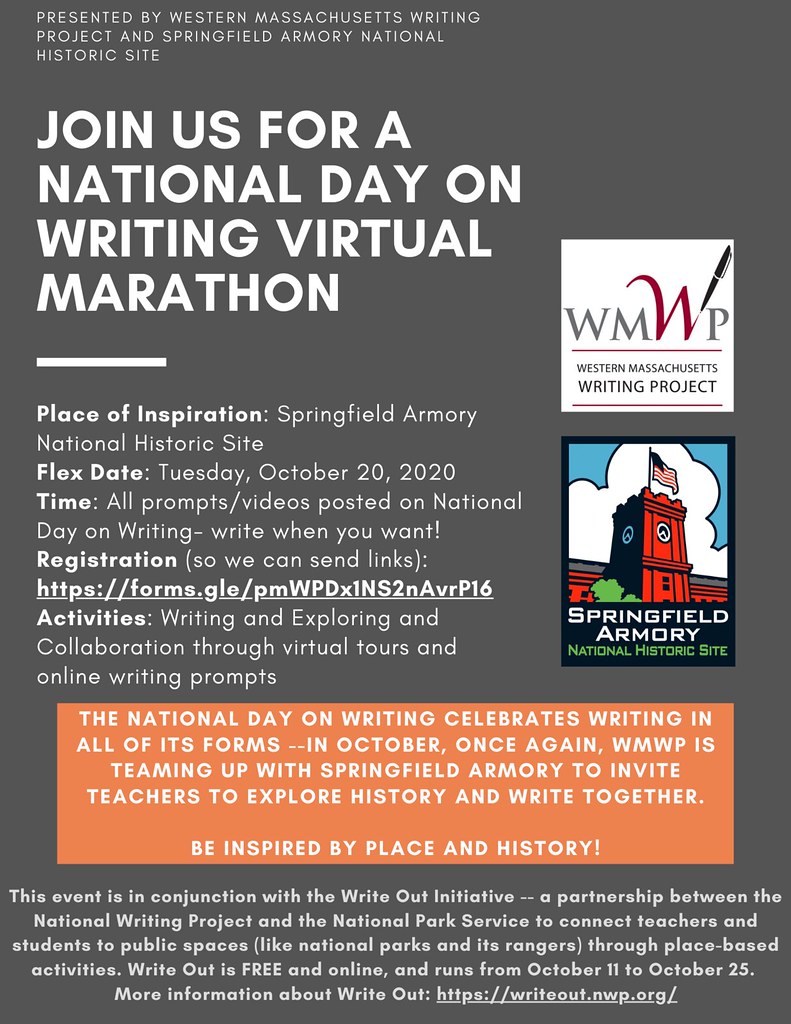
With that in mind, you may choose to live stream your announcement on social media to capture as many passing eyes as you can.
However, if you want to host a more exclusive event with a registration link, you may opt for a password-protected Zoom meeting.
The next thing you’ll want to do before your event is to narrow down the topic(s) you wish to cover.
Do this after you pick your audience because who you want to speak to impacts what you’ll cover. Be sure your topic is both valuable and of interest to your target audience. You can do this by asking yourself questions like:
Be sure to keep your topic(s) as focused as possible to let audience members know what to expect throughout your event.
Next up is the real meat of your event: the presenters. You may choose someone from your organization or a third party, but it’s important to find a credible and engaging industry expert to speak at your virtual event.
Brief your speakers on the topic and give them a clear goal as they plan what to say.
You’ll also want to make them aware of any time limitations and the general order of events. Prepare some questions for them beforehand in the event of a slow Q&A session, and share a little about your audience with them so they can tailor their material accordingly.
Visual aids are crucial for strong storytelling.
One study found that 65% of people retain information from an oral presentation they’ve heard that includes visuals, as opposed to 35% of people from a purely visual presentation and 10% from an oral presentation.
There are some free tools that can help you set up dynamic visuals, including:
As I mentioned earlier, it’s best to send an invitation and at least three reminders before your actual event.
Be sure to save attendees’ contact information and store it somewhere so you have a conversation point if you talk to them down the line. It’s also a good idea to have a day-of event checklist so you can ensure you, your speakers, and your software are all set up and working properly.
After every event, you always want to include an opportunity for attendees to share their feedback with you.
This is a valuable exercise for both you and them. When writing a post-event feedback survey, be sure to:
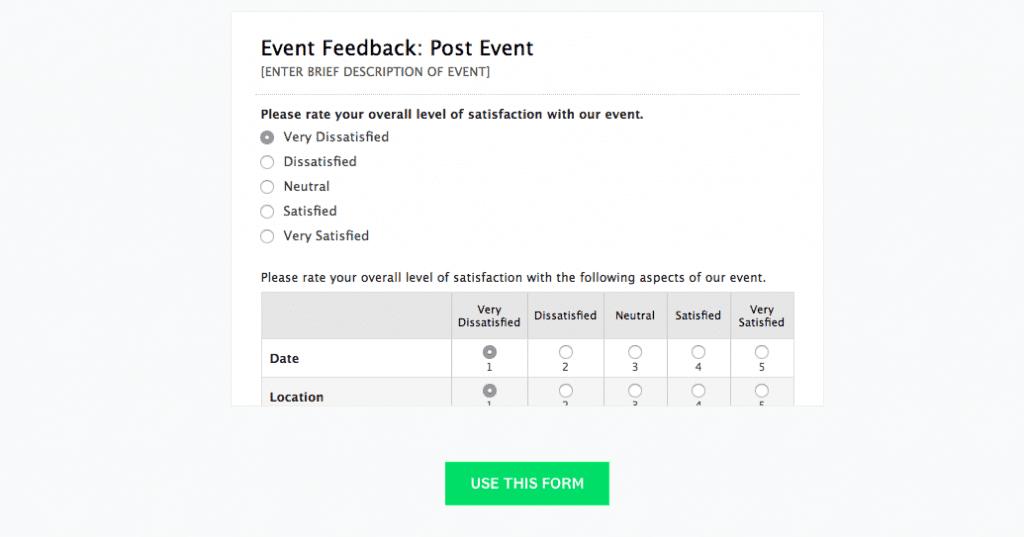
I’ve covered a few points about the channels you can use to promote your virtual event, but let’s talk a little about the strategies you should consider as you do it.
Virtual events bring you and your audience together in a powerful, connected setting.
With a strong focus on audience experience, a clear mission, and the right tools, you’re sure to knock your next virtual event out of the park.
Meghan Tocci is a content strategist at SimpleTexting. When she’s not writing about SaaS, she’s trying to teach her puppy Lou how to code. So far, not so good.
More Posts from Meghan TocciLearn how one text-to-win contest helped the Columbus River Dragon's subscriber list soar into the triple digits.
ReadText invites are fantastic for business meetings, events, and parties because they're quick, effective, and customizable. I’ll walk through how to send invites via text.
ReadStart a text marketing campaign or have a 1-on-1 conversation today. It's risk free. Sign up for a free 14-day trial today to see SimpleTexting in action.
No credit card required