How to switch from Zipwhip to SimpleTexting
With Zipwhip’s SMS service ended on December 1st, 2022, find out how to smoothly transition over to SimpleTexting without losing your contacts or important texting features.

With Zipwhip’s SMS service ended on December 1st, 2022, find out how to smoothly transition over to SimpleTexting without losing your contacts or important texting features.

We’ve spoken with a lot of Zipwhip customers recently.
They’re concerned about Zipwhip’s shutdown and finding a new business texting software that works for them. They’re looking for something that has all the features they need and can be implemented quickly.
In short, they’re worried about the change and how to make it as smooth as possible. If that sounds like you, then you’ve come to the right place.
This guide briefly covers what makes SimpleTexting such an excellent alternative to Zipwhip and how to make a seamless transition.
Our elevator pitch is simple: switch to a platform that offers more capabilities than Zipwhip and doesn’t limit the contacts, keywords, phone numbers, or users on your account.
Basically, it’s everything you expect out of an SMS marketing platform — and then some.
The best part is that we offer some of the most affordable pricing on the market, with plans starting as low as $29 for 500 SMS.
Before making a decision, we encourage you to read customer reviews on third-party websites such as Capterra and G2 to see what customers say and most importantly, sign up for a free trial.
📌 Want to learn more? Download this PDF for a complete comparison.
Switching to a new texting platform is a big deal, especially if Zipwhip is vital to your business or organization’s operations. Naturally, you’re going to have some questions.
Here are the top questions we hear from former Zipwhip customers:
In many cases, you can keep using your number with SimpleTexting, but our support team can check its eligibility before you make a decision.
We can port most toll-free and 10DLC numbers from Zipwhip to SimpleTexting. If you have a VOiP or landline number, we can text-enable them as well, in most cases.
You can import contacts into your SimpleTexting account, but not conversations. However, you can request a CSV export of your messages from Zipwhip, so you have a record.
If there’s important information in those messages that you want to remember, you can add it to the notes section of your contact entries.
There are thousands of applications that can integrate with SimpleTexting through Zapier, and you can find instructions for setting them up in our help center.
Don’t see the application you want to integrate with in Zapier? Our advanced automations team can build and maintain a custom integration for you as an add-on service.
Here’s the actual process for moving from Zipwhip to SimpleTexting:
Creating a free trial account with SimpleTexting takes less than two minutes, and there’s no commitment or credit card required.
During your 14-day trial, you can send a text, import contacts, and explore the platform. Plus, we’re here seven days a week to answer any questions you may have about what’s possible with SimpleTexting.
We recommend upgrading to a paid plan once you’re ready to launch.
Our pricing structure is simple and is based on how many messages you’d like to send on a monthly basis (no contracts) and it’s easy to change plans if you over (or under) estimated your messaging volume. You can view our pricing here.
Unfortunately, Zipwhip doesn’t make exporting data very easy, and they currently don’t offer the ability to click a button and export your contact lists.
The good news is that there are some workarounds depending on the size of your contact list. This tutorial provides a way to copy and paste your contacts into a Google sheet.
Once that’s done, all you need to do is follow this straightforward help center article to adding these contacts to SimpleTexting.
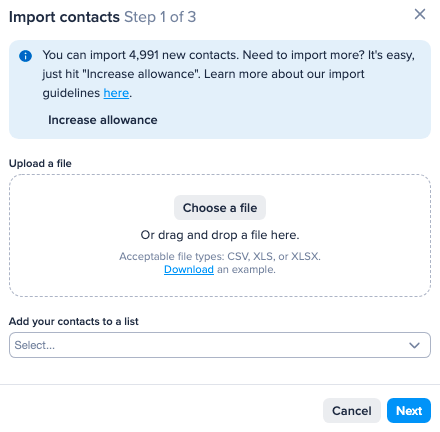
If you’d like to continue sending texts from the same phone number you’re currently using on Zipwhip, you’ll need to:
1. Provide the number you’d like to use to our customer service team. You can email them at support@simpletexting.net with this request, or start a conversation with them using our live chat.
2. Register it for 10DLC (local numbers) with SimpleTexting. (Unfortunately, your registration from Zipwhip will not pass to us.)
So far, Zipwhip customers have been left to their own devices to find a new text messaging service and export their data. This has left a lot of businesses unsure of how to proceed.
The good news is we’re here to make sure you’re squared away and ready to go with a new texting solution as soon as possible so that you don’t find yourself in panic mode as Zipwhip closes shop.
Our knowledgeable support team is available 7-days a week to answer all your questions. Just click the blue chat box in the right-hand corner to start a conversation with an onboarding specialist.
Drew Wilkinson is the Head of Marketing at SimpleTexting. Drew has more than a decade of experience managing successful integrated marketing programs to build brands, raise awareness, and generate demand.
More Posts from Drew WilkinsonWe surveyed 1,400 consumers and businesses to glean key texting insights for 2024. Here's what we found.
ReadNBA fans can send their favorite players to the league's All-Star Game via text message voting, an increasingly popular feature of SMS marketing services.
ReadStart a text marketing campaign or have a 1-on-1 conversation today. It's risk free. Sign up for a free 14-day trial today to see SimpleTexting in action.
No credit card required