How to send a link in a text message that will inspire action from your contacts
Learn the benefits and best practices of texting links, along with how to send a link in a text message.

Learn the benefits and best practices of texting links, along with how to send a link in a text message.

Looking to find a trick for how to send a link in a text? Many business owners go looking for an easy way to hyperlink resources in their SMS messages.
So, if you’re here, you may be wondering how hyperlinks in texts work. Well, I have good news and bad news.
The bad news is, you can’t technically put a hyperlink into a text message.
The good news? You can still add a link to almost any text message. If you’re feeling a little confused about the difference between links and hyperlinks, you’re not alone.
I’ll explain the difference between the two, show you how easy texting links can be, and give you some inside information on how to use links to perfect future campaigns.
First things first, why would a business owner want to send a link in a text message? Well, links do a few very important things.
📖 Recommended reading: 50+ must-know texting & SMS marketing statistics in 2024
Understanding the distinctions between links, hyperlinks, and short links is fundamental in the world of digital communication. Each type of link serves a unique purpose:
| Hyperlink: | Link: | Shortlink: |
| Read our Ultimate Guide to SMS Marketing | Read our ultimate guide to SMS marketing: https://simpletexting.com/in-depth-guide/ultimate-sms-marketing-guide/ | https://txt.so/sample |
Due to the nature of text messaging, it is often more efficient and effective to text a hyperlink because it is shorter, making it easier for the recipient to understand what the link is.
No matter how you format them, adding links to your texts gives you the chance to extend your messages beyond the character limits and deepen your customer connection.
You can also use a URL shortener to reduce the length of the URL you include in your message.
For SimpleTexting users, including short URL links in your texts is as easy as copying and pasting your link, then pressing the paperclip icon at the top of the message box.
Not only does the link shortener save you valuable characters, but it also converts your link into a tracking tool accessible from your analytics dashboard.
Let’s say we want to share a new blog post with our contacts.
So, you’d insert the link right into the message box. If you’re adding a link to a message with other information in it, write your text out as usual, then paste in the link.
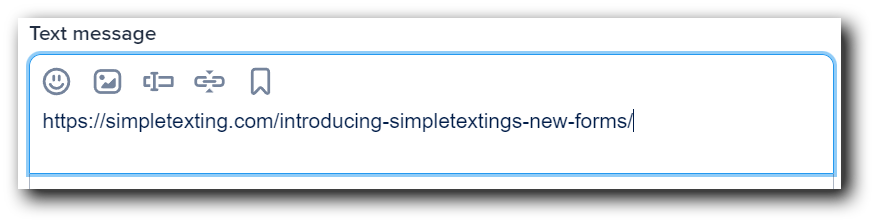
Then, click the URL shortener button.
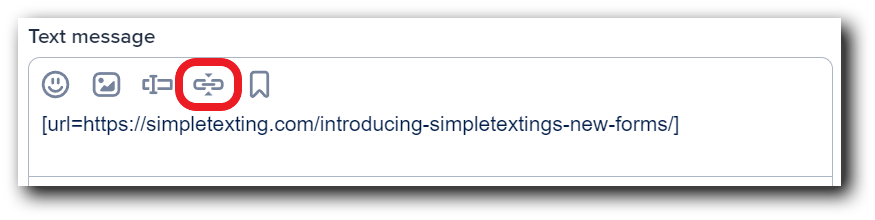
And that’s that. Your contacts will receive a shortened version of the link you included.
The big question is, how do you send a link in a text? There’s just one easy step to follow. To include a link in any text message, just type or paste the full URL into your text.
Most messaging platforms automatically turn the URL into a link allowing contacts to click and access the linked page.
Once you text out a shortened URL, you can track your message in real time to see who has clicked on your link.
That’s crucial information that will help you refine future campaigns and troubleshoot low link clicks.
To find your click-through rate (CTR), click on “Analytics” from the left side menu. Then, scroll down to the bottom of the page and find your text campaign.
This page will give you all the necessary information, including how many messages were successfully sent, delivered, and opened. You’ll also be able to see how many people responded to your campaign or unsubscribed.
To view your CTR, scroll all the way to the right until you see “Clicked” and “CTR.”
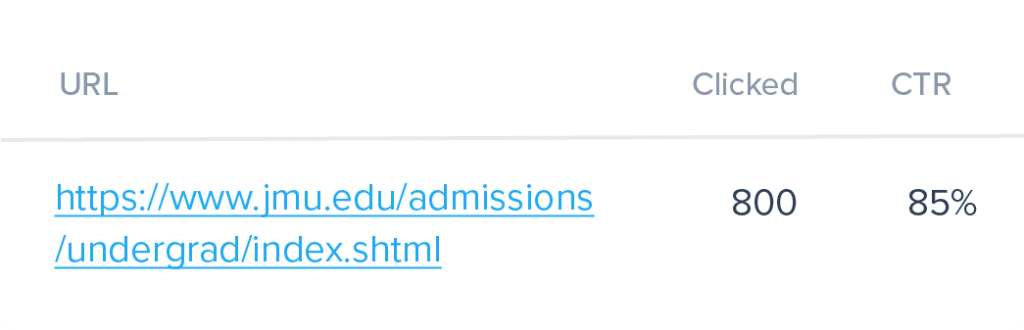
Knowing your campaign’s CTR will help you measure its success based on how many people clicked.
That knowledge means you can refine your future campaigns by segmenting your list based on which contacts interacted with the last campaign. You can then send follow-up messages based on that behavior.
Interested in gaining deeper insights into your SMS campaign performance? With Google Analytics, you can unlock a wealth of information about user behavior once they interact with the links in your text messages. Follow this step-by-step guide to see how you can use the SMS channel within Google Analytics 4 to enhance your campaign.
To create a tagged link for tracking SMS traffic, you need to use UTM parameters, which is extra data attached to your URL. The easiest way to do this is by using the Google Campaign Builder URL tool. Here’s how to set it up:
Once you've filled in these details, the Google Campaign URL Builder tool will generate a tagged link that you can insert in your campaign so Google Analytics can attribute link clicks to your SMS efforts.
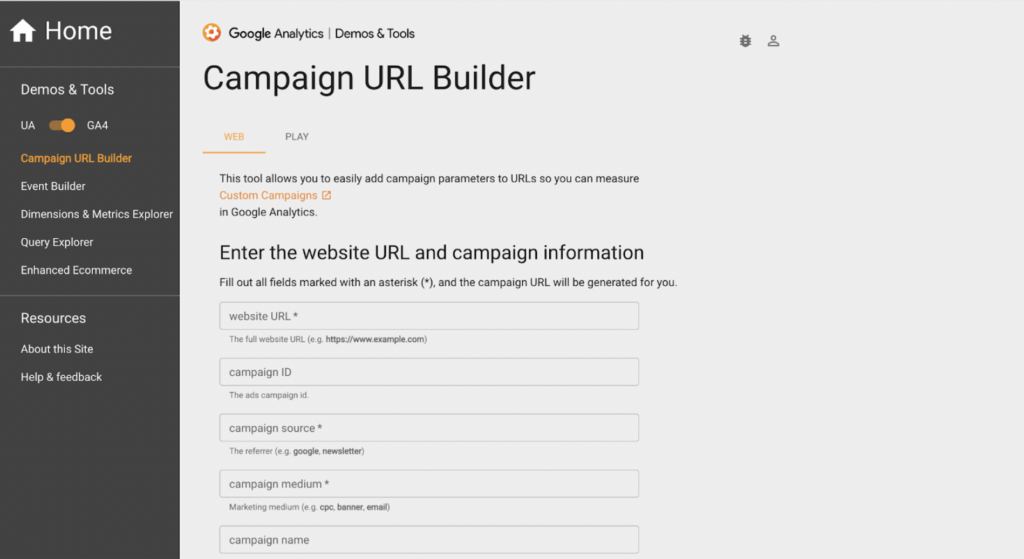
Shorten your tracking link to save on character count using the convenient Short Link feature within the Dashboard. Doing this allows you to send your tracking link without taking up too much content space. This step can be performed while crafting your message content in the SMS Campaign screen. Here’s how:
Discovering traffic from your SMS campaigns is a breeze with Google Analytics. To access this information, Navigate to the standard Traffic Acquisition report by clicking on 'Reports' in the left menu, then select 'Acquisition,' and finally 'Traffic Acquisition.'
In the latest Google Analytics 4 (GA4) version, SMS is now a designated 'Default Channel Group.’ To ensure your SMS traffic is accurately tracked, make sure to include 'sms' in your tracking link under either the source or medium category.
If you’re looking for more details, create a personalized SMS report by tailoring it to your specific needs and preferences. This way, you can dive deeper into the metrics that matter most to your SMS marketing campaigns, offering you a comprehensive view of their performance. Start with a blank exploration, then do the following:
EcoWater Texas is a renowned residential water treatment company. As a Costco partner, they were constantly dealing with a large influx of customers, and needed to find a way to reduce the amount of missed consultation appointments.
According to Kristopher Yglesias of EcoWater, they trust SimpleTexting for sending appointment reminders because, “I think your platform is really stable. We were using EZTexting, and they seemed to have pretty frequent outages. The website would go down, and their UI is kind of clunky. It doesn’t segregate your conversations as cleanly.” Since implementing SimpleTexting’s SMS features, the company estimates they have experienced a 30% increase in response rate.
The Itch Clinic is a highly regarded pet allergy and dermatology clinic in Knoxville, TN, run by Dr. Keith Hnilica. As a leading veterinary provider in the area, Dr. Hnilica knew it was important to nurture not only the medical aspects of his practice but the business aspects as well in order to attract and retain satisfied clients.
To make scheduling appointments faster and more convenient for both his employees and his clients, Dr. Hnilica chose to text-enable his clinic’s landline using SimpleTexting. In his own words, “It’s common sense. So many people are texting now. Even my grandmother prefers to text than call. It’s a very easy form of communication."
How do his clients feel about this new communication channel? According to Dr. Hnilica, “Our clientele has embraced the service. They’re excited about the option of texting rather than having to play telephone tag.”
For nearly a decade, Katie Funderbunk and the Alabama Extension at Auburn University’s Supplemental Nutritional Assistance Program - Education (SNAP-Ed) have shouldered the noble responsibility of providing local students and their families with health and nutrition education they would not otherwise have access to through programs like Body Quest.
Although the students receive educational resources a school, Katie quickly realized that engaging parents was the only way to enact real changes at home.
To connect parents to educational resources as well, Katie chose to use SimpleTexting: “A lot of nutrition and general education programs may do something like send home activities and handouts, and we had been doing that for eight years, but you send home a handout and there’s no guarantee anyone’s going to look at it, and it’s not very engaging. But texting is a way to communicate with them [parents] in an easy and convenient way that they’re already using.”
Katie goes on to say, “It’s been a big hit since it began. We could see right off the bat that it was something that parents of third graders were willing to do…to just be involved in their kid’s nutrition education through text messaging.”
Todd Spangler and his team at Nissan of Columbus needed a simple way to notify customers when their car parts were ready for pickup that would keep them satisfied without causing a major disruption in the team’s workday.
Todd says they decided SMS texting was the best solution for this problem because, “People prefer receiving updates by text message because it’s fast, they can go back and review, and they can also ask any questions and start a conversation.”
According to Todd, they have received an overwhelmingly positive response from their customers since implementing SimpleTexting’s services. This is just one example of an appreciative customer: “Someone responded and asked if it was an automated service. When we responded they were really appreciative that there was someone on the other end that could answer their questions.”
When we asked Todd why he chose SimpleTexting, he responded, “It’s very reasonably priced and easy to use. We were able to get up and running quickly.”
For SoGal, a nonprofit that strives to close the diversity gap in entrepreneurship and venture capital, it’s crucial to be able to show their investors that their endeavors are successful.
The best way to accomplish this is by collecting feedback from their members via surveys, however, it was tricky to distribute these surveys in an effective way. Kelley Henry, SoGal Foundation’s Executive Director, says, “We knew we’d need to use text messaging, particularly in the US, to get the best response rate possible.”
To face this challenge head-on, SoGal began using SimpleTexting’s text-to-vote surveys. When a member replies to their surveys, “The polls automatically count positive and negative feedback. This helped us identify that we have a 94% positive net promoter score,” says Henry.
After a member responds to a SoGal survey, they receive an automated SMS message inviting them to provide more feedback and join the nonprofit’s online community. According to Henry, “I always see a bump in how many folks are requesting to join our online community after I send a survey, which is great.”
When incorporating links into text messages, adhering to best practices is essential to maximize their effectiveness and engagement. Here are some key guidelines to follow:
Meghan Tocci contributed to this piece.
Lily is a content marketing specialist at SimpleTexting. She specializes in making helpful, entertaining video content and writing blogs that help businesses take advantage of all that texting has to offer. When she’s not writing or making TikToks, you can find Lily at roller derby practice or in a yoga studio in the Seattle area.
More Posts from Lily NortonMobile marketing can propel your marketing to the next level, but where do you start? Learn more about the different types of mobile marketing in this article.
ReadSome wireless carriers apply surcharges to messages sent on their networks. Here’s how we handle these fees.
ReadStart a text marketing campaign or have a 1-on-1 conversation today. It's risk free. Sign up for a free 14-day trial today to see SimpleTexting in action.
No credit card required