How to Send Emergency Text Message Alerts
Learn how to set up an emergency SMS alert system to keep customers, employees, students, and others safe during dangerous situations.
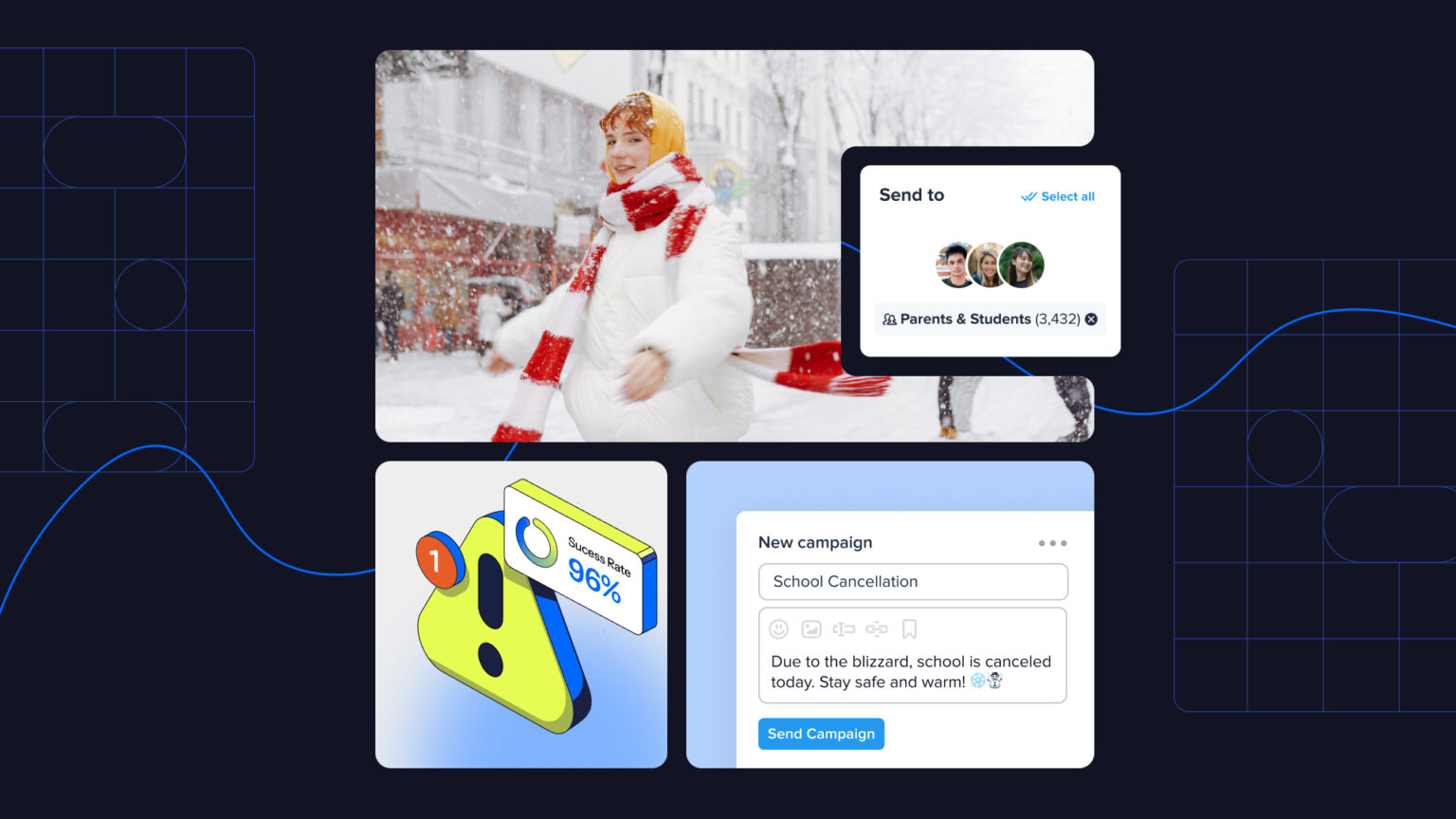
Learn how to set up an emergency SMS alert system to keep customers, employees, students, and others safe during dangerous situations.
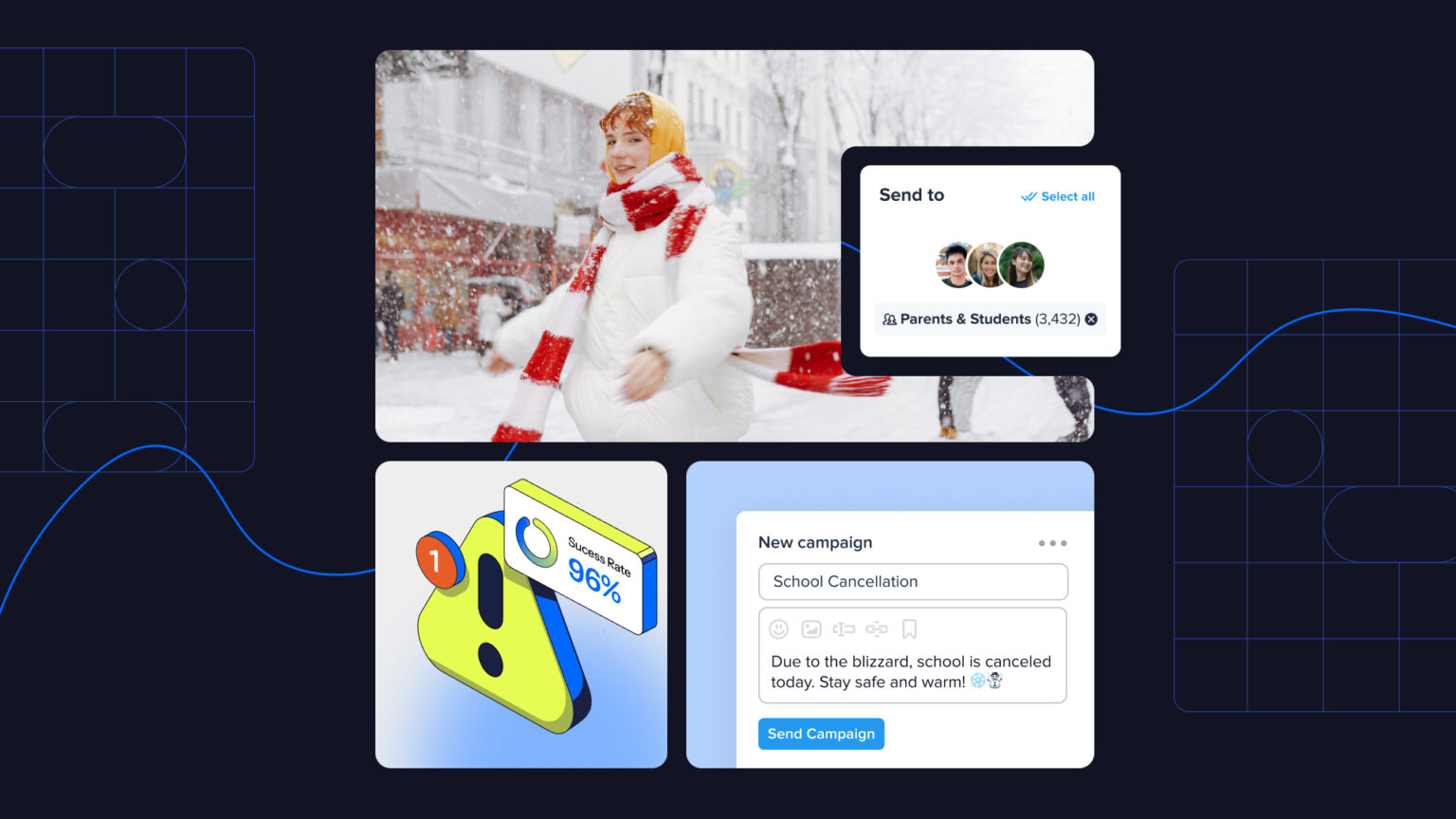
As hard as we try to prevent emergencies, they’re still bound to happen. And when they do, it’s best to be prepared. The key to navigating emergency situations safely? Quick, efficient communication.
An emergency text alert system can help you instantly reach your entire group when you need to share urgent information.
Let’s look at how to send text alerts at scale, why it’s important to have an SMS alert system in place, and how text alert apps work.
Let’s look at the steps you would take if, like the school administrator from the previous example, you need to sign up for a text alert platform and send out a text message alert.
Select a text alert platform that lets you send mass text messages and have one-on-one conversations with contacts. Not every platform can do both, but it’s important that you’re able to send out alerts and respond to questions.
Do you already have a list of contacts who have given you permission to send them emergency texts? If so, it’s easy to import them directly into our platform.
Just double check that you have their express written consent to make sure you’re complying with SMS industry regulations.
Even if you don’t have a list of phone numbers from your group, our emergency text alert software makes it easy to collect numbers. Just add a web form to your site or invite people to text a unique keyword to your number (e.g. “Text SCHOOLALERTS to (123) 456-7890”).
Once you’ve got everything set up and ready to go, I highly recommend sending a test alert so your contacts know what to expect in the case of a real emergency. Just be sure to let them know that it’s only a test.
When you need to get critical information out to your audience, you can’t beat the speed and effectiveness of text messages.
People check their phones all day, every day.
Our 2022 Texting and SMS Marketing survey found that over half of consumers check their text messages 11 times a day or more. If you send an emergency text alert, it’s almost guaranteed that your contacts will see it.
Text alerts are easy to set up and send out.
With the right bulk texting platform, you can write, schedule, and track text alert notifications in minutes. This is vital to a successful SMS alert system because every second counts during an emergency.
Emergency text notifications are convenient for you and your contacts.
With a text alert system, your contacts don’t have to install any special apps. Texts reach everyone, every time — no matter what device they have. If someone has a question, you can respond on the go using our mobile app.
Emergency text alert systems provide you with a quick and reliable way to get in touch with your customers, employees, students, and other groups of people. They help you make your contacts aware of the situation in question and send instructions on how they should respond to keep everyone safe.
Let’s use the school administrator example from the last section. If there’s an emergency, like a fire in a building on campus, the administrator can write and schedule a text that says:
Within the text messaging platform for schools, the administrator can select contact segments for faculty, staff, students, and other groups who may be on campus.
Once they send the mass text message, everyone on the selected contact lists will receive the notification.
If you have a group of people that rely on you for updates, then a text alert system is a necessity.
Several groups in particular are responsible for the safety and wellbeing of others:
Text alerts can be used to communicate with employees, staff, and remote teams. Send important updates that need immediate attention to your entire workforce at once.
This is especially useful for teams who share a big building or workspace, or who work separately from one another.
The fire alarm has been activated. This is not a drill. Please evacuate immediately. Do not grab your belongings.
📚 Get the guide: Text Messaging for Human Resources
Inform a specific building or an entire campus about critical incidents with an emergency text message alert. Warn off-site teams about possible risks or keep on-site staff aware of hazards.
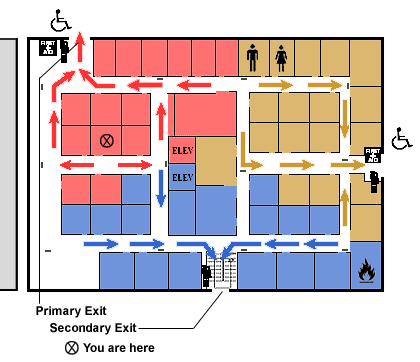
Inform residents or city staff about local emergencies such as power outages, blocked roads due to construction, and other hazards.
You can also send out routine communications such as reminders about upcoming town halls.
Due to heavy flooding, city buses are not running. Stay indoors and seek alternate transportation only if absolutely necessary.
Student safety is of the utmost importance. With a text alert system, you can let students, parents, and teachers know about urgent situations such as severe weather, lockdowns, or building evacuations.
Wise Owl Middle School is on lockdown due to a tornado warning. Please check the sheriff’s website for updates. We will send an all-clear text.
📚Get the guide: The Guide to Mass Text Messaging for Schools
Few things are worse than showing up at the field only to find out that the game was canceled. Use an emergency text alert system to send text message alerts and inform team members about game cancellations or schedule changes.
📚Get the guide: Text Messaging for Coaches and Sports Teams
You’ve sold your team on the benefits of a text alert system and signed up for an account with SimpleTexting (or another text alert provider). Now what?
The main benefit of a text alert system is that it can reach everyone at once. However, this is only the case if everyone you need to text has agreed, or opted in, to receive alerts.
If you already have your organization members’ phone numbers and permission to text them, you can import their numbers directly to SimpleTexting. If not, ask them to join your SMS list using a keyword or signup form on your website.
Make sure you and your team are clear on which emergencies are alert-worthy. For an IT department, it may be a network outage. For a sports team, it may be bad weather.
Not all emergency alerts have to be dire, but it is important to define what you’ll use your system for beforehand. This will make people take your messages seriously and prevent unwanted or unnecessary messages.
It’s always a good idea to send an emergency alert test every so often. Not too often, though! Too many tests may become a disturbance and cause people to opt out of alerts.
Once or twice per year is enough to make sure everyone’s phone numbers are entered properly and to clean your contact lists of people who may have left your organization.
During an emergency or crisis, you need a text notification system that sends alerts securely and on time.
Businesses and organizations partner with SimpleTexting to:
Are you ready to try our text alert software? Sign up for 14-day free trial. Still have questions? We have answers.
Alfredo is SimpleTexting's brand manager. He's passionate about using his 10+ years of marketing experience to help small businesses grow.
More Posts from Alfredo SalkeldIf you’re looking for a text message service in Canada that makes it easy to send marketing campaigns, you’ve come to the right place. Here’s how our platform works.
ReadWe don't think twice about using our cellphones for texts and phone calls. Your business' landline doesn't have to be any different.
ReadStart a text marketing campaign or have a 1-on-1 conversation today. It's risk free. Sign up for a free 14-day trial today to see SimpleTexting in action.
No credit card required