10 Tips For Text Marketers With a 10-Digit Number
Does your business use a text enabled 10-digit landline, toll-free number, or a number with a local area code? If so, these marketing tips are for you!

Does your business use a text enabled 10-digit landline, toll-free number, or a number with a local area code? If so, these marketing tips are for you!

Short codes are no longer a text marketer’s only option when it comes to their phone number. A business can also choose to:
While short codes have the advantage of being quick and easy to remember, especially when used with keyword marketing, there are plenty of positives to having a 10-digit number as well.
The following tips are all ways that businesses with a long code can make the most out of their texting program. From bulk messaging to one-on-one customer support, here’s everything to keep in mind about marketing with a 10-digit number.
Without an easy to remember short code, you may have to get creative with the ways you share your service. Thankfully, we’ve got a few tricks up our sleeves.
If your business plans to text one-on-one with your audience, you may want to consider adding a click-to-text button to your website. This free tool helps you place a button on your website that, when clicked, automatically opens a pre-filled message on the customer’s native text messaging app.
No need to type in any numbers let alone remember them!
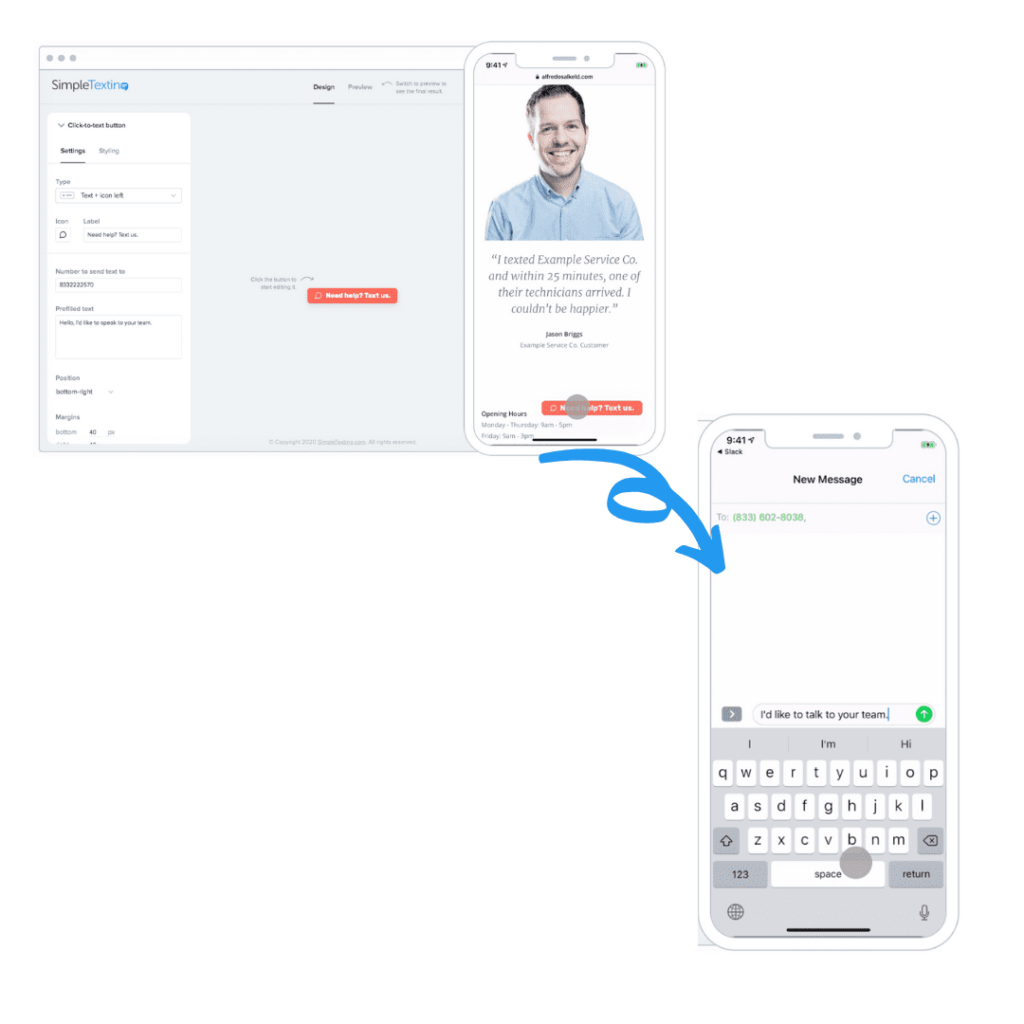
Similar to the click-to-text button, we have another free tool built for people with long codes who want to send promotional texts. It’s called the mobile sign-up widget. Think of this tool like the web form after a Hollywood makeover.
Make it unbelievably easy for visitors to your site to sign up for your text messages. You’ll create a button similar to the one above, create a pop-up featuring your offer or promotion, and finally add it to your site on the page of your choice. You’ll end up with an enticing and simple option to join your contact list that takes customers less than 3 seconds to sign up for!
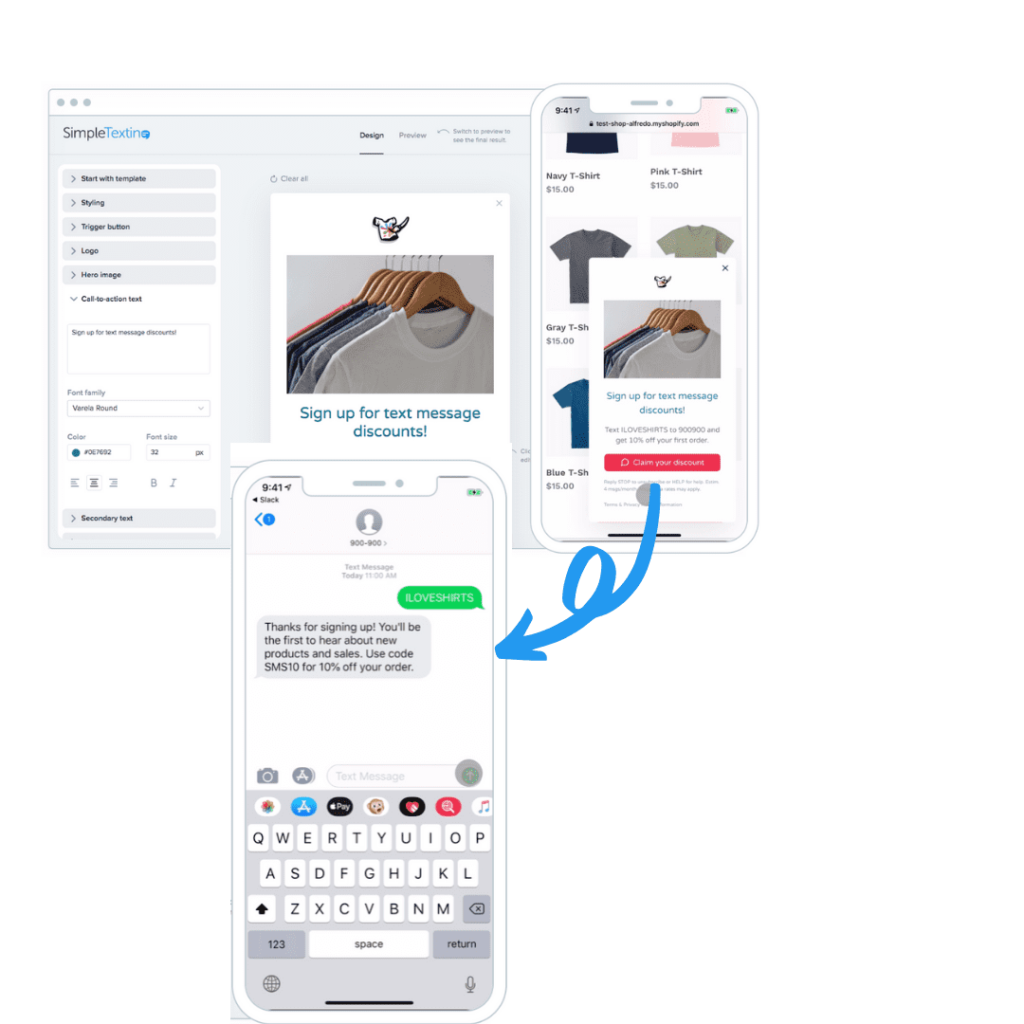
One of the best alternatives to keywords is a web sign-up form. By using our web sign-up forms, you give your website visitors the option to subscribe to your text marketing campaigns by entering their information and simply clicking Subscribe Now.
We take the work out of creating the form, all you have to do is customize the fields you’d like to collect, copy the code, and paste it onto your website.
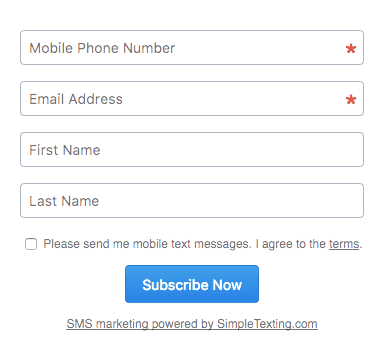
Does your organization collect information from clients or customers? If you have a paper intake form or registration set up with your organization, be sure to include a checkbox below the phone number field. Add some disclaimer along the lines of, “By checking this box I agree to receive text messages from (organization name). 4 messages per month, message and data rates may apply.” And presto! You can start collecting compliant phone numbers to add to your subscriber list.
For example: Imagine you’re a rock climbing gym who text-enabled your 10-digit number. When new climbers join the gym and they fill out their membership form, there’s a checkbox below their mobile number asking them if they’d like to receive important gym updates via text.
Did you know you can add a click-to-text button to your Google my Business page? If your business’s Google listing doesn’t include a “Message” button, that means you could potentially miss out on leads from over half of your entire internet audience!
Give people who find you while browsing the internet from their mobile phone every opportunity to reach you when you add a click-to-text button to your Google Business listing.
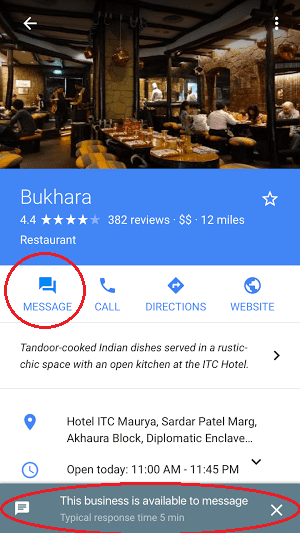
A subtle change that can help you capture more contacts is to update your current CTAs. For example, if you recently text-enabled your business’s phone number, you’ll want to change anywhere on your website that says “Call XXX-XXX…” to say “Call OR Text….”
Unlike with shared short codes, your keywords belong to you and your 10-digit number is unique to your business. Therefore, you can encourage your audience to save your information for easy access.
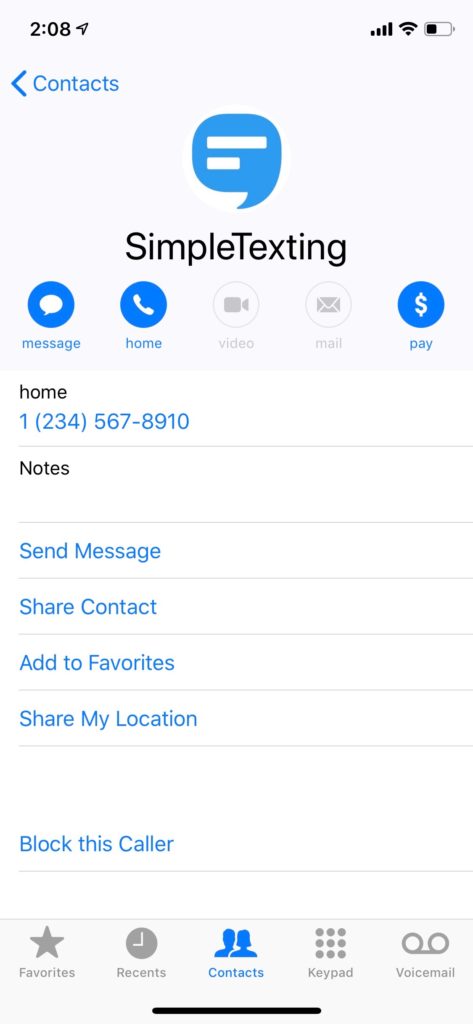
Another excellent way to add contacts without fussing with a number is by utilizing a QR code. If someone sees your QR code somewhere, they can take out their phone and scan the code to automatically open their native SMS app and pre-populate the number and message fields. This opens the door to endless possibilities. Try it out with this active QR code below!
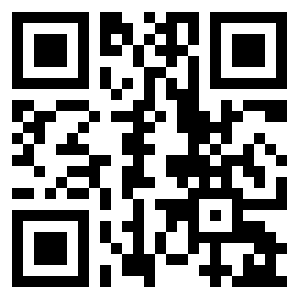
If your text-enabled number is also used for phone calls, you’ll want to update your hold message to share that you can text this same number to receive an answer faster. This has a few benefits. First, you’ll elevate the customer experience of those in line by making them feel like their questions are valued enough for an immediate response. Second, it can encourage people to text instead of call for all future needs. This makes it easier for both parties to manage customer service requests.
Last but not least, here’s an easy way to convert your long code into leads through Facebook ad campaigns. Facebook lead ads have the power to drive massive amounts of new business, with minimal effort.
Facebook lead ads work in three steps.
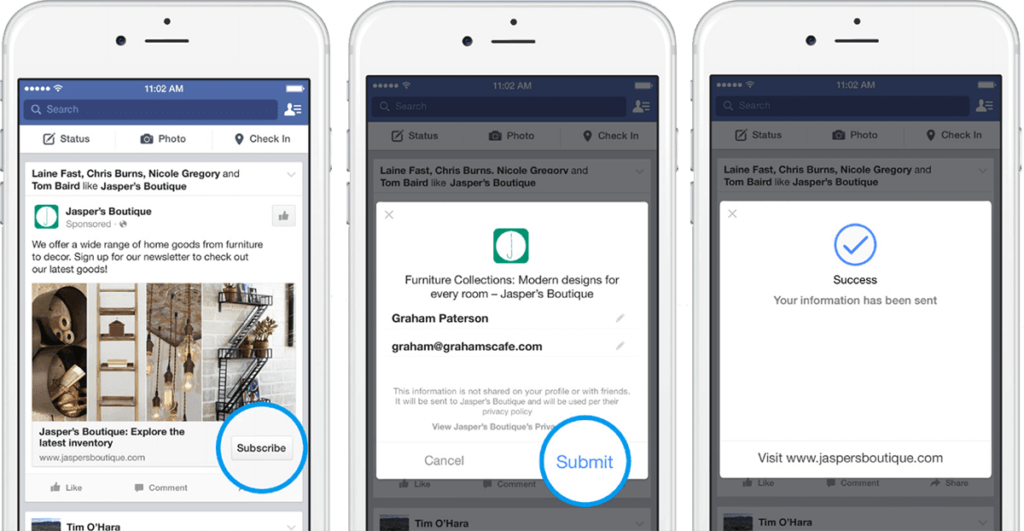
Keywords may have been all the rage back in the early 2000’s, but times (and carrier preferences) are changing. So share that 10-digit number loud and proud, with a little creativity your lists will grow at a speed that would make keywords shake in their boots.
Meghan Tocci is a content strategist at SimpleTexting. When she’s not writing about SaaS, she’s trying to teach her puppy Lou how to code. So far, not so good.
More Posts from Meghan TocciThere are a ton of creative ways you can place important business or contact info in your text message signatures
ReadTired of scheduling patients over the phone or through email? Use these texting tips to make patient appointment scheduling easy.
ReadStart a text marketing campaign or have a 1-on-1 conversation today. It's risk free. Sign up for a free 14-day trial today to see SimpleTexting in action.
No credit card required