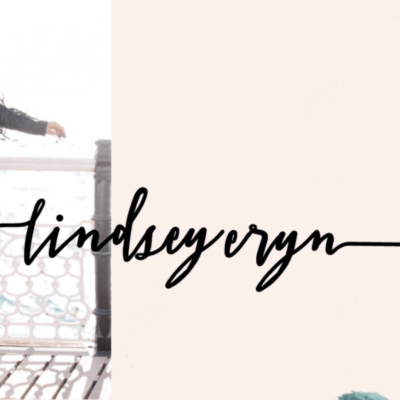Scheduled Text Messages
Create all the important texts in your calendar all at once
No credit card required
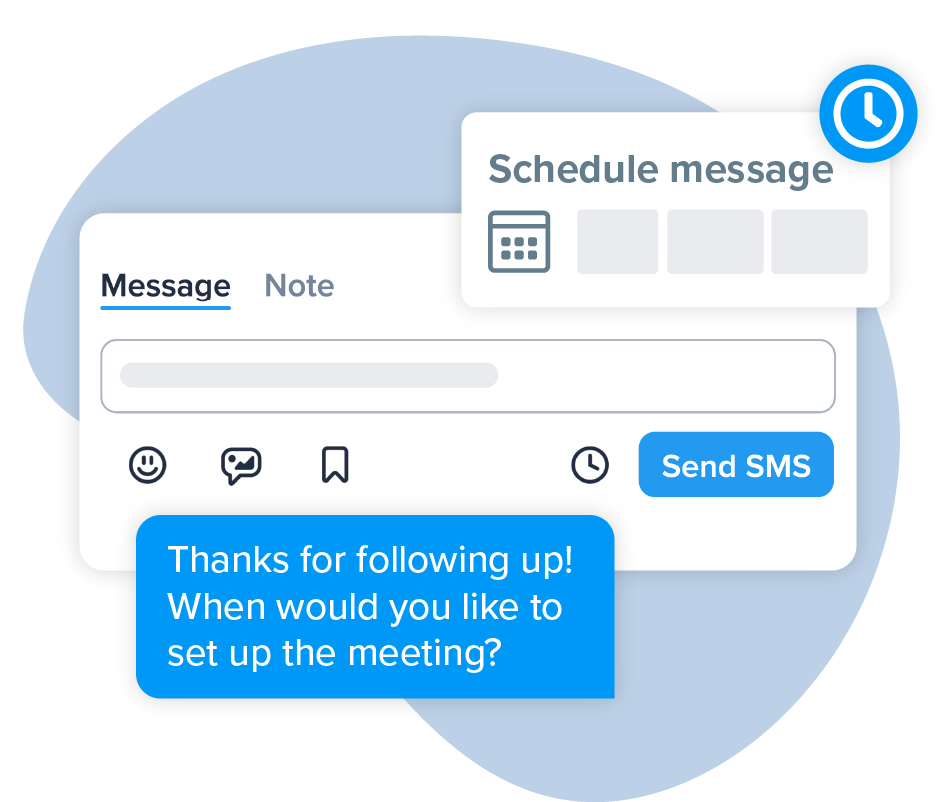
What are the Benefits of Scheduled Texts?
Sending a scheduled text message can be incredibly easy and convenient for your business or organization, both in the office and remotely. You can schedule a text message from your phone or right from your computer whenever inspiration strikes. Scheduled texts are a great way to keep your customers or supporters engaged and can be used with features of automated messaging as part of your text message marketing campaign.Ways to Schedule Text Messages
Automation can be used in several different ways to schedule a text message and send scheduled SMS messages. Let’s walk through the three main ways you can use our platform to do so.
Scheduled Texts
Autoresponders
Zaps
Schedule Text Messages with MMS Support
Sometimes, a simple SMS isn’t enough. That’s why SimpleTexting allows you to schedule a text message with MMS support, meaning you can include images, PDFs, or other media to make your messages more engaging.
Benefits of Scheduling MMS Messages:
- Attach images, promotional flyers, event invitations, or appointment confirmations.
- Ensure delivery at the most impactful time by scheduling your MMS in advance.
- Keep customers engaged with visual content that enhances retention.
What You Can Do When You Schedule a Text Message
Did you know that marketing automation features like scheduling are tied to a 14.5% increase in sales productivity and increased revenue? But scheduling is about more than just saving time. Here are just a few of the things scheduling texts can help your business accomplish.

Follow Up With Leads
35–50% of sales go to the vendor that responds first. Speed matters, so why not create an autoresponder that gets you in touch with a lead within seconds of them expressing interest.
Send a Welcome Message
Whether you’re offering a discount, gathering new customer info, or sending the first message of a drip campaign, create a strong first impression and deliver a positive customer experience from the first moment a customer interacts with your brand.
Collect Customer Reviews
About 95% of customers read reviews before making a purchase. Help your business keep up a steady stream of reviews by automatically sending a review-request text message days after purchase.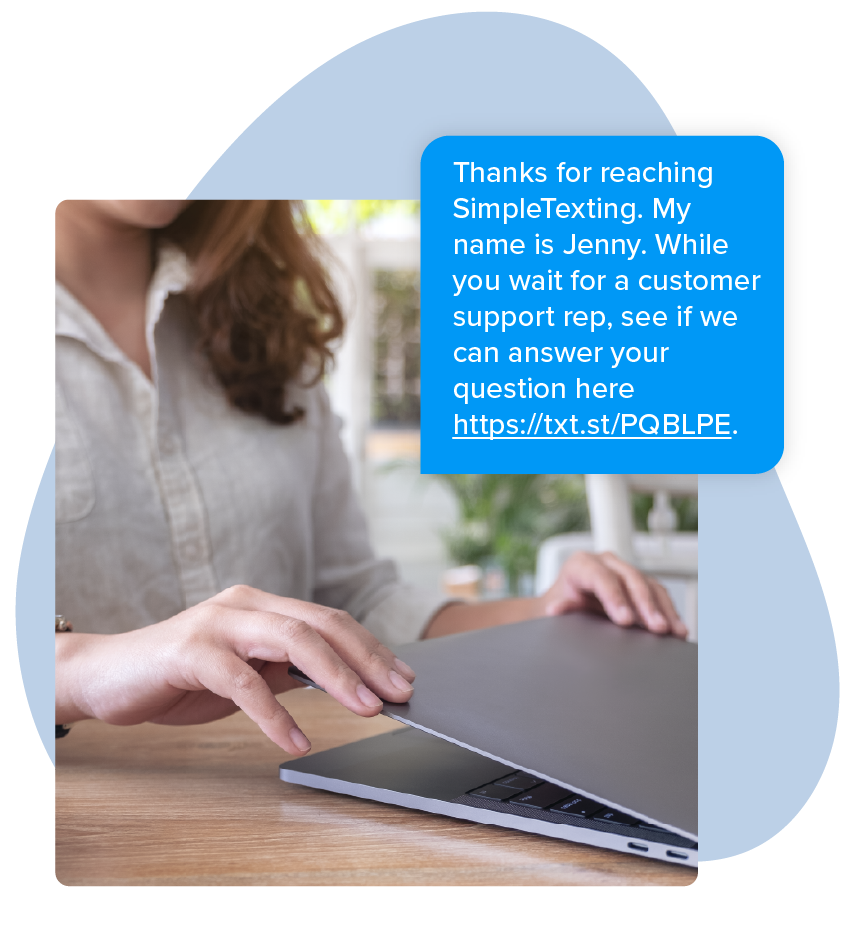
Set Up an Out-of-Office Message
You may want to set up an away message to keep your customers in the loop and let them know you’re gone and when they can expect to hear back from you.
Send a Birthday Text
Let your customers know you’re thinking of them without any extra effort by scheduling a birthday text to send annually on their special day.Advanced Scheduling Options for SMS Messages
Many businesses need flexible scheduling when sending SMS messages. With SimpleTexting, you can schedule a text message at specific intervals, ensuring your messages reach recipients at the perfect time. You can also:
- Set messages to repeat hourly, daily, weekly, monthly, or yearly to automate consistent communication.
- Modify or cancel scheduled texts at any time, giving you full control over your messaging.
- Utilize a built-in calendar feature to visually plan and manage scheduled SMS campaigns.
Send Your First Scheduled Text Message in Minutes
Get everything you need to engage individually with contacts, or text thousands at once. Sign up for a free 14-day trial today to see SimpleTexting in action.
Sending a Scheduled Mass Message with SimpleTexting
With our SMS scheduler, it's easy to schedule a text message in just a few clicks. We’ll walk you through it step-by-step.
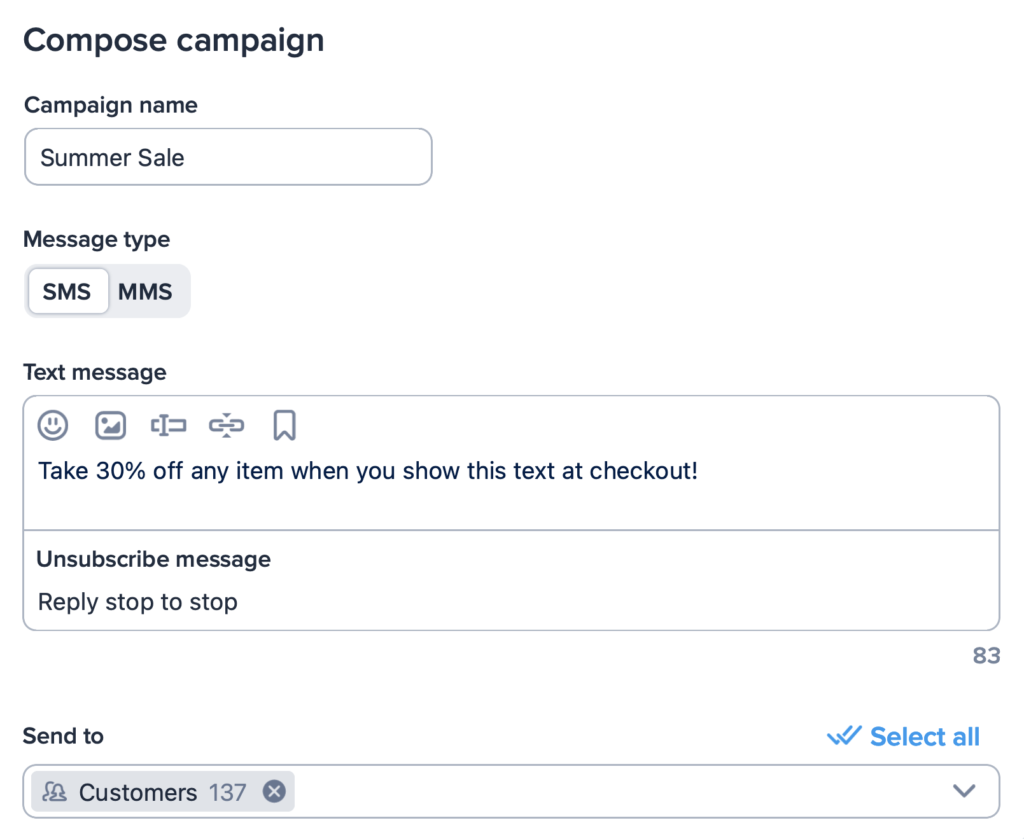
Then, scroll down to the “Send on” section right below. Select Scheduled and then fill out the date and time you would like your campaign to be sent. Then click Next.
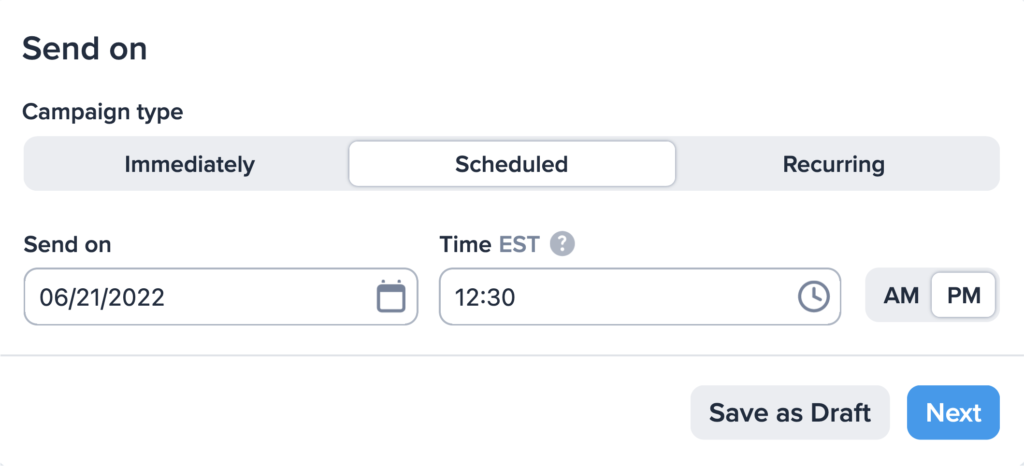
Review your message and when it’s scheduled to be sent. Then click Schedule, and you’re done! Our platform will take care of the rest.
Schedule a Text Message to One Contact
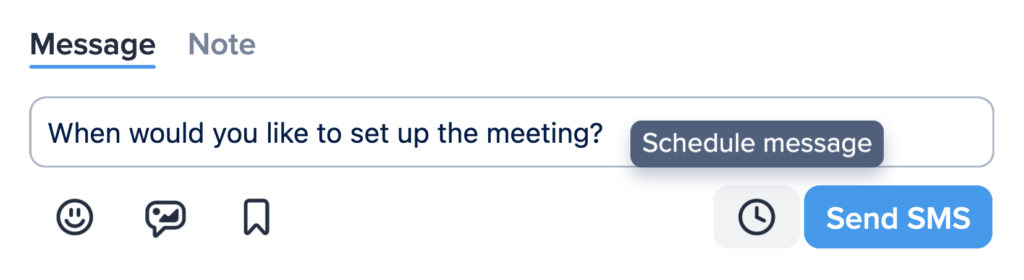
Choose the time and date you’d like to schedule your text for, then click Schedule message. And you’re done! Your text message is scheduled. If you need to, feel free to send your message immediately or change the time and date.
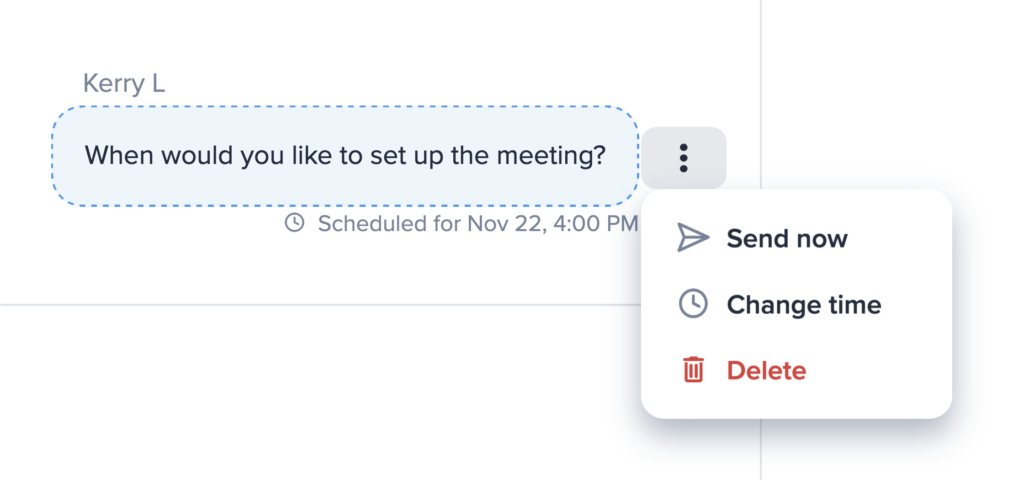
How to Schedule a Text Message on iPhone or Android
Our text message scheduler is also available on Android and iOS devices! To use it, just follow the same steps as above. Download our app on the App Store or Google Play to start managing your messages on the go.