Why You Should Add “Call or Text Us” to Your Site Today
Never miss out on a lead because you didn't provide the right contact method. Text enable your business and start reaching your audience quicker.

Never miss out on a lead because you didn't provide the right contact method. Text enable your business and start reaching your audience quicker.

The phrase “just text me” has become synonymous with the easiest and quickest way to reach someone these days. But why should that convenience be limited to just your friends and family?
It’s just as easy for your business or organization to tell people to send you a text—and doing so can lead to more sales, better customer experience, and faster response times.
Learn about the benefits of adding a call or text call-to-action on your website as well as just how effortless it is to text enable your brand.
When a customer texts us, where does it go?
This is often the first question someone has when they text enable their business. After all, it’s not like you’re purchasing a cellphone for all these new texts to be sent to. In the case of adding a “Message Us” button to something like your Google My Business profile, the answer may seem even more mysterious.
[Read: How to Add Text Messaging to Your Google Business Listing]Thanks to business texting software, it’s possible for organizations to receive text messages via an online platform.
In simpler terms, companies like us have developed the technology that allows people to text a virtual number as it was just another cellphone.
While your phone’s inbox may look something like this:
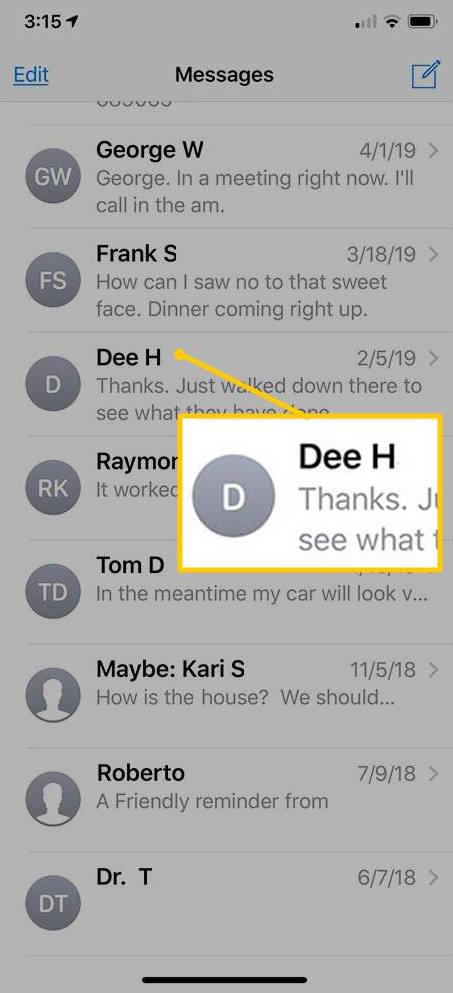
Messages sent to your text-enabled business appear on a dashboard that looks something like this:
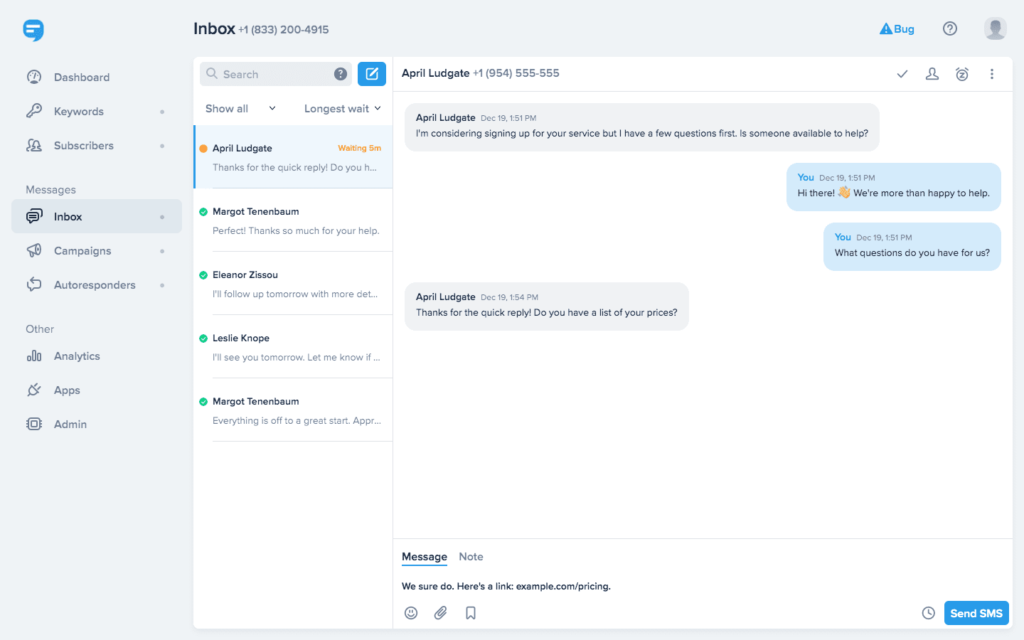
To the person that texted you, their message looks like any other text they’ve sent. But for you, their text can be received, sorted, and your responses automated. All thanks to the power of SMS software. We’d show you how that works exactly, but it’s kind of our secret sauce 😉.
All you need to know is what text enabling your business can do for you and how to get started.
Step 1: Pick your number
For someone to text your business, they of course need a phone number to send their message to. You have a few options:
Step 2: Create a keyword
A keyword is just a short word or phrase that, when sent to your number, automatically adds a number to your contact list. It’s not essential that you create one, but keywords can be a great way to quickly subscribe leads with little to no lift on your end.
For example, on the TD Ameritrade contact page, they provide a handful of ways to connect with their team, including a text us option. When clicked, a pop-up box with their keyword and short code (along with the mandatory compliance notices) makes it simple for interested parties to reach out and connect.
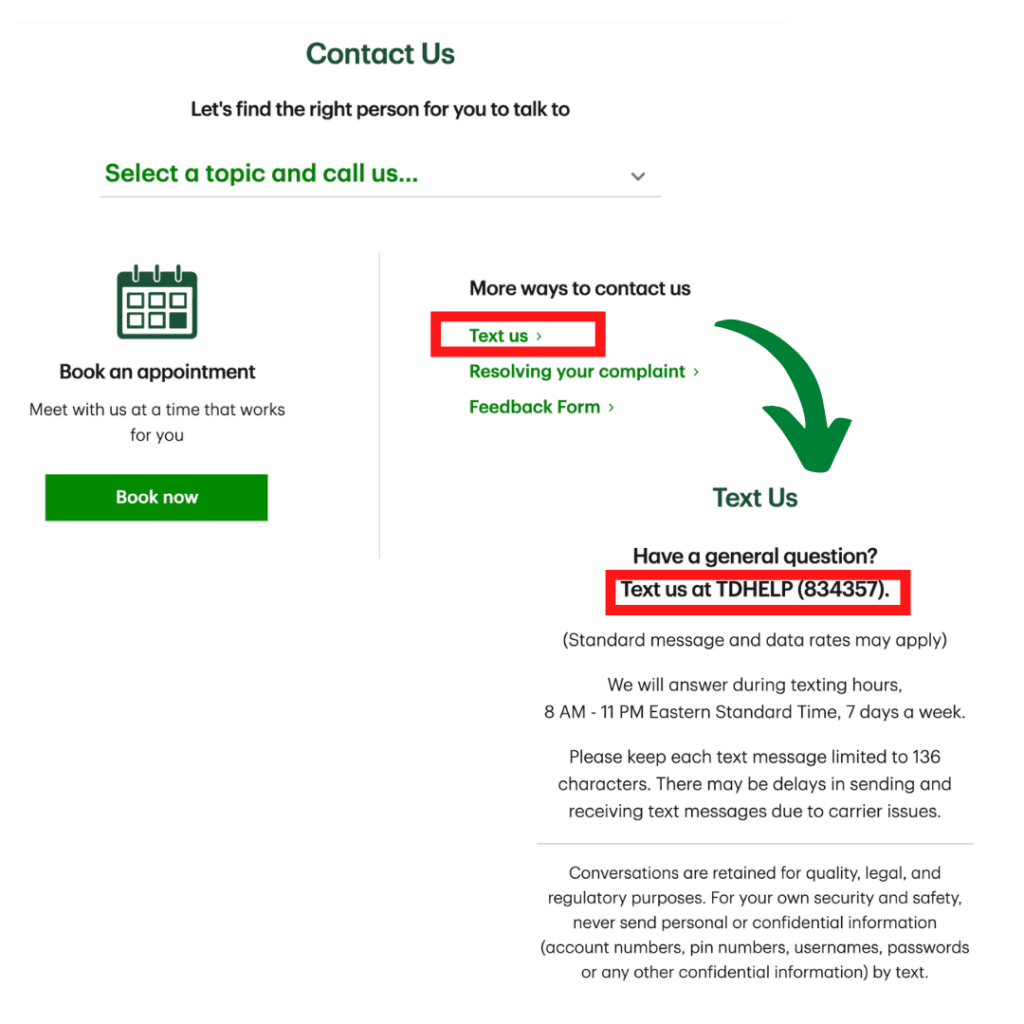
💡Note that keywords are necessary if you want to add a mobile sign-up widget to your site, one of the best tools to help build your contact list!
Step 3: Integrate with your existing business tools
While it’s not mandatory, a great way to squeeze the juice out of any text marketing platform is to integrate with the other apps you use to conduct business. This can be done in a variety of ways, including through our API, native integrations, or Zapier.
For example, combine SMS with your current customer service software to add another layer to your client communications. SimpleTexting integrates with Zapier, where you can search for and connect 1,000+ apps to create shortcuts for situations like these:
Thanks to text messaging’s high and fast open rates, businesses that text-enable their brand tend to drive more conversations with customers.
As anyone in relationship management can attest, conversations = conversions.
The key is making it as simple as possible for people to text your business. Depending on the type of text messages you plan on sending, there are two easy ways to elevate your website with interactive “text us” buttons that connect you with customers in seconds.
If you plan on texting customers one-on-one, a click-to-text button is a perfect solution for your site. Here’s an example to show you what we mean.
Let’s pretend you’re a realtor with 10 different properties on the market. On your website, each property has its own page. You open our click-to-text tool and customize a button for each listing that says “Schedule a showing.” When visitors to your website click that button, a pre-filled text message automatically opens up in their native messaging app.
All they have to do is click send. And since you have push notifications enabled, you’re able to follow up with this lead within seconds to schedule a showing.
All you had to do was write your default message, customize your button, and copy and paste the code onto your site. Converting web visitors into leads is that simple!
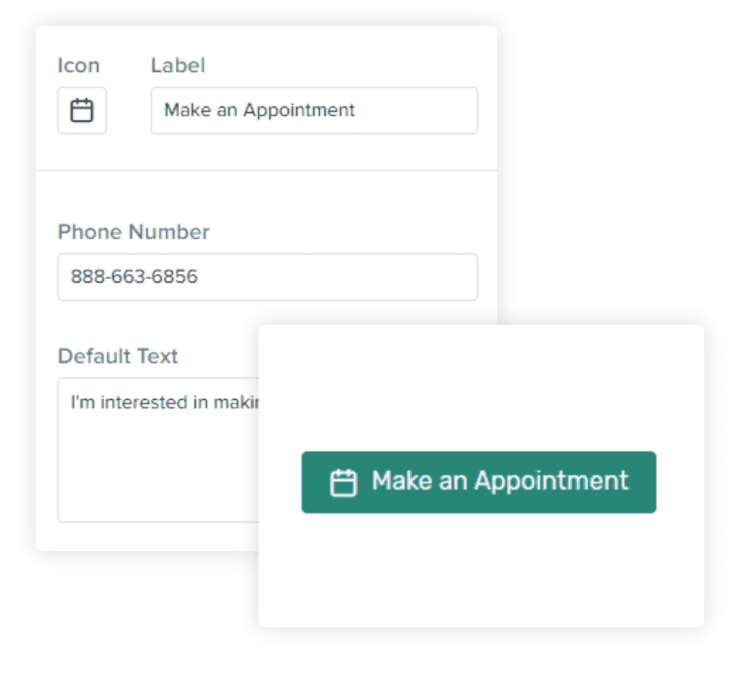
Click-to-text capability isn’t limited to just your web pages. Organizations across all industries are adding these options to site footers, headers, email signatures, Instagram bios, Google listings, and more!
If you’ve been looking for a way to reach more customers quickly, you won’t find a more convenient method than this. Don’t just take our word for it! Try these tools for yourself and you’ll quickly come to see why texting is one of the fastest-growing communication tools for organizations of all kinds.
Meghan Tocci is a content strategist at SimpleTexting. When she’s not writing about SaaS, she’s trying to teach her puppy Lou how to code. So far, not so good.
More Posts from Meghan TocciIt happens. Sometimes people unsubscribe from your messages. The good news is there's plenty you can do to make sure you keep as many contacts as possible.
ReadWe don't think twice about using our cellphones for texts and phone calls. Your business' landline doesn't have to be any different.
ReadStart a text marketing campaign or have a 1-on-1 conversation today. It's risk free. Sign up for a free 14-day trial today to see SimpleTexting in action.
No credit card required