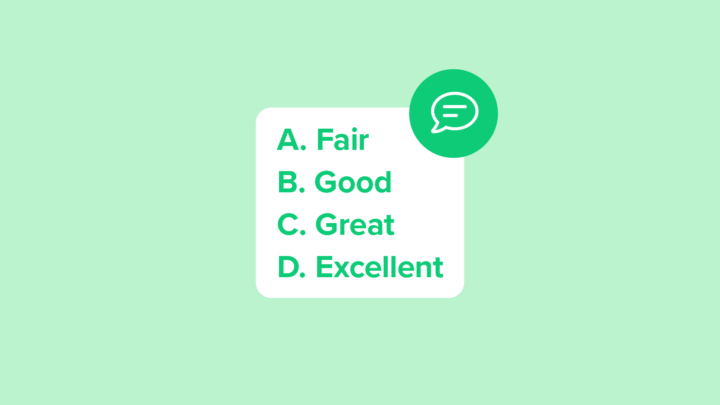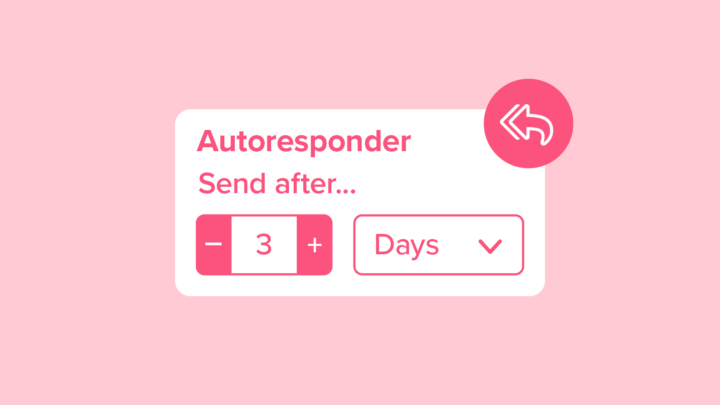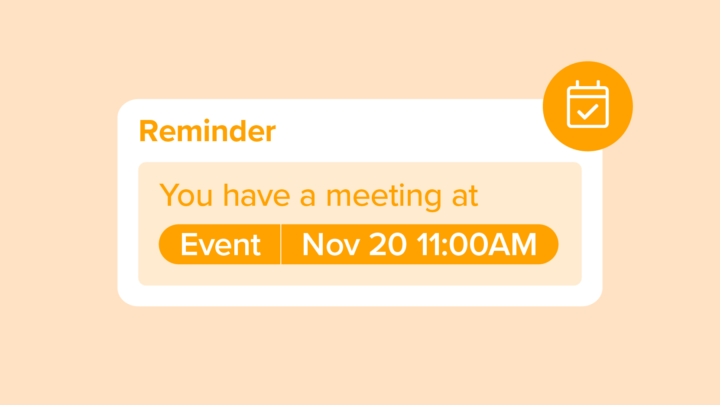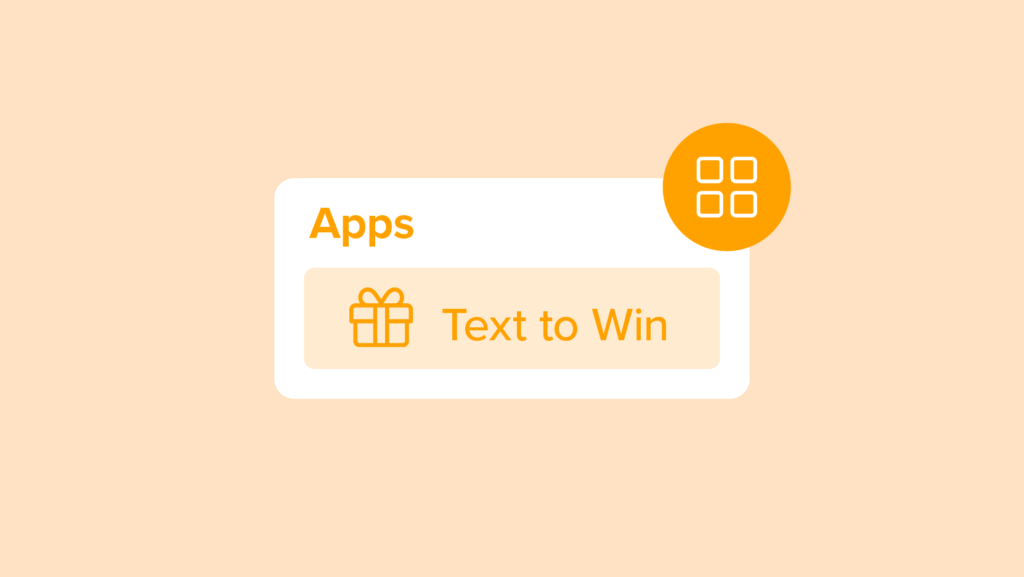
How to Run a Text-to-Win Sweepstakes
A classic marketing tactic with a modern twist, SMS sweepstakes are easy to enter and easy to set up. Plus, they’re a great way to add contacts. Who doesn’t love winning?
Video Transcript
Hi there, and welcome to SimpleTexting Academy.
Today we’re going to show you how to host a Text to Win contest.
A Text to Win contest, or sweepstakes, is a great way to grow your contact list, and it’s easy to set up.
From your account, click on Apps, then select Text to Win Contests. If you haven’t created a keyword yet, go ahead and make one. Make sure it’s something that’s easy to remember.
For example, if you’re giving away a trillion dollars, you may want to use the keyword Trillion.
Click Add contest. Okay, now give your contest a name. This is just for your reference, so contacts won’t see it.
We’ll call ours “Trillion Dollar Sweepstakes.” As you can see, our new keyword is already selected, so we can go ahead and write our auto-confirmation message.
This is the text that participants in the sweepstakes will receive when they text in your keyword.
“You’ve entered to win $1 trillion. We’ll announce the winner by text on February 1, 2019.”
Choose how many winners you want your contest to have. A trillion dollars is a lot of money, so we’ll only give away one prize.
Depending on your prize or local laws, you may want to add an age gate to the contest. Just select this box and choose whether the participants must be at least 18 or 21. You can set a custom response for those who are underage.
Click Save.
You’re ready to start promoting your sweepstakes and keyword. When someone enters, it’ll show up right away.
You can also pause, edit, or duplicate your sweepstakes by clicking on the three dots at the end of the line. Clicking on the keyword associated with each contest will take you to the keyword’s page, and you can see the status of your contest here.
Someone entered our sweepstakes. When you want to select a winner, click Select winner. Our system will randomly choose a winner or winners right away.
When you’re ready to notify them, click Notify winners and write your message.
“Congrats! You won the trillion dollar sweepstakes. Please reply with your email so we can let you know how to claim your prize.” You can even send them an MMS with pictures, video, or other media.
Done. That’s how you create a Text to Win contest with SimpleTexting.