How to Use Text-to-Download to Promote Your App or Content
Whether you promote your app on landing pages or print ads, here's how Text to Download can grow your user base with minimal effort.

Whether you promote your app on landing pages or print ads, here's how Text to Download can grow your user base with minimal effort.

You spent the better part of a year creating a new app, going back and forth with your team about a monetization strategy, and diligently testing for bugs.
Then, with your fingers crossed, you launched. Some time went by and—nothing. Barely anyone downloaded it.
Sound familiar? What gives? Well, your app may be great…but have you made sure it’s as easy as possible to download?
In this article, we’ll show you how make it simple for people to download apps via text message with a strategy called Text-to-Download. With Text-to-Download you can send an app download link to any phone number, we’re going to explain how.
Before we dive in, you should know it can be used for more than apps alone. E-books, videos, music, photos, PDFs, surveys, can all be sent via a text message download link.
Let’s talk best case scenario. In a perfect world, someone sees your app while they’re already on their phone. That way all they have to do is click a link and it’ll pop open the App Store or Google Play.
But what if they’re on their desktop? (Don’t forget, over 48% of web traffic is still on desktop devices.)
Or even less convenient, imagine if they see your app mentioned in a print ad? In both of these scenarios, potential users have to manually open up the marketplace, type in your app’s name, and sift through results. Not a great user experience.
This is where downloading apps via text message with Text-to-Download comes in.
Ready to set up Text-to-Download?
With Text-to-Download, people can text a word to your number and automatically receive an app download link to their phone.
Here’s what it looks like in action:
Pretty neat, huh? This is what’s known as a keyword and shortcode. With SimpleTexting, you get unlimited keywords. This means if you have multiple apps, you could create a Text-to-Download keyword for each one.
Or you could create different keywords for different advertising campaigns. Imagine being able to create an ad like this:
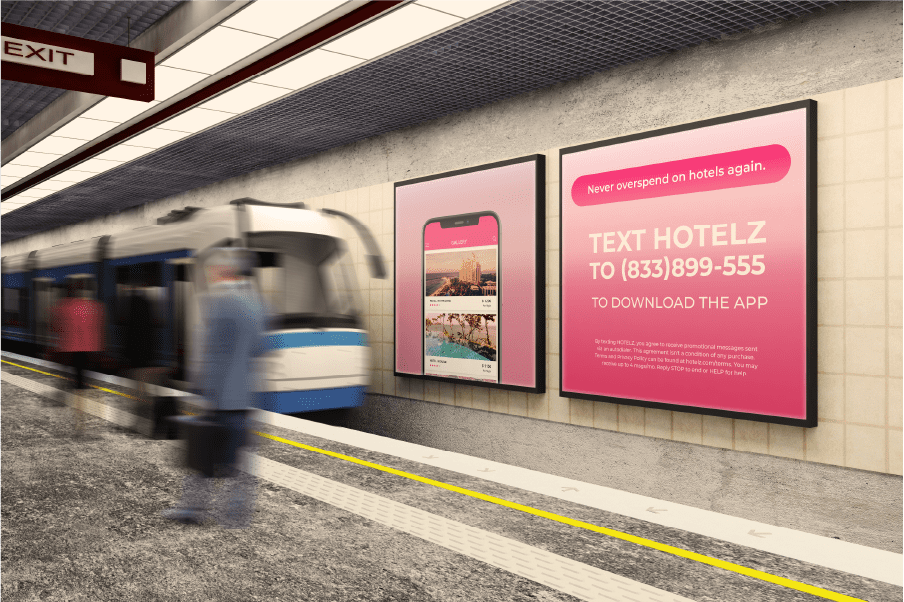
No misspelled URLs, no need to look through competitors’ apps to find yours. Okay, now let’s explore what Text-to-Download looks like online.
You could use Click-to-Text to create an embeddable button that automatically opens a message prefilled with your keyword and number. This experience works best on mobile. If you’re on your phone, click here to try it:
Text me a download linkNow that you know how Text-to-Download works, let’s get into the details of how to set it up.
Our 14-day free trial comes with 50 free messages and you don’t even need your credit card to get started. You can try it and only upgrade if you see an increase in app downloads. No risk.
Choose the word or phrase that you want people to text to sign up for messages. Make it as short and easy-to-remember as possible.
Once you’ve chosen one, write the message you want people to receive. Lastly, add the links to the App Store and Google Play.
Be sure to click the “shorten URLs” button which will shorten your links and track clicks. We’ll explain why this is important in step four.
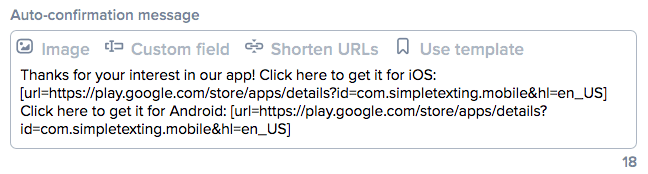
Create a graphic to promote your keyword. Spread it on social media, your website, and everywhere else potential users may see it. Here’s an example of a Facebook cover photo:

There may be a small percentage of people who engage with Text-to-Download, then don’t click the link in the SMS message. With SimpleTexting, you can create a segment of people who failed to click, then automatically follow up with a message a few hours, days, or weeks later.
Notice that the message above asks the contact to reply with questions. This is huge. Unlike other Text-to-Download services, SimpleTexting gives you 2-way messaging capabilities.
You could unlock useful insights about what prevents your users from downloading your app.
In the last step, we explained that you can segment your contacts based on click behavior. This means you can see exactly who did click the download link and follow up with them a few days or weeks later to ask for a review.
Reviews are one of the most important parts of ASO (App Store Optimization). Apps with more reviews and higher ratings appear toward the top of the App Store.
Text-to-Download also opens up a channel for users to voice their frustrations directly to your team instead of publicly on the marketplace.
The first one is obvious, but let’s cover a few of the benefits you may not have thought of. By sending a direct app download link to phone numbers you can:
This isn’t all talk. It really works! Check out this success story about an emergency communications company that increased app downloads with the method above.
This is the best part of Text-to-Download. The price is based on the volume of people who receive your download links.
Our plans start at $29/month for 500 outgoing messages. Inbound SMS messages are totally free. Our pricing plans come with no contracts or commitments.
If you’re ready to get started, go ahead and sign up for our 14-day free trial and see how easy it is for yourself.
Alfredo is SimpleTexting's brand manager. He's passionate about using his 10+ years of marketing experience to help small businesses grow.
More Posts from Alfredo SalkeldMeet Gifyyy, the futuristic photobooth that wedding photographers and couples are in love with. Discover how this device works together with SimpleTexting's API to send photos via SMS.
ReadWhether you're considering integrating an SMS API into your platform or want to text-enable your sales or customer support team, this article will provide you with some options and ideas to get started.
ReadStart a text marketing campaign or have a 1-on-1 conversation today. It's risk free. Sign up for a free 14-day trial today to see SimpleTexting in action.
No credit card required