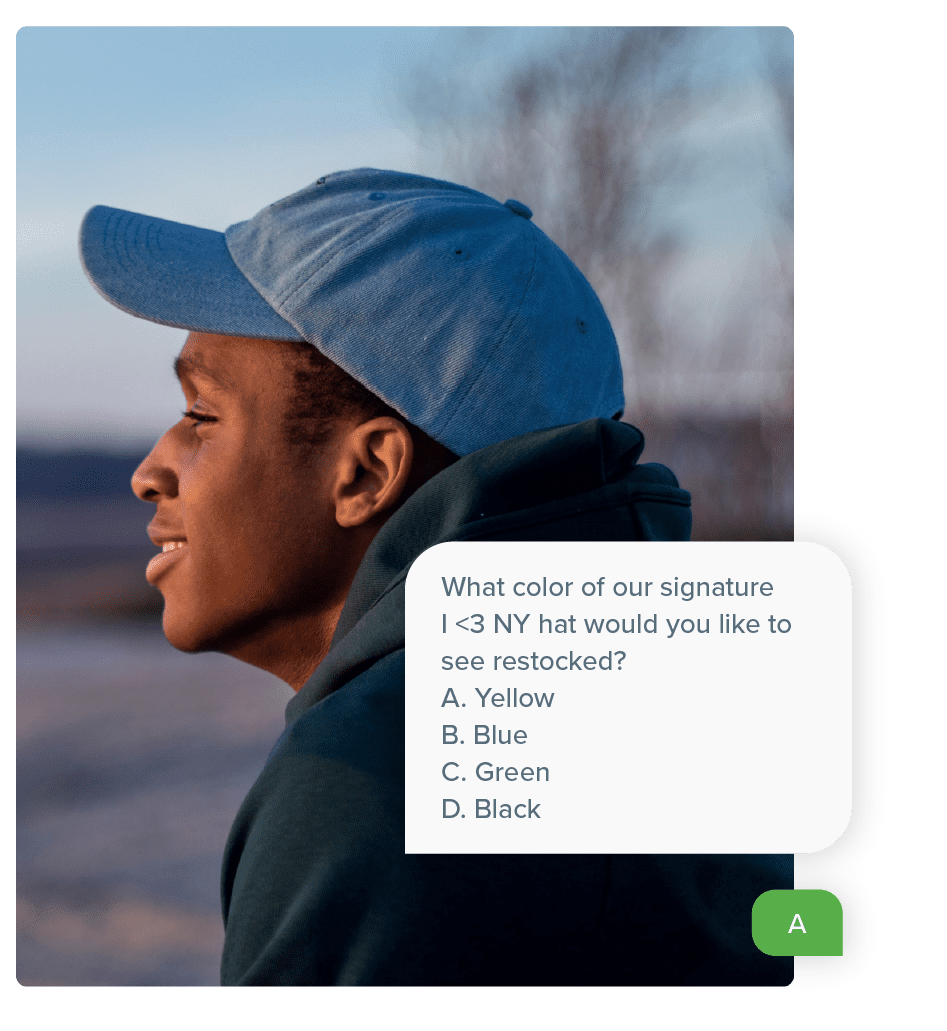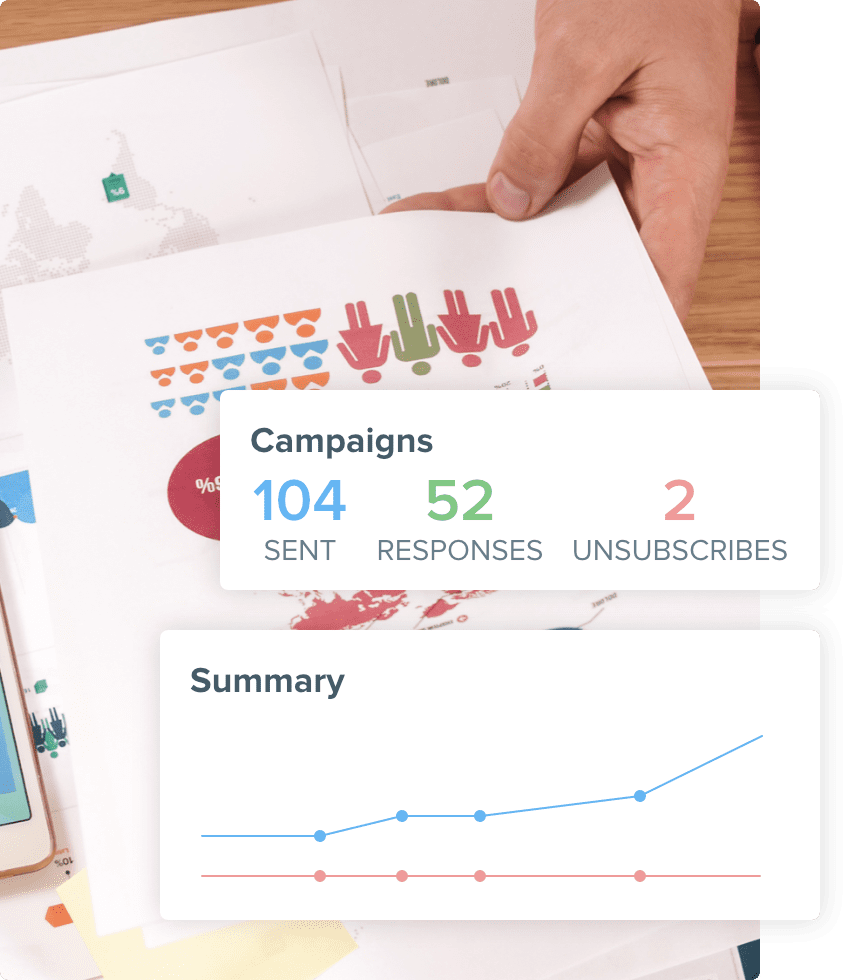SMS survey tool solution: Ask questions and gather feedback
SMS surveys are a powerful tool for connecting with your audience, collecting their thoughts, and boosting engagement.
- Send text surveys to groups
- Collect votes by text and tally results!
- Follow up with respondents
No credit card required
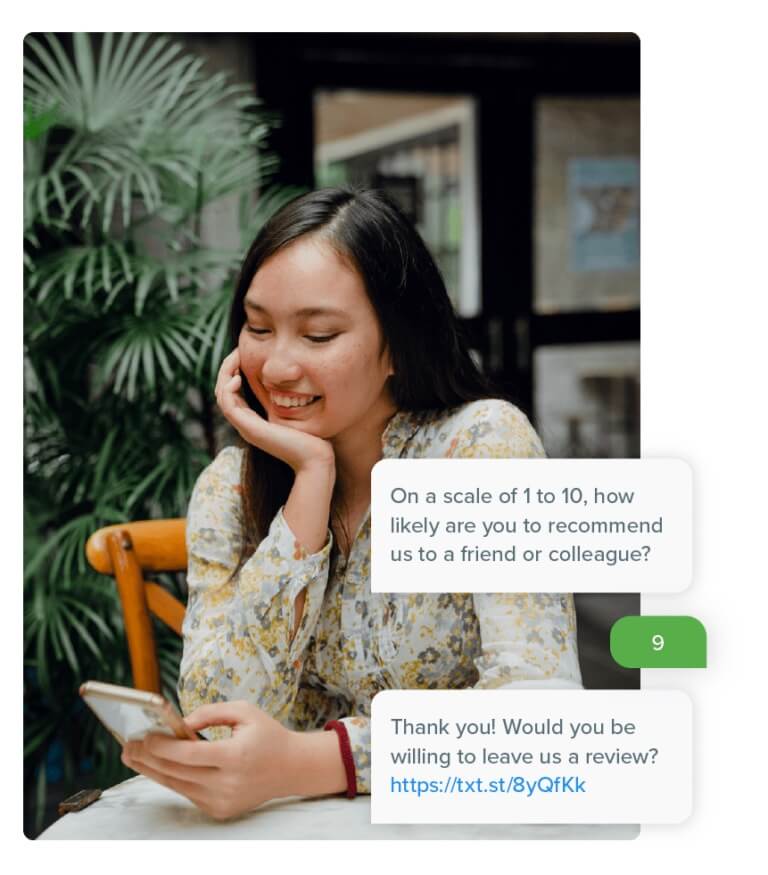
Trusted by businesses of all sizes









How SMS Surveys Work
SMS surveys allow you to send a series of questions to your customers or employees to request their feedback. Whether you need to measure satisfaction with NPS scores or collect votes for a contest, text surveys can help.
Watch along with our on-demand demo to learn how to set up a popular type of survey known as “text to vote.” To participate, all your audience has to do is text a keyword to your number. They’ll instantly receive a message with multiple-choice options. Then they just text in their choice, and our platform will tally the results!
Setting up an SMS survey only takes a few minutes. SimpleTexting offers intuitive flows and pre-built templates to help you get started quickly. Whether you’re launching a customer feedback poll or a multi-question text message survey, the setup process is streamlined from start to finish. You can also customize your text survey with automatic replies, tags, and follow-up messages — all without needing any technical experience.
Benefits of SMS surveys
Why do text message or SMS surveys work? Because people always check their phones.
Fast feedback
Engagement at scale
Automatic responses
Simplicity all around
Affordable info
Reach more people
3 Ways to Send SMS Surveys to Your Audience
Need to collect votes, feedback, or NPS scores? We make it easy to send the right type of SMS survey to your customers.
Grow your list and gather votes
Text to Vote Surveys are a great tool to collect feedback and grow your list. Send “TextSurveys” to 900900 to see how it works!- Let anyone vote on your next decision
- Make fans and customers feel involved
- Engage your crowd in a fun and easy way
Give subscribers a voice with polls
Send a text survey to your existing customers’ phones with our multiple choice polling feature.- Ask customers to provide feedback
- See instant, real-time results
- Follow up with participants automatically
Send links to your favorite survey sites
Create a survey with dedicated survey software like SurveyMonkey, Google Forms, or Typeform and then link to it within your text message 😊- Track click-through rates
- Send automated reminders
- Segment your audience by participation
Customer reviews and testimonials
Check out what real business owners have to say about using text surveys.
Surveys keep students engaged
SMS product surveys bring customers to our funnel
Gathering feedback for our nonprofit
Surveys helped us gather research
SimpleTexting SMS surveys
Gather important feedback and stay top-of-mind with your subscribers in just a few clicks. Plus, you can try our SMS survey service free for two weeks.
Set up fast
Send SMS surveys
Analyze your results
Customer service
AI message generator
Unlimited contacts and keywords
SMS survey ideas
Need some ideas for an SMS survey? Here are a few quick industry-specific brainstorms to help you get started.
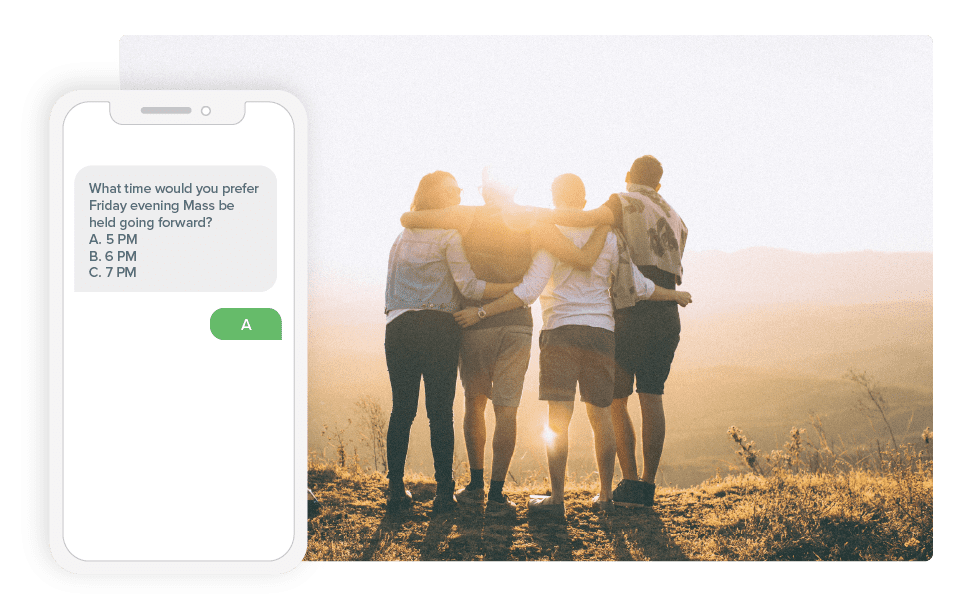
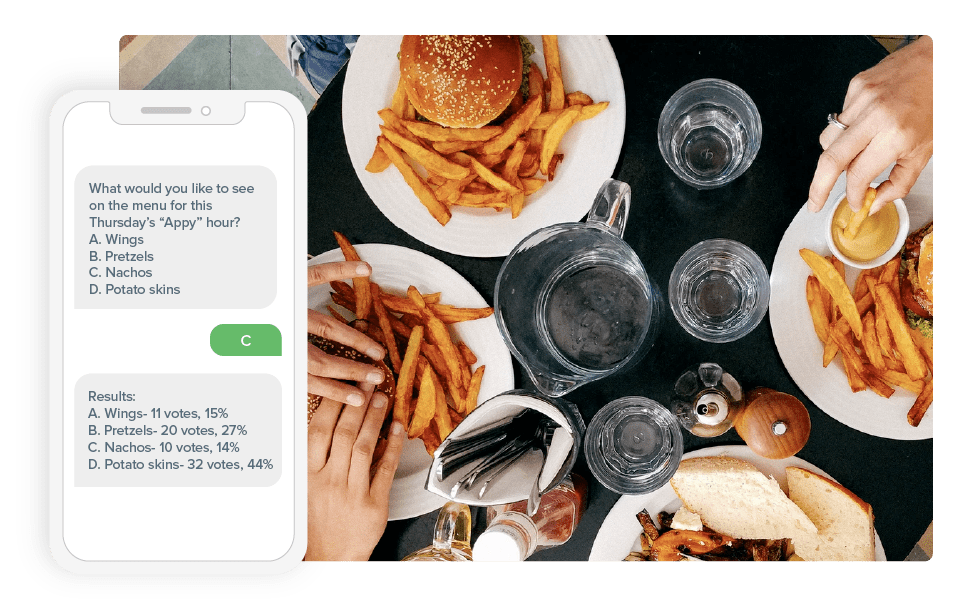
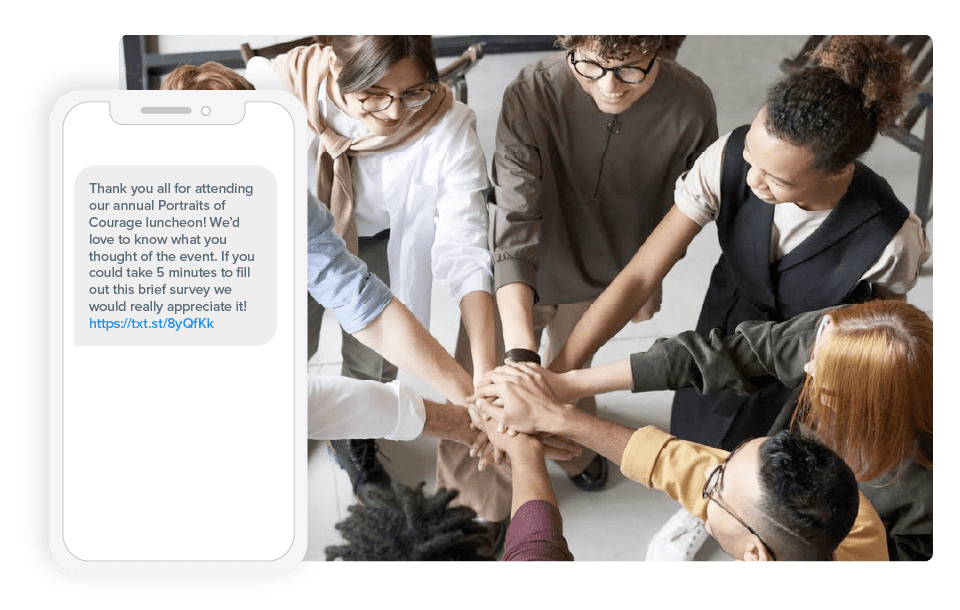
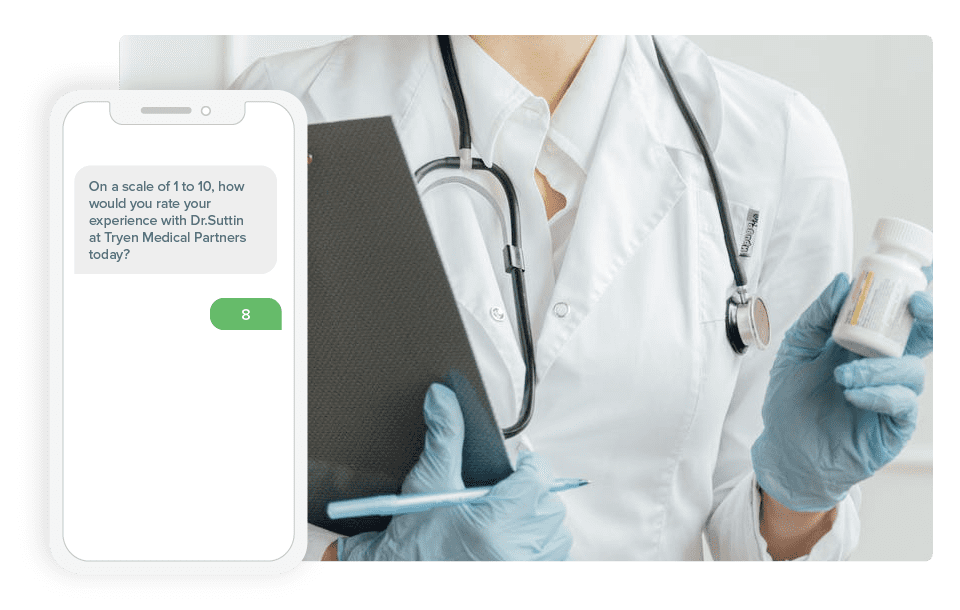
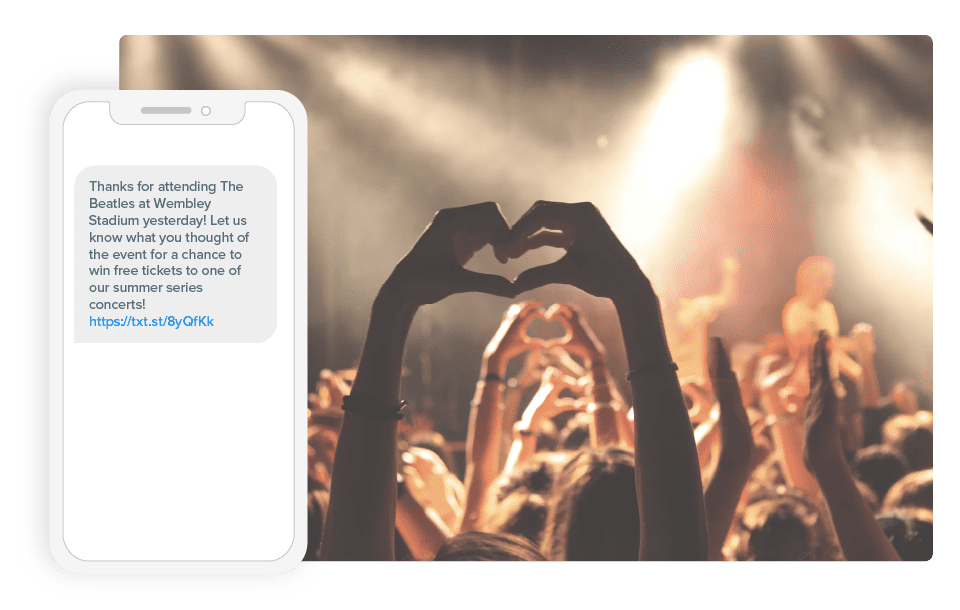
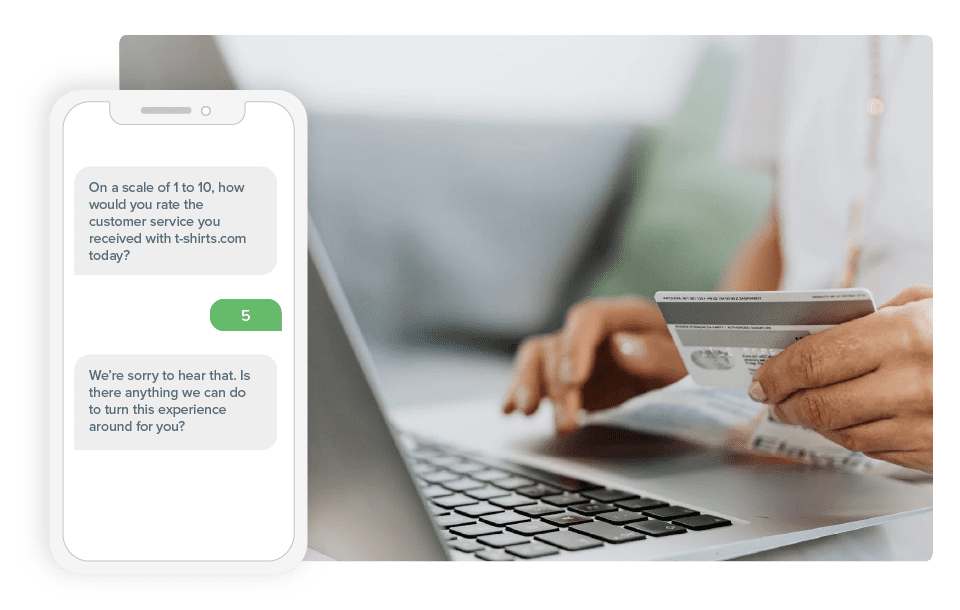
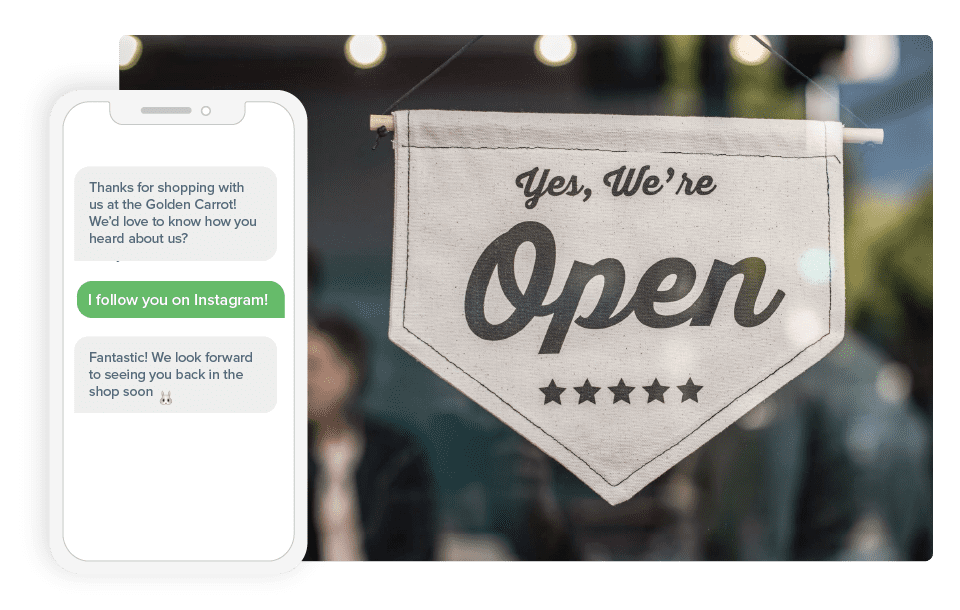
SMS Survey Use Cases by Industry and Situation
Want to get more out of your SMS survey strategy? Start by tailoring it to your audience and industry. Whether you’re running a healthcare practice or a retail store, sending a text survey at the right time can help you collect valuable insights and build stronger relationships. Here are some real-world examples of how businesses are using SMS surveys across different situations:
- Restaurants and Hospitality: Send a text message survey to guests after dining or checkout to gather feedback on food, cleanliness, and overall experience.
- Healthcare Clinics: Ask patients how they felt about their visit or how they’d rate their provider — all via a short, HIPAA-compliant text survey.
- Retail and E-commerce: Follow up after a purchase to ask about product satisfaction or the checkout process.
- Events and Webinars: Gauge attendee satisfaction with a quick survey after your event ends.
- Customer Support Teams: Send a 1-question text survey after a support interaction to monitor CSAT scores and agent performance.
- Education and Training: Request feedback from students or employees after onboarding or completing a training session.
Pro tip: You don’t need a complicated form or website. A well-timed text message survey can yield higher response rates than email and help you act on insights faster.
SMS survey examples
Now that you know more about SMS surveys and how you can use them, let’s look at a few examples of how these surveys look in real life.
Text to vote (multiple-choice polls)
- Beanies
- Tri-blend t-shirts
- Joggers
Customer satisfaction (CSAT) score
Feedback Q&A
Frequently asked questions about SMS surveys
After nearly a decade sending SMS surveys, we’ve received a lot of questions. These are the most common.