How to Manage Your Restaurant’s Reservations With Text Messages
You can't afford to inconvenience diners with voicemails and confusing phone tag games. Send them reservation text messages instead.

You can't afford to inconvenience diners with voicemails and confusing phone tag games. Send them reservation text messages instead.

It’s Friday night at your restaurant. Your host is out front, calling the reservations for that night to ensure you’ll have a full house.
When you ask her how it’s looking, she responds that people aren’t answering, so it’s hard to tell.
That night you have a bunch of no shows and last-minute cancellations leaving empty seats that you could have filled earlier.
You’re not sure what to do. You could write it off as a cost of doing business, but there must be a way to avoid both the cumbersome process of calling people and the no shows.
With reservation text messages, you can reduce both the time it takes to confirm reservations– utilizing restaurant staff elsewhere–and reduce the number of no shows.
You can also allow customers to text you about booking a table, making it easier and quicker for them to get in touch.
We cover both in the following article.
Start Your Free Trial Today
As far back as 2011, diners complained about the process of restaurants confirming reservations with phone calls.
Fast forward nearly a decade, and very few people answer their phones anymore. Pew Research found that the response rate to telephone calls has fallen by 83% since 1997.
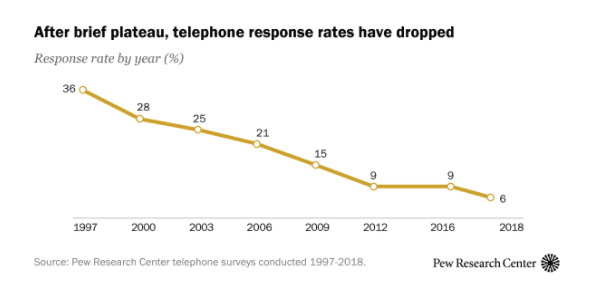
And only 14% of people will answer a call from a number they don’t know.
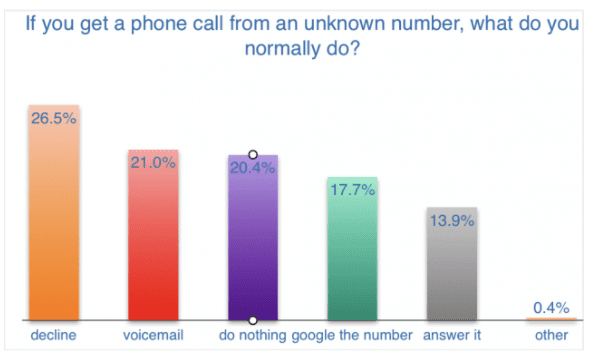
Now that we agree that phone calls don’t work anymore let’s quickly cover why text messages do.
Firstly, SMS response rates are 295% higher than phone call response rates. Plus, on average, it takes 90 seconds to respond to a text and 90 minutes to respond to an email.
Finally, the 98% open rate of text messages means that your recipient is practically guaranteed to read your message.
Not only are text messages read, but it takes a fraction of the time to send 30 text messages than it does to make 30 phone calls. Here’s how easy it is to manage your text messages from your host stand.
We recommend that you don’t make your staff use personal numbers to send reservation text messages.
Instead, start your 14-day free trial and get 50 outgoing text messages, unlimited incoming messages, full access to all our powerful features, and dedicated support seven days per week. You can use your trial account to test out the process.
You can add texting functionality to your existing number so that you or customers don’t have to learn a new one. In this case, calls go through as usual, and text messages go straight to the SimpleTexting platform.
All SimpleTexting accounts also come with a text-enabled toll-free number if you’d prefer to use a separate number for your text messages.
With SimpleTexting, you can create template text messages. Navigate to your inbox and then follow the steps in this article to create a reusable template text.
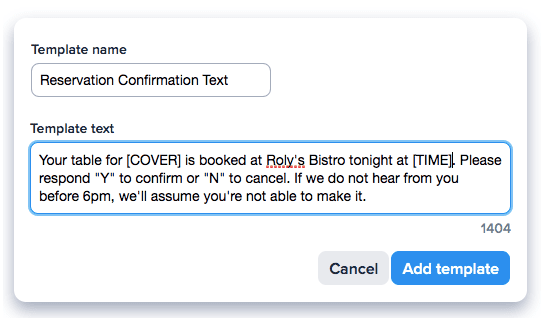
Once you have created your template, in this case, to ask someone to confirm their reservation, you can send it quickly from your inbox.
All your host needs to do is input the customer’s number, add the template, and add the reservation details.
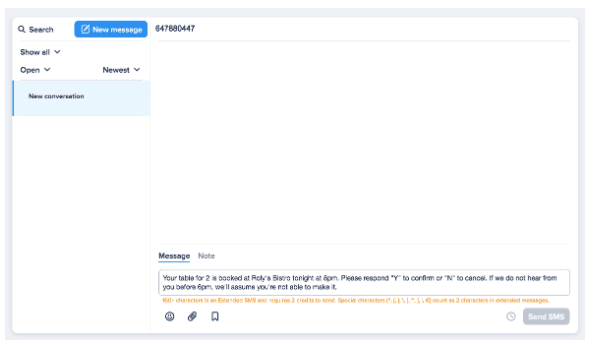
We recommend having an open tab on your computer where you’re logged into SimpleTexting. If your staff doesn’t have access to a computer, you can use our mobile app, which works on iOS and Android, and iPads.
The same process works for sending texts to let customers know their food or table is ready.
Reservation reminder text messages are only one half of the equation. You can also take reservations by text message.
Why should you do this? Your host stand can get overwhelmed with incoming calls with reservation requests, pickup orders, or questions about wait times–all while they try to help the guests in front of them.
Plus, as we’ve already touched on, it’s how your customers want to communicate.
It’s why you could provide the option for customers to text a request to book a table. It’s easy to make this option available to customers. All you have to do is:
From there, your team can check availability and respond confirming if it’s possible from SimpleTexting’s SMS inbox.
Managing reservations with text messages is just one way your restaurant can use SimpleTexting. A lot of restaurants also send marketing messages, such as weekly specials and notifications about limited-time offers.

You can read about some of the ways restaurants are using text marketing here:
Our team of SMS marketing experts would love to help. We’re available seven days a week. Text or call us at (866) 450-4185 or use the chat at the bottom of your screen. Alternatively, request a demo or sign up for a 14-day free trial, no credit card required.
Drew Wilkinson is the Head of Marketing at SimpleTexting. Drew has more than a decade of experience managing successful integrated marketing programs to build brands, raise awareness, and generate demand.
More Posts from Drew WilkinsonHere’s how the multi-location bakery and restaurant uses SimpleTexting to promote its monthly giveaways.
ReadLearn why the popular video app TikTok makes a great way to advertise your restaurant as well as tips for creating your own viral content.
ReadStart a text marketing campaign or have a 1-on-1 conversation today. It's risk free. Sign up for a free 14-day trial today to see SimpleTexting in action.
No credit card required