6 Best Practices for Patient Appointment Scheduling
Tired of scheduling patients over the phone or through email? Use these texting tips to make patient appointment scheduling easy.

Tired of scheduling patients over the phone or through email? Use these texting tips to make patient appointment scheduling easy.

Making a medical appointment used to be a pain.
In the past, patients would have to call their provider’s office (and risk lengthy hold times), send an email (only to have it get lost in an inbox), or even walk into the office (the horror!).
Now, though, text messaging for healthcare has has come onto the scene, making patient appointment scheduling easier. And you don’t have to take our word for it.
In a recent study by the Medical Group Management Association (MGMA) 38.1% of respondents said that appointment reminder texts would help them keep their appointments.
Add to that the fact that 98% of texts are opened, and you have one very effective method for getting patients scheduled and making sure they show up.
In this article, we’ll lay out the six best appointment scheduling practices to use with your SMS strategy.
SMS offers a lot of flexibility when it comes to reaching out to your patients. Here’s a few of our favorite appointment scheduling tips.
One of the big advantages of text messaging is that it’s faster than a phone call, and your patients can do it without the help of a receptionist.
Your office staff is busy. Save them some time by allowing patients to schedule their own appointments via text.
How, you ask? Easy.
All you’ll need to do is set up a Keyword–something like APPOINTMENT–that your patients can text in when they’re ready to schedule. Then you can create an autoresponder so they’ll receive an automatic reply with your office’s scheduling link.
Pro tip: Be sure to advertise your keyword somewhere your patients will see it, like on your website, on social, or even on your office door.
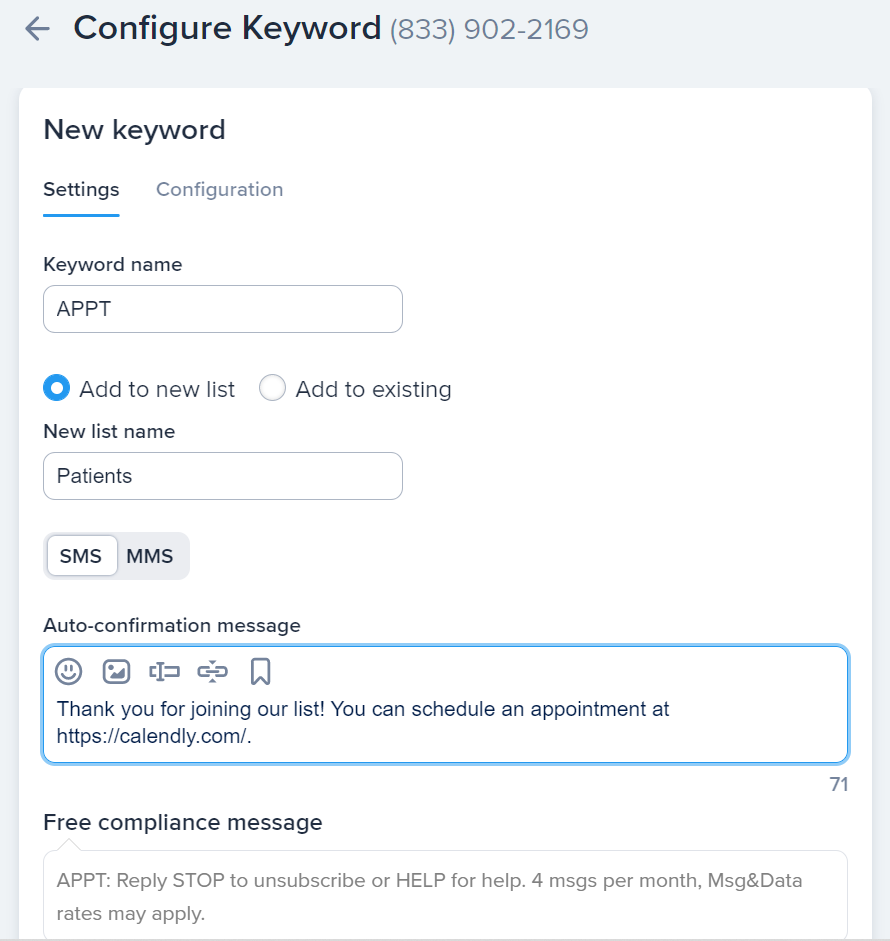
Once your patient has scheduled, it’s always best to follow up with an appointment confirmation text that includes the date and time of their appointment.
For example, your follow up text might look something like this.
Texts like these are just an easy way to make sure your office and the patient are on the same page, scheduling-wise.
On the same note, an appointment reminder message is the best way to make sure patients show up on the day of their appointment.
Even if you send out a scheduling confirmation, life gets busy, and appointments can easily slip through the cracks. A quick text is all it takes to make sure that doesn’t happen. Just ask Lighthouse Dental, who get nearly a 100% response rate when sending out reminders and other texts to patients.
Unlike your confirmation text, these reminder messages should go out closer to the time of the scheduled appointment.
You can even send multiple reminders, say, a week before the appointment and then 24 hours before.
You can use our integrations to automate these messages. If you’re on our $229/month plan or higher, we’ll build and maintain custom integrations for you at no extra charge.
Of course, scheduling doesn’t always run smoothly. Your patients may have a few routine questions they need answered before or after they make their appointment.
A lot of those questions likely come with easy answers, and you can answer them with triggers so your staff doesn’t have to answer FAQs manually or over the phone.
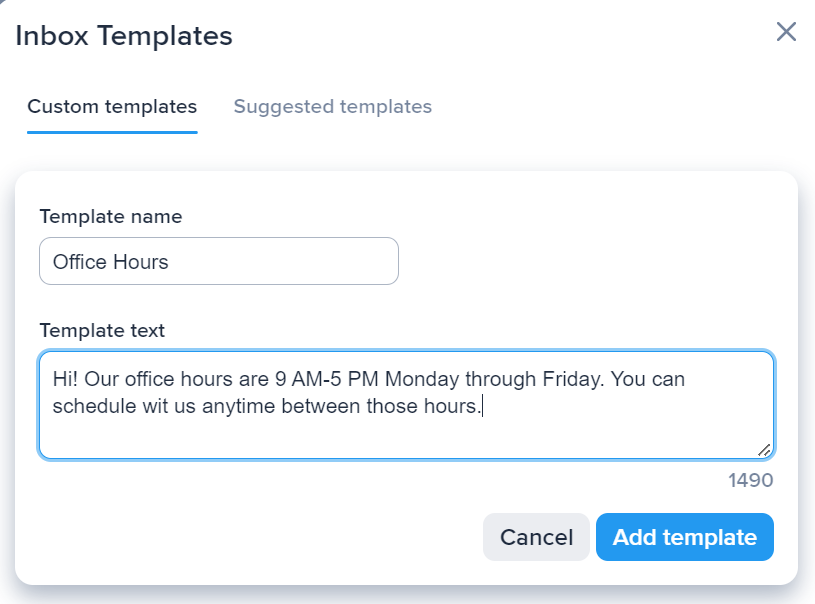
With a platform like SimpleTexting, you can make templates with answers to your most frequently asked questions. That way, when you get a question through the inbox, you can simply select the template you need and hit “Send.”
You can also do more than just send patients a scheduling link.
Sometimes, it’s more appropriate to give them an alternate way to reach you–especially if their message includes a question or request that you can’t address over text because of HIPAA guidelines.
This can happen when a patient has a question about their personal medical records or test results, or just a specific concern they may need to speak directly to their provider about.
In cases like these, you can always send a text that says something like:
Your patient has scheduled, been reminded of, and completed their appointment. The SMS flow doesn’t necessarily stop there.
After your office logs that a patient has finished their appointment, send them a text asking for feedback.
You can send out a text poll asking patients to rate their visit 1-5, or just send them a link where they can leave you a review.
Every successful office needs feedback to guide future improvements in serving patients. Text messages are simply the easiest way to collect it.
We’ve given you lots of tips over the course of this article, but remember that the best patient scheduling flow is the one that fits your office’s unique needs.
Let your patients know that you’re eager to help them and prioritize their time and attention by making text message appointment scheduling as smooth and efficient as possible.
Ready to get started? Try out SimpleTexting for 14 days, totally free.
Lily is a content marketing specialist at SimpleTexting. She specializes in making helpful, entertaining video content and writing blogs that help businesses take advantage of all that texting has to offer. When she’s not writing or making TikToks, you can find Lily at roller derby practice or in a yoga studio in the Seattle area.
More Posts from Lily NortonIt’s crucial to appreciate customers for their reviews. Here are the best practices and examples to help you send a “thank you for your review” message to customers.
ReadLearn how to write text messages that elicit a response and other best practices when asking questions via SMS.
ReadStart a text marketing campaign or have a 1-on-1 conversation today. It's risk free. Sign up for a free 14-day trial today to see SimpleTexting in action.
No credit card required