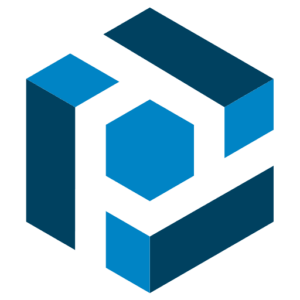
Integrate Parseur with SimpleTexting
Automatically extract text from emails, attachments and documents.
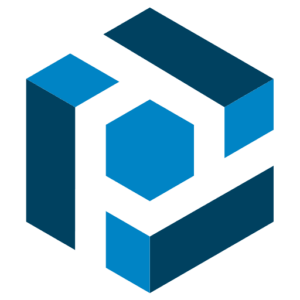
Automatically extract text from emails, attachments and documents.
Parseur is an email processing software that streamlines your business’s data entry through automation. Their mail parser software utilizes templates to automatically extract text from emails. Pull the high-volume data you want from all your emails without combing through them manually. Simply tell the software what you’d like extracted from your emails, and they’ll do the rest! Take your data and go on to utilize it across hundreds of business applications like Google Sheets, HubSpot, and Zillow.
Create automated processes that cut back on busy work and save you time. Here are some ideas to get you started…
Thousands of organizations use our Parseur-SimpleTexting integration to automate their workflows. Below are some of the most common triggers and actions. Want to see a full list? Visit Zapier.
| When this happens in Parseur… | Do this in SimpleTexting… |
|---|---|
| New Document Not Processed | Add Contact |
| New Document Processed (With List Items) | Remove Contact |
| New Document Processed | Send MMS Message |
| New Table Processed | Send SMS Message |
| New Table Processed (With Sub-List Items) | |
| New Table | |
| New Parseur |
A few minutes now can save you hours later. Here’s how to connect the two apps in just a few easy steps.
Need more guidance? Visit our help center for step-by-step articles and videos.
Become an expert in all things Parseur and SimpleTexting. Browse our library of guides, case studies, and more.
Test drive our platform today to see how we integrate with the tools you use every day. Sign up for your free 14-day trial now.