How to send text coupons to your customers step-by-step (with examples)
People love coupons and everyone reads their texts. Learn how to use text coupons to increase sales.

People love coupons and everyone reads their texts. Learn how to use text coupons to increase sales.

Text coupons are a quick win you can put into practice in minutes.
Around 145 million Americans used coupons in 2021. Combine that number with texting’s 98% open rates and you have a winning combination in text coupons.
Coupons through SMS are a great way to engage customers at every stage, from just after opt-in to years of loyal buying.
Let’s dive into how they work and when to send them out for best results.
SMS coupon software is designed specifically for sending out mobile promotions. There are many of these platforms online. A lot of them work great…if all you want to do is send coupons and nothing else.
However, for most retailers, it makes more sense to go with an all-in-one text marketing platform. After all, coupons are only one piece of the SMS marketing puzzle. We recommend searching for a site that gives you the power to:
Once you’ve selected an SMS coupon software or text marketing platform, we recommend you spend time thinking about what kind of coupons you want to send out. Here are three of the most popular.
Most e-commerce platforms, such as Shopify, let you create temporary discount codes. You can offer a fixed value, percentage, or shipping discount. These are tied to a word that is applied at checkout. The benefits of discount codes are that you can:
Hey YETI text club members! We want you to have the ultimate summer BBQ. Use code SUMMER2019 for free shipping on any orders over $100.
Barcodes are especially useful if you run a brick-and-mortar store and have a POS system with a scanner. Using MMS, you can send your text message subscribers a barcode and scan it right from their phone. If you do offer this type of coupon, you should promote right in your store. Add a sign near the register encouraging people to text in your keyword and save on their order:
You might be thinking—if my customers are already in my store, why offer them a discount? As it turns out, shoppers are often on their phones while browsing in-store. 53% of them are actually searching for discounts on products they’re thinking about buying.
Offering a coupon may be just the thing that takes someone from a window-shopper to a happy customer. Plus, you’ll have valuable info you can use to bring them back later: their phone number.
Want a free drink with your next chicken tender sub? Just bring in this coupon next time you come in! Offer valid until 12/7/19
Have a physical business location? One of the simplest mobile coupons to use is the “Show this text at checkout” promo. Just write your message, explain the details of your promotion, and ask customers to show it to your staff at checkout in order to redeem your coupon.
MobCraft, a brewery that turns its customers ideas into new beers, uses this type of mobile coupon to drum up taproom foot traffic.
Here’s how it works:
1. Create a text coupon campaign. Ryan Doolan, MobCraft’s marketing director, creates a mass text campaign with the promotion details, a link to their menu, and a phrase like, “show this text to redeem”.
2. Decide how you’ll track coupon redemptions. To track mobile coupon redemptions, Ryan adds a discount code into his point-of-sale (POS) system. Staff members manually select the discount code at the register every time a customer shows the text coupon.
3. Launch your text campaign. Ryan sends the coupon text campaign to customers who have signed up for MobCraft’s text list via a text-to-join keyword. He promotes the keyword in MobCraft emails, which invite customers to join the text list to receive exclusive updates and rewards.
4. Wait for customers to redeem the coupon. Customers show the text to MobCraft’s taproom staff to redeem the offer.
5. Track coupon redemptions in real time. MobCraft’s staff logs the coupon redemption by selecting the discount code in the POS system that matches the text coupon.
Wondering where text coupons might fit into your SMS marketing strategy? Here are a few common use cases to consider.
Make a great impression right off the bat by offering your subscribers a coupon code just for joining your list.
Welcome to the [BRAND NAME] family! As a thank you for tuning into our texts, here’s a code for 20% off your next order: CSOVT32
Sometimes customers or prospects get busy and lose touch, it happens. Give them a reason to revisit the conversation with a tempting coupon offer.
Hey [NAME], it’s been a while, so I just wanted to reach out and send you a unique coupon for your next [BRAND NAME] order. You can redeem it at [LINK].
Thank customers for their business and build up some momentum by following up a purchase with a small discount code or link to apply to their next shopping trip with you.
We hope you enjoy your [ITEM]! As an extra thank you for your purchase, visit [LINK] for 10% off your next order with us 🎉
Need to drum up some excitement for a big sale or event coming up? Gift your contacts a text-exclusive coupon to motivate them to shop the sale and add the feeling that your text list is the place to be for secret deals.
Get excited! Our Fall Sale kicks off on [DATE] and we can’t wait to see you there. Just for our text subscribers, here’s a code for 30% off your order from [DATE] until [DATE]: NQ3VDK56
You can also show your customers some love if they’ve been loyal to your organization for a year or more. This is an excellent way to maintain strong customer relationships and may boost your retention rates.
Happy anniversary, [NAME]! We’re so thankful to have you as a customer that we got you a gift. Visit [LINK] for a personalized coupon code from us to you!
Now that you know the different types of text message coupons you can send, let’s walk through how to actually send one.
There are two ways of doing this. The first one is with a keyword. Not to be confused with the discount code itself, a keyword is a word or phrase that customers can text to your number to sign up for messages.
For example:
Text the word OFFER3 to 239663 to join Bed, Bath and Beyond’s mobile coupons program.
(That’s their actual keyword and number, by the way. Thank us later.)
The second way to collect phone numbers is with a web form. With SimpleTexting you can create embeddable forms which can be added right to your site.
The next step is to write your text. Be sure to explain the terms of the promotion. Is there a minimum order quantity? Expiration date? Can it be used online or in-store only? Be sure to include all of these details.
You have a few different options for how to send these texts through SimpleTexting:
Campaigns are a good way to send your text coupons out to many or all of your contacts at once, and you can send them in seconds.
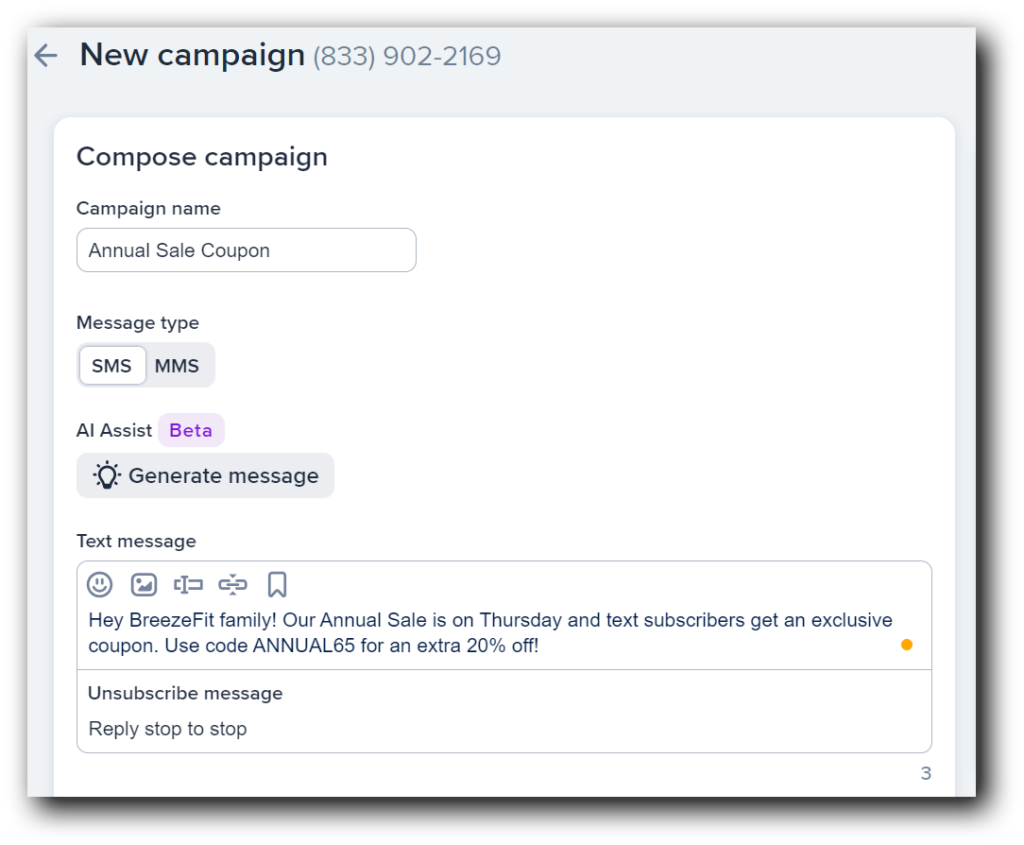
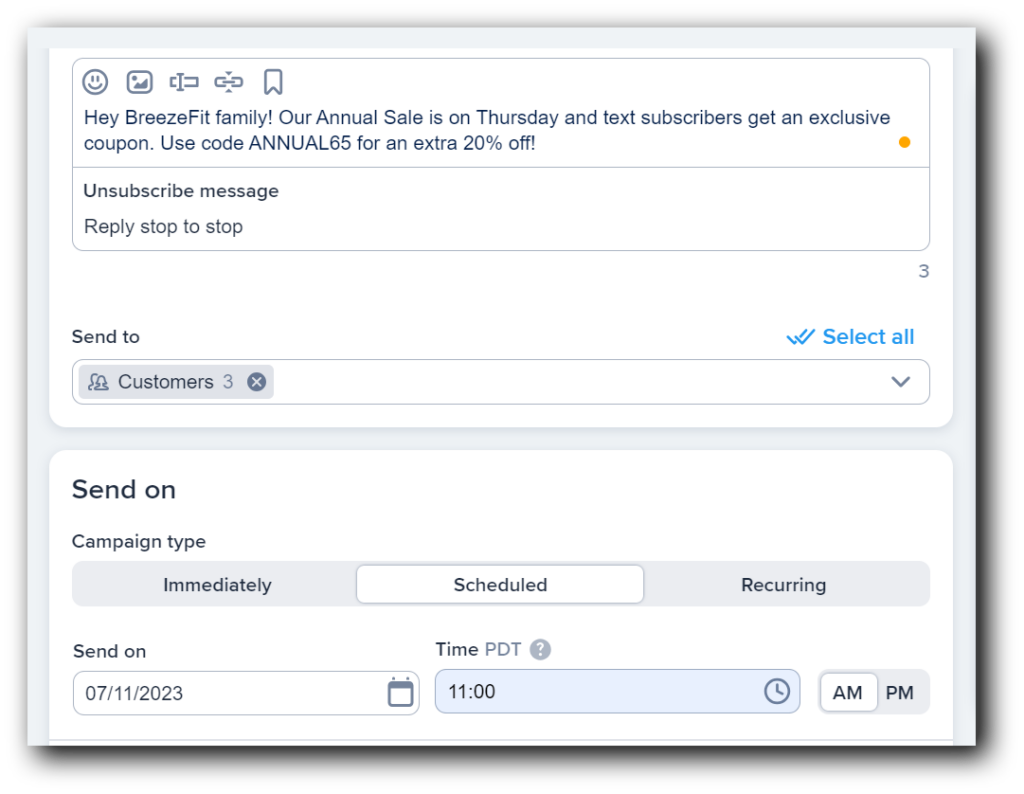
Sending coupons through the inbox is a much more personal method, and we recommend this format for one-on-one interactions.
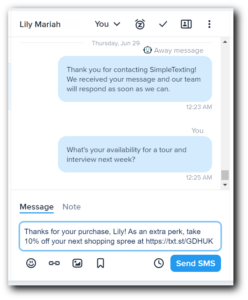
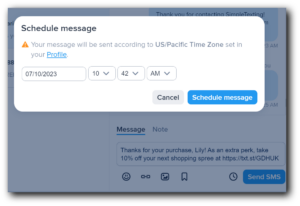
Autoresponders are a great way to set your text coupons to send automatically right after a contact joins your list.
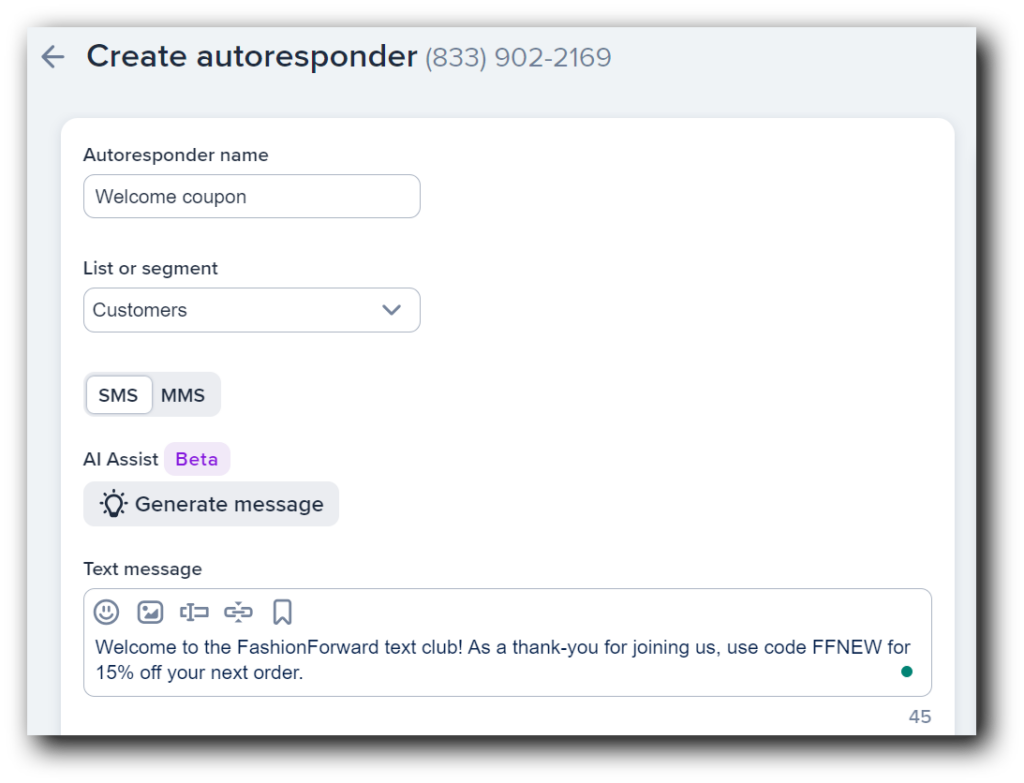
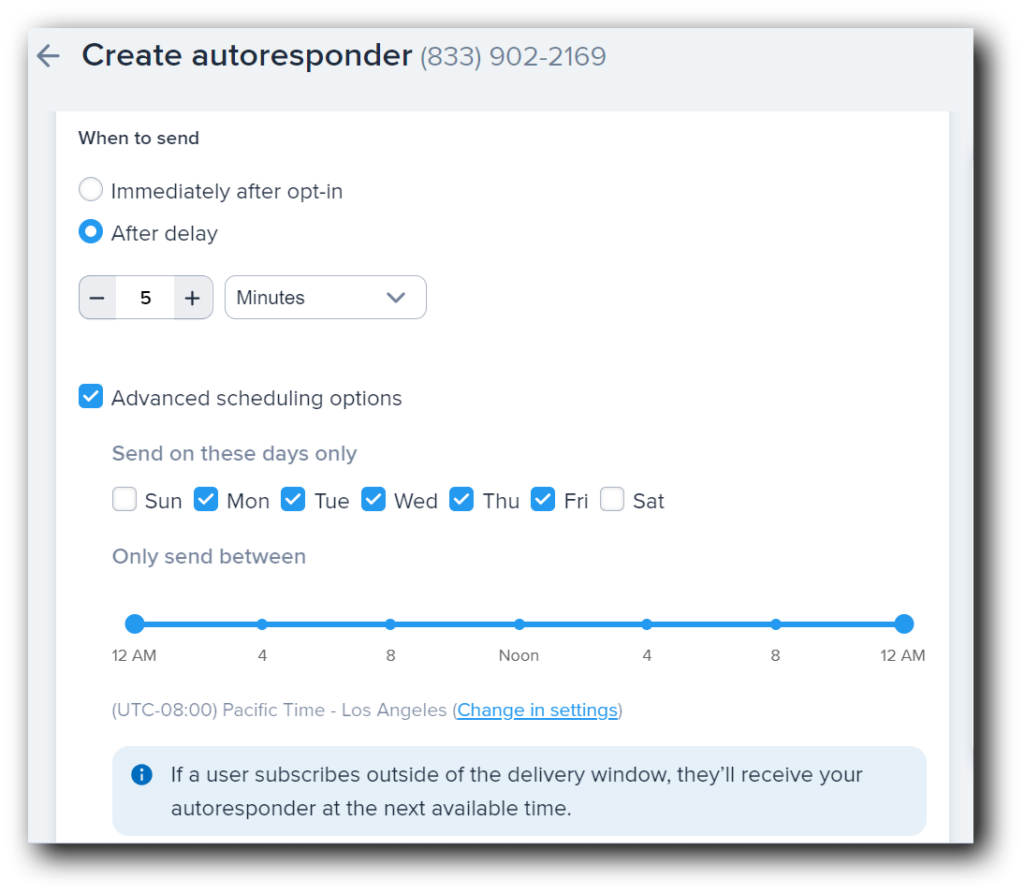
The short answer? Yes. 80% of consumers say they’d try a new brand if offered a discount.
If you’re still looking for some inspiration, read about how the beloved juice brand Main Squeeze uses text message coupons to sell more smoothies. They’re not the only ones. One of the nation’s leading car wash chains, Delta Sonic, speeds up their slow seasons with text messages.
We thought if our customers are willing to join our text clubs it means they want our offers, and we’re going to utilize that.

Kim Allen
Marketing Director, Delta Sonic
Join the thousands of businesses that use SMS to send coupons to their customers. Get started with a free trial and see what the hype is about.
Alfredo is SimpleTexting's brand manager. He's passionate about using his 10+ years of marketing experience to help small businesses grow.
More Posts from Alfredo SalkeldNot sure what texts to send? Introducing the PASTA framework — a method for choosing the types of texts that’ll keep your subscribers engaged.
ReadLearn the basics of how to turn customers into text message contacts as well as the different methods of reaching them with your messages.
ReadStart a text marketing campaign or have a 1-on-1 conversation today. It's risk free. Sign up for a free 14-day trial today to see SimpleTexting in action.
No credit card required