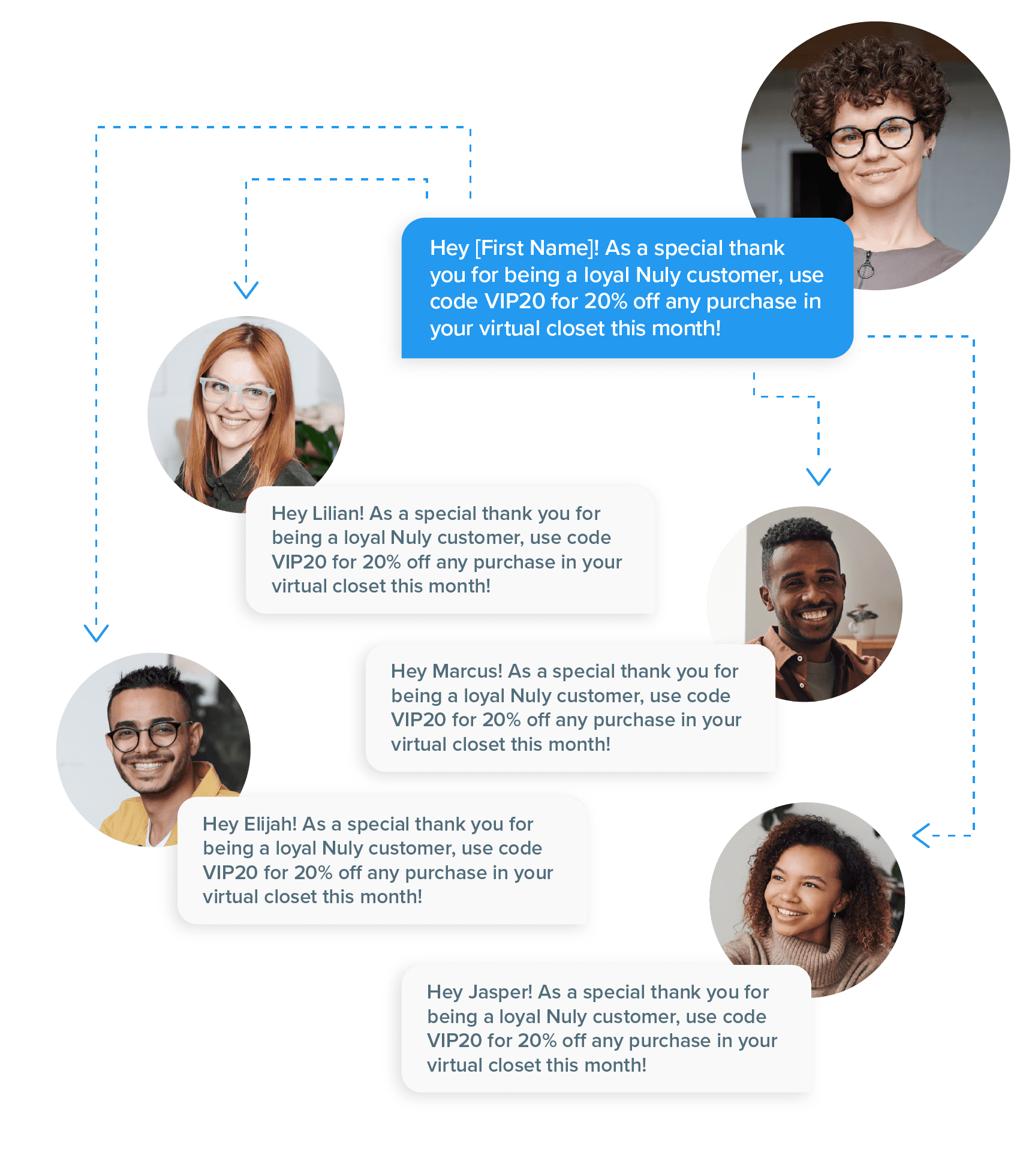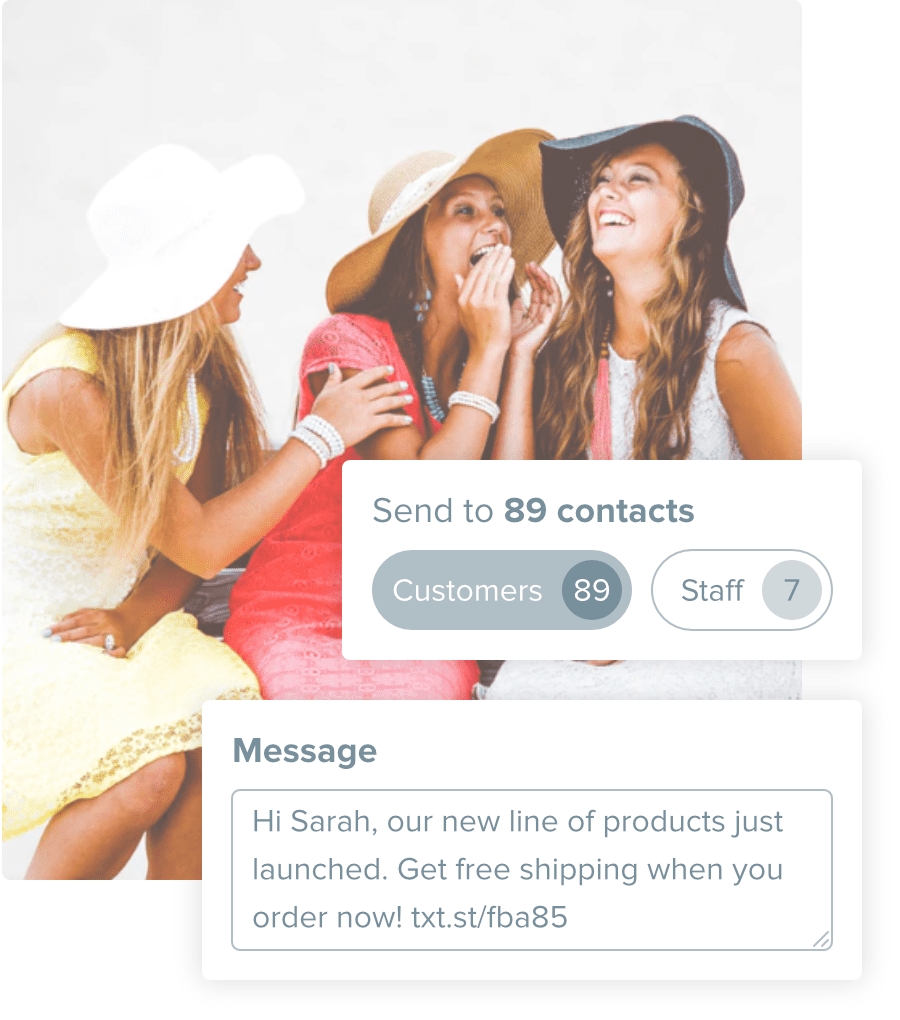The leading computer texting software
Send text messages using your computer with SimpleTexting’s two-way texting and bulk SMS software.
- Reach your entire list of phone numbers at once
- Manage replies and chat 1-on-1 with contacts
- Upload your contacts or build a list from the ground up
No credit card required
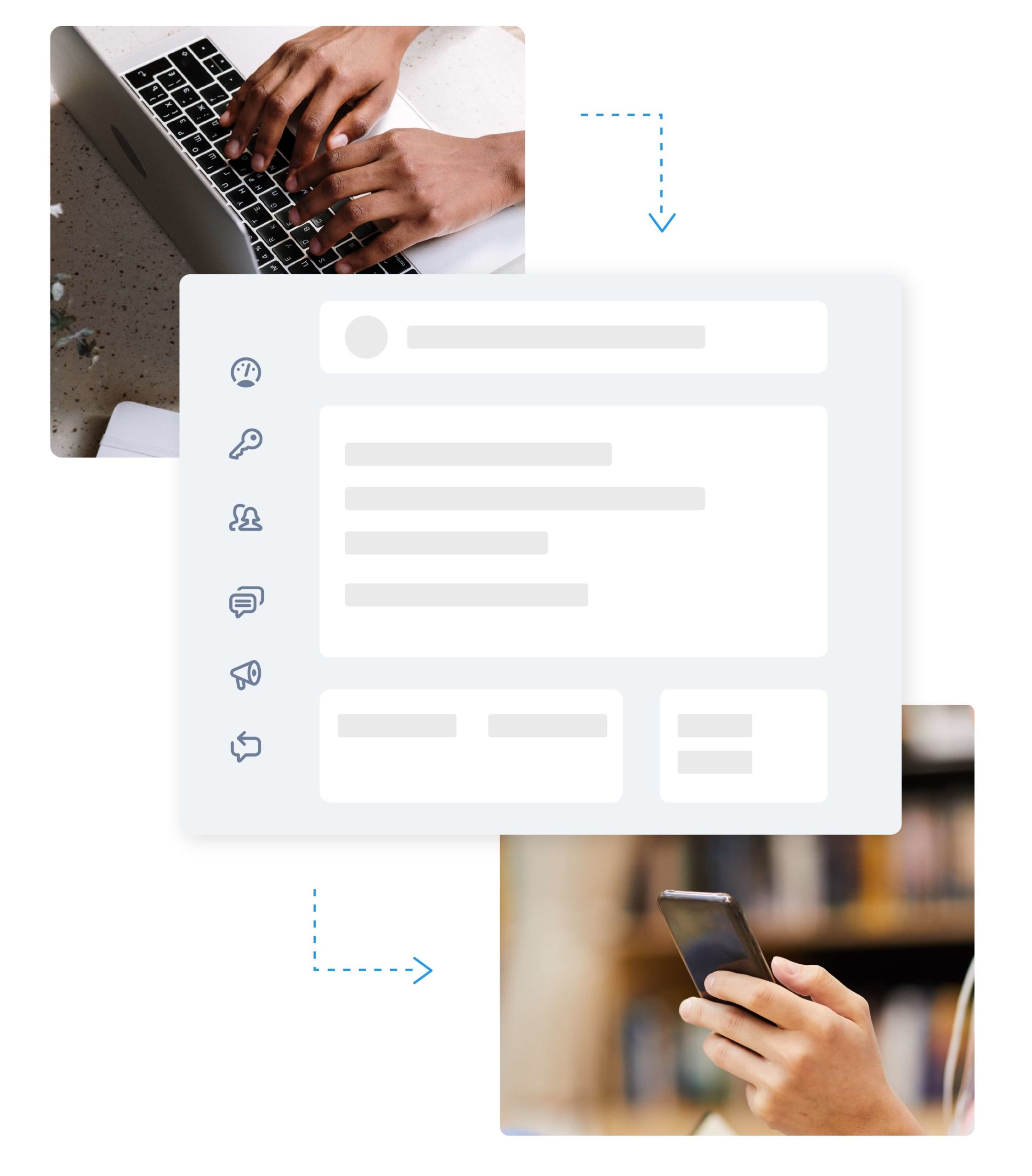
Businesses love SimpleTexting's computer texting software









What is computer texting software?
In addition to sending mass texts, SMS software can be used to have two-way conversations. Common use cases include SMS marketing and customer service.
SimpleTexting, a kind of computer texting software, is a text program that can be accessed from any computer making it convenient for desktop texting. Need to send texts while on-the-go? Our app is available for iOS and Android too!
How do you use software to send text messages from a computer?
Sending SMS messages through computer texting software involves three simple steps.
Sign up for an account
In just a few minutes, you can start sending bulk SMS from your computer.- Get started with a risk, free two-week trial. No credit card required
- Text-enable your business phone or select a new number
- Access your account from a desktop or your phone
Upload or build your list of phone numbers
Already have a list of phone numbers who have given you express written consent to text them? Upload them in just a few clicks. We also provide tools to help you build your list:- Collect phone numbers with a text-to-join keyword
- Customize a web form and copy/paste the code onto your site
- Create a mobile sign-up widget to rapidly convert site visitors into subscribers
Start sending messages
You’re ready to start texting with your customers! Send bulk text messages or have two-way conversations.- Quickly send group texts from your PC, Mac, or phone
- Reach specific groups or your entire list with our audience management tools
- Manage replies from our easy-to-use inbox
How can your business use computer texting software?
There are a lot of reasons why individuals and businesses of all sizes sign up to use computer texting software. Here are some of the most popular.
Share promotions
Automate your messaging
Provide customer service
Drive traffic to your website
Share time-sensitive alerts
Follow up with leads faster
Why use a computer texting software?
We could go on about the perks of using a computer texting software like ours, but we’ll let our customers’ results speak for themselves.
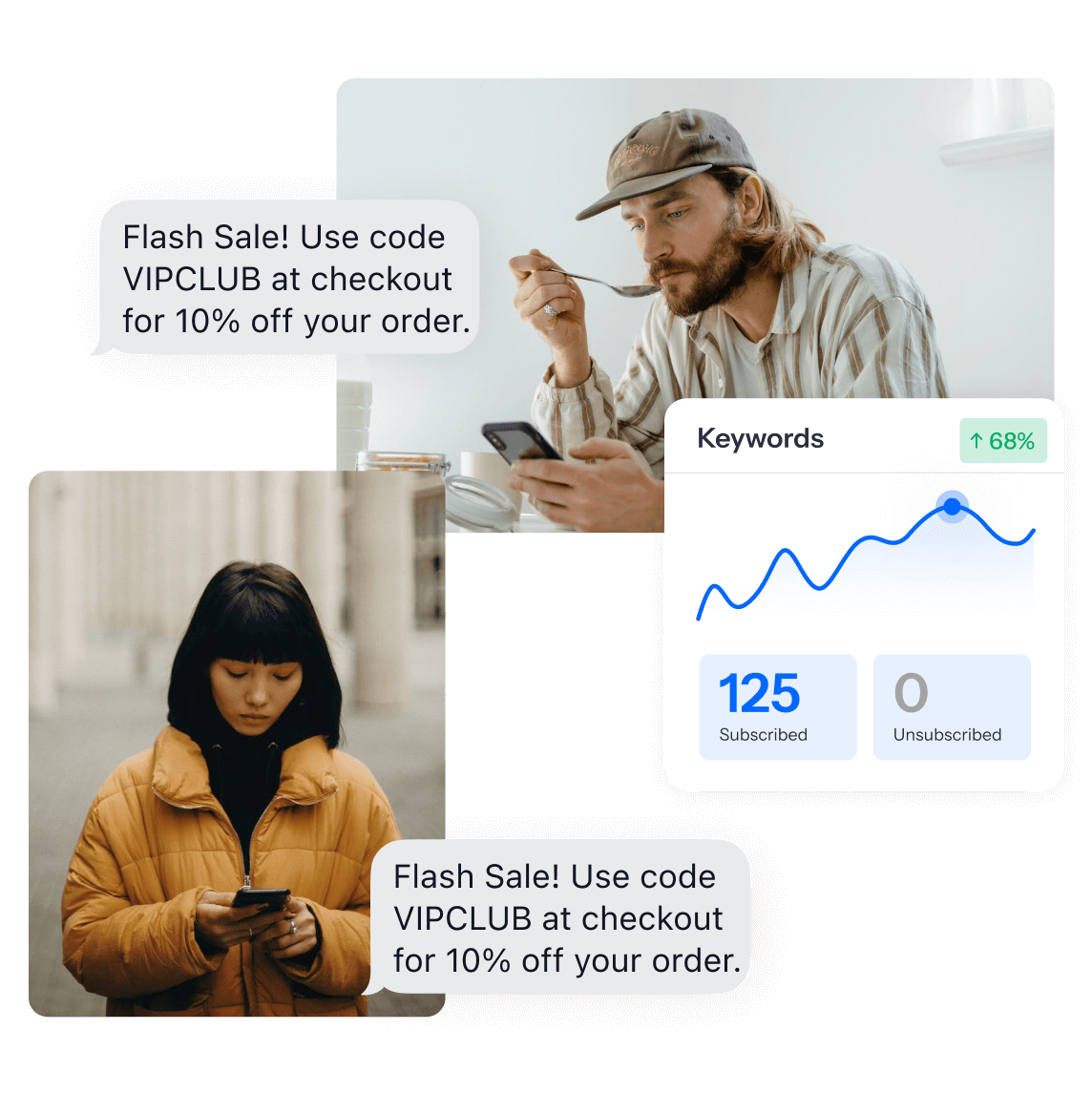
6 hours per week
That’s how much time Just Roots saves using SimpleTexting’s computer texting software.
3x
Lattice Hudson uses autoresponders through her SimpleTexting account to drive 3-4x her average order value.
83%
This is the boost in click-through rates that U.S. Hunger saw using SimpleTexting features like keywords and two-way texting.
Examples of businesses using computer texting software
See how businesses like yours have benefited from text-enabling their communications.
So easy to use!
G2
We love the scheduling feature.
Capterra
Can’t go wrong.
Trustpilot
Simple and quick to grasp
Capterra
Computer texting software FAQs
Still have questions? Explore these answers to the most common queries, or click the blue chat button in the corner of your screen to connect with a team member!