How to start sending a text message newsletter in 2024
Sending a text message newsletter might seem unorthodox, but it can help you stand out from the crowd. Here’s how easy it is to do.

Sending a text message newsletter might seem unorthodox, but it can help you stand out from the crowd. Here’s how easy it is to do.

We’re in the era of the online newsletter. But is an SMS newsletter an effective way to communicate with people who want to hear from you?
With social media algorithms constantly changing, more businesses are adding newsletters to their marketing mix. That’s because it gives more control over content distribution. Newsletters are an excellent way for small businesses and independent creators to stay in touch with the audience they’ve built.
While the newsletter world tends to focus on email, texting can also have a part in the mix. Sinch’s study on customer connections found that email and messaging are two of the strongest channels for communicating with customers. So, why not combine their powers?
Let’s explore the possibilities of SMS newsletters, whether you use texting as the main vehicle for your newsletter or to distribute your email newsletter.
SMS newsletters come in all sorts of forms that you can adapt to your business’s content strategy. Whichever type of newsletter you send, you’ll reap the benefits of business texting. Our 2024 report demonstrates the usefulness of sending texts to your customers:
While email and text messaging are two effective channels for newsletter distribution, they have some clear differences. Because of that, you’ll want to carefully consider your newsletter strategy, such as what content you include, how often you send newsletters, and who you send them to.
Many email newsletters are sent to subscribers on a weekly or monthly basis. They’ll usually include a collection of items such as the latest articles from a blog, events, upcoming promotions, company news, and more. There will be images, call-to-action buttons, as well as logos and other branding.
With an SMS newsletter, you’ll be more limited. SMS stands for Short Message Service. Texts sent via SMS are restricted to 160 characters per message. While you can include links in an SMS newsletter, you can’t include images or graphics.
Despite these limitations, a text newsletter has some advantages. Because texts tend to have higher engagement than emails, your SMS newsletter will likely see higher open and click rates. Text message newsletters are also less common than email newsletters. It’s tough for email newsletters to stand out in crowded inboxes but receiving a text newsletter is somewhat unexpected.
Since you can’t exactly send a monthly SMS newsletter with five different stories, a bunch of images, and multiple calls-to-action, you’ll need to think things through. Here are three effective ways to send text newsletters:
Most email newsletters include a version subscribers can view in their web browser. The easiest way to distribute your newsletter through SMS is to simply send a link to the web version of your email newsletter.
This way, your contacts have a similar newsletter experience on both email and SMS. Plus, you can schedule sends at the same time with the same newsletter frequency. Just send a brief text message to notify people when your latest newsletter is out.
Since SMS is limited to 160 characters, the channel is better suited for informing your audience about one topic at a time. Rather than an email newsletter featuring several pieces of content, your SMS newsletter features a single item – but gets sent more often.
For example, if you’re publishing blog posts on your website, you can notify subscribers via text every time a new article is published. If that seems like too much, a weekly SMS newsletter could deliver the most important piece of blog content that week.
You could also use text messaging to deliver other sorts of content such as regular tips and advice – anything that’s easily communicated in a short message with a link to learn more works great with SMS.
If visuals are important to your newsletter experience, you can use MMS to include pictures, graphics, short videos, emojis, and a significantly higher character count. MMS allows for up to 1600 characters.
While you won’t exactly replicate the complete email newsletter experience, an MMS newsletter gives you more to work with. Get creative with this option. It’s a less formal way to deliver a newsletter than email. So, you may want to keep things light and conversational.
While text newsletters can contain just about anything you’d like, the huge range of possibilities can make it tricky to zoom in on one idea. Here are some real-life SMS newsletters that demonstrate what you can do with this channel.
The Food and Meat Co-op consists of consumers in Utah and nearby states who order local produce and meat in bulk. It needs members to know order and pickup times to run smoothly, so it runs an SMS newsletter with updates on order sales and pickup events. As the newsletter sign-up page puts it, “[We] want to make sure you don’t miss a thing because these good deals go FAST and if you don’t receive notification, you miss out.”
One example of messages the newsletter sends is this heads-up about a restock on certain products:
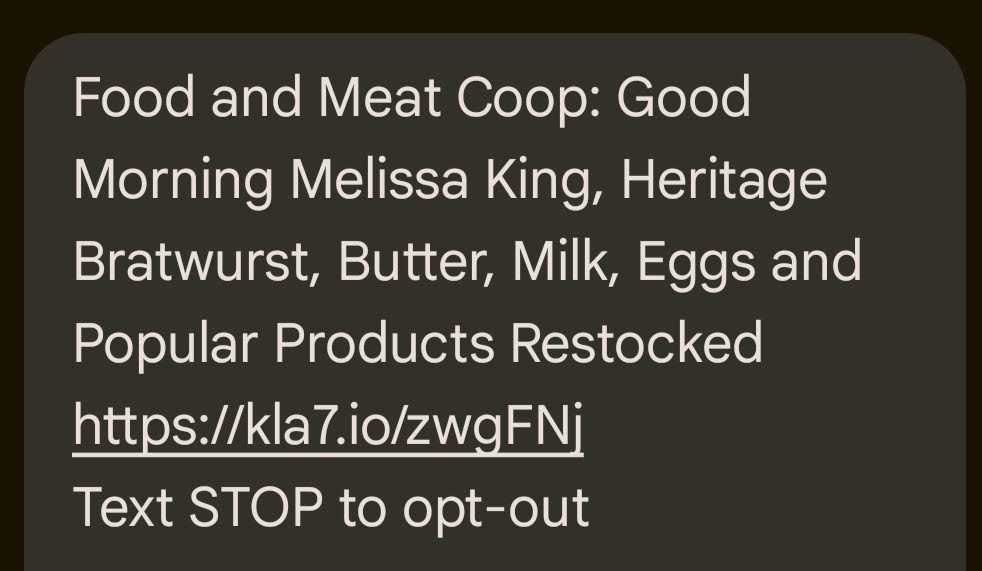
The Food and Meat Co-op newsletter shows that your texts don’t have to be intricate – they just need to communicate what your readers need to read.
When real estate agent Toby Prussman noticed his listing emails going to spam, he gave an SMS newsletter a shot. Thanks to this initiative, his customers could get alerts as soon as new properties went up on his website.
As a result, Toby’s clients felt happy and included again. If you’re having trouble with email deliverability, you can use texting as a second solution as you get your email working. And apps like SimpleTexting have automations you can use to send immediate alerts like Toby.
WLRN, a public radio and television organization in South Florida, wants to keep its listeners and viewers informed on all news topics. As part of this mission, it sends out an environmental news SMS newsletter with the latest topics on our planet’s health.
For example, one of its September 2024 texts raises awareness about the pesticide paraquat:
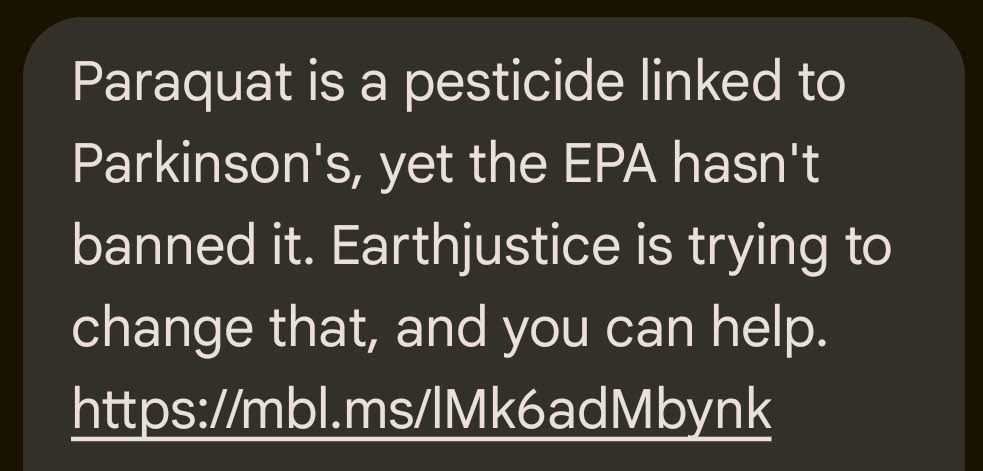
This text linked out to an article on Earthjustice, the organization that runs WLRN’s text newsletter. You can use weekly texts to highlight your most important news or content just like WLRN and Earthjustice do.
Your text newsletter can become an integral part of your business – take it from Natural Born Organizers. Founder Tanisha Porter created a subscription program where clients get an organization prompt every day.
The instructions to text photo proof help subscribers stay accountable. Two-way texting lets you include these kinds of interactive elements in your newsletter, too. Thats an advantage text message newsletters have over email… they can be conversational!
If that last example has you excited about monetizing your text newsletter, here’s another example for you. Sydney McDonald, a social media coach and strategist, uses an SMS newsletter to get thousands of dollars every month.
Every day, Sydney sends prompts for TikTok content based on the latest trends. Here are snippets of two such text newsletters:
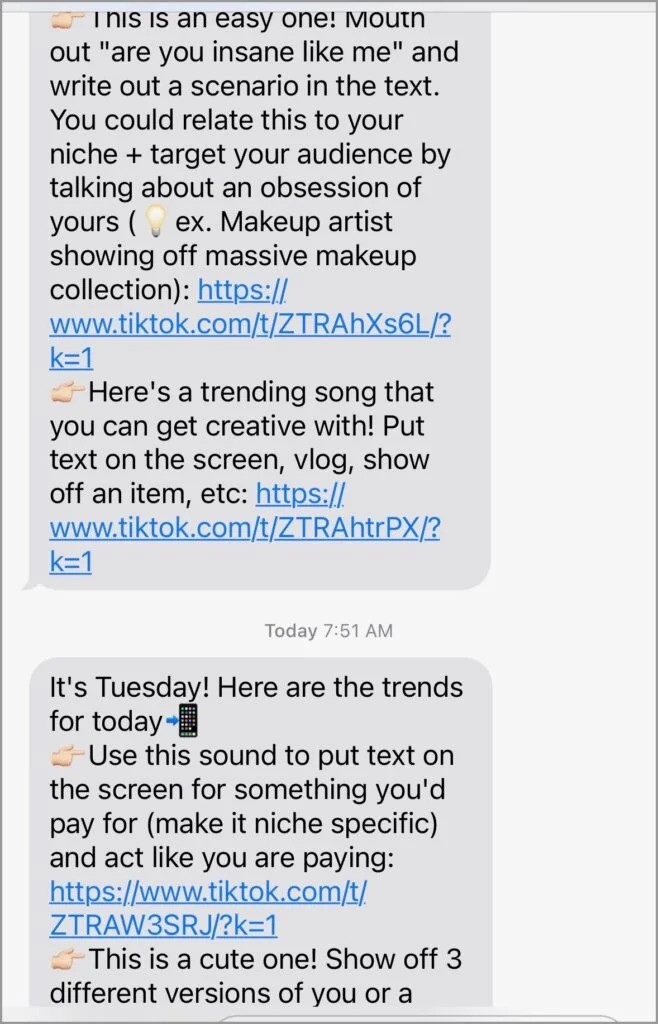
Like Sydney, don’t be afraid to spruce up your texts with emojis. As you can see, you can use them to break up your text like you would with bullet points.
E-commerce businesses can also get in on the fun. Mountain High Outfitters’ text message newsletter provides information on the latest discounts and inventory releases.
This welcome text shows that you can give new subscribers a warm welcome just as you can with an email newsletter or regular text list. Mountain High Outfitters sends an MMS message with a discount to start you on a high note.
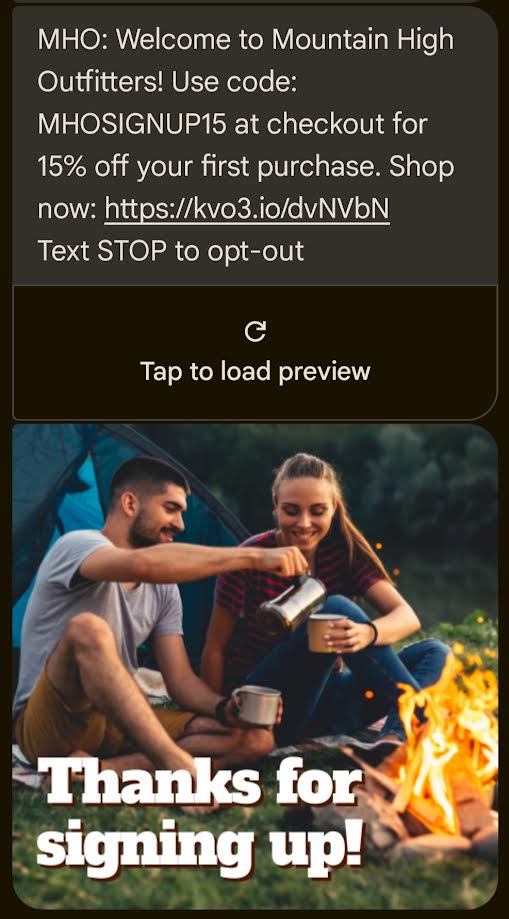
Design your newsletter’s welcome text just as carefully as you create its other messages. This first text will help you make a good impression if you can nail it.
So, how can you make a newsletter like the ones you saw above? The backbone of a successful text message newsletter is no different from that of a successful email one–you need an engaged subscriber list.
If you’ve been collecting phone numbers from your email subscribers and have not obtained express written consent to text these folks, we have some bad news: you can’t send these people an SMS with your newsletter out of the blue.
The good news is that it’s easy to build a list of engaged SMS subscribers. You can steal the following playbook to start your newsletter and grow your subscriber list in no time. Just follow these steps:
Before you think about sending your newsletter, create a plan to follow. Ask yourself these questions to build a basic strategy:
With your strategy ready to go, you can create ways for people to join your list. Keywords are a good starting point.
Let’s say we want to promote a newsletter focused on a roundup of all news related to startup funding rounds.
We could create a keyword called “DEALROOM” and–where it makes sense–include a call to action that goes something like, “Text DEALROOM to (833) 222-3059 if you want to receive a weekly roundup of all startup and VC funding news.”
When someone texts it into your number, they’ve subscribed to receive future updates.
This is the approach that The New York Times offers. Its readers can text the word “DAILY” to 63937 for a report that provides context, analysis, and thoughts on some of the biggest news stories. They promote it on their website and social media channels.
This is also the approach that America’s Beauty Show takes with text newsletter subscriptions. Beauty industry members can text the word “SIGNUP” to its number to get information on its events and offers.
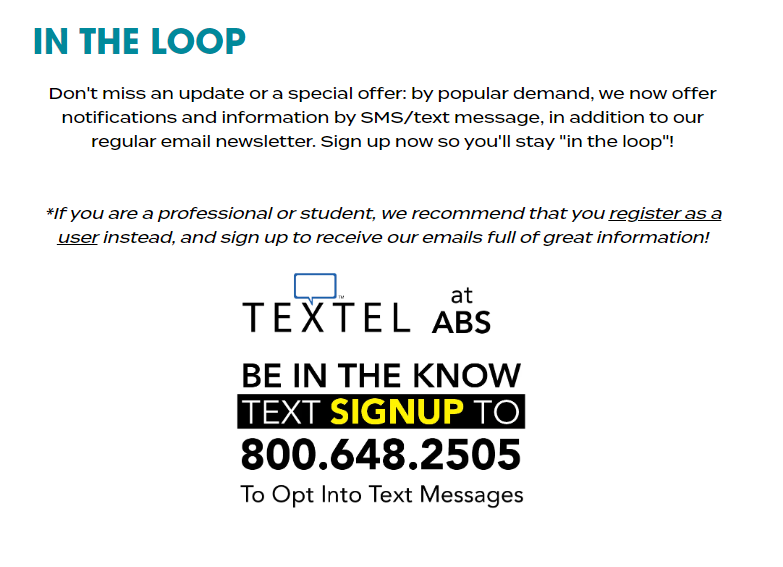
One of the tools marketers use to drive growth in their email newsletter subscribers is a simple sign-up form. You can apply a similar approach to growing the number of people signed up to receive your text message newsletter.
You could use Morehouse College’s approach and create a form for people to sign up for both your email and text newsletters.
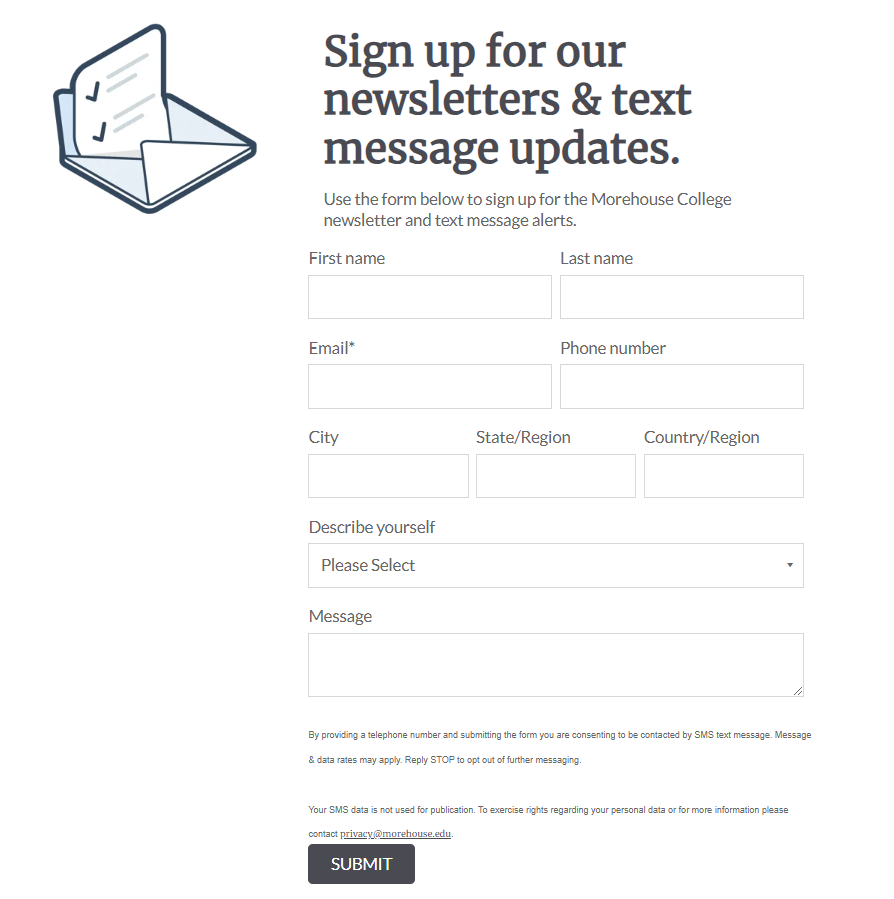
SimpleTexting’s web form builder makes it easy to help your customers sign up for one or both of your newsletters. Add Contact field as one of the fields in your form to get both text and email signups. Once you finish, you can link to the web form from your website using the code SimpleTexting generates.
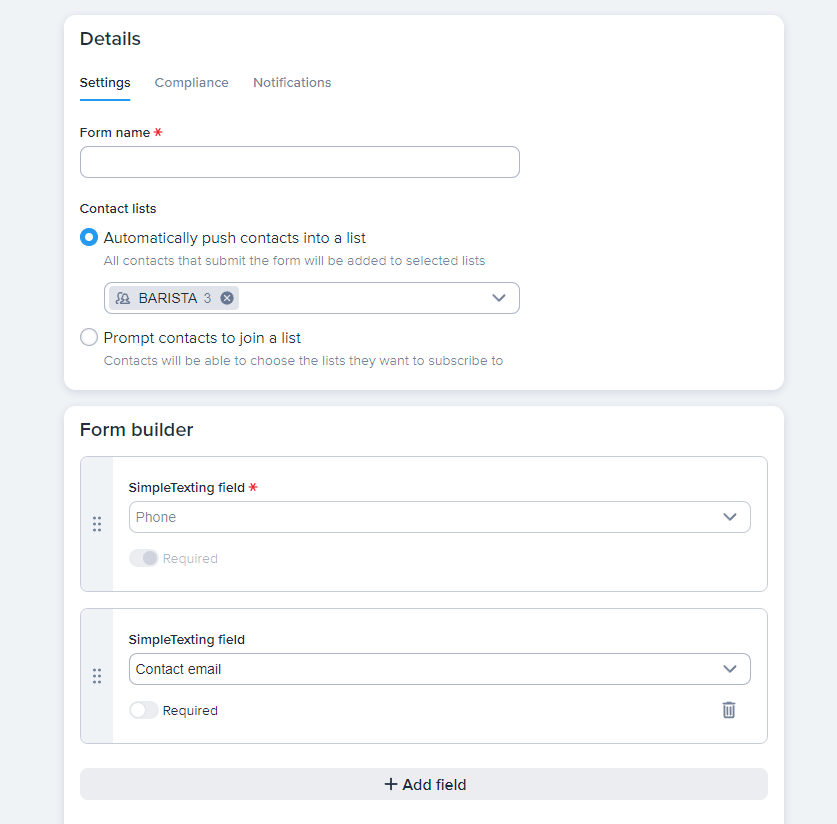
If you send both email and text newsletters, you could plug your text newsletter in its email counterpart. Include a graphic or line of copy that says something like:
“Hey, do you love our newsletter, but find it gets lost in your crowded inbox? You can sign up for the SMS version of our newsletter here: https://website.com/form”
Get the URL to your form by copying and pasting the full “app2.simpletexting.com” URL into your link,including the “webFormID” part of the URL that has a string of numbers and letters. In the above example, we direct someone to a web form, but you could also give your subscribers the option to text in your keyword.
Whether you choose to use your text newsletter to promote your email newsletter or run it as its own publication determines other ways you’ll distribute it.
The easiest way to promote your text message newsletter is to take the link to your email newsletter and include it in a text message.
If you’re entirely scrapping your email newsletter, you could create blog posts or web pages to host longer content.
If you want your texts to promote your email newsletter, you could integrate your email marketing platform and SimpleTexting.
For example, where you currently collect email addresses, you could add a field asking for a phone number and a checkbox asking for consent to send notifications when a newsletter goes out. Then you can send out a blast letting your subscribers know they should check their inbox.
To drive the most ROI, your brand should offer your audience the option to sign up for your newsletter via email and SMS. As we’ve demonstrated, it’s easy to tailor the message to fit the channel.
By leveraging both the broad reach of your email lists and the high engagement of SMS, you can use both channels to turn your newsletter into a cornerstone of your marketing strategy.
One low-fuss way to use this strategy is to automatically send a text when your email newsletter comes out using SimpleTexting and Zapier. It just takes a few steps:
If you don’t want to send the text at the same time as the email, you can add a step in between the trigger and action that uses Delay by Zapier to delay when the text sends.
Text messaging is an excellent way to build on your email newsletter strategy. It’s likely there are contacts and customers who’d prefer hearing from you through text messaging. If you don’t have a newsletter strategy yet, consider starting out with SMS or MMS updates. Text messaging is an effective channel for distributing content – whether that’s an aritcle you wrote, a recipe you want to share, an upcoming promotion, a helpful tip, or the latest news from your business.
You can start sending text message newsletters to your subscribers today when you sign up for a 14-day free trial (no credit card required).
Melissa writes thoughtful content about marketing and productivity for B2B SaaS companies like CoSchedule, Zapier, and Databox. She has six years of professional writing experience. Outside of the content marketing world, she sometimes writes about video games.
More Posts from Melissa KingMaximize the benefits of your SMS campaigns with these 9 effective text marketing tips.
ReadGary Vaynerchuk is often one step ahead when it comes to marketing both himself and his companies. Here’s how he’s using SMS to interact with his fans.
ReadStart a text marketing campaign or have a 1-on-1 conversation today. It's risk free. Sign up for a free 14-day trial today to see SimpleTexting in action.
No credit card required