How to stop getting spam texts
If you receive a text message from an organization without first providing your implied or expressed consent, it's spam.
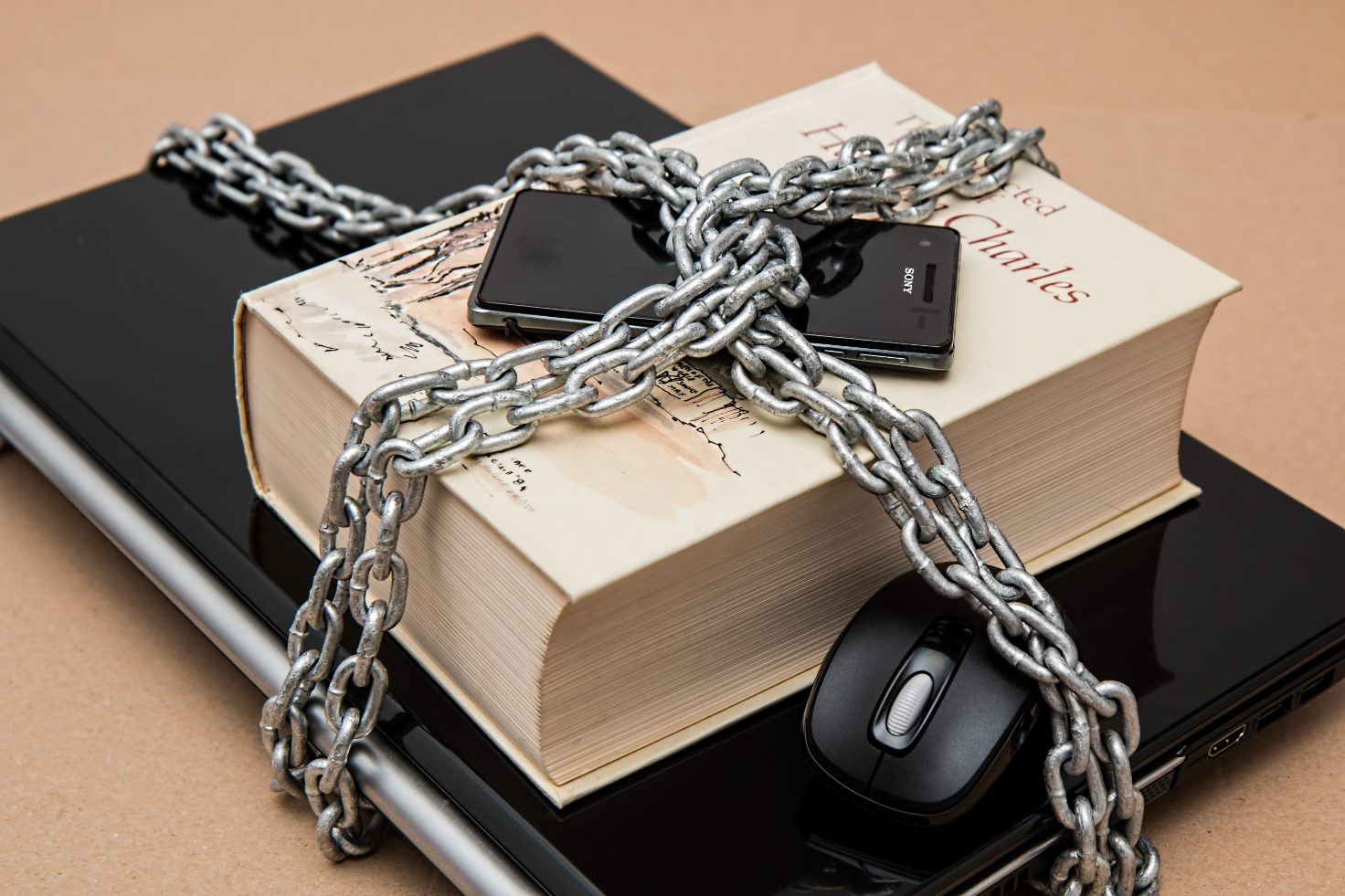
If you receive a text message from an organization without first providing your implied or expressed consent, it's spam.
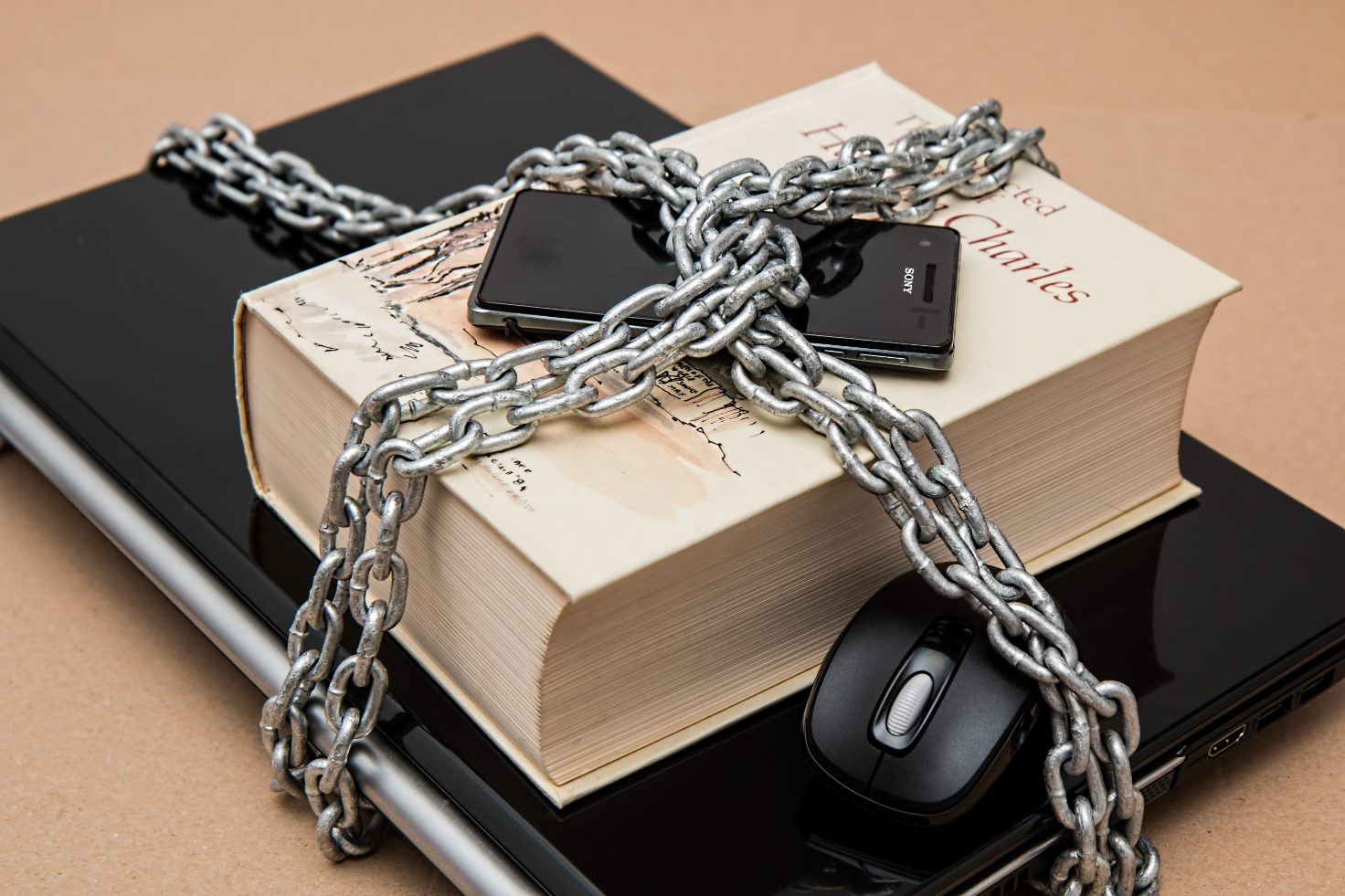
Are you tired of your phone buzzing with unwanted texts? These unsolicited messages aren’t just annoying; they’re invasive, and potentially harmful and illegal — poking holes in your privacy and security.
Here, we’ll walk you through how to identify spam texts, put up digital barriers to block them, report them to the authorities, and adopt best practices to prevent them.
Have you ever received a text message from an unknown number promising a too-good-to-be-true deal or urgently asking for personal information? These are spam text messages, the digital equivalent of a pesky mosquito buzzing in your ear.
Spam texts are to regular texts what junk mail is to your treasured snail mail. Spam texts are unsolicited messages sent in bulk, typically with the intent of deceiving the receiver. Unlike genuine marketing SMS, which requires opt-in consent from text message recipients, spam texts are uninvited.
Legitimate marketing texts play by a set of rules. These messages must comply with regulations like the TCPA (Telephone Consumer Protection Act), ensuring they respect your space and only show up if you agree to invite them in.
So, what constitutes a spam message? Here are some common characteristics:
While they may appear harmless at first glance, spam texts often carry tell-tale signs. Spotting these signs is key to keeping your personal information safe.
First off, if a text message feels like it came out of the blue, offering extravagant rewards (think: “Congratulations! You’ve won a free yacht!”) or urgent requests for personal information (“Urgent: Update your banking details now!”), your spam alert should go off.
Links to suspicious websites are another red flag, especially those that look like a jumble of letters and numbers trying to pass off as a legitimate URL. Keep an eye out for how that link changes domains, too. If one link forwards through several others, that is a sign of spam.
For example, you receive a text saying, “You’ve won $1,000,000 in the Global Lottery! Click here to claim your prize.” Or, “Your device is at risk! Download this app now to protect it.” These are prime examples of spam texts, often leading to phishing scams or malware downloads.
Here’s the golden rule: Do not engage. Replying, clicking on links, or calling the numbers in these messages is like opening the door to a world of headaches. It confirms to the spammers that your number is active, potentially leading to more unwanted messages.
After identifying a spam text, it’s time to play defense by blocking text messages from unwanted senders. Most smartphones come equipped with a built-in feature to block pesky numbers. And for an extra layer of protection, you can even consider third-party apps or carrier services that specialize in slamming the door on spam. These methods are pretty effective at keeping unwanted texts at bay.
Got an iPhone? Here’s how to block messages through the iMessage app and set up your first layer of defense against spam texts:
For Android users, the process is equally straightforward. Here’s how to block spam texts directly from your Android device:
When you report a spam text, you’re shining a light on spamming activities, which can lead to action against the spammers and a safer digital environment for everyone.
So, where can you send your digital SOS?
Agencies like the Federal Trade Commission (FTC) and the Federal Communications Commission (FCC) are the cyber police in this scenario. Filing a complaint with them is easy – you can file a complaint with the FTC here or lodge one with the FCC here.
Another handy trick is forwarding the spam text to 7726 (SPAM). It’s like dropping a pin on the spammer’s location for the cellular authorities, the Cellular Telecommunications Industry Association (CTIA), to investigate.
Prevention is better than cure, especially when it comes to spam texts. Keep your phone number under wraps and share it sparingly online or offline.
Also, don’t forget to regularly check your privacy settings. Are they too lenient, rolling out the red carpet for spammers? Tighten them up. Lastly, team up with a reputable text messaging service – they can be your knights in shining armor, warding off spammy dragons.
Read on for more tips on preventing spam texts.
Spam filters scrutinize incoming messages and filter out unwanted ones based on certain criteria, and setting them up is usually a breeze.
Whether it’s on your phone or through your carrier’s services, a few taps or clicks can activate these digital guardians. While they might not catch every rogue message, they’re pretty good at keeping your inbox clean and stress-free.
Dodging spam texts sometimes feels like tiptoeing through a minefield of opt-in traps. The trick is to stay vigilant. Double-check what you’re signing up for – those check boxes at the bottom of forms aren’t just for decoration.
Also, be wary of ‘free’ offers that ask for your number; they often come with a hidden subscription to a never-ending stream of texts. Reading the fine print might be a chore, but it’s a small price to pay to keep your inbox spam-free.
When it comes to warding off spam, knowledge is your strongest weapon. These unwanted messages are more than just a nuisance; they can threaten your privacy and security. Remember, each step you take to fight spam protects your personal information and contributes to the broader effort against spammers and scammers.
And if you’re looking for a hassle-free way to communicate with your customers without the spammy drama, SimpleTexting is your go-to solution. Our platform ensures a spam-free experience, allowing you to connect with your audience in a TCPA-compliant fashion.
Nathan is the head of content and SEO at SimpleTexting. With the help of an awesome team, he’s attracted more than 65 million website visitors, converted 10 million email subscribers, and supported 300,000 software users. He's written for the likes of Fast Company and his work has been referenced in publications like Forbes. Nathan has 15 years of proven corporate and startup marketing experience and continues to venture off the beaten path. When he’s not marketing, you’ll catch Nathan canoeing in the Boundary Waters or training for his next ultra marathon. Connect with Nathan on LinkedIn.
More Posts from Nathan ElleringWant to see what customers say about Attentive’s competitors? Check out our in-depth review of the top five alternatives.
ReadLooking for a way to create a frustration-free experience for your customers while saving time and boosting sales? Learn how to use two-way text messaging.
ReadStart a text marketing campaign or have a 1-on-1 conversation today. It's risk free. Sign up for a free 14-day trial today to see SimpleTexting in action.
No credit card required