How to ask customers for reviews: 11 tactics with real-life examples
Reviews are one of the top indicators customers look for when evaluating your business. Here's how to ask customers for reviews using 11 tactics.

Reviews are one of the top indicators customers look for when evaluating your business. Here's how to ask customers for reviews using 11 tactics.

Consider this: all things equal, which restaurant are you likely to eat at…this one?

Or this one?

Whether you like it or not, people discover and buy from you based on what others are saying about you on review sites.
According to B2B SaaS Reviews, 61% of business-to-business buyers consider review scores very important, and 52% of business-to-consumer customers think ratings under four out of five stars are suspicious.
You can either take a passive approach and risk never getting reviews, or you can actively incentivize happy customers to leave reviews.
Our guide will walk you through how to ask customers for reviews with 11 tactics and an automation process using SimpleTexting.
Stumped on how to get more reviews? Try one of these strategies to encourage ratings on your favorite online review platforms, like Google and Facebook.
💡 How to ask for Google reviews [playbook]
Imagine two hotels with different approaches to getting customer reviews:
In Hotel A, when guests check out in the morning the desk clerk invites them to leave a review and points them to an iPad sitting at the edge of the desk counter. They even make it easier by opening their hotel’s page on Yelp, Google My Business, or Facebook — switching it up every day.
Hotel B sends out an email a week later asking the guest, if they’re happy with their stay, to leave a review on “social media” and Tripadvisor. No link to be found.
Which hotel is likely to generate more reviews?
But, an iPad on a front desk might not work for your business if you sell digital products, for example. So, how can you make it easy for your customers, regardless of your industry?
Send an SMS asking them to leave a review, and include a link. Texting platforms like SimpleTexting make the process easy by formatting your links for you.
People ignore emails, turn off push notifications, and throw away paper forms, but they almost always read their texts. Not to mention that 80% of consumers check text notifications in five minutes.
Here’s an example of a text you can send:
Remember, any friction will decrease the likelihood of a review.
Here’s another example text that the Cleartail Marketing team uses, according to CEO Magee Clegg. Note that it clearly lists what platform to expect and shares the review link.
By simply making it easy for customers to leave a review, you’ll see a bump in the number you collect.
But if you want to take it up a notch, offer incentives. Research suggests that no matter the interaction with a product, customers are more likely to leave a review if offered an incentive or reward.
You can find ways to do this without breaking the bank, such as offering a discount on their next purchase with you. This way you are protecting your cash flow while also motivating repeat customers.
Before you set up an incentive program, double-check your review platform’s terms and services. Some platforms, like Trustpilot, don’t allow incentives, so look up the rules for any review system you use.
After you make sure you’re in the clear, you can provide incentives by:
Be clear that the reward is simply a thank you for feedback — it’s not payment for a positive review. Keep everything fair by offering everyone the same incentive, regardless of the review they leave.
Here’s a customer review template that incentivizes reviews with a discount:
Thank you for being a customer! If you have a minute we would love it if you filled out a review. Sharing your honest opinion would mean a lot! In exchange for your feedback, we’d love to give you 15% off next month. You can leave one here: [link]
We hope you enjoyed your meal today! If you’d like to leave a short review of your experience we’d love to offer you 15% off your next meal. Use this link! [lnk]
Customers catch on when you use a copy-paste message to ask for reviews. It’s okay to use a template — after all, that’s why we’re sharing some — but adding custom touches like the customer’s name can really make a difference.
Aktug Dogan’s team at Refermate personalizes review request texts. “Pay attention to these small details because you don’t want to come across as if you’re sending a generic, templated message,” Aktug advises. Here’s one template Refermate uses:
You know what they say, timing is everything — in life, in business, and particularly, when it comes to asking customers for reviews.
Put yourself in your customer’s shoes: If you buy something online and a month later receive a request to leave a review, how likely are you to do it?
On the other hand, if you bought a pair of running shoes and are asked for a review before you get home, you won’t have had a chance to run in them and benefit from the purchase.
The right timing will depend on the product or service you sell. For a restaurant, the sooner the better. However, if you sell a product that requires a complicated set-up, it might be best to wait several days after it’s delivered or purchased.
When in doubt, test a few timing windows and check out their performance using link tracking analytics. Try a certain waiting period for a while, then record how many people clicked on your review link. Then, try another waiting period for the same amount of time, and monitor the clicks you get for that strategy. Compare the two test runs’ results to see which works better.
You only have so much space to request a review, and your customers only have so much time to read your request. A standard text goes up to just 160 characters. Your email asking for a review shouldn’t overstay its welcome, either.
So, keep your text short and straightforward. Many businesses follow this rule.
Michael Power, the CMO at DTF Transfers, shares this text that the company uses to request reviews:
“I would never write ‘5-minutes’ in a professional setting, but over text, it’s an easy way to convey just how fast and simple reviewing can be. If the customer delays this, they’ll never come back. You need them to hop on now, from their phone, and leave the review,” Michael says.
At the party lighting company Festoon House, Matt Little uses this text template for requesting reviews:
Here’s how Nihan Colak Erol asks customers for reviews at Wingie:
According to marketing director Sarah Blocksidge, Sixth City Marketing also keeps review requests short and sweet:
Starget’s Geoff Newman offers one of the most succinct examples in this blog post:
As we’ve said from the start of this article, reviews matter. You know it, we know it, and the customer knows it too.
That being said, sometimes all you need to do is express the importance of a review on your business. Reviews can be make or break, so it’s no exaggeration to say this to your customers.
Tugging at the heartstrings a little (without too much pressure — that’s key here) is a great way to encourage customers to leave a review.
Don’t scare them away with intensity, but do let them know why you care so much about their opinions. Give this template a shot:
Like Tom Golubovich from Ninja Transfers, you could also mention that the reason their reviews matter is that you care about them:
Or, you could simply state “your opinion is important to us,” like in this example from David Owen of Dozy:
Another angle to come from is your customer’s importance to your community, like Marshal Davis of Ascendly Marketing:
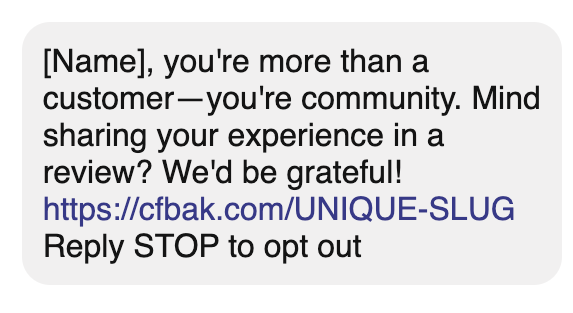
Asking for reviews puts you in a vulnerable spot since you’re asking for an honest opinion of your work. Relieve some of the tension of this situation by using a casual tone relevant to your audience. If you already use really casual language, here’s your chance to go further, and if you stay formal, loosen things up just a bit.
For example, Zach Dannett from Tumble asks customers for reviews by addressing each text directly from himself:
At Smartify, Abhi Bavishi checks in with the reader and uses emoji to lighten the mood of this template:
As CEO Lou Reverchuk shares, EchoGlobal takes a casual approach to requesting reviews that involves reminding the reader of the specific project:
As you plan out your customer review requests, consider your customers themselves. Their history with your business affects their likelihood to leave a review and reaction to certain approaches. The tactics explored in this blog post work differently depending on your customer’s relationship to your business.
If you want good reviews — and who doesn’t — then ask customers who are likely to praise your business. You can look at social media mentions to see who is saying things about you already, or reach out to repeat purchasers.
You can also consider the customer’s place in the marketing funnel if they’re a first-time customer or their purchase history with you if they’ve done business before. According to Corey Donovan, the Alta Technologies team heavily considers a customer’s order size and purchase history when requesting a review.
For example, they use incentives with first-time customers with small orders to get them to come back:
Recurring customers with large orders get highly personalized texts. Sometimes, the Alta Technologies team will recommend new products based on a customer’s order history, like so:
Note how both approaches touch on tactics we’ve already explored — incentives and personalization.
Life is busy — people may just forget to leave a review even when they really want to. This is why post-purchase campaigns are a great idea, but we want to emphasize the importance of following up.
Even if it’s just one text message or email, sending out a quick reminder to leave a review is an easy way to get back onto the radar of customers. If you go about it in the right way (and don’t pester too much), your follow-up could get even more results than a first try.
Here’s what we suggest:
It’s easy to set up follow-up texts in advance so you never forget to check in. As you send your first review request, schedule a follow-up text for a few days afterward.
Here’s the thing: if you offer an outstanding service or product, it’s way harder for customers to ignore review requests.
While there’s a consensus that negative reviews are more common than positive ones, people do want to share their positive experiences.
While this isn’t an example per se, we do think it’s one of the most important points to make when it comes to requesting reviews. How can you expect customers to want to leave a review if their experience has been less than ideal?
Occasionally, instead of a specific review request, all you need to do is check in with your customers. Show them you care about their experience in order for them to take it upon themselves to leave a review.
Sending a message like the one below can encourage more reviews simply because you’ve taken the time to show you care about them (and reminded them that you exist!). A text-based customer service program gives you another way to keep your customers happy.
We did say it will take time and effort to encourage reviews from customers. We always recommend building a process rather than sending out messages haphazardly halfway through the year.
There’s nothing worse than realizing your review numbers are taking a dip and scrambling to bring them up again. Instead, have a thorough process that lets you send out post-purchase/visit messages following up on their meal and asking for a review.
These campaigns only need to be two or three texts long, but having them in place as part of your general marketing strategy will reap the benefits long term.
We recommend using a business texting platform to build the process out and write each message accordingly. You can even create a campaign specifically for those who have recently visited your restaurant and trigger post-purchase/visit messages to be sent out automatically.
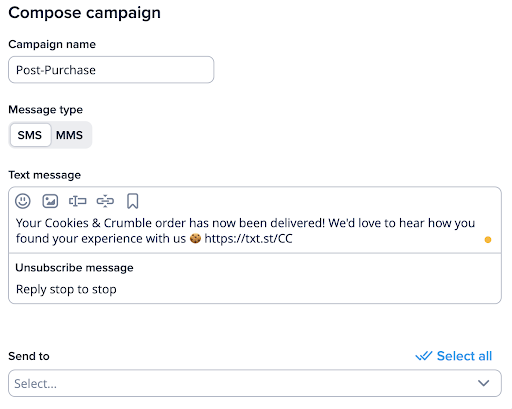
🔖 Bookmark for later: How to ask for a referral [+ persuasion tips and templates]
On top of building a post-purchase/visit campaign in SimpleTexting, you can schedule it automatically using its Zapier integration. This process involves similar steps to automating your order confirmation text messages, but your first step doesn’t have to be an order.
As you can see in the process for automating order confirmation text messages, Zapier lets you set up a trigger — an action that starts your automation — and an action — the event that happens as part of your automation. After you create a Zapier account, set up a “Zap” (automation) that starts with a trigger indicating that someone has finished doing business with you. This could be a confirmed order, but it could also be a project marked as closed if you perform services.
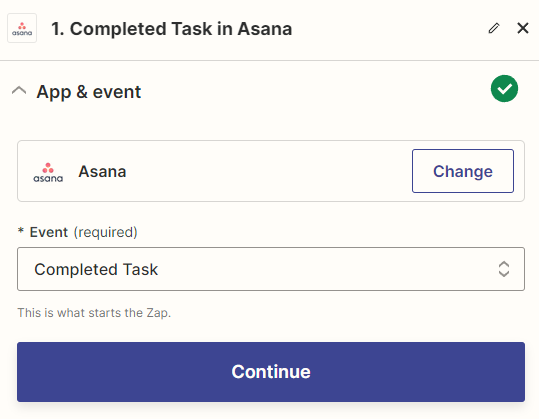
From there, set the action as your SimpleTexting review request campaign. Create it first in SimpleTexting, and then select it in Zapier when you set up your action.
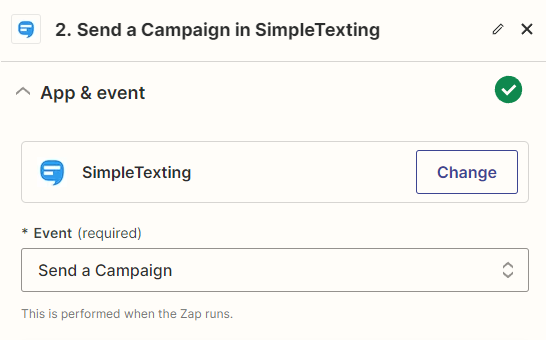
Now, remember how we said to time your review request just right? You might not want to send your review request right away.
In this case, click the plus sign in between your trigger and action and choose Delay by Zapier. This function lets you delay your action for up to 31 days after your trigger happens.
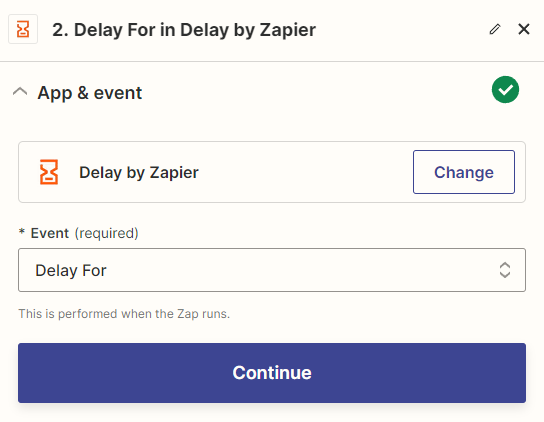
Positive reviews don’t just happen — they come from businesses that provide a great customer experience.
If you’re doing all the right things, but not seeing the volume of reviews you’d like, the tips listed above will help. It’s not a one-off project though. As we’ve mentioned, collecting reviews needs to be part of your overall marketing and sales strategy.
If you’re a business looking to find new ways to reach your customers and get more reviews, why not try a two-week free SimpleTexting trial? No credit card is required, and you can use our service to test the water before sending out those review requests via text!
Melissa writes thoughtful content about marketing and productivity for B2B SaaS companies like CoSchedule, Zapier, and Databox. She has six years of professional writing experience. Outside of the content marketing world, she sometimes writes about video games.
More Posts from Melissa KingGet the information you need to choose between a business landline or cell phone for your business.
ReadWith a delivery rate of 98%, SMS is one of the most reliable forms of communication. Here’s everything you need to know about text message reliability and how to measure it.
ReadStart a text marketing campaign or have a 1-on-1 conversation today. It's risk free. Sign up for a free 14-day trial today to see SimpleTexting in action.
No credit card required