How to write the perfect appointment confirmation text
Appointment no-shows are frustrating and can lower your revenue. Prevent them with these appointment confirmation text templates and best practices.
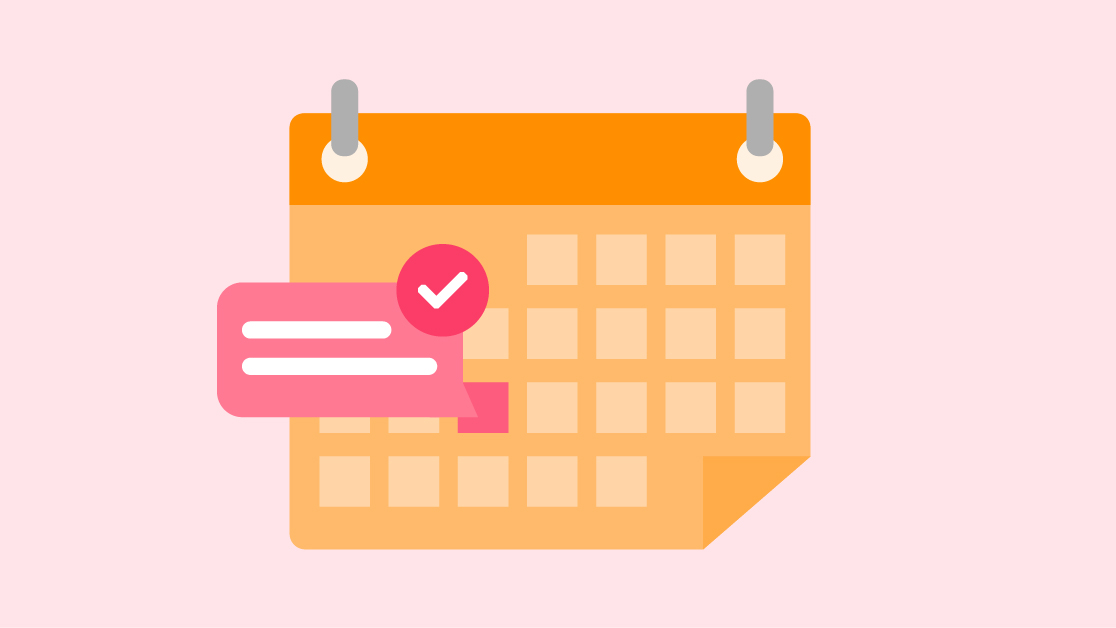
Appointment no-shows are frustrating and can lower your revenue. Prevent them with these appointment confirmation text templates and best practices.
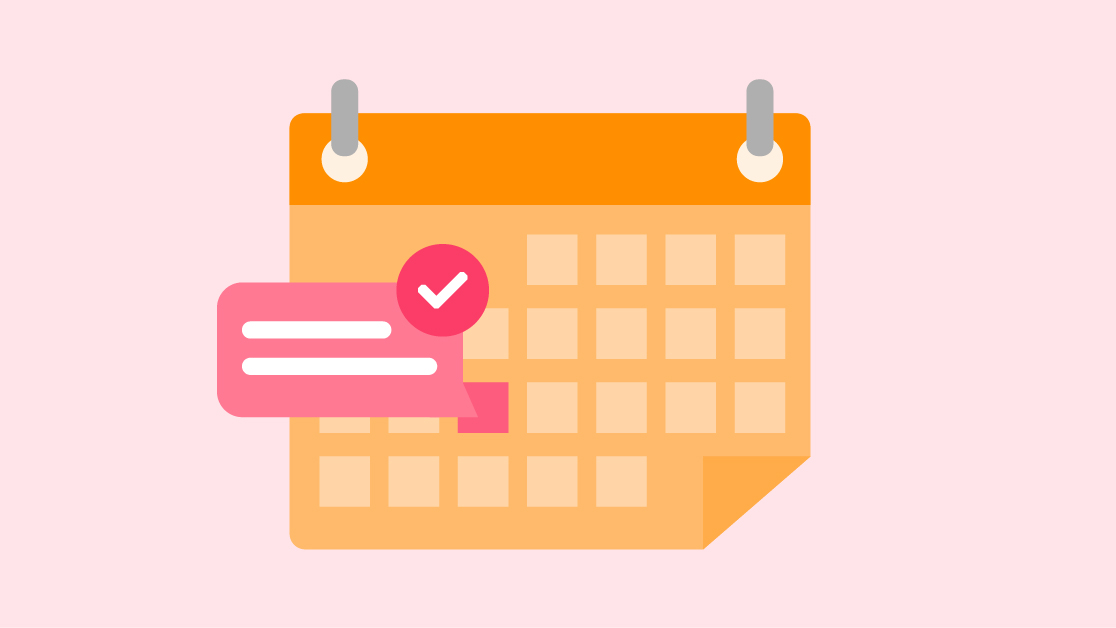
You can’t prevent people from missing appointments, but you can significantly decrease both the frequency and the financial impact they have on your business with proactive appointment confirmation text messages. These SMS appointment confirmations—also called appointment confirmation texts and text message appointment reminders—serve as a direct communication bridge between your business and clients, ensuring critical appointment details reach them with remarkable reliability.
Email confirmations have their place, especially for appointments that are scheduled far in advance. Even as someone who works for a business texting company, I’d never tell you to get rid of your email strategy entirely. However, the communication landscape has evolved, and knowing when to use SMS appointment confirmations versus email booking confirmations is crucial for appointment success.
But the fact that SMS has an average open rate of 98%, while emails’ average open rate is around 21%, reveals a compelling truth: if you want people to actually see your important appointment details, text message appointment reminders deliver superior results. As of 2025, typical no-show rates range from 10%–30% depending on industry, and missed appointments often cost $100–$300+ per slot in healthcare, professional services, and home services. This dramatic difference in engagement rates translates directly into better appointment attendance, faster response times, and reduced revenue loss from no-shows.
We’ve seen it work for our customers here at SimpleTexting, too. Some business owners’ appointment attendance rates increased by more than 30% after implementing appointment confirmation and reminder texts. For example, a dental practice reduced no-shows from 18% to 9% in 60 days using automated appointment confirmation SMS with two-way replies, while a home services company recaptured dozens of hours monthly by filling canceled slots through instant text confirmations.
If you’re ready to send your first appointment confirmation text, I have good news. We’ve done all of the legwork for you, providing comprehensive confirmation text examples and detailed guidance below on what you need to write the perfect booking confirmations. This guide covers everything from free, copy-and-paste SMS appointment confirmation templates to advanced personalization strategies and long‑tail use cases like virtual visit confirmations and reschedule workflows.
An appointment confirmation text is an automated SMS sent minutes, hours, or days before a scheduled visit to verify attendance and share key details (date, time, location, and instructions). Most messages let recipients confirm, reschedule, or cancel by reply or link. Businesses use appointment confirmation SMS and text reminders to reduce no‑shows and streamline scheduling.
You might be thinking, “Why should I send appointment confirmation texts instead of emails?” The answer lies in the fundamental differences in how people interact with these communication channels. For quick, time-sensitive scheduling notifications and booking confirmations, SMS drives faster reads and replies than phone calls or email.
While 90% of text messages are opened within the first three minutes of being received, over two-thirds of emails are never opened at all. Phone calls show an even lower success rate than either email or SMS because they require immediate availability and often go to voicemail. This means appointment confirmation SMS messages provide the most reliable way to ensure your important scheduling information reaches clients when they need it most, improving attendance and customer communication.
To help you get more clients to attend appointments consistently, I’ve compiled these appointment confirmation text best practices and expert advice from our SMS specialists. If you’re asking, “How do I write an appointment confirmation text message?” use the steps below to craft concise, clear, and compliant appointment text notifications.
Here’s what you need to know to create effective appointment confirmation text notifications:
Wondering what to say when confirming an appointment by text? The key is providing complete, actionable information that eliminates any confusion about the upcoming appointment.
Essential elements every appointment confirmation text should include:
For appointment confirmation response texts, include a clear call-to-action so your recipient can easily communicate their attendance plans. If they’re not planning to attend, you’ll have the opportunity to quickly fill their spot and avoid lost revenue. This proactive approach to appointment management significantly reduces the financial impact of last-minute cancellations and keeps your waitlist moving.
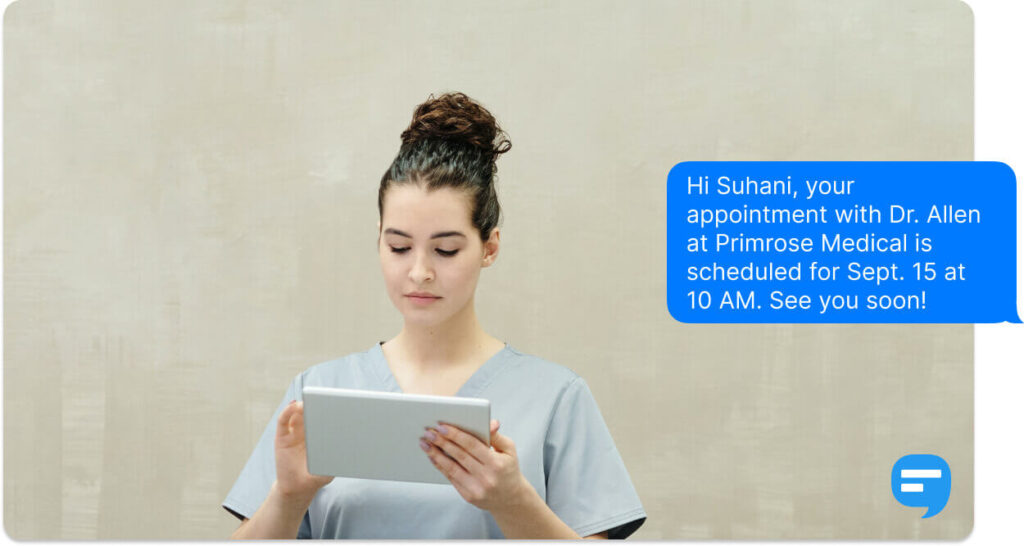
Appointment confirmation texts present a prime opportunity to connect with your customers on a personal level, moving beyond generic automated messages. Simply sending a robotic reminder isn’t enough in today’s competitive service landscape. To truly stand out and build lasting client relationships, consider implementing these advanced personalization tactics:
Tailor the tone to match your audience: Consider your target demographic and the nature of your business carefully. Use a friendly, approachable tone for most service appointments, while healthcare providers might maintain a more professional approach. Hair salons and spas could inject a touch of excitement and anticipation into their messages.
Highlight the specific benefits: Always lead with value that resonates with the individual client. For a haircut appointment, mention the stylist’s expertise or the transformation they can expect. For a financial consultation, emphasize the progress toward achieving their financial goals.
Be clear and offer actionable next steps: Preparation leads to better outcomes for everyone involved. Remind clients of what to bring or how to prepare (e.g., “Wear comfortable clothes for your fitness consultation”) by including a link to additional information, directions, or pre-appointment forms.
Share appointment specifics: For complex or multi-step appointments, provide clarity by breaking down the scheduled procedure or service (e.g., “Root Canal Treatment with Dr. Smith” rather than just “dental appointment”).
Enable two-way communication: Create an interactive experience that encourages engagement. Consider allowing simple replies to confirm, reschedule, or ask questions (be sure to have a system in place to manage these replies promptly and professionally).
SimpleTexting makes personalization effortless:
Our platform streamlines the personalization process with user-friendly features designed for busy business owners:
A lengthy appointment confirmation text can overwhelm recipients and cause them to overlook critical details about their upcoming appointment. The most effective SMS appointment confirmations include only the essential information needed for successful attendance, which reduces confusion and improves response rates. Aim for ~160 characters per message segment (standard SMS), and link to a landing page for longer details like prep instructions, parking info, or forms.
Appointment confirmation texts represent a valuable customer touchpoint, but they don’t have to be dry, transactional reminders. By incorporating inviting language that reflects your brand personality, you can transform these routine messages into mini-interactions that build rapport and create genuine excitement for the upcoming appointment. This approach particularly benefits businesses where the client experience begins before they even walk through your door.
Where inviting language creates the most impact:
Strategies for making your appointment texts more inviting:
Language to avoid in appointment confirmation texts:
Make it crystal clear how you want people to confirm their appointment, because confusion leads to missed confirmations and ultimately no-shows. For example, instead of using vague language like “Reply to this message to confirm your appointment,” provide specific instructions such as “Reply C to confirm your appointment, or call/text this number to cancel or reschedule.” You can also use “Y” or “N” for quick replies. This level of specificity eliminates guesswork and makes it easier for clients to take the desired action.
Having a standardized confirmation system will help you quickly identify which recipients have confirmed their attendance, which have questions that need addressing, and which appointments might be at risk for no-shows. This systematic approach allows you to take proactive steps to fill potentially empty slots and maintain optimal scheduling efficiency.
There’s no universal texting timeline that works perfectly for every business type, but researchers at Kaiser Permanente conducted extensive studies and found that sending appointment confirmation texts three days and one day before appointments can significantly help reduce no-shows. The timing strategy depends on your industry, appointment type, and client preferences, but this research provides a solid foundation for most businesses. Adjust for time zones and lead times (e.g., longer for specialty medical visits, shorter for quick home services).
You can start with this proven appointment confirmation schedule and adjust based on your results:
Reduce the time you spend manually sending confirmation texts by implementing automated appointment confirmation systems. SimpleTexting integrates seamlessly with thousands of popular scheduling tools, including Google Calendar and Calendly, so you don’t have to manually craft and send each individual appointment confirmation text message. Set up event-based triggers (booked, rescheduled, canceled), choose timing rules, map merge fields, and test delivery. Use webhooks or APIs to sync with your CRM, handle opt-outs, and create fail-safes for landlines or bounced numbers. This automation ensures consistent communication while freeing up your time to focus on providing excellent service to your clients.
🎥 See how to schedule appointment confirmation and reminder texts with Google Calendar and SimpleTexting for a step-by-step walkthrough of the setup process.
SimpleTexting Is Appointment Confirmation Text Software
Include your business phone number in your appointment confirmation text for clients who prefer real-time conversation over text messaging when they have questions or concerns about their upcoming appointment. Some clients feel more comfortable discussing scheduling changes, special requests, or specific concerns through direct conversation rather than text exchanges. On mobile, tap-to-call links make it easy to connect instantly.
If you’re not able to take calls immediately during business hours, let clients know when to expect a return call from your team. This sets proper expectations and demonstrates your commitment to responsive customer service, even when you can’t answer right away.
Sometimes people change their minds about receiving appointment text messages, and respecting their communication preferences is both legally required and good business practice. Make it easy for clients to unsubscribe from your messages by including clear opt-out instructions, such as “Reply STOP to stop receiving appointment texts from us.” Under U.S. TCPA and CTIA guidelines, you should provide HELP and STOP keywords, disclose message frequency, and honor opt-outs immediately.
Send comprehensive opt-in/opt-out instructions and other SMS compliance information after texting a new contact for the first time. This transparency builds trust and ensures you’re following industry regulations from the very beginning of your client relationship. Keep records of consent, honor quiet hours where applicable, and note that TCPA penalties can reach $500–$1,500 per violation; international equivalents include GDPR (EU) and CASL (Canada).
If you use SimpleTexting, we’ll automatically send new contacts a free, customizable compliance message with detailed information on how to unsubscribe once you send your first message to them. This automated compliance feature protects your business while providing clients with the transparency they expect.
📚 Read our comprehensive SMS compliance guide to learn more about how to follow texting industry regulations and protect your business from potential legal issues. We update guidance regularly to reflect new rules and industry best practices.
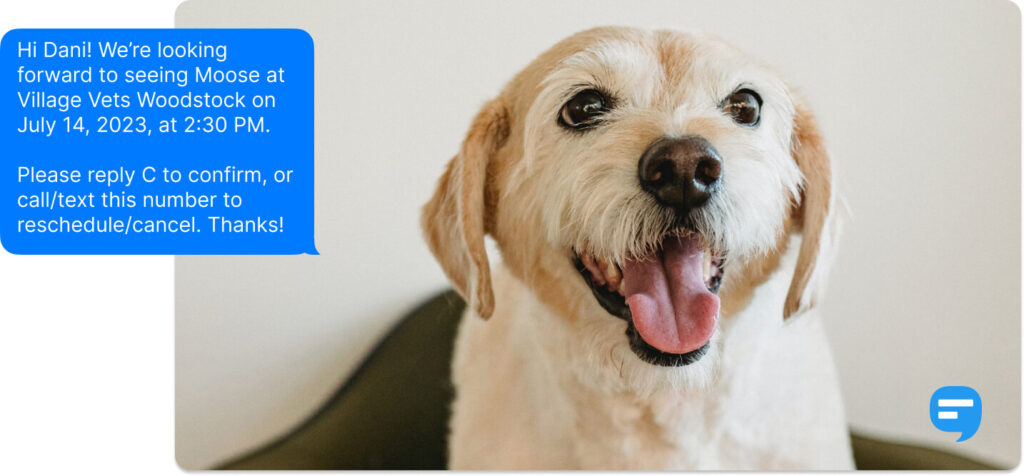
Not sure what to say to confirm an appointment effectively? I’ll share proven appointment confirmation text templates that you can customize and add to your business texting platform immediately. These copy-and-paste appointment confirmation text examples have been tested across various industries and consistently deliver high confirmation rates and reduced no-shows.
Ready-to-use appointment confirmation text templates organized by industry:
Drew Wilkinson is the Head of Marketing at SimpleTexting. Drew has more than a decade of experience managing successful integrated marketing programs to build brands, raise awareness, and generate demand.
More Posts from Drew WilkinsonNearly 10,000 baby boomers in the United States turn 65 every day. Here's how Straightaway uses SMS to meet the growing demand for nurse aides.
ReadDue to the coronavirus pandemic, telemedicine looks like the future of health care. Here’s the role that SMS can play.
ReadStart a text marketing campaign or have a 1-on-1 conversation today. It's risk free. Sign up for a free 14-day trial today to see SimpleTexting in action.
No credit card required