Is cold texting illegal? Here’s what to do instead
The bad news is that cold texting is illegal. The good news is you can follow these tips to encourage prospects to opt in to your text messages.

The bad news is that cold texting is illegal. The good news is you can follow these tips to encourage prospects to opt in to your text messages.

With texts having a 21 to 35% click-through rate, it’s tempting to throw caution to the wind and cold text leads and customers in the hopes of soliciting business.
However, cold texting is illegal. You must have permission from contacts to reach out.
Don’t let this put you off using text messaging as a marketing and sales tool. SMS marketing’s one-to-one nature gives you the chance to build relationships with your customers as long as you have their permission. As with any outreach channel, you just need to know how best to approach it.
Here’s everything you need to know about cold texting and the right way to initiate text conversations with prospects.
Cold texting is the practice of sending SMS messages to people you have no relationship with. It falls under the same umbrella as cold phone calls and cold emails. This mainly applies to anyone using a mass texting service. If you reach out to someone individually, through a peer-to-peer (P2P text message, you probably aren’t breaking any laws. However, once you start cold texting groups of people through an application, you’re on thin ice.
If you purchase a contact list or find a prospect’s phone number online, then any subsequent text messages you send them are “cold texts.” To reach out to prospective customers, you need their consent. To avoid cold texting, you need to convince people to opt in and receive your messages.
Texting laws like the United States’ Telephone Consumer Protection Act (TCPA) and Canada’s Anti-Spam Legislation (CASL) forbid businesses from texting customers without permission. While you have the ability to cold text people, you can face huge fines if you get caught. If you have customers or contacts in the European Union (EU), cold texting may also violate the General Data Protection Regulation (GDPR).
Some of the specific reasons behind this illegality include:
In the United States, the Federal Communications Commission (FCC) requires businesses to gain consent from prospects to text them. CASL has the same requirement in Canada. This is different from cold emailing and cold calling, which don’t require the same explicit opt-in.
After I’ve mentioned consent so much, you’re probably wondering what it looks like. The type of consent you need for your texting depends on what kind of text you send. Let’s go over all three:
United States texting regulations require businesses to offer the chance to opt-in to texts and explain what customers should expect. When you cold text, you don’t provide this opportunity. You can follow these rules by adding opt-in language where your customers sign up for texts and after they sign up.
There are quite a few details to include in these disclaimers, but you only have to write them once for each of your texting lists. Our guide to opt-in language will walk you through the process.
Just as you need to give your customers a chance to opt in, you need to offer an easy way to opt out of your messages under U.S. law. This opt-out disclaimer should appear in both your signup language and text messages, so you can’t be completely compliant with this law if you cold text. Learn how to create an opt-out process when you check out these opt-out text message examples.
You might still be confused if you already have customers’ phone numbers through methods like importing contacts. These customers are okay with you having their number, but they haven’t explicitly given you permission to text.
In this scenario, I recommend starting your texting from scratch. Even if you already have someone’s phone number, only text it if you get the right type of permission for the message you want to send. Apps like SimpleTexting have a notes section for each contact where you can keep track of what kind of permission you have.
There’s one clear alternative to cold texting: warm texting.
Seventy-nine percent of consumers signed up for business texts in 2024, so they are willing to hear from you – they just want to be able to opt in. Make use of this by making it easy for prospective customers to sign up for texts. Here’s how you can do this.
A keyword is a relevant word that, when sent to the business’ number, subscribes customers to receiving future texts. You can create different keywords depending on the reasons your customers might text you.
For instance, let’s say you’re an accountant. You create a keyword like “TAXTEXTS” and when potential clients text it in, they’ll be added to your contact list. You can send them relevant information via text to help nurture them.
In SimpleTexting, click Keywords in the left-hand dashboard menu to create one of your own. Each of your keywords will come with a free compliance message to help you stay fully compliant with texting laws.
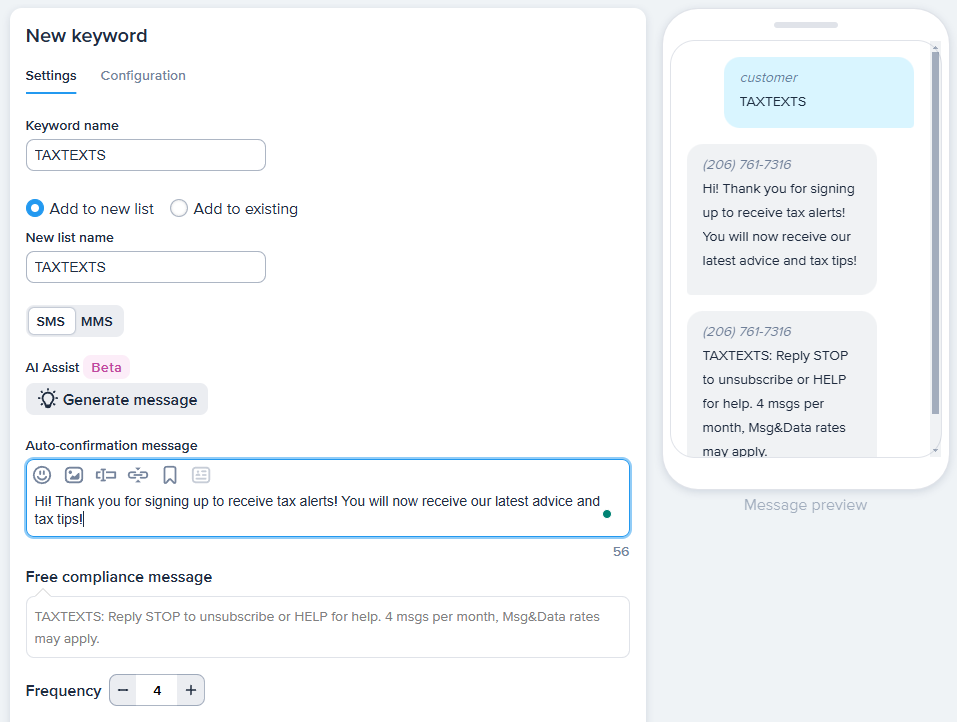
Give your customers an incentive to join your texting list with an event where they text your keyword to vote or join a contest. SimpleTexting has two features that make keywords fun:
If you plan on sending participants texts unrelated to the event, make sure to specify exactly what they’re signing up for wherever you advertise your keyword. And build in an easy opt-out process so customers who want to take part and then leave have the ability to do so.
A click-to-text button automatically opens up your prospect’s native messaging app when clicked. When a website visitor taps on this button, the SMS app on their cell phone will launch with a pre-written message as well as a pre-filled phone number.
You can reply to their message, follow up the lead, and start the process of turning the prospect into a customer.
SimpleTexting’s click-to-text button generator gives you the tools to create one of these buttons for your website for free. You don’t even need to have a SimpleTexting account! Add your number, populate your message, and customize your button, and you’re good to go.
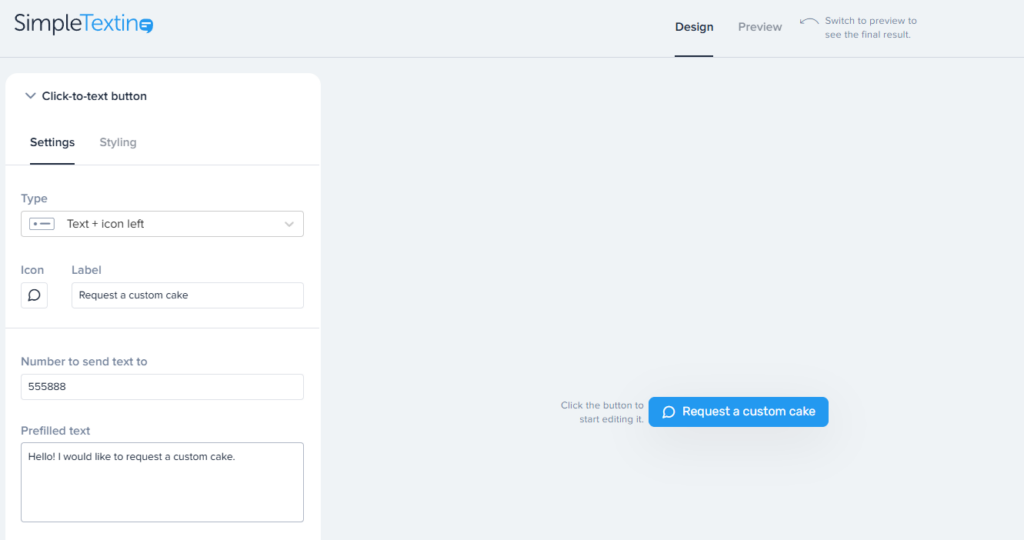
It sounds obvious, but do prospective customers know how to get in touch with you? Have you made it easy for them to text you, or do they have to dig through the depths of your website to find a contact number?
Ensure your number is clear and available across your website, social media, and any other marketing materials you use. From flyers to email campaigns, don’t make finding your phone number an impossible task.
It can be as easy as adding a heads-up you have a textable number in your site footer or blog. For example, when the medical provider C.A.R.E.S. started accepting texts from customers, it announced the change on its blog.

If you already have a method of collecting prospect information, the chances are your tool can be integrated with SimpleTexting.
One customer we did this for was Canadian Fertility Consulting (CFC). It relied on Salesforce to gather lead information but needed a smooth process to follow up with prospective clients based on their Salesforce information.
We built an integration that filters new contacts in Salesforce and puts them into different journeys within SimpleTexting, depending on the needs of the customer. CFC now has a smooth integration between both tools, which you can read about in their success story.
If you’re already using another application or software, take a look at your options on our integrations page. Once you’re ready to integrate, go to Integrations near the bottom of SimpleTexting’s dashboard menu to connect your preferred software. If you don’t see a direct integration to one of your tools, you can also use Zapier, Pabbly, or Integrately as a connector to your software.
If you have a newsletter or social media following, you already have a base of customers to share your texting list with. Advertise your keyword or phone number in your next email or post and invite customers to text.
For example, realtor Josh Avila encourages followers to text a keyword if they’re interested in a listing on an Instagram post:

Another way to get your customers’ permission to text them is to get that approval during onboarding. Chances are you already have a place to capture a customer’s name and contact info. Here, you can also add a field with the option to sign up for your texts and an opt-in disclaimer.
You can also use SMS as an alternate option to email or phone calls like Resy does. When you sign up for Resy, you can choose to use texts as your main communication instead of email.

Since texting has so much regulation, what else should you do to stay compliant as you text your customers? Here are a few practices to follow in your SMS marketing:
Before you text anything to your customers, register your number with the right national registry. In the U.S., carriers will filter out messages from unregistered numbers as spam, so you have everything to gain from this process. You can register one of three number types:
Texting laws place some restrictions on what and when you can text. Prohibited content under texting regulations include drugs, hate speech, firearms, and gambling. And U.S. regulations require businesses to text between 8 a.m and 9 p.m.
Many states in the United States have their own texting laws that apply on top of federal laws. For instance, Florida, Oklahoma, and Virginia have slightly different texting hours than federal law.
Yes, cold texting is illegal, but it’s also unnecessary. All you need is to make it easy for your prospects to get in touch.
Its direct nature makes text message marketing one of the most effective ways of turning your prospects into customers. You just need to make sure you have permission first. Sign up for your 14-day free trial and get a keyword for free, so you can start building your contact list right away.
Melissa writes thoughtful content about marketing and productivity for B2B SaaS companies like CoSchedule, Zapier, and Databox. She has six years of professional writing experience. Outside of the content marketing world, she sometimes writes about video games.
More Posts from Melissa KingCheck out event planner Brianna LaCaruba's top five lessons for a successful attendee text strategy.
ReadDiscover how to put together a welcome text message that will keep subscribers tuned into future texts and engaged with your brand.
ReadStart a text marketing campaign or have a 1-on-1 conversation today. It's risk free. Sign up for a free 14-day trial today to see SimpleTexting in action.
No credit card required