Are your texts working? A practical method to give you confidence you’re doing it right
You don't have to track everything to be successful with business texting. Simply focus on these few key standards.

You don't have to track everything to be successful with business texting. Simply focus on these few key standards.

As a marketer, I’m supposed to create content that addresses my audience’s top challenges. That’s 101-level content marketing advice.
For instance, I recently responded to a popular SimpleTexting customer question — “What texts should I send?”
But today, I’m breaking all the rules and answering a question that the majority of our customers aren’t asking:
“How do I measure my text marketing performance?”
I get it. You’re already spending precious time sending campaigns and monitoring your inbox, and you don’t want to add another task to your Jenga tower of a to-do list.
Can SMS marketing analytics feel like busy work? Yes. But think about it this way instead:
Not tracking your SMS marketing could mean that your text campaigns are busy work.
Spending a few minutes a week (or even a month) measuring your SMS strategy will show you whether you’re spending your time wisely or you need to pivot.
When I’m overwhelmed, I break tasks up into smaller steps. Because even just the word analytics exhausts me, I’ve broken SMS marketing measurement into three stages: Walk, Run, and Sprint.
With this phased approach, you can ease into tracking your text strategy. Each step of the process will ask you what you want to learn about your strategy and show you which metrics are relevant.
This way, you’ll start with a few meaningful metrics and add to them as your business grows.
Here’s how we’ll get there:
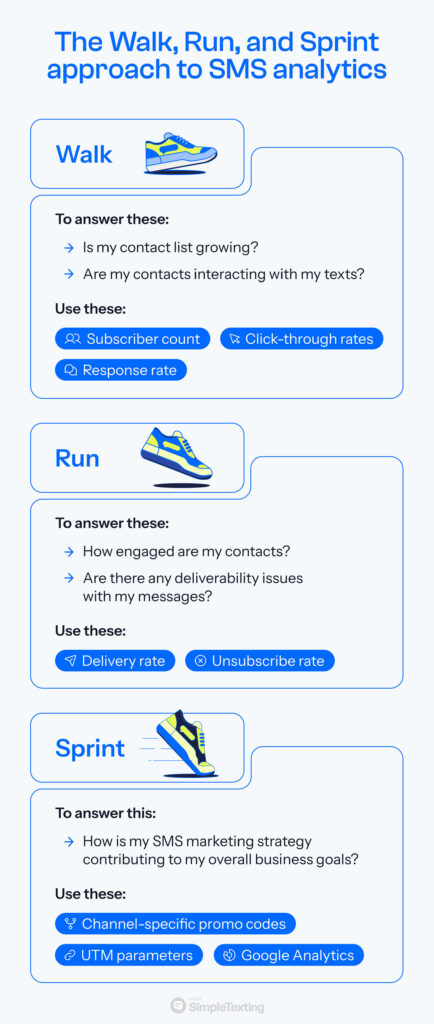
If you’re low on time and resources, start at a leisurely pace with the Walk phase. You’ll use your subscriber growth rate, click-through rates, and response rates to answer questions like:
At this point, you know your way around an SMS analytics dashboard and are ready for the Run phase. Use your delivery and unsubscribe rates to answer:
There’s no slowing down now. You’re making decisions about your SMS marketing strategy faster with data, and you want to show texting’s return on investment.
Now, you can use channel-specific promo codes, UTM parameters, and Google Analytics conversion reports to answer:
Now, let’s dig into which metrics you’ll track in each phase (and how to find them).
In the Walk stage of SMS marketing analytics, you’re getting warmed up. You’ve set up your compliant SMS opt-in method (a.k.a. the way you invite people to join your list), and you’ve even sent out a few text campaigns.
As you stroll through this first stage, you’re answering questions like:
The metrics you need to answer these questions are:
Your subscribers are people who find value in your texts. So think of your subscriber growth rate as how quickly your fan club is expanding.
If your subscriber growth rate increases, you’re attracting the right audience with the right message in the right marketing channels. If it lowers or stays the same, reassess your strategy.
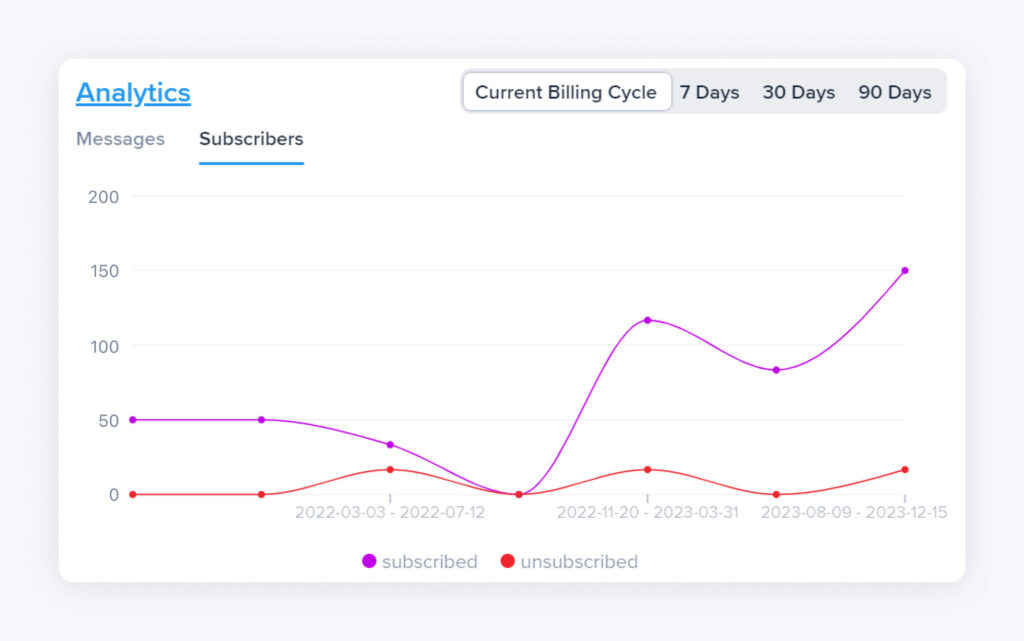
How to improve it: Try using different messaging or offering exclusive incentives for sign-ups. If you’re out of ideas, check out these 28 creative ways to collect phone numbers.
And remember to follow SMS industry compliance regulations as you invite people to join your list.
How to find your subscriber growth rate: In your SimpleTexting dashboard, click on the Analytics tab in the left menu. You’ll see a graph of your text list subscriptions over time and the total number of subscribers from keywords, web forms, and Mailchimp.
To calculate your subscriber growth rate, take the number of new subscribers (minus the number of unsubscribes) and divide by your total subscriber count. Then multiply it by 100.
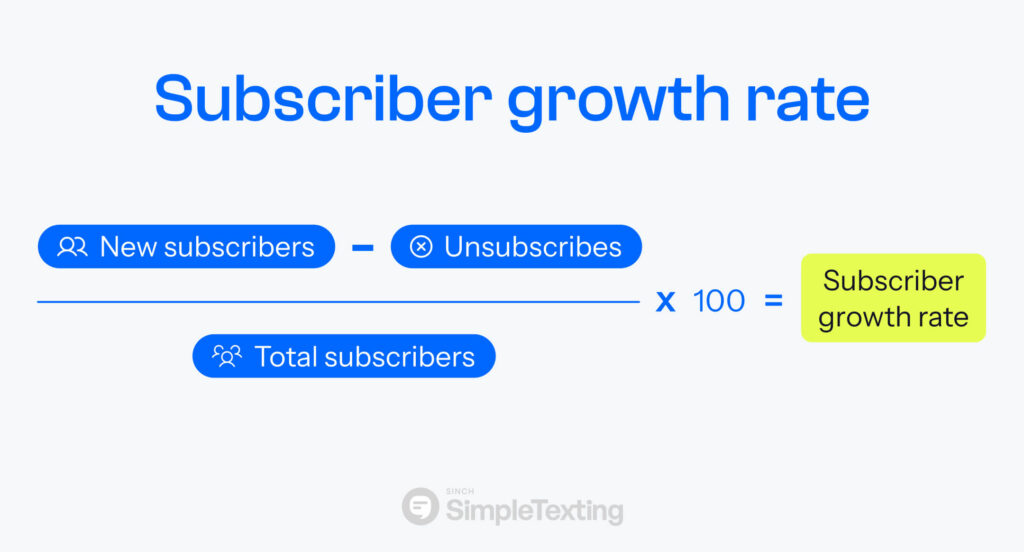
Click-through rates (CTR) reveal the percentage of subscribers who have clicked on a link.
It’s a handy way to tell if your messages are compelling people to click through to your site, social media profiles, or other destinations you want them to visit.
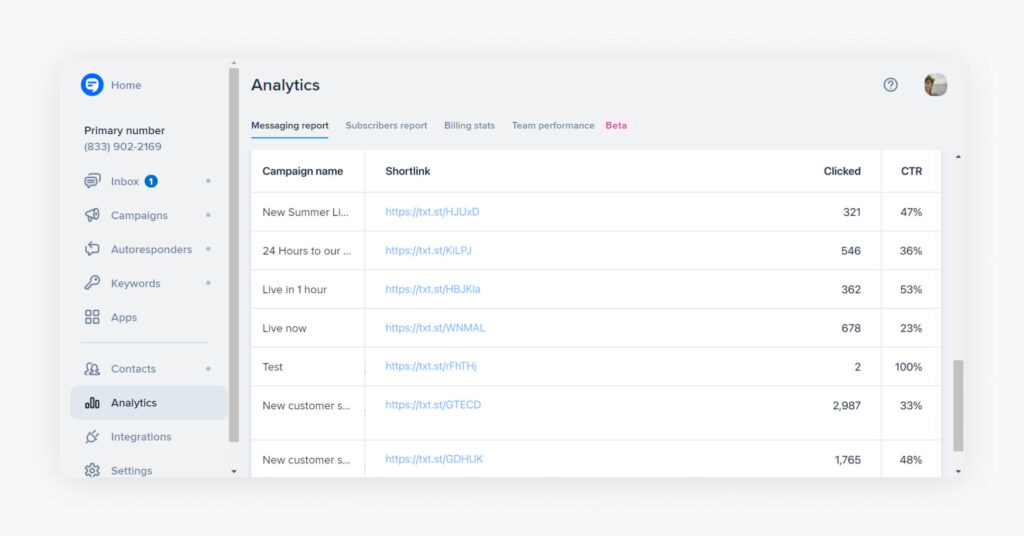
How to improve it: If your CTR seems low, consider rewriting your call to action (the copy that invites people to tap on a link) to make it irresistible.
How to find your click-through rate: In your SimpleTexting Analytics dashboard, navigate to the ‘Messaging report’. On the far right side of the ‘Detailed breakdown’ section, you’ll see the number of clicks and CTR for your text campaigns that include links.
Although not every text campaign warrants a response, our 2024 SMS marketing report revealed that 79% of consumers have opted in to get texts from businesses this year.
For campaigns where you expect a reply, your response rate measures the percentage of contacts who replied to your text.
High-response rates mean your messages are sparking conversations, which can lead to increased brand engagement and opportunities to connect with your contacts.
How to improve it: If your rate is lower than expected, it might mean your call-to-action isn’t strong enough, or you aren’t asking engaging questions.
📚 Need tips to get more responses? We’ve outlined a few ways you can boost your text response rate.
How to find your response rate: In the same section of the SimpleTexting Analytics tab where you found your campaigns’ clicks and CTR, you’ll see a column for ‘Responses’. Divide that number by the number in the ‘Total sent’ column, and then multiply by 100.
If the number in the ‘Success rate’ column is less than 100% (meaning some of your messages weren’t delivered), you’ll need to:
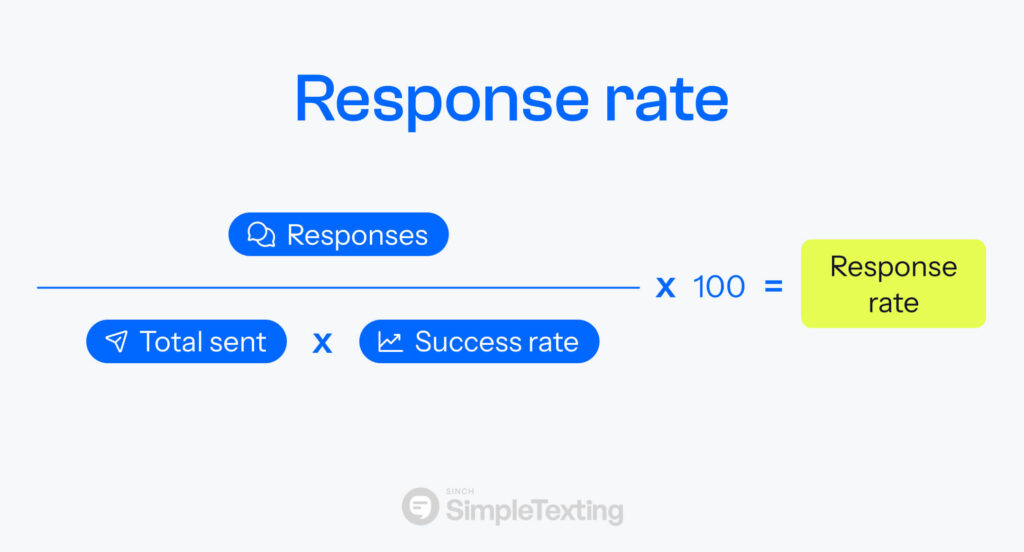
Ready for a deeper look into your SMS marketing performance? Let’s get into the Run phase of SMS analytics.
Here, you’re asking questions like:
And you’ll track these metrics:
Your delivery rate is the number of messages that actually made it to your subscribers’ inboxes, relative to how many you sent initially.
This number can reveal potential technical issues with the contact information in your database.
How to improve it: If your rate is lower than you’d like, it might mean that some of the phone numbers you have are invalid or have opted out of receiving SMS from you. Tackle this by regularly cleaning up your subscriber list, ensuring all numbers are valid and opt-in.
How to find your click-through rate:
Measuring your delivery rate is straightforward. Just divide the number of messages successfully delivered by the number of messages sent, then multiply by 100 to get the percentage.
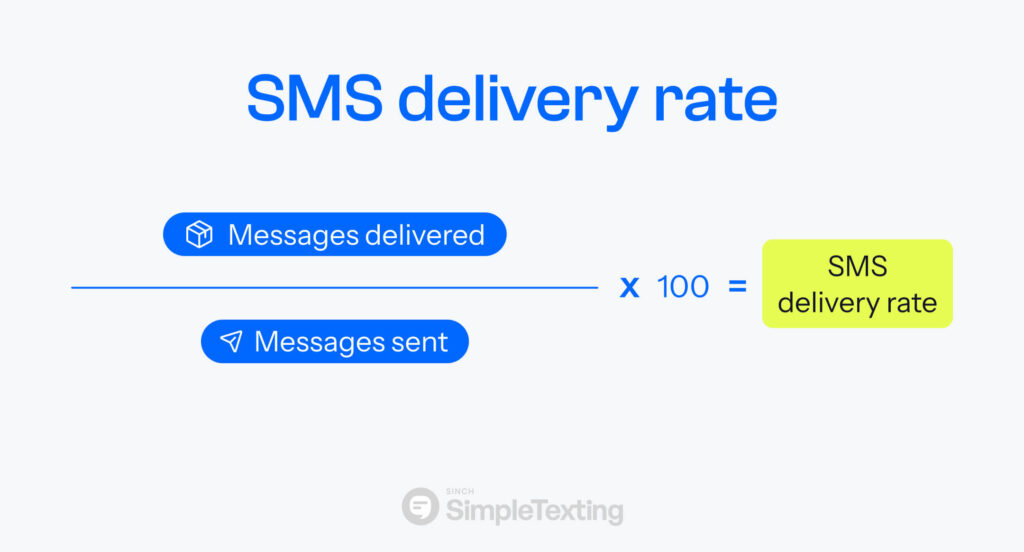
Your SMS unsubscribe rate is how many people no longer want to receive your texts. We typically recommend that you keep your unsubscribe rate below 3%.
A high unsubscribe rate could mean that your contacts aren’t resonating with your content or that you’re sending messages too frequently.
How to improve it: If it’s higher than expected, consider fine-tuning your content to your audience’s interests or adjusting the frequency of your texts.
📚 Keep reading: 5 tips to reduce your unsubscribe rate
How to find your unsubscribe rate: Calculate your unsubscribe rate by taking the number of unsubscribes and dividing it by the total number of messages delivered. You can find the number of delivered messages by multiplying the total sent by the success rate.
Then multiply the outcome by 100 to get your percentage.
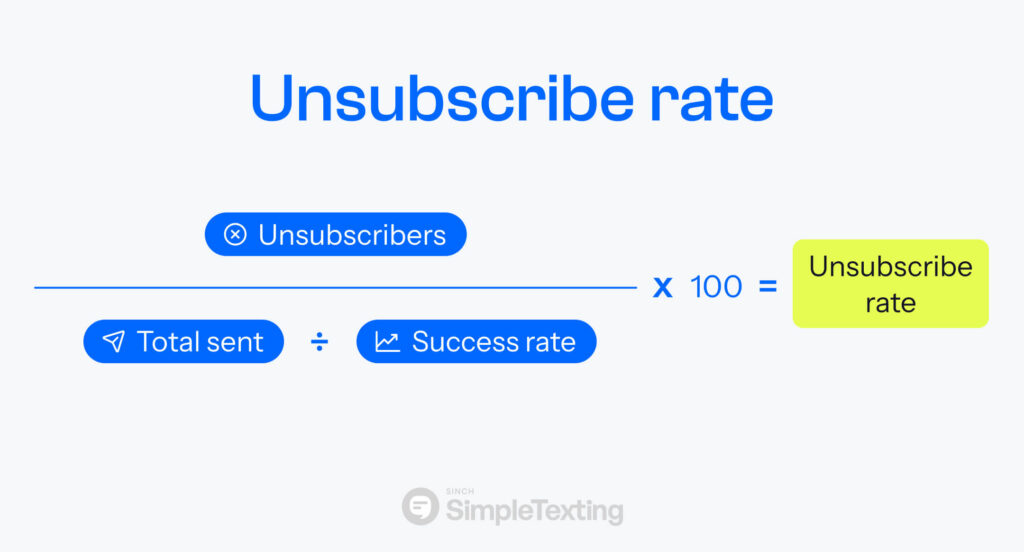
Wondering whether your text campaigns are contributing to your business goals? You’ll answer this question in the Sprint phase of SMS marketing analytics.
Specifically, you can track how many times your contacts complete specific actions, like placing an order or registering for an event. In marketing-speak, these completed actions are called goal completions.
Let’s look at three ways to measure the impact of SMS marketing on your goal completions:
Sell a product or service? Set up a text-specific promo code in your point-of-sale platform to track sales from your texts.
SMS promo code example 1: One of the brands in my personal text-inbox sent the coupon code SMSUS to give free shipping to its US subscribers. This way, the company can attribute any order I place with this code to its text campaign.
SMS promo code example 2: I talked to Ryan Doolan, the marketing director at MobCraft Beer, who uses text-specific coupons. To redeem the coupon, customers show their text to the staff at one of MobCraft’s taprooms.
Then, the staff member enters the code into the point-of-sale (POS) system, which allows Ryan and his team to track how many orders his text campaigns generate.
If your POS system’s analytics shows orders by coupon codes used, you can see how much revenue your text campaigns bring in.
If you can’t (or don’t want to) discount your goods, the next simplest way to track goal completions is with UTM parameters.
UTM parameters are tags you can add to URLs to track things like which marketing channel or campaign sent the visitor to your site. If you’ve set up Google Analytics for your site, the UTM parameter tags will appear in your Acquisition report.
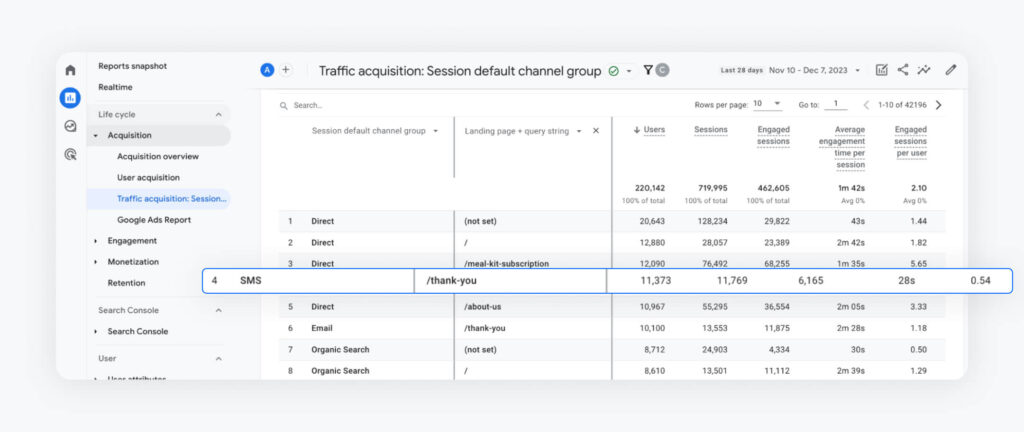
For this method of tracking your SMS marketing performance, you’ll also need a thank you page after someone completes your goal. This way, you can see how many people made it all the way to the thank you page.
📌 Save for later: How to track your SMS marketing with UTM codes
Have an online store? You can set up a tag in Google Tag Manager (GTM) that tracks purchase data and sends it to Google Analytics 4 (GA4).
Though it takes a few more steps to measure goal completion tracking this way, you’ll have deeper insights into your customer journey.
I highly recommend you check out these resources to get started:
We’ve covered why and how to measure your SMS marketing performance. To extract useful insights from the metrics in each phase of SMS marketing analytics, you’ll:
Enter your text campaign results in a spreadsheet. Includes the metrics you’re tracking and the dates you’re measuring. I recommend doing this at least once a month.
Make a note of benchmarks for each metric. Like a height chart scribbled on a kitchen door frame, benchmarks show whether your SMS marketing is growing taller (improving), staying the same height (consistent performance), or…um, shrinking? (time for improvement).
To keep up with your benchmarks, make a note of them in a spreadsheet or doc of some sort. For each metric, jot down the value, the date, and the campaign it corresponds to. This will give you an overview of your performance over time.
If you’re not meeting or exceeding the SMS benchmarks you set in the Walk and Run phases, go back and review the “how to improve it” sections for each metric.
Not seeing the results you hoped for in the Sprint phase? Here’s sage advice our director of content and SEO, Nathan Ellering, has given me:
Texts can only be delivered, opened, clicked, and replied to. After that, the product and customer experience need to do their jobs.
In other words, your texts can encourage people to visit your site, but it’s up to the customer experience to live up to your contacts’ expectations.
So, if your sales from SMS are lagging, ask yourself:
If the answer to either or both of these is, “No,” revisit your landing pages to improve the customer experience.
Your SMS marketing is a living, breathing strategy. Continue to measure your SMS marketing analytics on a regular basis, and bookmark this guide for future reference.
Dani Henion is the content team lead at SimpleTexting and is continuously looking for ways to make text messaging strategies and tips more accessible to SMBs. When she's not writing or planning new SMS content, you'll find her decorating elaborate sugar cookies or thrifting in Atlanta.
More Posts from Dani HenionWe split a subscriber list in two and sent each half an identical campaign—only one had a photo and the other didn't. Here's how each campaign performed.
ReadWe cover how to take advantage of the iMessage and Android link preview for your SMS marketing campaigns. Goodbye underlined hyperlinks, hello clickable images.
ReadStart a text marketing campaign or have a 1-on-1 conversation today. It's risk free. Sign up for a free 14-day trial today to see SimpleTexting in action.
No credit card required