A Beginner’s Guide to SMS Promotional Campaigns
With a brand new marketing channel comes a lot of uncertainty and questions. Get your questions answered in this guide.

With a brand new marketing channel comes a lot of uncertainty and questions. Get your questions answered in this guide.

The first coupon was created in 1887 for Coca-Cola. It was an invention that transformed the company from an insignificant tonic into a market-dominating drink.
With the rise of the internet in the 1990s, thrifty Americans began trading scissors for websites that allowed them to download promotional offers.
Then email happened, and brands started doing this.
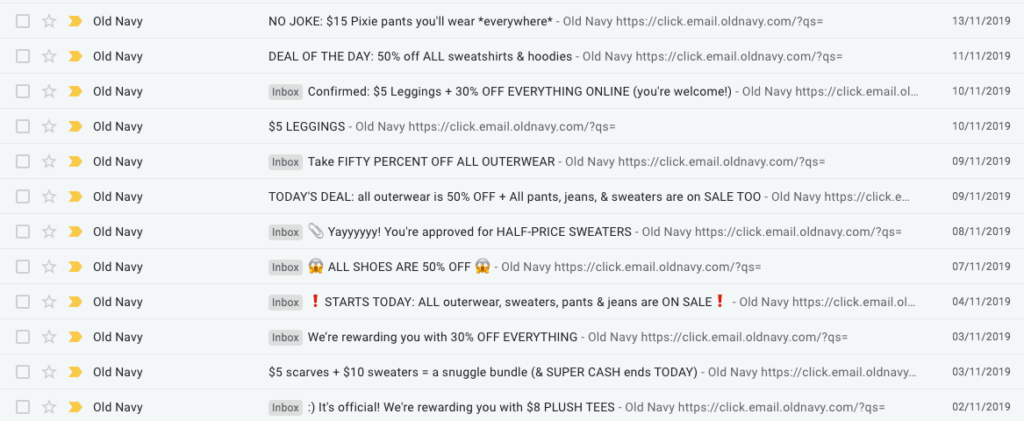
It’s no surprise that click-through rates on marketing emails continue to decline. Many brands are looking for new ways to share coupon codes.
We’re witnessing the dawn of a new era: the age of text message promotions.
It’s a tactic our customers have used to increase revenue by 20%, drive 25% conversion rates, and bring in 1,668% ROI.
Here’s how you can get started.
Let’s clear one thing up: we’re not saying you need to stop sending email promotions. Email is an incredibly valuable channel.
A lot of brands think both SMS and email promotions create redundancy in their digital marketing strategy. But brands win by leveraging both the broad reach of email lists and texting’s high engagement.
Put another way, using both channels in parallel drives more conversions by giving people promotions through their preferred channel.
Sending text promotions is not difficult. Here’s what you do if you’re starting from scratch:
Let’s unpack the above steps and provide you with more context and helpful tips.
If you’re getting started with text marketing, the quickest way to go from zero to thousands of subscribers is to create a keyword.
A keyword is a word or phrase that customers can text to your number to sign up for future updates.
When our customer Artist Couture used our free mobile sign up widget to promote its keyword, “GLOWGETTER,” its list grew by over 3,000 subscribers.
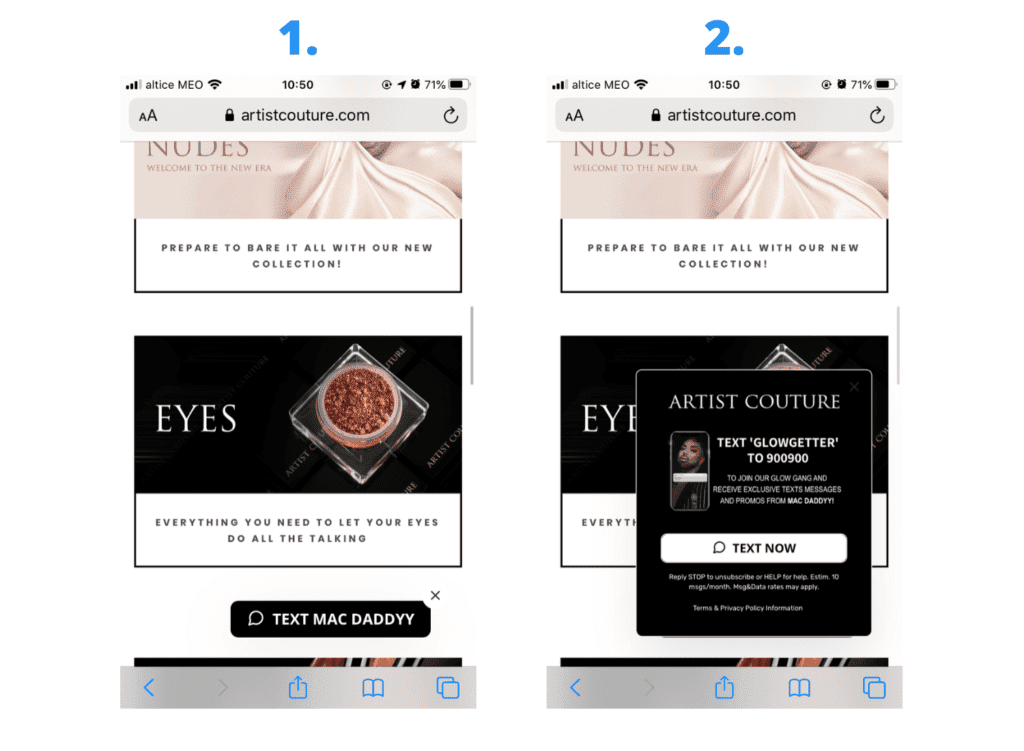
When someone taps on the “TEXT NOW” button, their messaging app opens with the keyword “GLOWGETTER” and phone number prefilled. All they need to do is hit send.
As you can see from the Artist Couture example, when someone texts your keyword to your phone number, they receive a welcome text or autoresponse.
This message identifies who you are and shares a little about what your text club is about. You can also include a coupon or discount code here as a thank you for a little extra value.
This video explains how to create a keyword and welcome text in less than two minutes.
You’ve created a keyword, placed our mobile sign-up widget on your website, and now need to send your growing list of subscribers your first SMS promotion.
If we had to settle on one piece of advice, you need to offer your subscribers something valuable.
People normally use texts to talk to family and friends. As a brand, you need to give customers a good reason to give you access to their most personal inbox.
That doesn’t necessarily mean you need to send out discounts that destroy your margins. A tactic a lot of our customers use is to give their text subscribers early access to sales or unique discounts that are time sensitive.
Here’s an example from our customer Whisker Seeker.
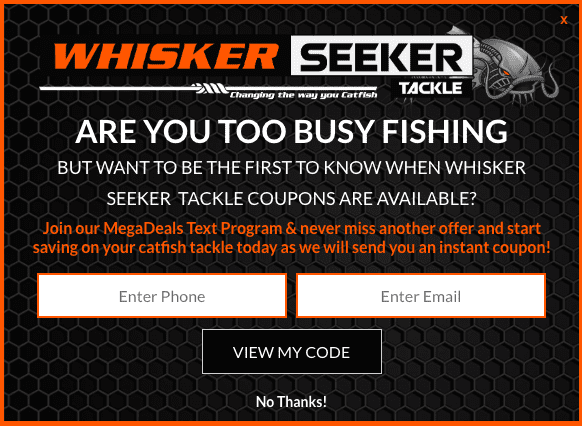
A quick note on the frequency of your promotional texts: while some might advise against texting “too much,” instead, we urge you to avoid texting more than your subscribers expect.
For example, our customer, LunkerText, sends a daily text message deal to its subscribers. No one is offended by the volume because it clearly states that it’s a daily deal.
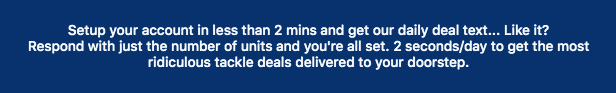
Last but not least, you need to review and optimize your campaigns. We recommend you review the following metrics:
Redemption Rates
The easiest way to track your SMS promotional campaign performance is by using a unique coupon code.
You can report on the number of people who redeem the promo codes and the value of these sales. You can also compare the performance of different coupons to see what’s resonating with your audience.
Subscriber List Growth
Besides the call-to-action metrics (CTR, conversion rates), you’ll also want to keep tabs on your list growth and loss. Of course, you should aim to grow your list to extend your reach, expand your audience, and generate more sales.
It can be measured using the following formula:
[(Number of new subscribers) minus (Number of unsubscribes)] ÷ Total number of people on your list]) * 100CTR
When you use our in-built link shortener, we automatically track the CTR of your campaigns for you. It’s the quickest way to see what your audience is responding to.
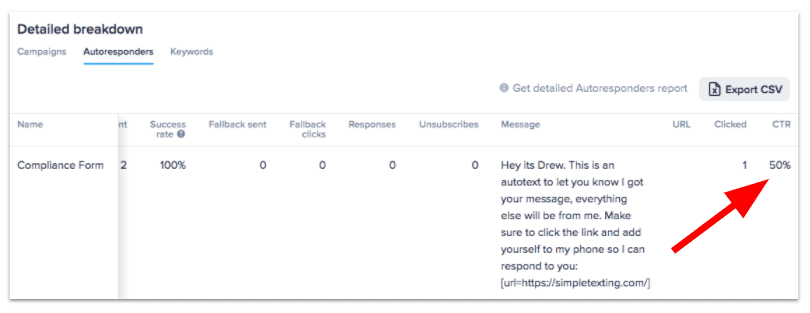
It’s not a secret that people spend more and more time on their mobile devices. With open rates of 98% and conversion rates of 45%, SMS messages are not just a great way to drive sales.
Texting is also a way for companies to keep a conversation going with consumers and foster a deeper relationship.
Drew Wilkinson is the Head of Marketing at SimpleTexting. Drew has more than a decade of experience managing successful integrated marketing programs to build brands, raise awareness, and generate demand.
More Posts from Drew WilkinsonWith Zipwhip’s SMS service ended on December 1st, 2022, find out how to smoothly transition over to SimpleTexting without losing your contacts or important texting features.
ReadTired of guessing at how often to text your customers? Steal these SMS templates to plan your first 30 days of texts (and beyond).
ReadStart a text marketing campaign or have a 1-on-1 conversation today. It's risk free. Sign up for a free 14-day trial today to see SimpleTexting in action.
No credit card required