Web-Based Text Messaging Service Explained
Not only is it possible to send text messages without a phone, but there are many instances where it would benefit your business to do so.

Not only is it possible to send text messages without a phone, but there are many instances where it would benefit your business to do so.

Many of our customers share some version of this story with us.
They were using their personal cellphone to send and receive texts—but it quickly got out of hand. We’re talking late-night questions from customers, early morning cancellations, and no opportunity to ever disconnect from work.
So, they started searching for a texting website. Now they send texts directly over the computer or via our mobile app, saving both their thumbs and their cellphone numbers.
If you’re in the same boat and looking to learn more about web-based texting platforms, you’ve come to the right place.
In the following article, we cover:
When you want to text someone, you open your messages, tap “new message,” type in your contact’s name and message, then click send.
A texting website like SimpleTexting allows you to do the same thing–just from any internet-connected device, i.e., a PC, tablet, or mobile phone.
One of the main differences between texting from your phone and web-based SMS is that you can text one or thousands of your customers with one click and a few minutes of your time.
Of course, web-to-phone text messaging services like ours offer many additional benefits, which we’ll cover next.
Wondering why you should use a web-based SMS app for 1-on-1 texting, mass texting, or both? There are many reasons why beyond separating your personal and work life.
If you want to send a group text or run an SMS marketing campaign, here’s an excellent summary of why you need to use a web-based texting service.
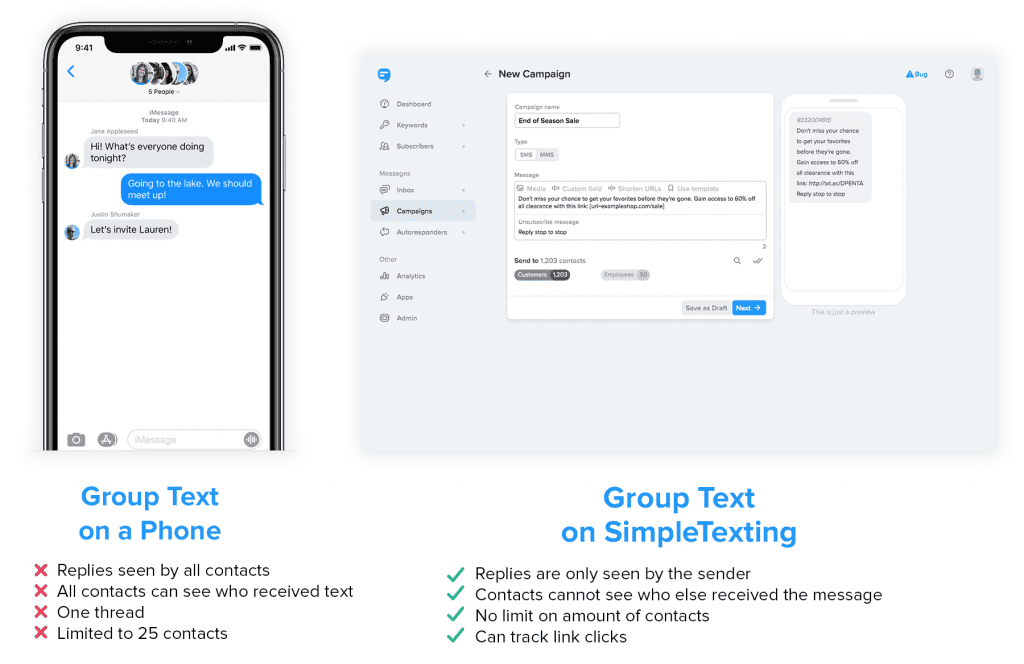
For two-way SMS, our customers appreciate the fact they can text-enable their existing landline number or set up a new number. They also get the inbox features they need to manage incoming and outgoing text from customers.
For example, they can:
Other benefits of our texting website, regardless of what you plan to use it for include:
As we already mentioned, web-to-phone text messaging works by connecting the sender to the recipients via the internet as opposed to a mobile phone.
If you’re curious as to how this works in more detail, here’s how easy it is to send a message from SimpleTexting as well as how 1-on-1 texting with our platform works.
Now that you’ve decided you want to send text messages online you need to choose a web SMS service.
Hopefully you’ve discerned by now that we’re one of the many web-based SMS services out there.
However, no hard sell here. We encourage you to do your research. Be sure to find a platform with plenty of reviews on third-party sites.
You’ll also want to double-check that they offer all the features you need, have a responsive support team, and an extensive library of resources.
After you make your choice, you’ll need to follow a few steps to get started. Each platform works a little differently.
There are a couple of easy steps involved in setting up a text message service. The three steps you’ll need to take in broad strokes are:
If you still have other questions, our team of texting experts would love to help. We’re available 7 days a week. Text or call us at (866) 450-4185 or use the chat at the bottom of your screen.
Alternatively, schedule a demo or sign up for a 14-day free trial, and–as we mentioned above–no credit card details required.
Start Your Free Trial Today
Meghan Tocci is a content strategist at SimpleTexting. When she’s not writing about SaaS, she’s trying to teach her puppy Lou how to code. So far, not so good.
More Posts from Meghan TocciDiscover how to put together a welcome text message that will keep subscribers tuned into future texts and engaged with your brand.
ReadText marketing can drive more sales, increase customer loyalty, and ultimately help grow your business. But—before we inundate you with all of its benefits—you likely want to know what text marketing is and how it works.
ReadStart a text marketing campaign or have a 1-on-1 conversation today. It's risk free. Sign up for a free 14-day trial today to see SimpleTexting in action.
No credit card required