Difference between push notifications and SMS notifications
You need to get your messages in front of users. What's the best way to do this? Find out in this article about SMS notifications and push notifications.

You need to get your messages in front of users. What's the best way to do this? Find out in this article about SMS notifications and push notifications.

Call me Captain Obvious, but it’s clear that business owners want to get their customers’ attention.
The hitch here is that there’s a lot of static to cut through first. Currently, the average US smartphone user receives nearly 50 notifications per day. So, how can you stand out?
Digital marketers need to be aware of all the tools they have at their disposal to reach their audiences. Two of the most effective tools out there are SMS notifications and push notifications.
[ToC]Let’s go over what they are, when to use them, and how to choose between the two.
SMS notifications are notifications that are sent when you receive a text message. Basically, if you’ve ever seen your phone light up with a preview of a text message you just got, that’s an SMS notification.
SMS stands for “Short Message Service.” SMS notifications are sent the same way as any other text message. Usually, they’re limited to 160 characters.
With our expanded messaging feature, however, you can send SMS notifications that are up to 306 characters long. While SMS can be used as a marketing tool, SMS notifications can be used for time-sensitive and safety purposes also.
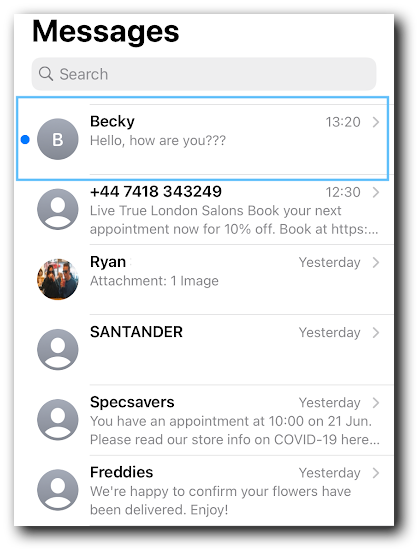
Many businesses and organizations choose to use SMS notifications because they work on every device. There’s no app to download or software to install. Nearly all cell phones can receive SMS.
Consider the following: your friend needs to inform you about something quickly. Would you rather them send you a quick text, call you, or email you? If you’re like most consumers, you answered text.
SMS notifications can be used to send emergency text alerts, inform users about new features, and send out advertising messages—among other things. Here are just a few of the most common use cases:
Sometimes mistaken for SMS notifications, push notifications are pop-ups that appear on a mobile device. These messages may appear while customers are on their phones, or on the lock screen if the device isn’t in use.
The biggest difference is that push notifications come from an app or website, not as a result of a text being sent.
The maximum character count of a push notification varies from device to device, but the usual length is between 100 and 200 characters.
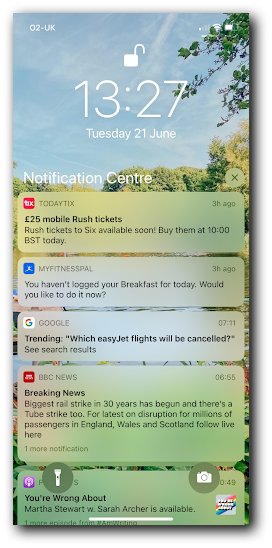
The main benefit of push notifications is that users don’t need to be in a particular app or on a site in order to see them. App or website publishers can send them at any time. Plus, many people opt into push notifications when they download an app.
Data from Moengage tells us that push Notifications carry an impressive delivery rate of 90%. Not to mention that 40% of users engage with push notifications less than an hour after they pop up.
Push notifications can be used for many things: to ask users to take an action, let them know about new updates, and send them promotions. The most compelling reason to use push notifications is to make sure users don’t forget about your brand.
You can also simply encourage customers to return to your site or app to see new content or product drops or restock on products.
When used correctly, push notifications can help retention rates. In fact, Notify Visitors reports that push notifications generate a 39% retention rate.
A push notification is a notification itself that can come from any app and most websites and will appear on your phone’s lock screen. It is quite literally ‘pushing’ you to open your phone and read the notification.
SMS notifications, meanwhile, are specific to your native messaging app. An SMS notification appears on your lock screen, usually with an opening snippet of the text message you’ve received.
Push notifications and SMS notifications can be used for similar purposes. However, the platforms used to send them are vastly different.
When deciding between the two, here are three points to consider:
If your business offers a mobile app or hosts a website, you may want to send out push notifications. If you don’t, SMS notifications are perfect for you.
To add push notifications to a web app, you must have a basic understanding of HTML, CSS, and JavaScript. SMS notifications, on the other hand, can be sent without any coding experience. You can send your first message in just minutes.
When sending a text, the idea is to have customers read and respond to the message.
Push notifications take some of the effort off your customers’ plates by encouraging them to just tap the notification to head to your app or landing page.
Push notifications are convenient for one-way communication. If you need to provide customer service or want your users to be able to reply with questions or requests, you should probably use SMS notifications.
Our platform allows for two-way conversations. And, all incoming SMS messages are free!
While you’ll need an SMS marketing service to set up SMS notifications, push notifications simply require some coding to get started.
That represents a little more work on your part, but for brands on a budget, this could be a plus.p
Effective notifications need to be sent to the right people at the right time. With our Zapier integration, you can trigger messages to be sent when events occur in other pieces of software that you use. For example, you can send SMS notifications via SimpleTexting to new Constant Contact contacts. Or send SMS notifications via SimpleTexting to new Shopify customers.
It’s easy to add SMS notifications to your brand. Our platform was designed from the ground up to be as simple to use as possible.
Sign up for a free 14-day trial to see how texts can benefit your business. With our SMS API, you can plug your website or app directly into our platform.
Alfredo Salkeld wrote this piece on 12/27/18. Lily Norton contributed.
Alfredo is SimpleTexting's brand manager. He's passionate about using his 10+ years of marketing experience to help small businesses grow.
More Posts from Alfredo SalkeldVoIP and virtual phone numbers enable you to choose your area code and connect with people around the world like neighbors. Learn how it's all made possible.
ReadLearn the benefits and best practices of texting links, along with how to send a link in a text message.
ReadStart a text marketing campaign or have a 1-on-1 conversation today. It's risk free. Sign up for a free 14-day trial today to see SimpleTexting in action.
No credit card required