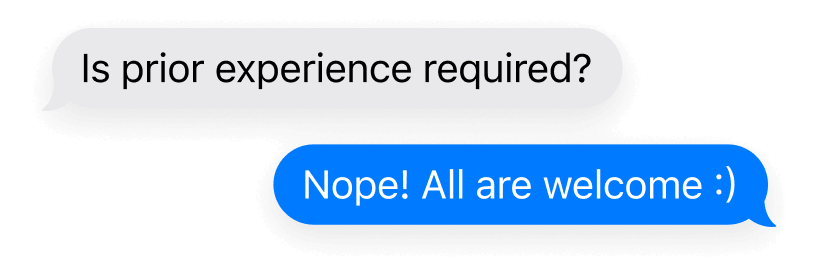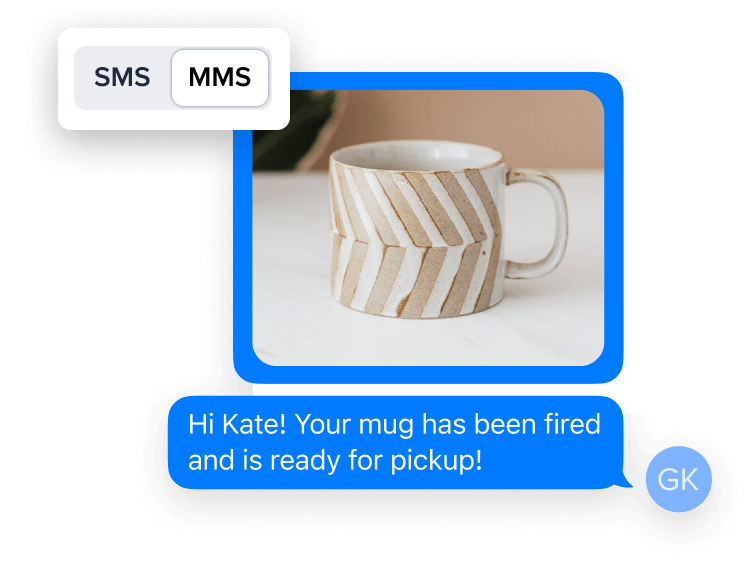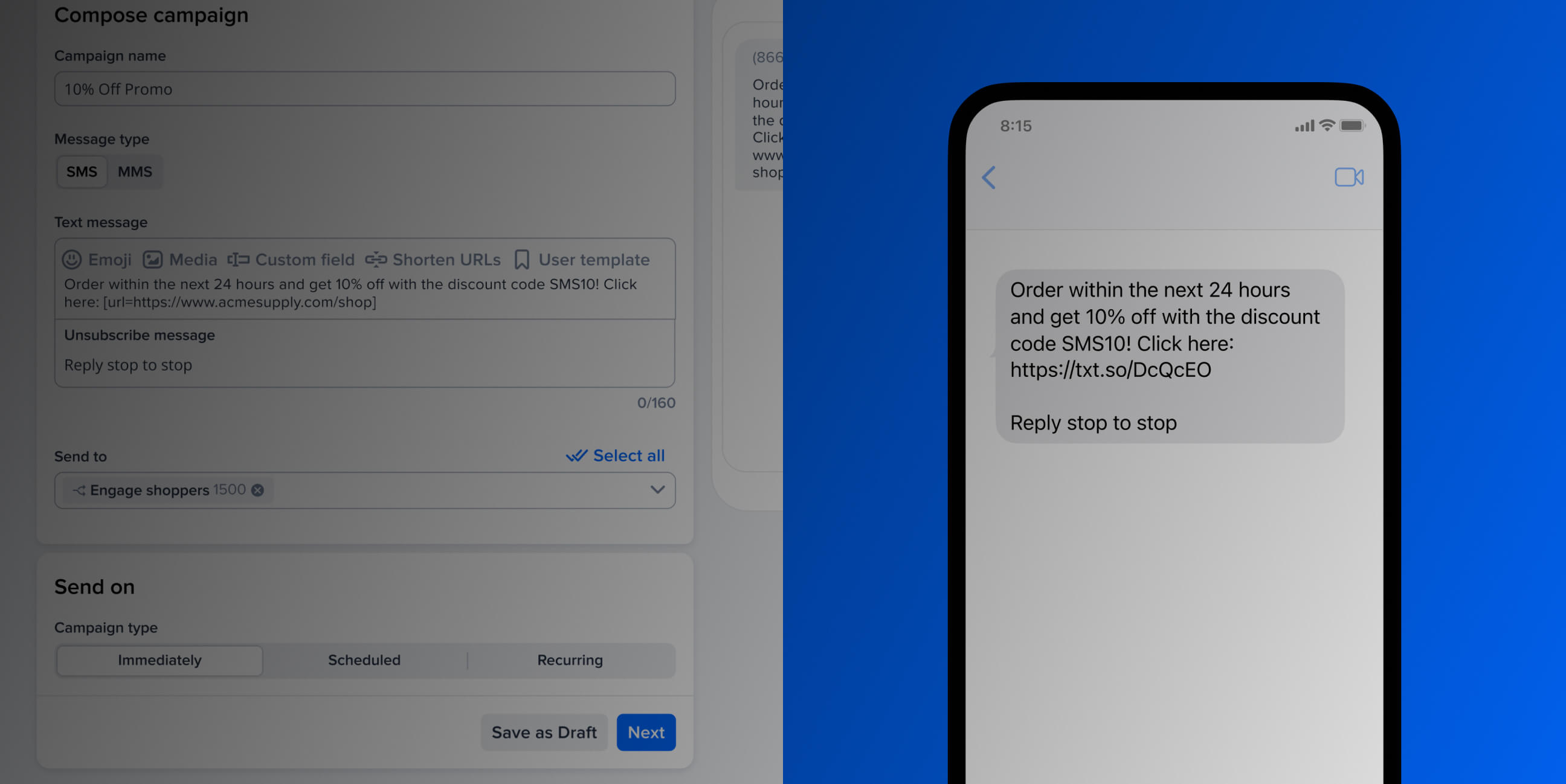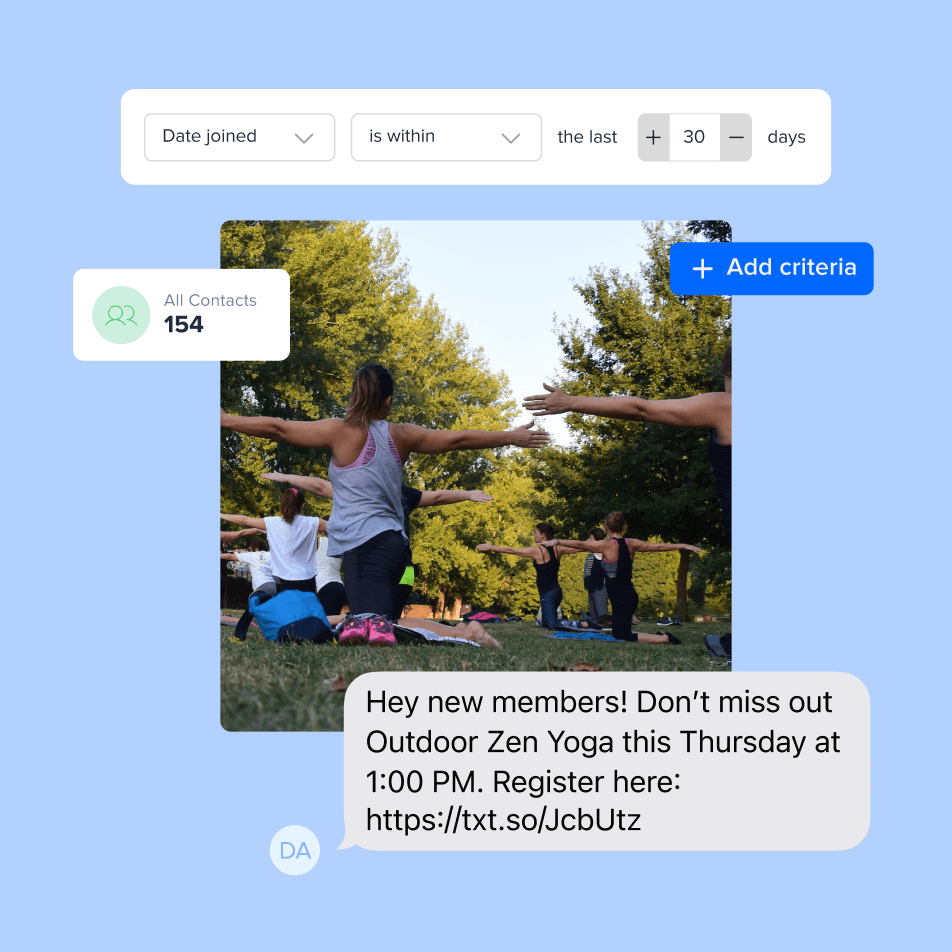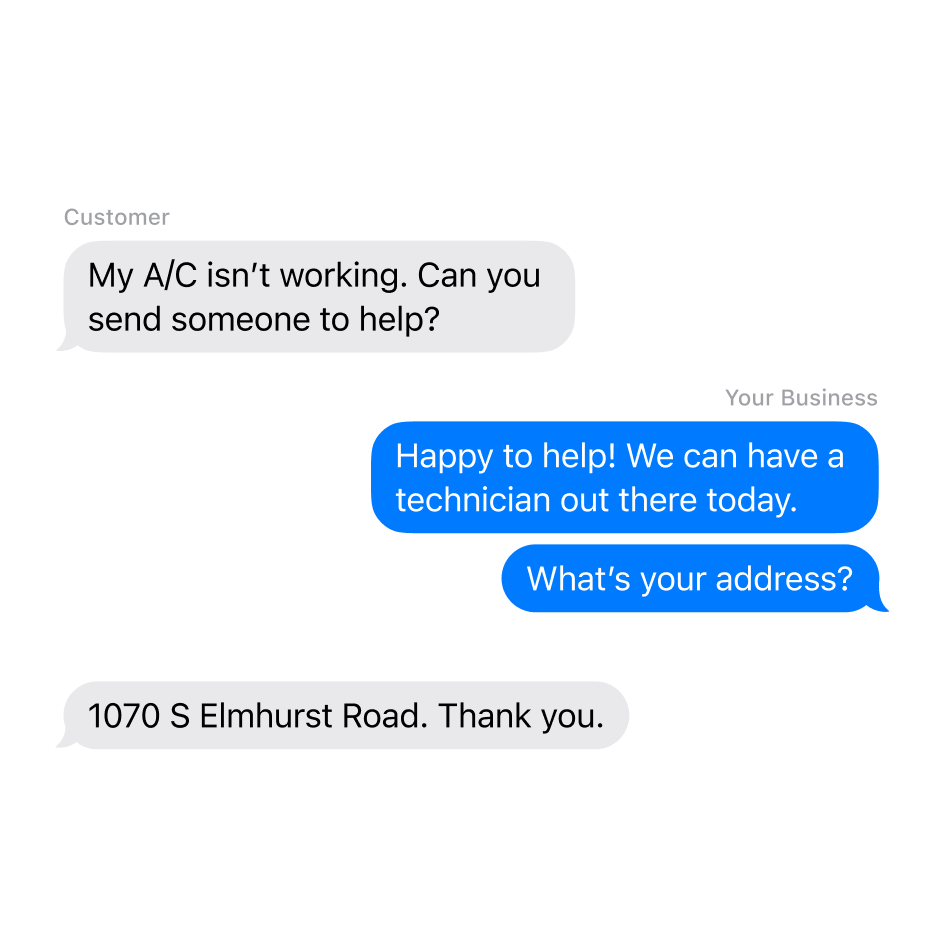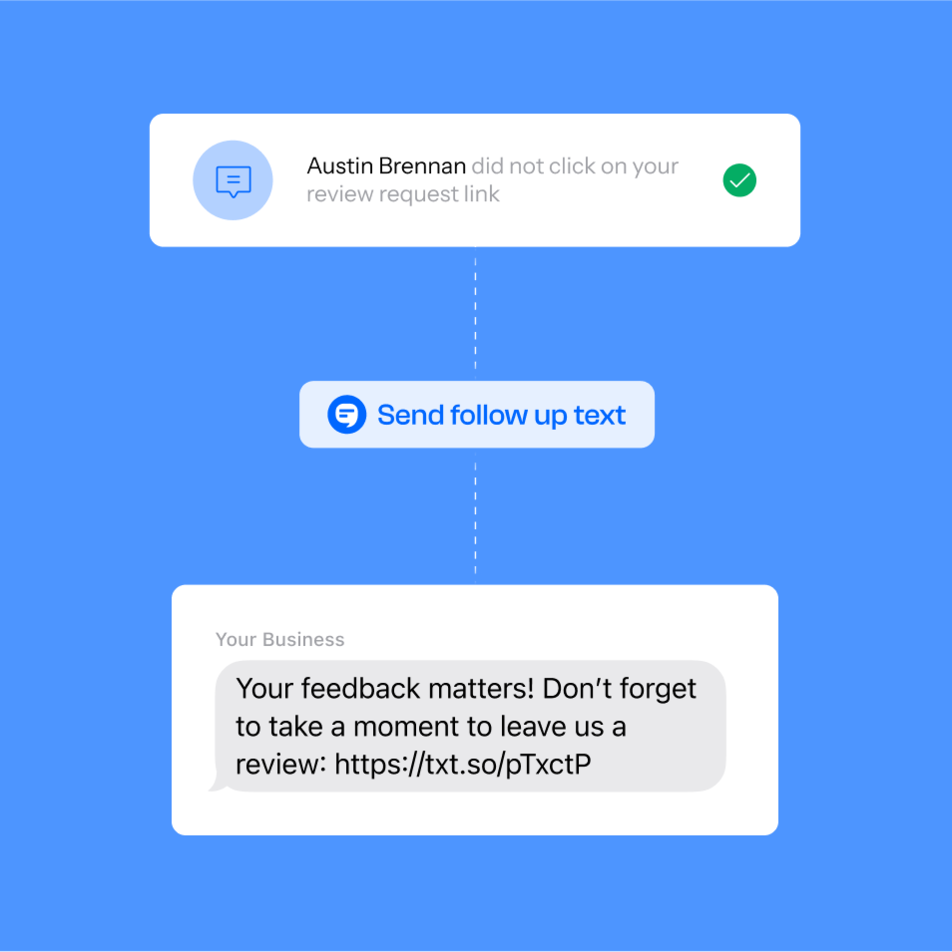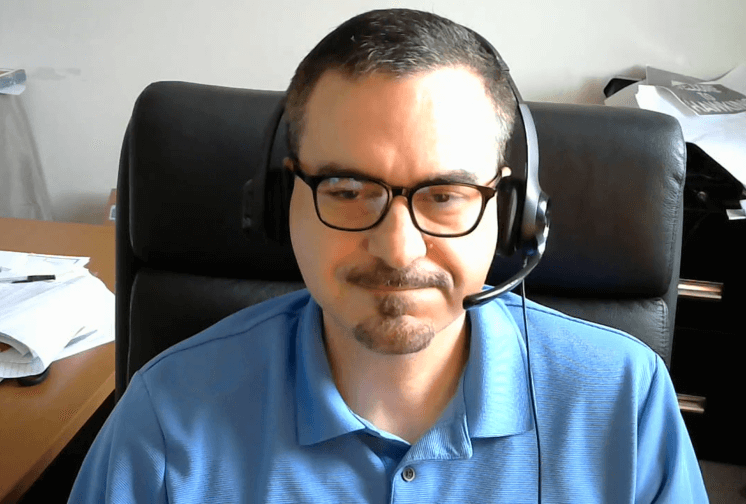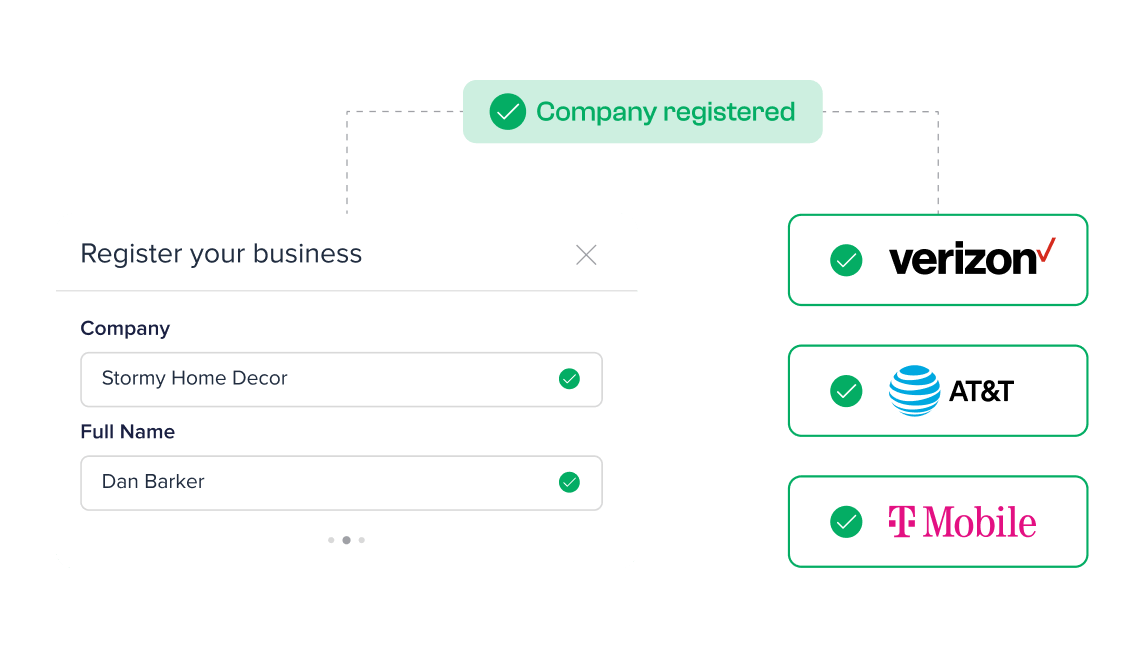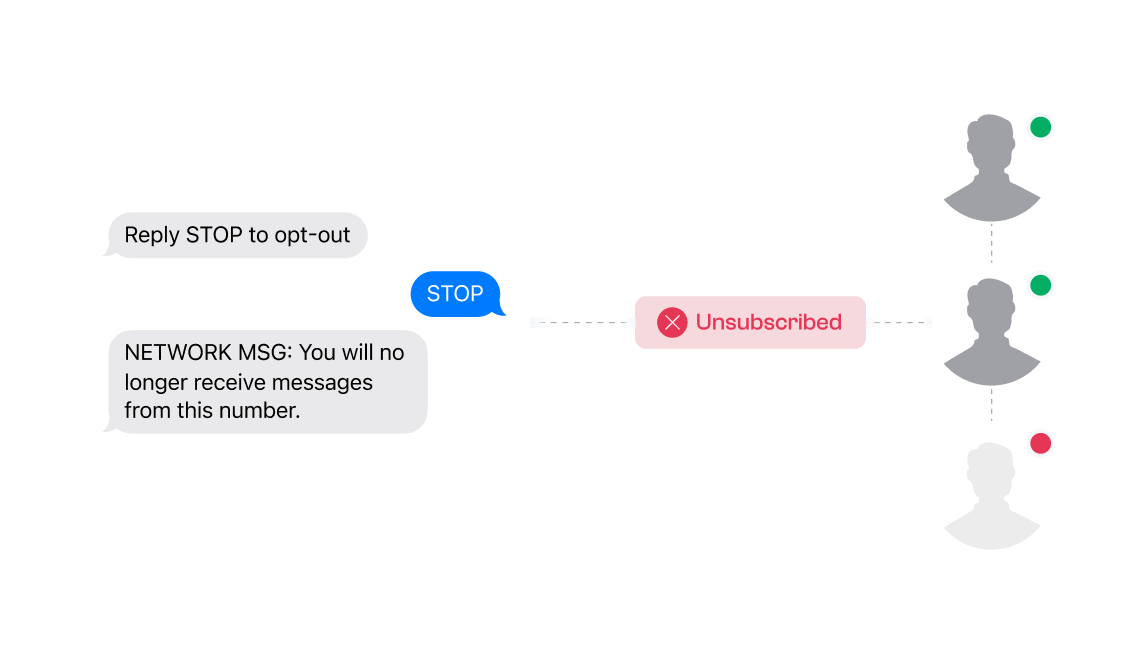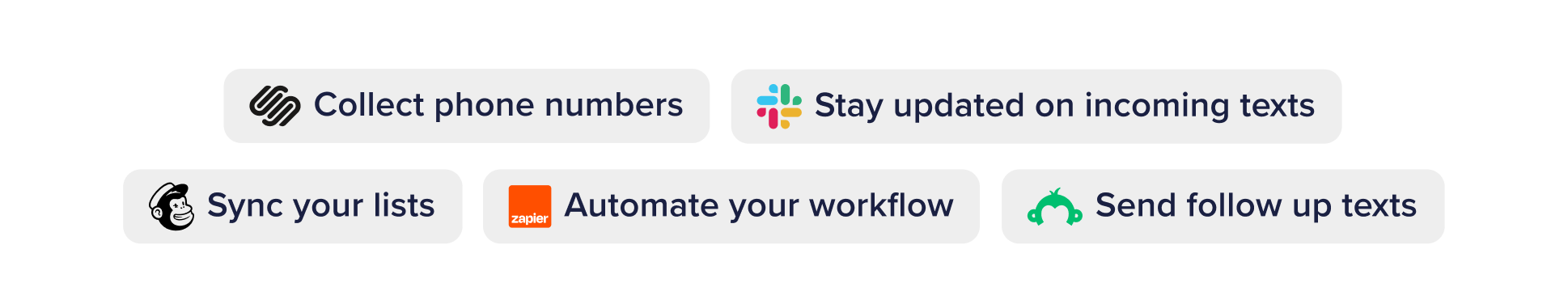A texting service designed to help
small businesses win
Everyone reads their texts. We help you send them.
Reach large groups with SMS marketing or
connect one-on-one with two-way messaging.
No credit card required