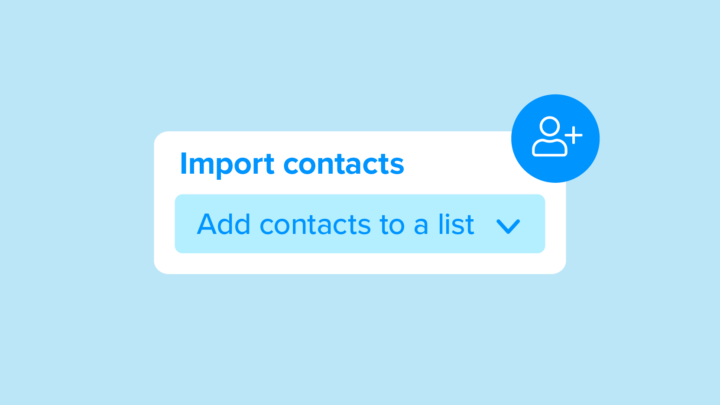How to use link tracking
Turn even the longest URLs into text-friendly tiny links. You can send links to sites, videos, downloadable content, or apps. Click tracking provides more than just a metric. The information can tell you how effective your marketing campaign is in real-time, and allow you to tweak your campaigns for optimum performance.
Learn all about link tracking in this step-by-step help center article. 📖
Video transcript
Hi there, and welcome to SimpleTexting Academy! Today we’re going to show you how to shorten and track links. Links are a great way to direct your audience to your website, downloadable content, photos, videos, or apps.
By including links in your messages, you can track how well your messages perform. Here’s how.
Send your message
First, let’s send a message with a link. Go to campaigns, type out your message, and make sure to include a link. For this example, we’ll imagine we’re a restaurant promoting weekly specials.
“Mike’s BBQ here. Check out our weekly specials: mikesbbq.com/weeklyspecials.”
Okay, click “shorten URL”. Your URL should now be wrapped in brackets. It will appear as a shortened link on your subscriber’s phone. Like this.
Now, send the campaign.
View your results
Okay, your link is out in the world. Some people are clicking it, and others aren’t. We’ll be able to track both these click behaviors.
So, let’s say we want to automatically follow up with those who did click on the link, and entice them to come in with a special offer.
Respond to clicks
Go to “Subscribers” and click “Add segment”. Add the criteria: link, clicked on campaign, weekly specials, and select the link you want to track. Save your segment.
Now we’ll create an autoresponder that goes to this segment. Give your autoresponder a name, and choose the segment you just created. Now, type out your message:
“Thanks for viewing our weekly specials, they won’t be around long! Show this text to your server for 20% off.”
Choose a delay. We’ll send the autoresponder two minutes after the link is clicked. Done. Go ahead and save your autoresponder.
Continue to track
Our platform will continue tracking who clicked your link, and send them the autoresponder. If you’d like to, you can also create a segment for those who didn’t click, and send them a separate message.
That’s it, thanks for watching!