What Are A/B Tests and How Can They Improve Your Text Messages?
Learn about the art of A/B testing your marketing messages and what variables you should be looking at with SMS.

Learn about the art of A/B testing your marketing messages and what variables you should be looking at with SMS.

As much as we’d like to get our marketing messages right the first time, audiences can surprise us. A certain CTA, offer, or subject line may outperform another, but there’s no way to know unless you try. That’s where an A/B test comes in handy.
An A/B test is a communication experiment that compares two versions of the same marketing asset, like an email, text, landing page, or headline. The goal is to see if the change you made to the variant (or “B”) version of your message was any more or less effective. To run an A/B test, you need a two things:
Once your content is split between your A and B versions, you’ll want to take your audience and randomly split them into two groups. Each group will be served either the A or B version of your message, and from there you’ll gather results.
The operative word here is random. Just like you don’t want to measure too many things with one A/B test, you don’t want to intentionally split your audience so that their demographics may also become a factor of influence.
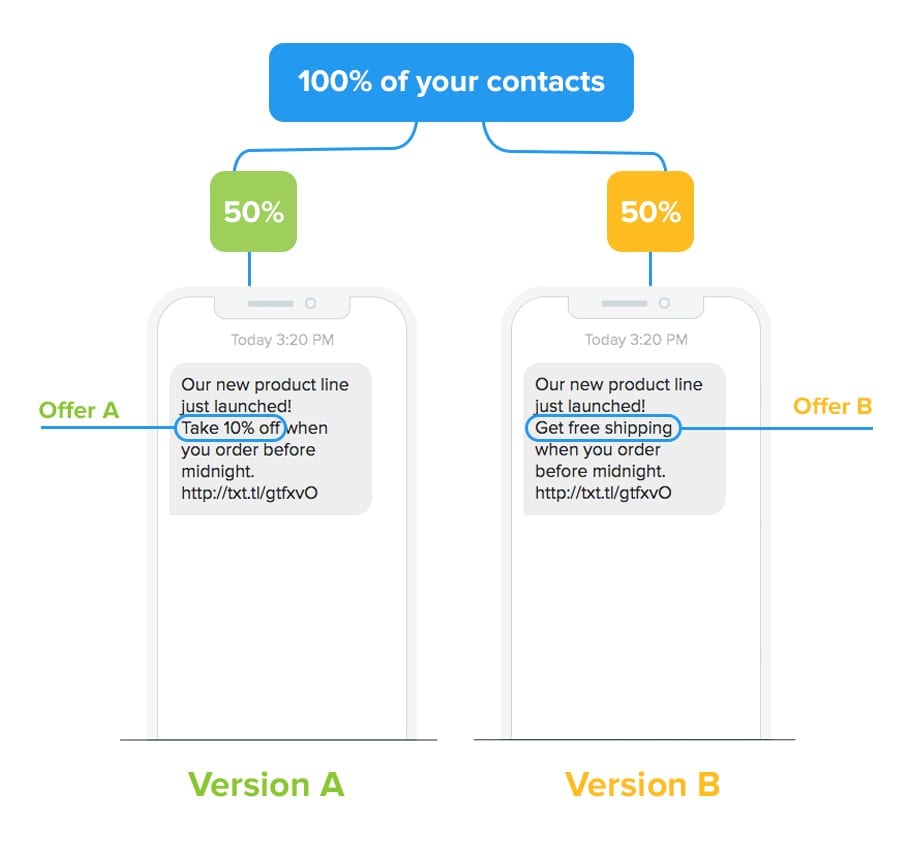
It’s common to use A/B tests to measure things like increases in downloads and web traffic. For text message A/B tests, you’ll want to focus on three main things:
For the third metric, be sure to define what constitutes a conversion. If you send links to a survey, for example, a conversion would be considered a submitted survey. On the other hand, if you send a link to a product, a conversion would be considered a completed purchased.
When you run an A/B test you gather valuable knowledge about your audience. What do they like or dislike? Do they respond better to photos or videos? Does personalization in your messages make a difference?
Data is the valuable outcome of every A/B test. And even if your “B” test doesn’t outperform your “A” you still learn something about your audience.
This holds just as true with text message marketing, a form of communication that is highly customizable to audience preference.
The potential benefits of A/B testing your text messages can include lower unsubscribe rates, higher open and response rates, higher CTR, and a higher follow through with all your CTA’s.
And believe it or not, there’s still a lot of variation your can put into your 160-1600 character messages.
Here are some of the most popular ways to add variation to your text campaigns.
To run an A/B test in SimpleTexting, you’ll need a little bit of excel know-how. If you’ve never done it before, don’t worry—we’ll walk you through the steps!
Step 1 – Export Your List Click on your Subscribers tab and select the list you want to split for your test. Next, go to the three dots on the right side of your list, and open them to click “Export contacts.”
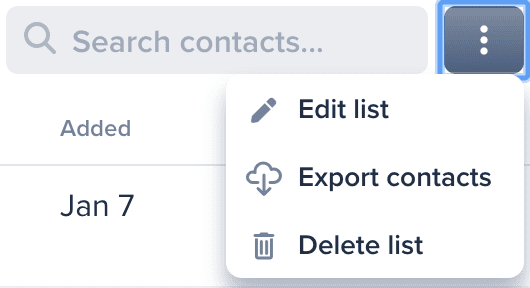
Step 2 – Split Your List in Two and Re-import It
Here’s where you’ll randomly separate your list in two. There are many ways to do, but one of the easiest is to add a new column and fill it with =RAND(). This function will generate a random number. Sort the list based on this column, and voila—your list is now randomly scrambled!
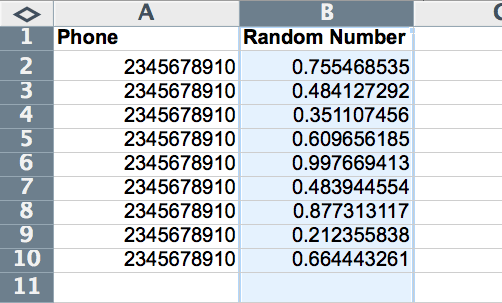
Now just cut half the rows and paste them in a new spreadsheet. Once you’re done, upload both files. Be sure to name one list something like, “Test List A” and another “Test List B.”
Step 3 – Create a Campaign
Now that your list is split in two, create a new campaign and fill it out with all the copy and/or images you’d like. Be sure to give your campaign a name that includes if it’s your A or B version. Next, click the clock icon and schedule your campaign for a later date or time (at the very least give yourself enough time to create campaign B).
In this example, we’ll test whether we get a highly click-through rate when we offer 10% off or free shipping:
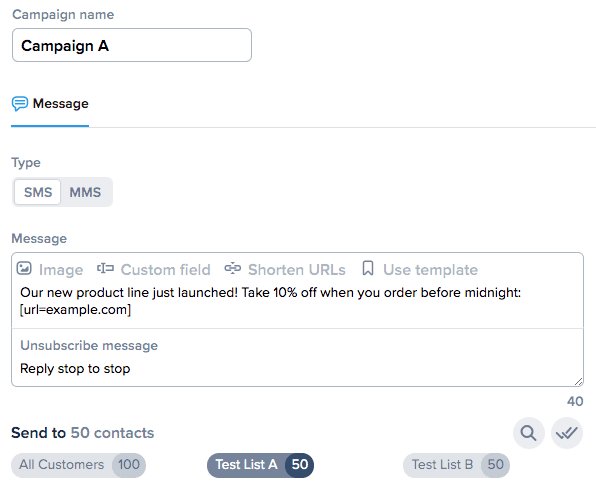
Step 4 – Duplicate Your Campaign, and Tweak It
Go back into your campaigns, and select the version you just created. On the top right hand side, you’ll see a “Duplicate” button. Select that to create an exact replica of your first campaign.
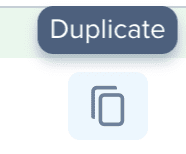
When your duplicate campaign opens, rename it so that you’ll know it’s the B variant. You’ll want to make whatever variation you need to—in this case we switch the CTA—and select test list B.
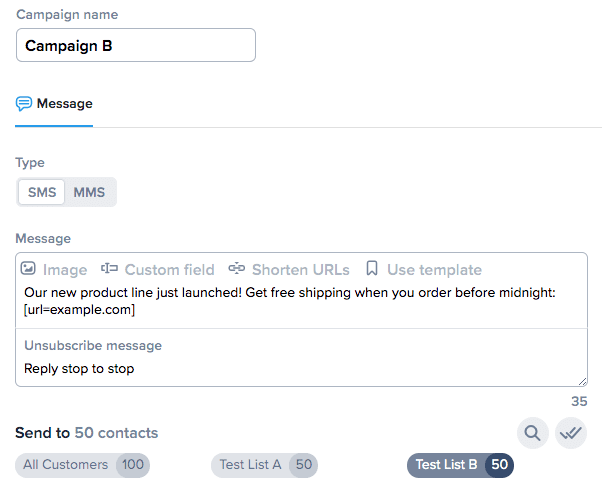
Finally, schedule it to send at the exact same time as your first campaign.
Step 5 – Evaluate
Once you send your campaigns, simply wait and watch your results. If you’re measuring something like the unsubscribe or click-through rate, you can easily view your campaign results in real-time from your analytics tab!
Just like that, you’ve taken all the necessary steps to send smarter, more relevant messages to your subscribers! Big changes, small lift—the best kind of solution!
Meghan Tocci is a content strategist at SimpleTexting. When she’s not writing about SaaS, she’s trying to teach her puppy Lou how to code. So far, not so good.
More Posts from Meghan TocciYou don't have to track everything to be successful with business texting. Simply focus on these few key standards.
ReadThree ways to send daily text messages with SimpleTexting, plus real-life examples and use cases to inspire your own strategy.
ReadStart a text marketing campaign or have a 1-on-1 conversation today. It's risk free. Sign up for a free 14-day trial today to see SimpleTexting in action.
No credit card required