How to send SMS shipping updates
With automated SMS order updates, you ensure customers are kept in the loop. Here's how to send them.

With automated SMS order updates, you ensure customers are kept in the loop. Here's how to send them.

Once a customer completes their purchase, they only have one thing on their mind: when will they receive their order?
Patience may be a virtue, but it’s no longer a reality. 96% of Americans will knowingly consume scalding food or drink that burns their mouth.
What does slurping ramen before it’s cooled have to do with shipping updates? People are impatient and they’ll clog up your customer service channels asking where their package is.
That’s where SMS shipping updates come in handy. With automated SMS order status updates, you can preempt any questions and provide a level of transparency your customers will appreciate.
In this article, we cover how to automate your SMS shipping updates with SimpleTexting.
Start Your Free Trial Today
We’re going to use the shipping software ShipStation in our example below. If you’re shipping software integrates with Zapier–which most do–then you can follow the same process.
The first step is to set up a Zapier account. To create one, head over to https://zapier.com/home and follow the steps.
The free account allows you to create 100 free zaps per month, i.e., 100 SMS notifications. 750 tasks cost only $19.99, so depending on the volume of orders you process, it shouldn’t break the bank.
This help center article guides you through integrating SimpleTexting and Zapier.
If you’re familiar with the process, connect the two tools by logging into SimpleTexting, going to the Apps section, and clicking on the Zapier Integration.
Thankfully, Zapier makes the process of sending SMS shipping updates from SimpleTexting incredibly straightforward.
When you log in to Zapier’s dashboard, you can immediately create your first workflow.
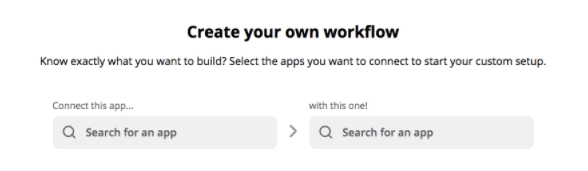
Start by choosing to connect SimpleTexting to your shipping software–in this case, Shipstation. Then you can select what you want to happen. Given that we want to send SMS tracking updates via SimpleTexting, you’ll choose the following options.
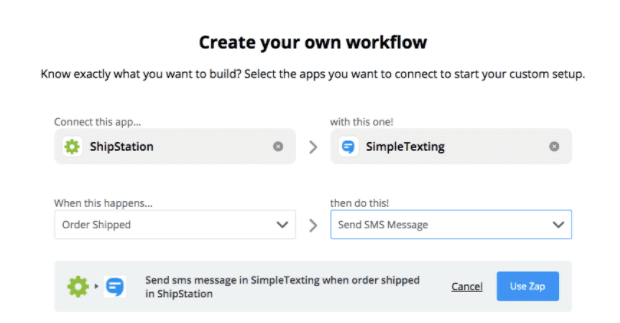
Then select Use Zap.
You’ll need to connect your ShipStation account to Zapier. (This article covers how to do it.)
All you need to do is follow the steps and then customize your message with the “Ship to Phone Number” field. You can even add an element of personalization by including the person’s first name.
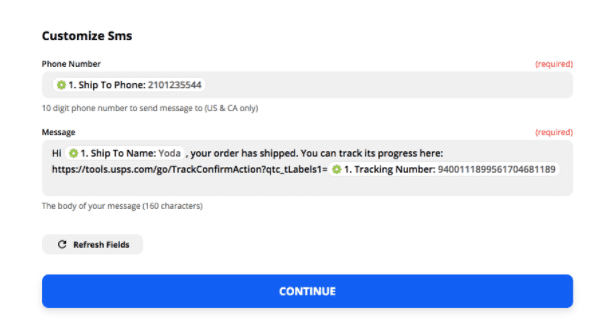
In the above example, we chose to append the tracking number in ShipStation to the standard tracking URL that USPS provides. The same is true for most large shipping services, e.g., FedEx uses the following URL structure: https://www.fedex.com/apps/fedextrack/index.html?tracknumbers=[TrackingNumber]&cntry_code=us
If you use multiple shipping services, you can always include the order number and let your customer know they’ll receive an email with more tracking information.
While it might seem unnecessary, text messages have 98% open rates, so it’s good to complement your tracking status emails with them. (You don’t want to waste time telling people to check their spam folder.)
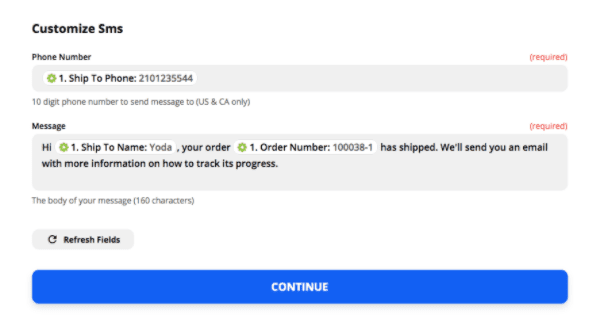
That’s just one of the automations you can set up with Zapier. You could also send confirmation SMS messages when new orders are created.
We’ve made the argument before that “retention is more important than conversion for all businesses.” And as the Harvard Business Review points out, it’s not about wowing your customers: it’s about reducing effort.
Notifications sent directly to your customers’ mobile devices is one way to achieve this. But don’t stop there. There are a host of other post-purchase messages you can send to your customers from order confirmation texts to replenishment reminders.
This is an excellent resource if you’re interested in using SMS to increase customer retention.
The above represents just one way that you can use Zapier to connect SimpleTexting to your e-commerce applications. You can see the full list here.
We highly recommend signing up for a free 14-day trial to test out the process. Our support team will be happy to provide you with any assistance you need.
Drew Wilkinson is the Head of Marketing at SimpleTexting. Drew has more than a decade of experience managing successful integrated marketing programs to build brands, raise awareness, and generate demand.
More Posts from Drew WilkinsonLearn how the hugely popular cosmetics line Artist Couture uses text marketing to grow its community and increase online sales.
ReadFrom automated delivery notifications to one-on-one customer service messages, learn all the benefits of delivery service text messages here.
ReadStart a text marketing campaign or have a 1-on-1 conversation today. It's risk free. Sign up for a free 14-day trial today to see SimpleTexting in action.
No credit card required