How to Set Up Location-Based SMS Advertising
If you have multiple locations, then sending promotional texts based on a subscriber's location is critical. It's also easier than you think.

If you have multiple locations, then sending promotional texts based on a subscriber's location is critical. It's also easier than you think.

Have you ever moved cities, and found yourself still receiving promotional texts from your favorite taco spot with the drool-worthy carne asada tacos?
Maybe you get a little hungry–you might even feel a sentimental twinge at the life you left behind. But, regardless of your reaction, you won’t be able to teleport yourself to make a purchase.
Eventually, you move on and find a new taco spot in your adopted city. You start to receive their text messages instead. The final step is when, with a heavy heart, you cement the breakup and respond “STOP”.
This little anecdote encapsulates more than just the existential struggle for great tacos. It also reminds us that physical location matters and that ensuring your advertising is location-based is essential to its effectiveness. (Location is doubly important if you have multiple stores as you’ll see below.)
Until we develop teleportation technology–we are looking at you Elon Musk–then your customer’s geography will impact whether they can buy from you.
So, as a savvy mobile marketer, how do you start running location-based SMS advertising?
Location-based SMS advertising involves sending your customers text promotions based on their geographical area.
For example, say you run a furniture company–Bob’s Furniture–in Los Angeles with three showrooms in Ventura, Palmdale, and Long Beach. Factoring in LA’s notorious traffic, each location is at least a two hours drive apart.
The likelihood is that your Ventura customers aren’t going to care about an SMS campaign you are running in your Long Beach location.
So, you have three options here: Firstly, you can send everyone the same texts and have people receive texts they can’t act on and are likely to unsubscribe.
Secondly, you can try and run the same promotions across all three showrooms, severely limiting your ability to deal with location-specific ebbs and flows.
Or, you can run location-based SMS promotions, sending SMS messages to people’s mobile devices based upon where they live. Of all the three options, it’s clear that location targeting offers you the most flexibility and your customers the best experience.
So, how do you go about setting this up?
There are several different ways to set up location-based SMS advertising. We’re going to walk you through the three most popular methods. The method that works for you will depend on a couple of different factors, which we’ll highlight as well.
Depending on how you promote your SMS marketing program, you could use a web form to collect location information for new mobile subscribers. In the example below, Domino’s requires that mobile subscribers submit their city, state, and zip code.
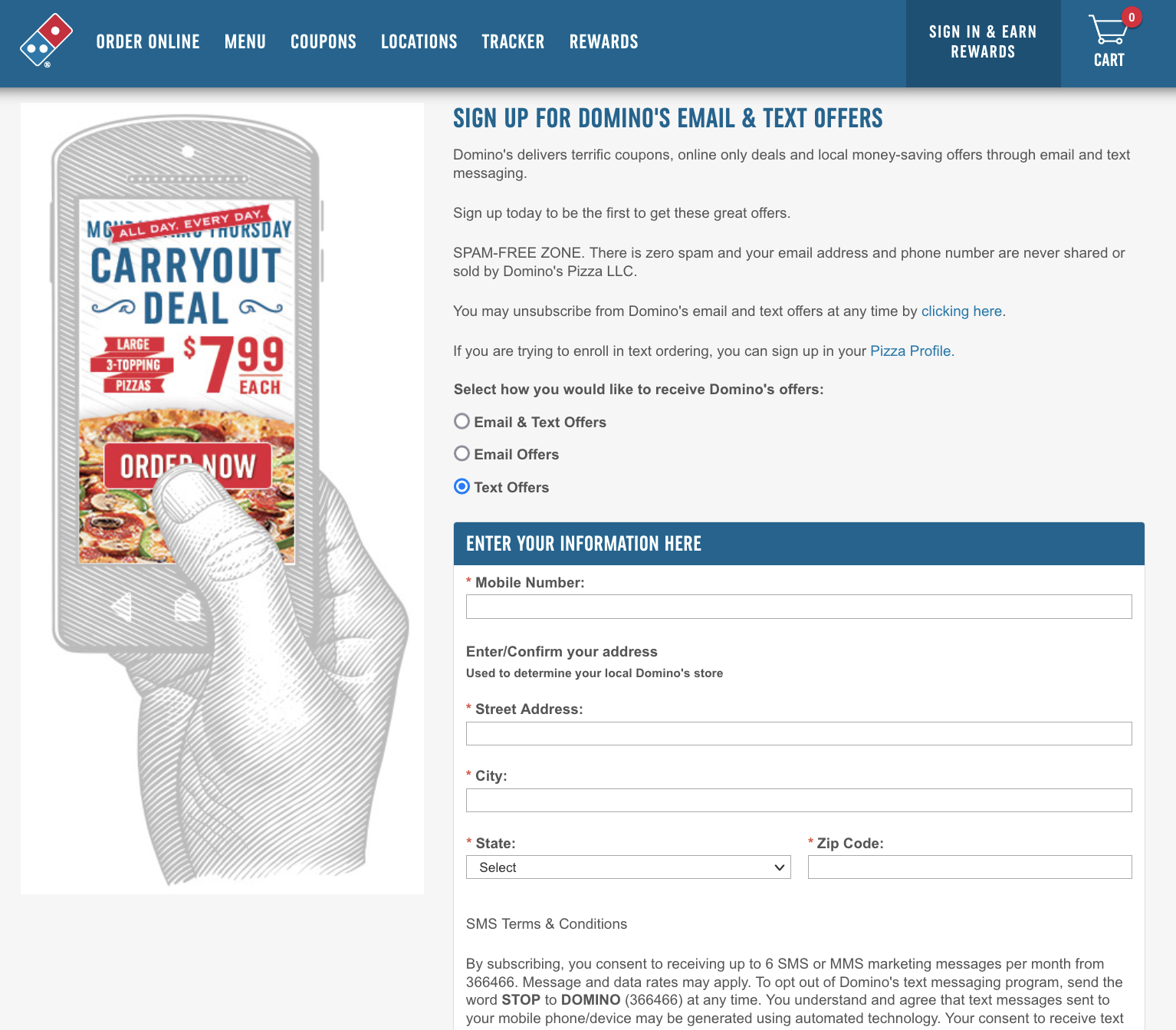
Being able to send text message offers to only subscribers in specific zip codes provides a high degree of accuracy. Zip code is a field that you can to SimpleTexting web form. This article offers all the steps needed to get the sign-up form set up.
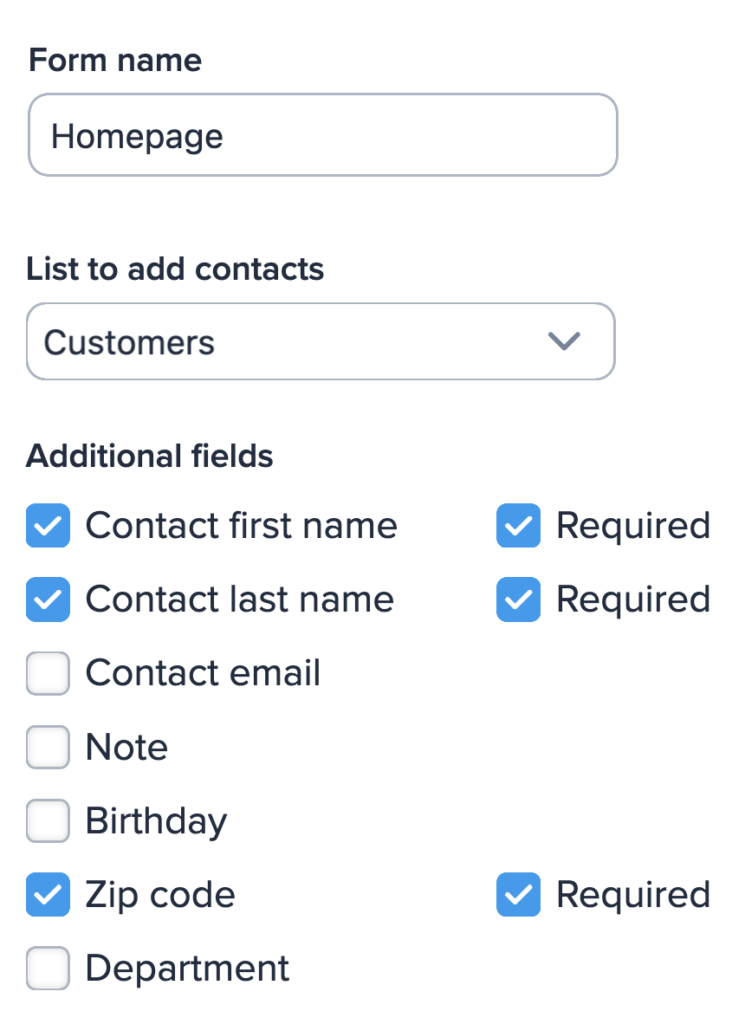
Once you are collecting zip codes, you can then use the segment feature in the first method to create location-specific audiences and location based marketing. Web forms are great if you have a lot of locations in the same city and would likely suit Bob’s Furniture needs.
A keyword is a word, phrase, or other combination of numbers and letters that allows people to receive SMS marketing and communications messages. For example, a sports store could ask its customers to text RUN to 900900. RUN is the keyword here.
Bob’s furniture could set up three different keywords by store locations. For example, he could get his Long Beach customers to text his number the keyword BOBSLB to receive promotions specific to that location.
Not only are keywords easy to set up, but you can also advertise and/or promote them anywhere and anytime! Bob’s furniture could, for example, display the location-specific keywords in-store, on receipts, and run Facebook campaigns using geofences.
With SimpleTexting, it’s possible to segment your list by what area code their mobile phone number starts with. If you already have an extensive list of SMS subscribers, this is a quick and easy way to start sending texts based upon location.
In the above example of the furniture company, the area codes for Ventura is 805, so you would create the segment as follows:
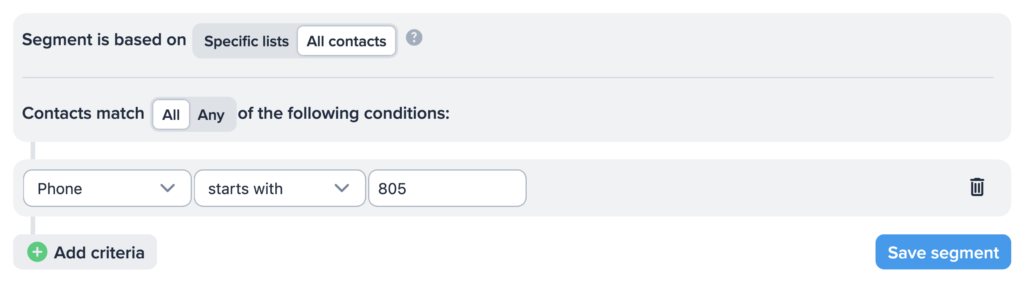
If you want to learn more about creating segments, then this help desk article is an excellent starting point. Whether segmenting based upon area code is right for you depends on a couple of factors. If your locations are still reasonably close together, like in the same city, then location data from area codes may not be accurate enough. It’s not unimaginable that someone with a Long Beach area code might move two hours up the coast to Ventura.
If your locations are spread across different cities or different states, then area codes should do the job.
Sending mass texts to your audience might seem to get a little more complicated when you have multiple locations. But as you can see, there are several ways that you can create location-specific SMS marketing campaigns and provide relevant promotions that will drive sales.
The reach, immediacy, and high open rates of text mobile ads might even lead to enough sales to start opening more locations.
If you’re a retailer with multiple locations who wants to try sending SMS , be sure to sign up for a free trial or schedule a demo today!
Drew Wilkinson is the Head of Marketing at SimpleTexting. Drew has more than a decade of experience managing successful integrated marketing programs to build brands, raise awareness, and generate demand.
More Posts from Drew WilkinsonThree ways to send daily text messages with SimpleTexting, plus real-life examples and use cases to inspire your own strategy.
ReadThrough Zapier, you can integrate Toggl and SimpleTexting to create the ultimate time-saving strategies. Time management tools meet the power of texting.
ReadStart a text marketing campaign or have a 1-on-1 conversation today. It's risk free. Sign up for a free 14-day trial today to see SimpleTexting in action.
No credit card required