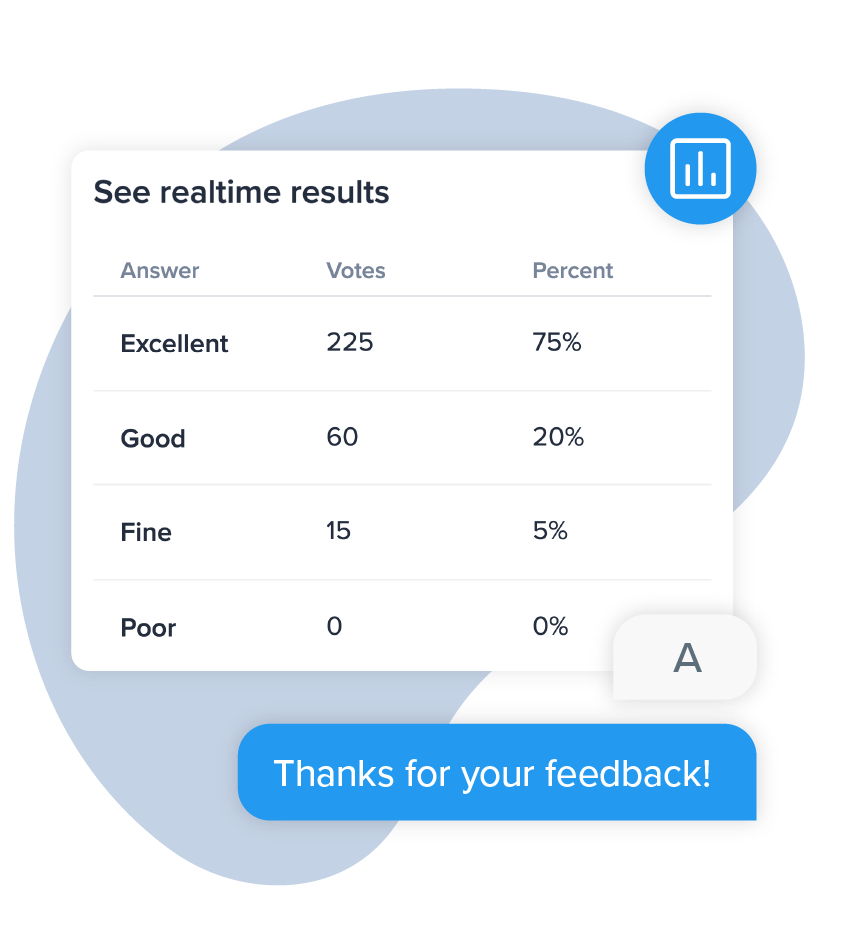Text-to-vote: Create SMS polls
Text-to-vote, or SMS polls, is a great way to engage your audience and get valuable insights from your subscribers. Whether you’re conducting a research study, engaging your audience during a live event, or simply soliciting feedback, SimpleTexting provides the text-to-vote capabilities you need to achieve your goal.
No credit card required
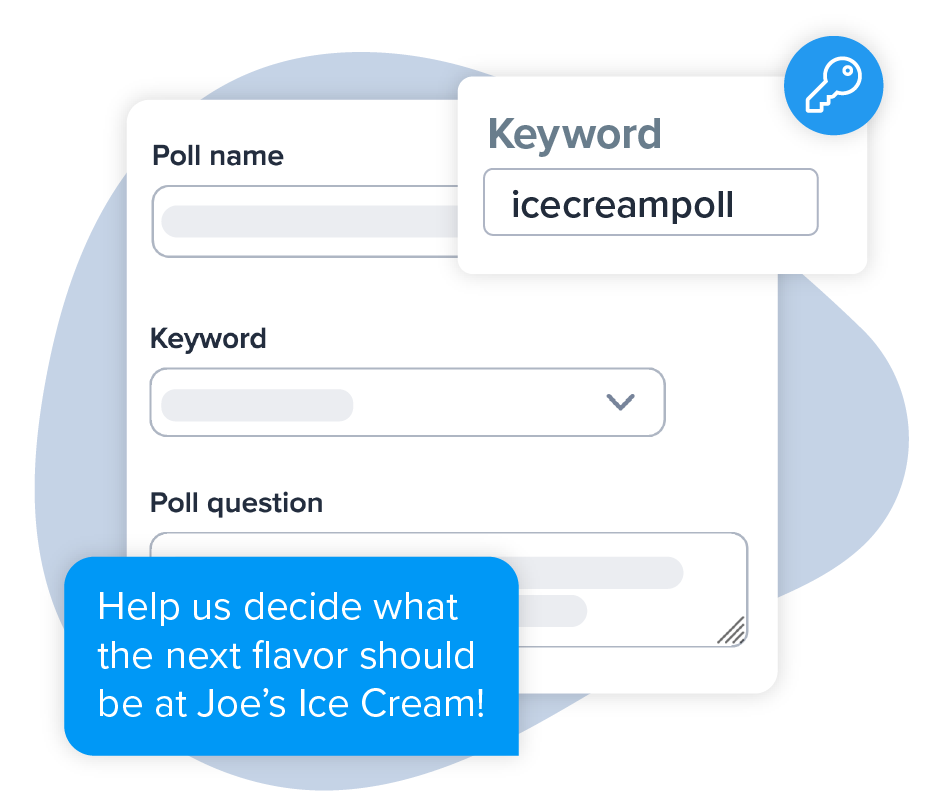
Reach people directly with text-to-vote surveys
Collecting information for a research study? Want to get feedback on your services or products? Want to keep your audience engaged during a presentation?You can do all this and more with our text-to-vote feature. We’ll break down all the details on sending SMS polls, including how to create a poll to send via text and why they’re a great addition to your marketing and customer service strategies.
Why Use Text Polls?
Grow Your Audience
Share Results in Real Time
It's Cost Effective
Easy Set Up and Maintenance
Learn About Your Subscribers
Involve Your Customers in Decision-Making
Gather Valuable Customer Feedback
Better Understand Purchase Intent
Boost Engagement and Brand Loyalty
Send your first SMS poll in minutes
Get everything you need to engage individually with customers, or text thousands at once. Sign up for a free 14-day trial today to see SimpleTexting in action.
How Does SMS Voting Work?
Text polling is so effective because it only takes a second for people to send an SMS message. Here’s how it works:
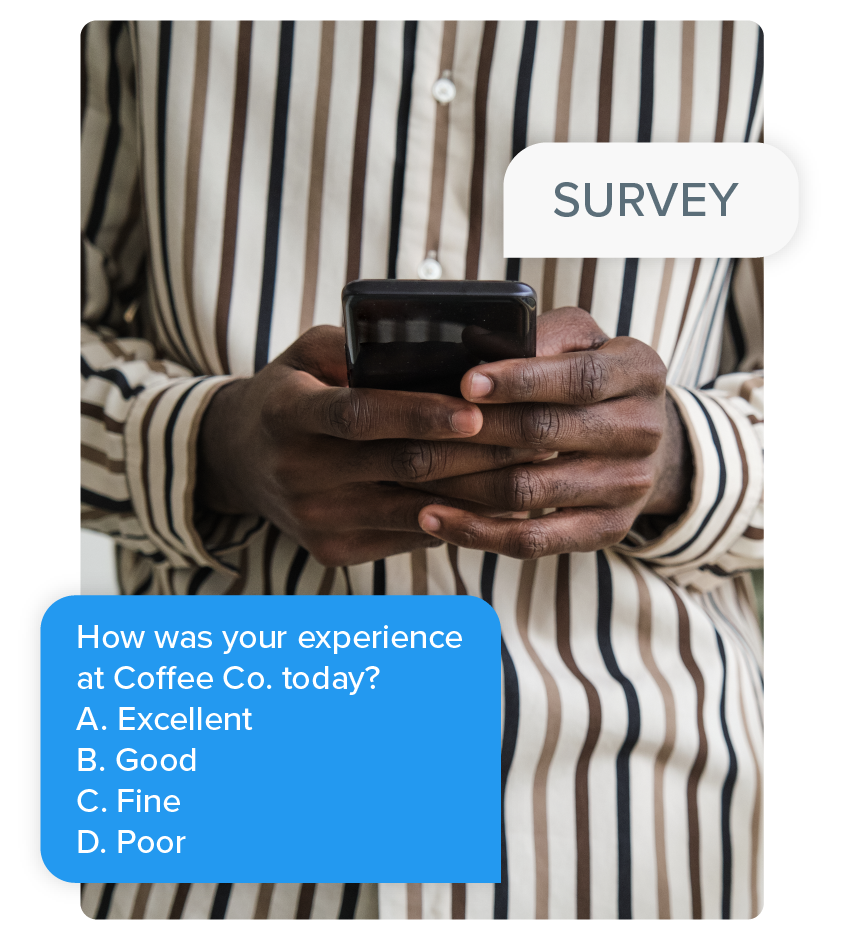
Create a Keyword
A keyword is a word or phrase your audience can use to join your SMS poll. It takes just a few seconds to create a keyword in SimpleTexting. For example, if you’re sending a customer survey about what ice cream flavor they’d like to see next, you could create the keyword “ICECREAMFLAVOR.”
Create Your Text to Vote Survey
Thanks to our built-in Text to Vote app, creating a text message poll couldn’t be simpler. Add a poll question and a few answer choices, and select the keyword you’d like to use for your survey.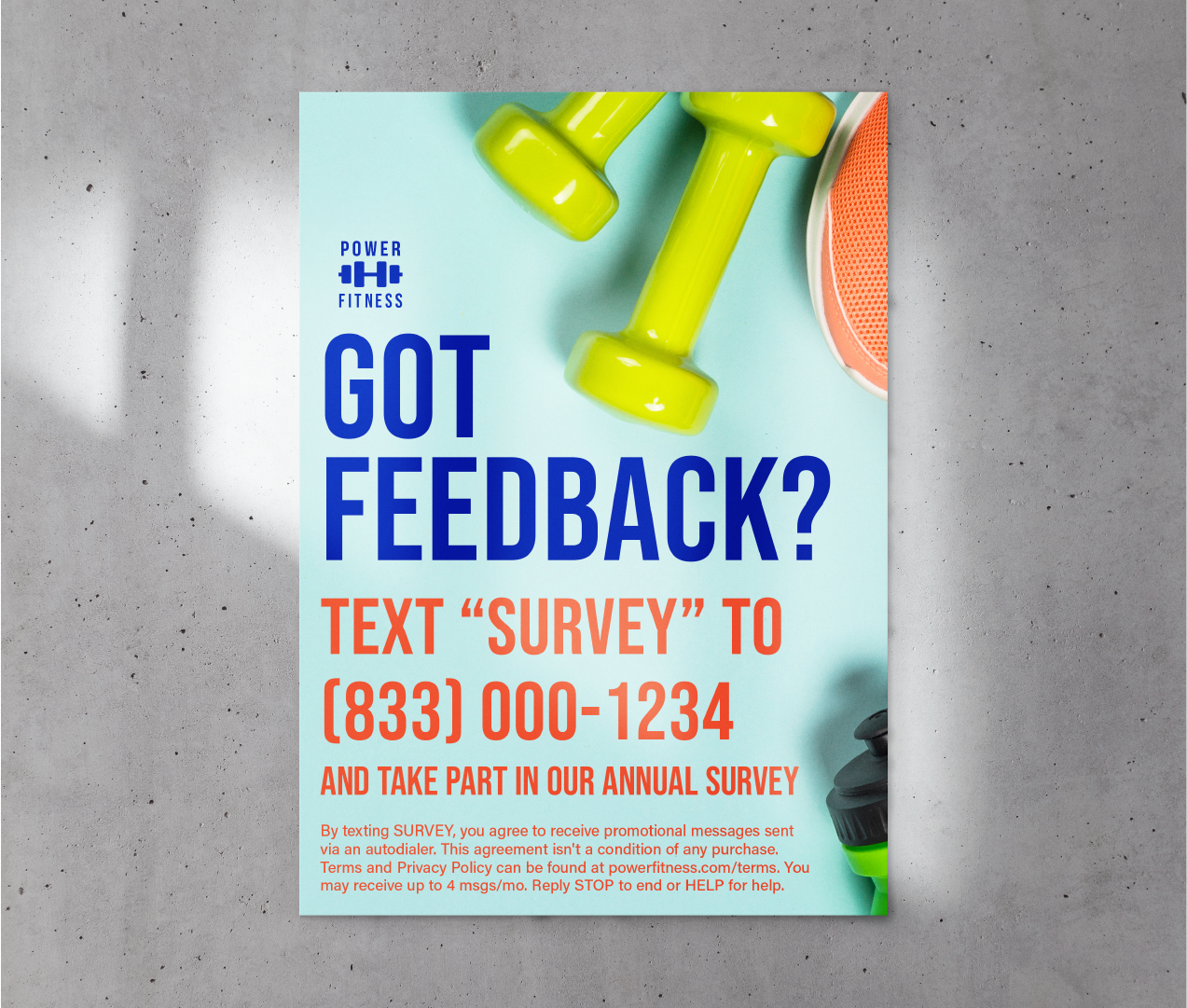
Invite Your Audience to Vote
Share the keyword on social media, presentation slides, your website, or anywhere else you’d like to run a text message poll. Once your audience members text the keyword to your text-enabled number, they’ll instantly receive an SMS text with multiple choice options. Then, they’ll text in their choice, and SimpleTexting will tally audience responses automatically.See Your SMS Poll Results
You can view and export the results of your text message poll anytime in your dashboard.Text-to-Vote in Action
Explore the versatility of text polling through these real-world examples across different industries.
1. Expanding the menu at your restaurant
Gather your patrons’ preferences for new dishes by running a text poll. Engage customers by letting them vote on potential new menu items, ensuring your next addition is a fan favorite.
2. Adding new classes to your fitness center’s schedule
Use text polling to find out which new fitness classes your members are most interested in. Text voting ensures your schedule aligns with the preferences and needs of your members, increasing sign-ups and attendance.
3. Getting feedback on your clothing store’s seasonal collection
Use text polling to gauge customer interest in different styles or items for your upcoming seasonal collection. Real-time feedback will help you discover which products will actually sell.
4. Planning events in your community
Engage community members in the event planning process through text polls. Whether it’s deciding on a festival theme or a location for a community gathering, text polling helps community members feel involved and builds excitement.
5. Politician campaign tour planning.
For politicians, text polling can be a powerful tool to understand constituents’ preferences on where to hold rallies or town hall meetings.
6. Planning the next fundraising event for your school
Schools can use text polls to involve students, parents, and staff in choosing the theme, venue, or type of the next fundraising event, boosting participation and success rates.
Need text-to-vote campaign inspiration?
Postino WineCafé’s Battle of the Bruschetta campaign turned a competition into sales with text-to-vote. First, they invited customers to text the keyword BATTLE to Postino’s number to join the competition. Every two weeks, Postino invited its subscribers to try two new bruschetta dishes and vote for their favorite. The winning dish earned a permanent spot on the menu.How to create a text message poll with SimpleTexting
Here’s how simple it is to poll your audience via text with our SMS platform.
Enter a name for your poll and choose which keyword you want to use. Then, fill out the "Poll question" and "Answer choices" fields, being sure to put each answer on its own line. SimpleTexting will automatically assign a response value (A, B, C, D, etc.) to each of the choices.
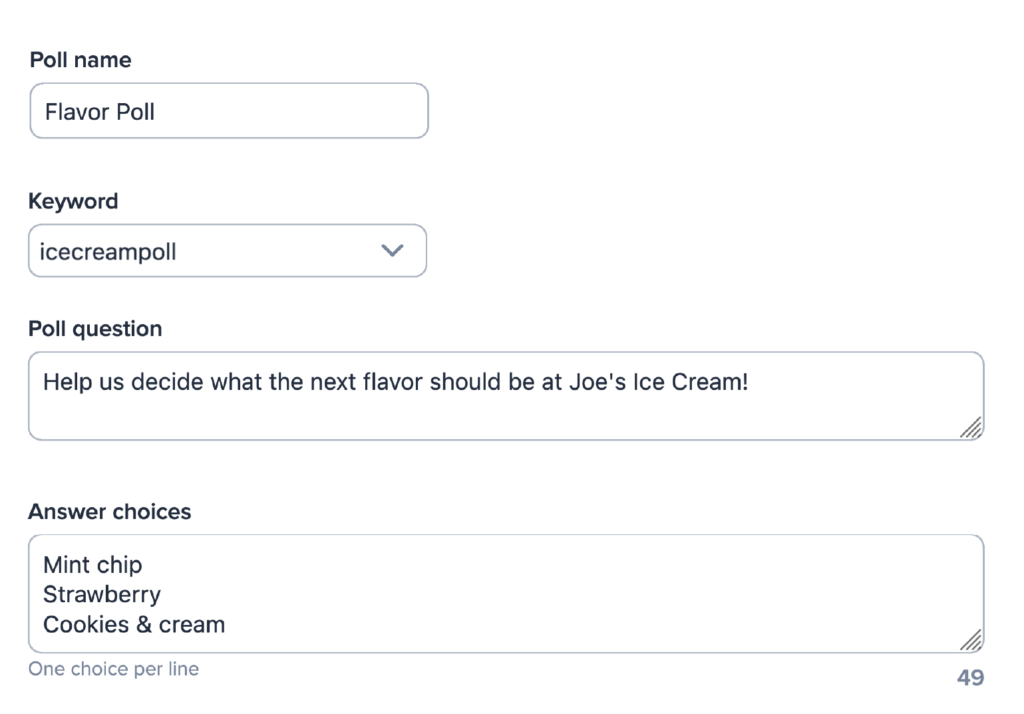
Finally, write a follow-up message that people will receive after submitting their answer. You can also send voting results to each participant if you’d like.
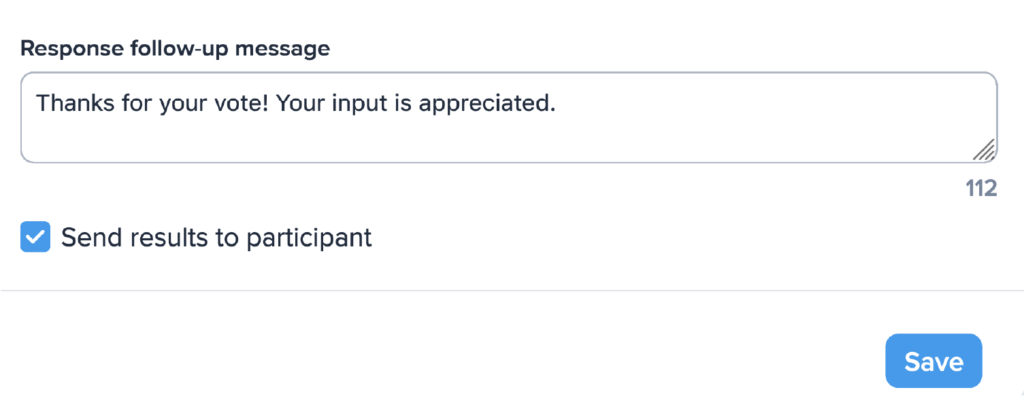
Click Save, and you’re done with your text polling setup!
Popular Text Message Polling Examples
Running SMS polls is an engaging way to collect feedback from your contacts. Here are three of the most common ways people use text message surveys.