How to generate and nurture leads with Facebook and SMS
Facebook Lead Ads are much more than just "forms." They're an inexpensive way to turn prospects into leads. And with text messages, you can turn those leads into customers.

Facebook Lead Ads are much more than just "forms." They're an inexpensive way to turn prospects into leads. And with text messages, you can turn those leads into customers.

Facebook lead ads have the power to drive massive amounts of new business, with minimal investment. The reason they work so well is that they make it dead simple for prospects to submit their contact details, even on a small screen.
They don’t even have to type out their info! Facebook enters it automatically for them. All they need to do is review it and click submit. The cherry on top is that users never have to leave Facebook. (This is the part where you realize you don’t need to make a landing page and a single tear of joy rolls down your cheek.)
Never seen a Facebook lead ad before? Here’s what they look like:
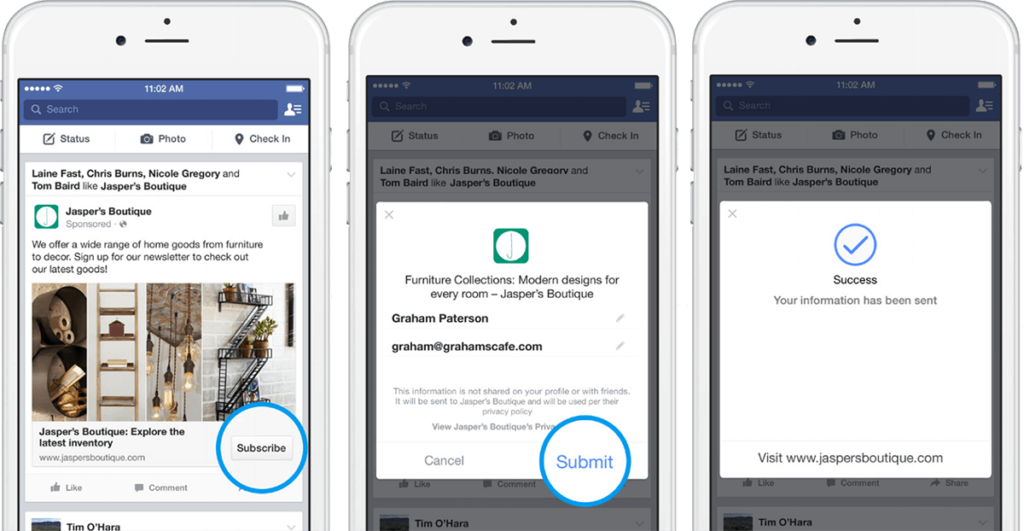
Lead ads work in three steps.
An analysis of over 3,000 campaigns and $9.5 million in spend found that these types of ads have 2.07% higher conversion rate than traditional Facebook campaigns.
Most advertisers follow up with these leads by email. The thing is, email open rates leave a lot to be desired. Take the automotive industry, for example. The average open rate of their emails is less than 18%. Retail is even lower at 14.98%.
Text messages, on the other hand, are opened nearly 99% of the time.
In this article, we’ll show you how to combine Facebook Lead ads with SimpleTexting to grow your business.
📖 Recommended reading: 50+ must-know texting & SMS marketing statistics in 2024
Jump into Facebook Ads Manager, create a new campaign, and select Lead Generation as your objective.
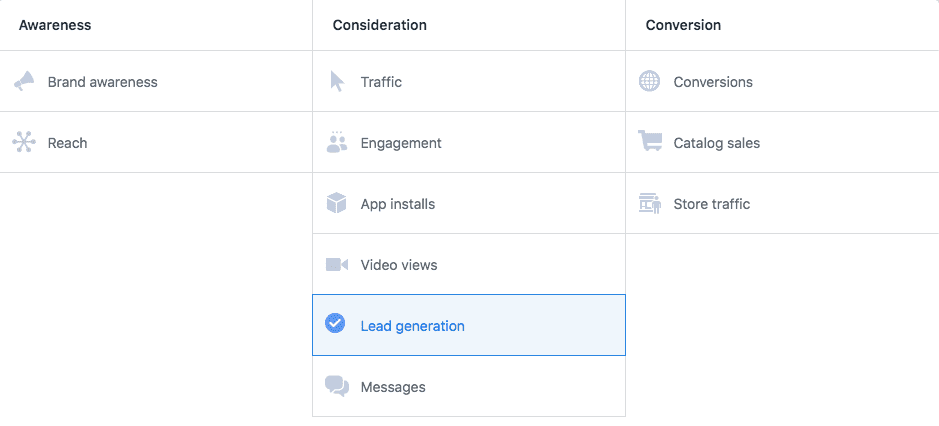
Continue the process as you normally would. Select a budget, decide whether you want to run an A/B test, choose your audience, and all that jazz.
Once you get to the ad level, click create new form. Now choose what info you’d like your prospects to share with you. Be sure to select Phone number, at a minimum.
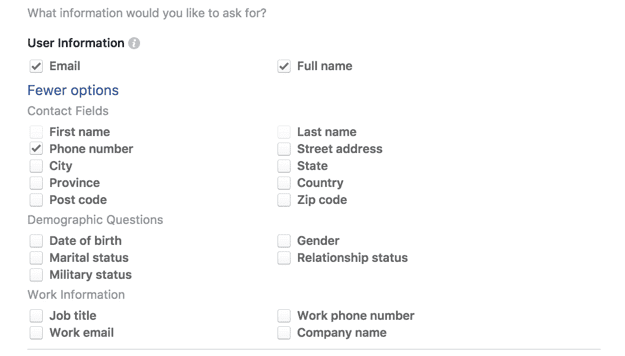
The rest of the process is pretty intuitive, but here’s an important step you shouldn’t miss:
Choose the checkbox to add a custom disclaimer. In your disclaimer, make it clear to leads that you plan to follow up by text. This is an essential part of complying with text marketing regulations. Here’s an example of a good disclaimer:
By clicking Submit, you agree to send your info to Example Co. You will receive up to 4 msg/mo. Message and data rates may apply. Reply STOP to unsubscribe.
Finally, add copy for your Thank You screen. This is an opportunity to keep leads engaged after they submit the form.
In order for this to work, SimpleTexting and Facebook need to talk to each other. That’s where Zapier comes in. Think of it as the glue that holds the different apps together.
Without writing a single line of code, Zapier allows you to set up an integration (they call them “Zaps”) between SimpleTexting and Facebook.
Facebook Leads is a premium app, which means that you’ll need a paid plan to set this up. Zapier’s premium plans start at $20/mo. Once you sign up, follow this article to connect Zapier and SimpleTexting. Then do the same for Facebook.
With that out of the way, click Make a Zap. Select the following details for your trigger event:
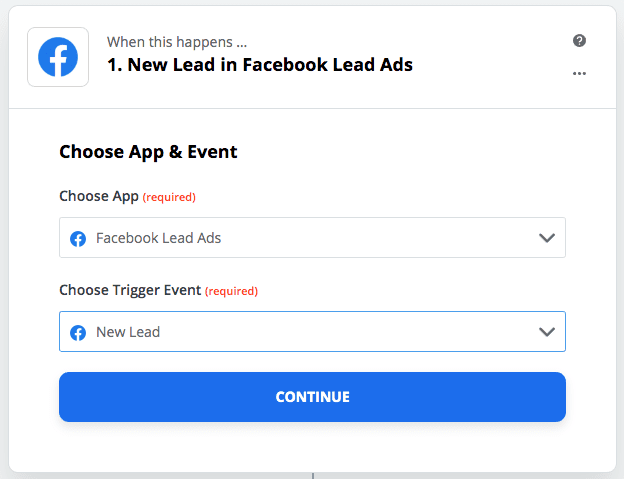
Afterward, you’ll be directed to select your Facebook Ad Manager profile and which form you’d like to connect.
The next step is to select what action you want to happen after a new lead comes in through Facebook. So in this case, send an SMS message. Here’s what that looks like in Zapier:
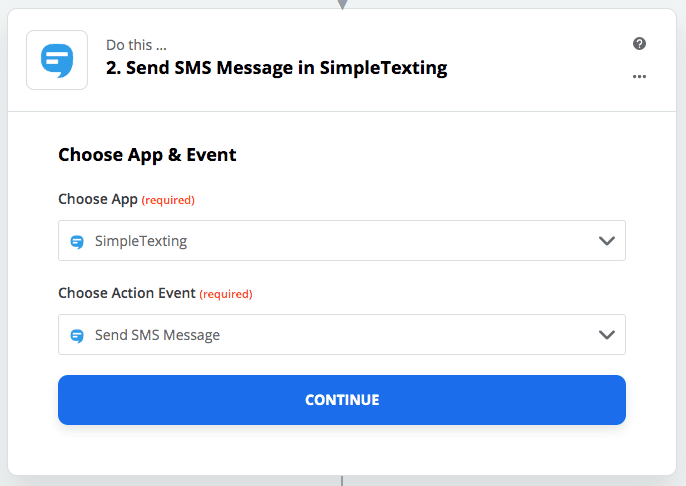
What message do you want people to receive after they fill out your form? It’s best practice to remind them what they signed up for. Type your follow-up text into the message field:
Click Continue, and that’s it! Go ahead and set your Zap live. Then, set your Facebook Lead Ad campaign live. As soon as someone clicks your ad, they can edit and confirm their pre-populated information. Once they click submit, they’ll receive your text.
New leads are great, and sending them an immediate follow-up text is awesome, but it’s just the start. Now it’s time to guide them through the funnel. Depending on the length of your sales cycle, this may take a while.
The good news is that lead nurturing doesn’t have to be labor-intensive. In fact, 66% of businesses use marketing automation for exactly this purpose.
Autoresponders gives you the power to set up a series of automated messages which send minutes, hours, days, weeks, or even months after someone joins your list. In other words, a drip campaign.
[Watch: How to Set Up Autoresponders]Use autoresponders to keep your brand top-of-mind and educate your leads with relevant blog posts, case studies, and videos. Not all your texts have to include content. Even just touching base can go a long way.
The easier it is to fill out a form, the more people are likely to do it. When you take advantage of lead ads, you’re opening a whole new door for customers to walk through. Still need more inspiration? Here are a few ideas for how you may be able to use them in your industry:
Automotive: Find people interested in a test drive then follow up by text message to quickly schedule a time.
Retail and e-commerce: Encourage people to be the first to find out about special sales and discounts. Ask them to sign-up for your SMS marketing list.
Education: Generate interest for different courses and programs. Send students links to brochures or ask them to schedule time to speak to an admissions officer.
Entertainment venues: Build excitement about your next event by offering a VIP price or free tickets. Announce the winner by text message.
Enough reading. You’re ready. Go forth, make some scroll-stopping ads, and build your business!
Alfredo is SimpleTexting's brand manager. He's passionate about using his 10+ years of marketing experience to help small businesses grow.
More Posts from Alfredo SalkeldShort codes are unique, memorable, 5 or 6-digit phone numbers that are used for business texting and SMS marketing. We'll explain why and how you may want to lease a short code.
ReadNobody likes waiting in line, so what if you just didn’t have to? An SMS queue management system can eliminate stress and make your customers happier.
ReadStart a text marketing campaign or have a 1-on-1 conversation today. It's risk free. Sign up for a free 14-day trial today to see SimpleTexting in action.
No credit card required