9 Tips for Creating an Engaging Virtual Learning Experience
There’s a new urgency to explore online educational tools and best practices because of the coronavirus pandemic. Here are some tips to help engage students in your virtual classroom.
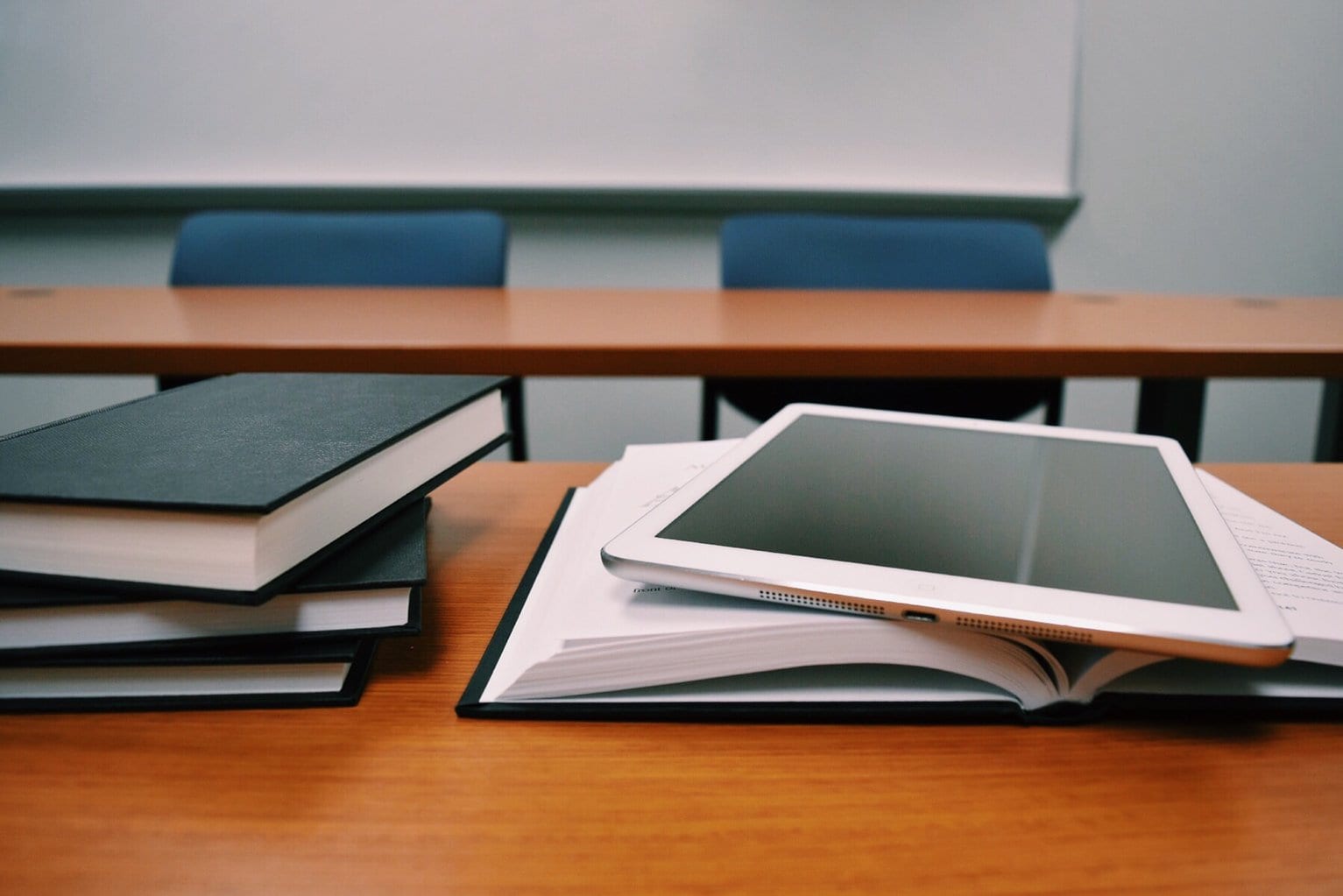
There’s a new urgency to explore online educational tools and best practices because of the coronavirus pandemic. Here are some tips to help engage students in your virtual classroom.
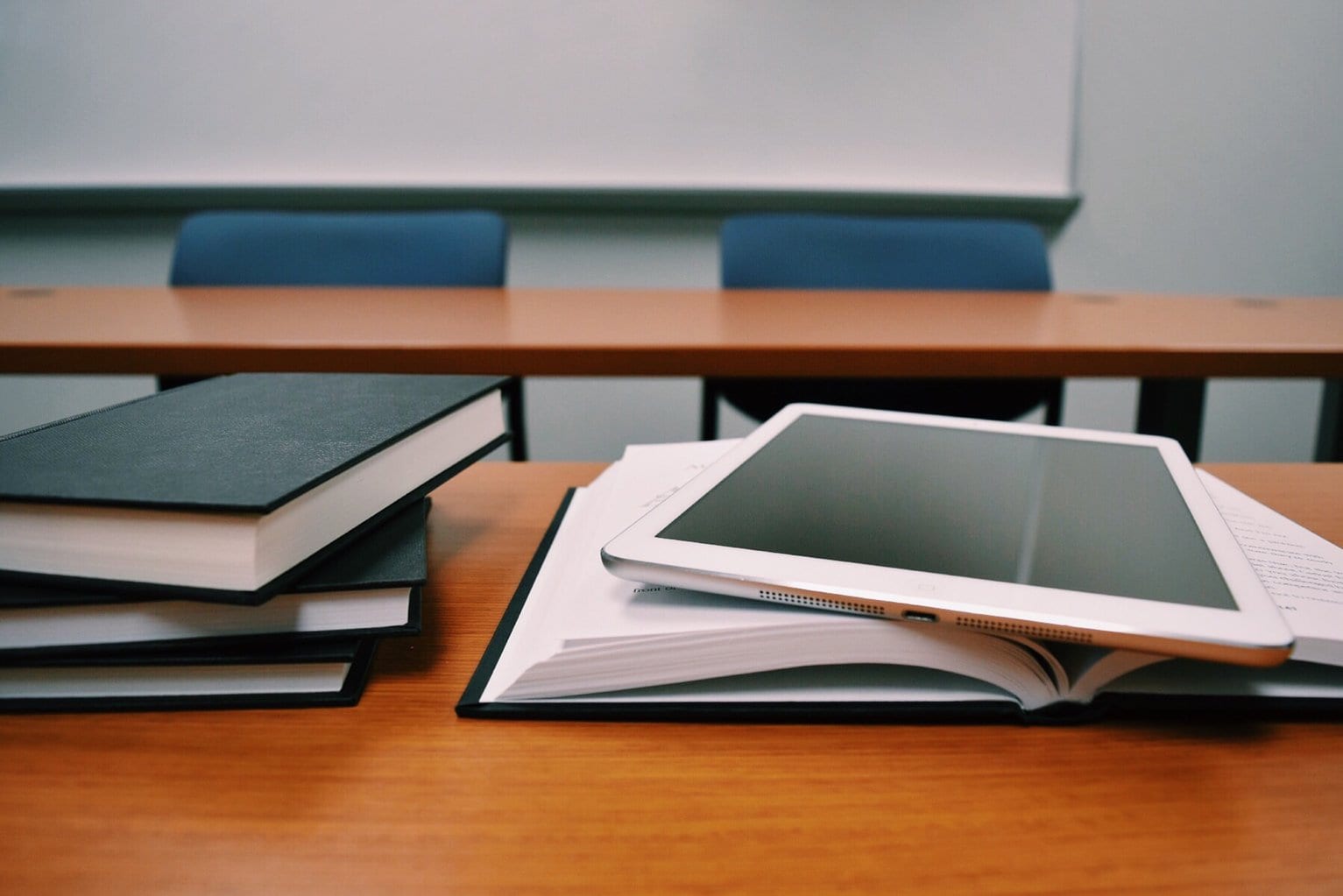
There’s been an explosion in virtual learning because of COVID-19. It’s a large scale, crisis-driven experiment with remote teaching that’s left many unprepared. It’s no surprise that teachers are still figuring out the best way to engage students and deliver lessons.
The virtual classroom is a new learning environment and it takes time to become familiar with it. While there’s no shortage of excellent technology, it’s important not to lose sight of practical aspects of online instruction.
So, here are nine helpful tips you can use to create an engaging virtual learning experience for your students.
In a traditional classroom, communication between students and teachers is straightforward. Teachers can create expectations for their availability. They can offer to hang around after class to answer any questions or even hold in-person office hours. In the absence of this, it’s essential to let your students know:
The latter is particularly important. For example, a teacher might let their students know that email is for educational materials, Google Drive is for submitting assignments, a Facebook page is for class discussion, and SMS is for time-sensitive alerts and reminders.
There are a lot of communication tools for teachers to choose from, ranging from web-based platforms like Blackboard to school messaging system apps like SimpleTexting. The takeaway is that students need to know what the purpose of each one is.
💡Moodle is a free tool that allows you to create an online learning site in minutes.
Consider creating and sharing a set of guidelines for students on how they should behave while participating in a virtual classroom. Guidelines might revolve around how to ask questions and how the technology works. It can cover granular––but important––topics like how to mute a microphone.
It’s important to remember that these online educational tools are new for students too, and they’ll need guidance on how to use them. You could offer an orientation session that familiarizes students with the virtual classroom. You can also use these orientation sessions to lay down specific rules like no use of mobile devices or browsing other websites.
Most online educational tools for students provide the collaborative tools necessary to make classes interactive. You should consider including presentations, demonstrations, and other interactive activities into your lesson plans. For professional development courses, this is particularly useful, allowing participants to demonstrate to you that they’ve learned new skills.
The same is true for high school students. Traditional classrooms are engaging places with lots going on: group work, individual learning, as well as teaching. The virtual learning experience should–in so far as possible–try to be the same.
To achieve this, the best online teachers mix up their teaching techniques to boost student engagement. From mind mapping to role playing, several classic teaching methods can make the lesson more lively and interactive. It’s important to incorporate these techniques into your virtual lessons.
If you find yourself questioning the virtual learning experience, ask your students for feedback. You can do this either verbally at the end of the class or provide a form for them to complete anonymously. You can use a great tool like SurveyMonkey to collect this information or see if your virtual learning platform provides this capability.
It’s essential to have a support plan in place. Otherwise, you risk losing your entire lesson to troubleshooting one student’s technical issues. Let your students know how to contact technical and instructional support. Plus, if they know that there is help available when they need it, they’ll feel more comfortable entering the virtual learning environment. You can direct students to help desk phone numbers and articles.

One of the benefits of virtual learning is that you create online resources merely by teaching a class. You should consider sharing class recordings or excerpts to help students with continuous learning or revision for tests. You could also create a recording that takes your students through discussion boards and tutorials. Finally, we recommend that you share a transcript of any questions and answers posted during the class.
It’s essential to take the time to plan your classes. While all of the technological and organizational considerations can overwhelm, it’s worth going back to basic lesson planning to ensure your virtual lessons and student learning outcomes align.
Before starting to plan, take a second and try to summarize the goal of your lesson, i.e., what it is that your students should be able to do after the session is over (for example, students need to be able to prove the Pythagorean theorem). Use this goal as the basis of your lesson plan. Then start creating the structure of your lesson from there. These plans will also make it easier to track your students’ progress.
One of the main advantages of virtual teaching is the option to easily use various types of web content: text, images, diagrams, audio, and video. This can significantly improve the learning process, but it also has to be flexible and tailored to different learning styles, preferences, and needs of students.
If done correctly, multimedia can retain the attention and interest of learners. This is particularly critical when teaching today’s video-oriented generation.
💡This VEDAMO checklist for web-content accessibility is an excellent resource.
Virtual classrooms are an entirely new experience for most educators. It will take time to get used to it. Some things that you try will work, and some things won’t. Don’t be too hard on yourself.
It will likely feel strange at first to talk and have no immediate response. Don’t let that throw you, students are letting your words sink in and formulating questions. Your students will understand, as the sudden shift from classroom to remote teaching is also new for the vast majority of them. If in doubt, take advantage of online support and free educational resources where possible.
As we move forward through this uncertain time, two things remain abundantly clear:
As the crisis subsides, will all students return to the classroom? Or will we have found a better alternative? While virtual schools may not be the new norm, this period of extreme adversity will foster innovation in virtual learning. After all, there’s never a quarantine on learning.
Drew Wilkinson is the Head of Marketing at SimpleTexting. Drew has more than a decade of experience managing successful integrated marketing programs to build brands, raise awareness, and generate demand.
More Posts from Drew WilkinsonCollecting daily information from nearly 150 participants is tricky. Find out why the team at WFU turned to text messages to facilitate their research.
ReadLearn the basics of sending text messages to your students’ parents and the benefits it provides.
ReadStart a text marketing campaign or have a 1-on-1 conversation today. It's risk free. Sign up for a free 14-day trial today to see SimpleTexting in action.
No credit card required