Add This Text Widget to Your Website to Capture More Leads
Want to convert site visitors into SMS subscribers? Our customizable sign-up widget helps you capture leads in just a couple of clicks.
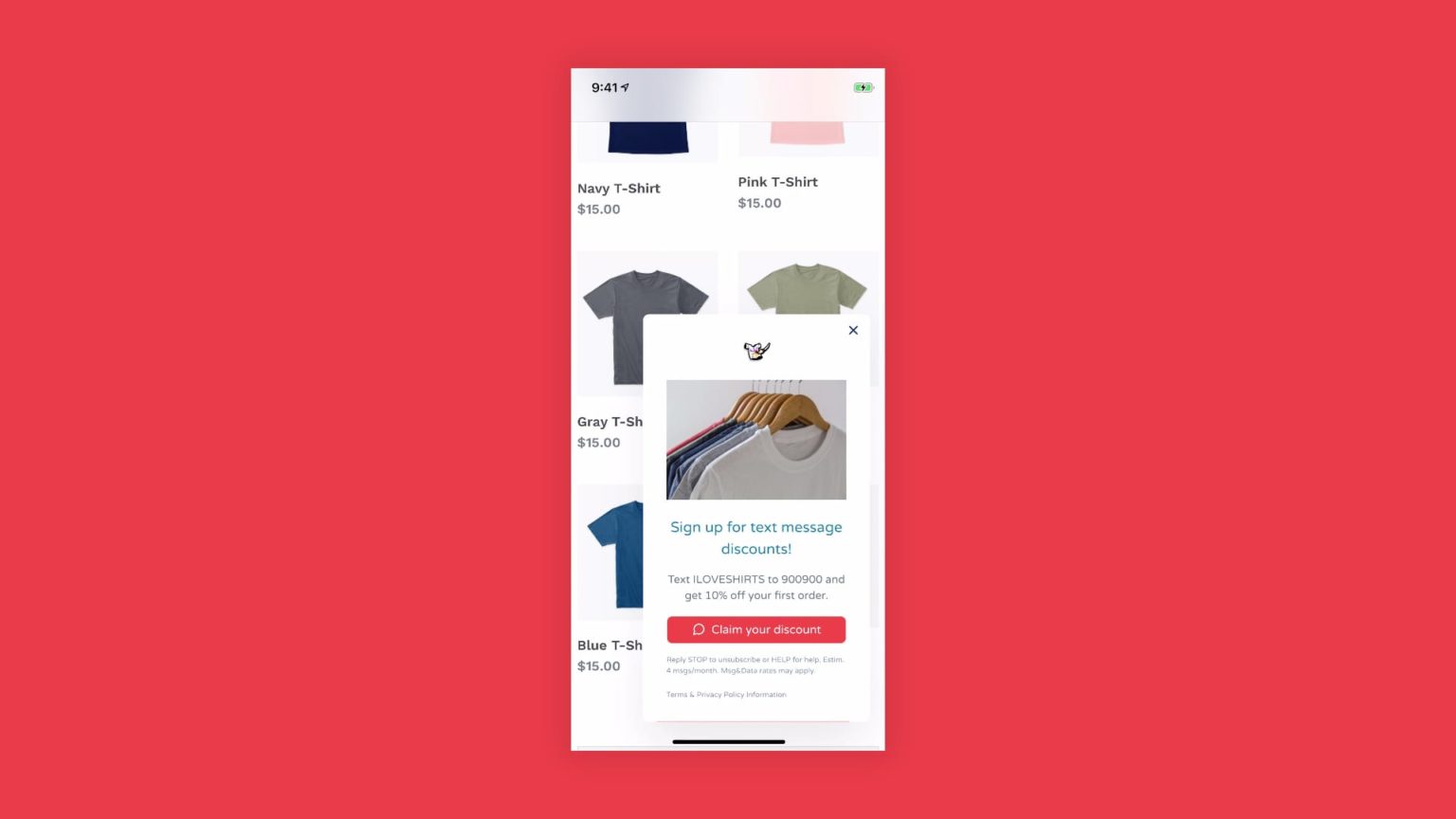
Want to convert site visitors into SMS subscribers? Our customizable sign-up widget helps you capture leads in just a couple of clicks.
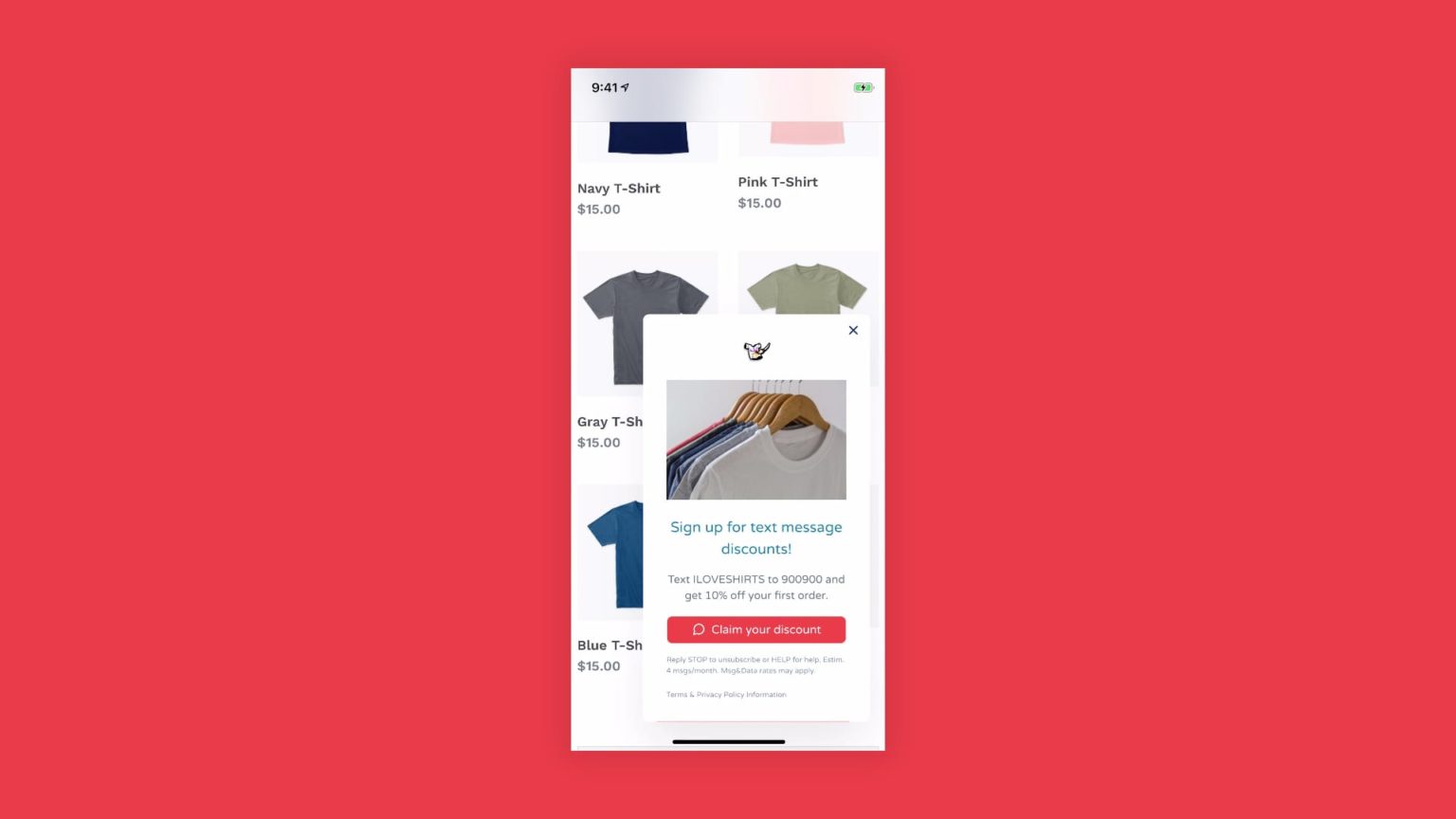
Imagine if you invited 100 people to your birthday party and only 3 people showed up, one of them with their kid. You’d be pretty disappointed, right?
Well, that’s basically what’s happening on landing pages across the internet every day. The average conversion rate for online forms across all industries is 3%.
If you’re reading this, you probably have some product or service to sell. We think it’s safe to assume you’ve put serious time into building a website, writing copy, crafting an offer, and creating a form only to have a couple of people fill it out. What gives?
Here’s the truth—people don’t want to fill out forms. It’s the equivalent of online paperwork. And no one likes paperwork. Wouldn’t it be ideal if your website visitors could just click a button and get in touch? Here’s how to make that happen.
Our text widget uses click-to-text to make it easy for mobile visitors to get in touch with you. Below an example of what it looks like on a website.
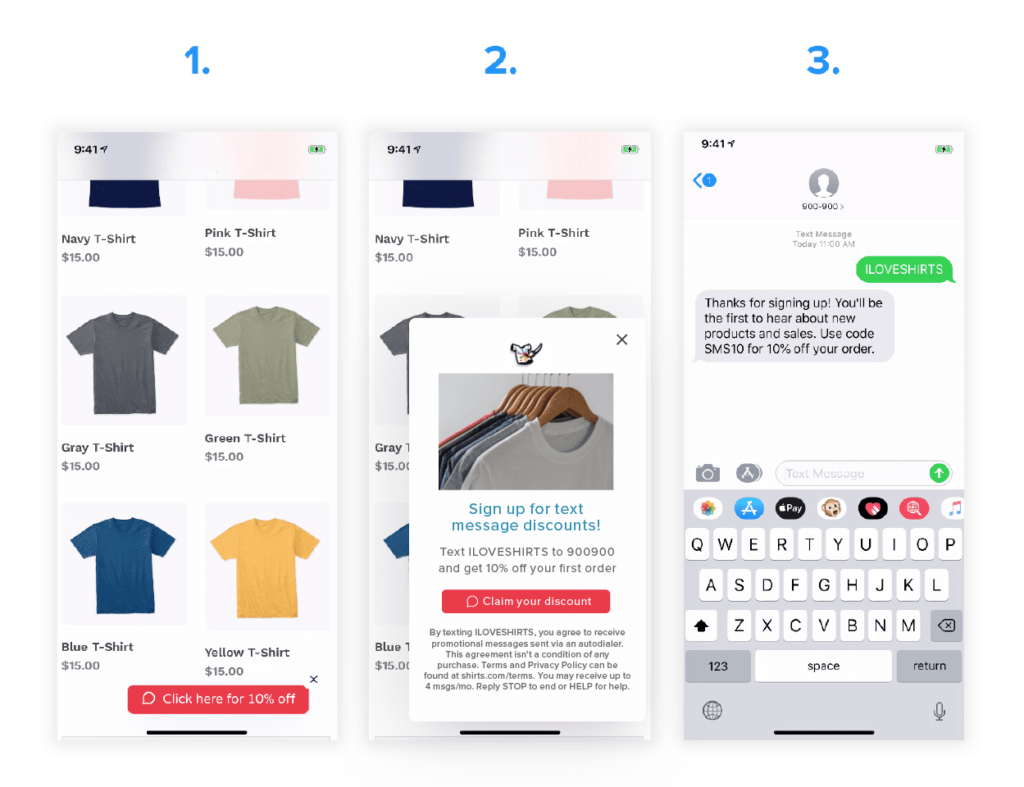
If you want more people to give your their contact information, you need to make it as easy as humanely possible for them to do so. That’s exactly what this widget does. Here’s how it works.
Everything from the button text to the icon and color can be customized.
When clicked, the button opens up the native texting app on the visitor’s cellphone. Your keyword and number are automatically prefilled.
What’s a keyword? It’s just a word or phrase people text in to sign-up for messages. For example, text “RUN” to 900900. Seriously, try it out now. You can create unlimited keywords with SimpleTexting, or start a free trial to get a free one for 14 days.
It’s free to make a widget for your site with our tool. You’ll want to customize it to match your brand. Adjust the font, colors, images, copy, alignment, and everything else until you’re happy.
Most importantly, you’ll need to add your text-enabled number and keyword. This is the information that will be auto-filled when a mobile visitor clicks the button on your widget.
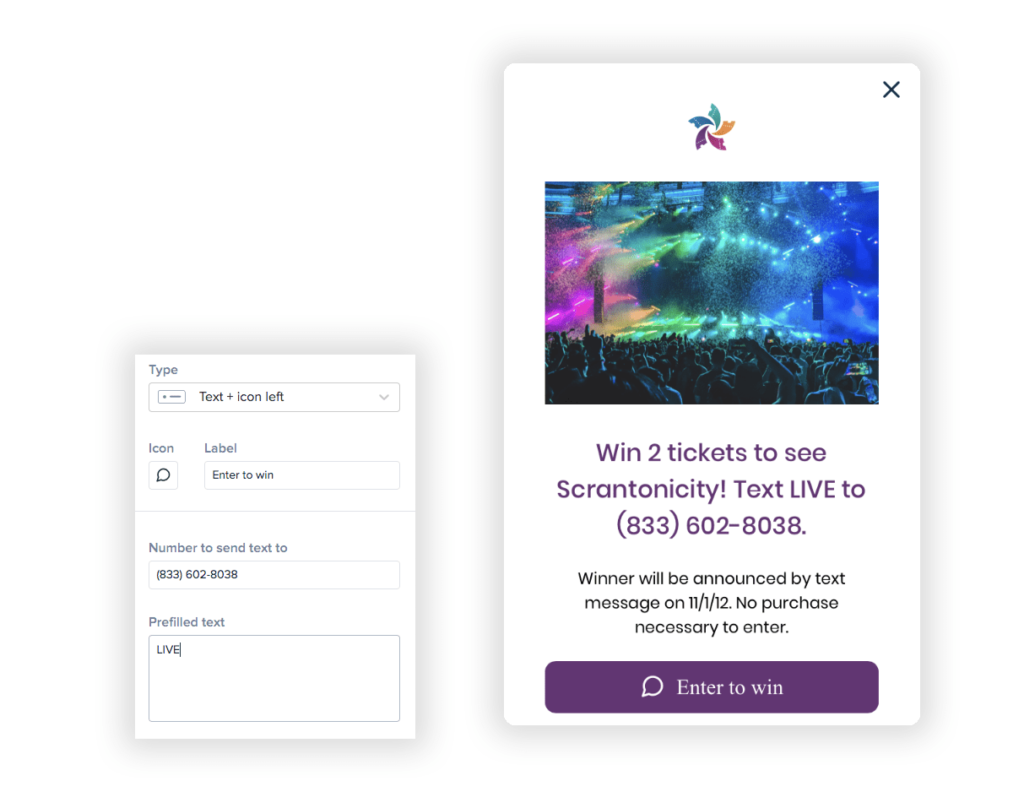
Once you’re happy with your design, all you have to do is export the code. Whether you built your site with Wix, Weebly, WordPress, Squarespace, Shopify, or BigCommerce—it’ll work. All you have to do is add it to your site’s footer. If you need any help building your widget, we have a step-by-step guide.
At the bare minimum, the widget will help you collect phone numbers from your site visitors. When combined with other advanced text marketing features, it has the power to do more. Everything we’re about to describe can be done with a SimpleTexting account (even with a free trial).
Once someone clicks on your widget and texts in your keyword, you can trigger a series of prompts to ask for additional information. This is known as data collection.
When someone replies to these prompts, their info is safely stored within SimpleTexting. You can even sync data with other apps. For example, you could collect emails by text then pass them to Mailchimp.
You’ve probably heard of drip campaigns from the world of email marketing. The same idea can apply to text messages. After someone texts in your keyword, enter them into a drip campaign to learn more about your product and drive them to purchase.

The widget makes it easy for people to provide you with their number, but you still need to offer something of value to them. It’s common for e-commerce stores to offer 10% off. However, you can also get more creative by hosting a contest or poll. This is a fun way to encourage more people to sign-up.
These are just three of our popular features that can be used in tandem with a text widget for your website. See the full list here.
If you’re just getting started with text marketing, we highly recommend you check out our Ultimate Guide to SMS Marketing and sign up for a 14-day trial.
Alfredo is SimpleTexting's brand manager. He's passionate about using his 10+ years of marketing experience to help small businesses grow.
More Posts from Alfredo SalkeldIt happens. Sometimes people unsubscribe from your messages. The good news is there's plenty you can do to make sure you keep as many contacts as possible.
ReadA text-to-join service with an SMS keyword is an easy and effective way to grow your contact lists. Learn how it works and how to set it up.
ReadStart a text marketing campaign or have a 1-on-1 conversation today. It's risk free. Sign up for a free 14-day trial today to see SimpleTexting in action.
No credit card required