Our 3 favorite ways to integrate Toggl and SimpleTexting
Through Zapier, you can integrate Toggl and SimpleTexting to create the ultimate time-saving strategies. Time management tools meet the power of texting.

Through Zapier, you can integrate Toggl and SimpleTexting to create the ultimate time-saving strategies. Time management tools meet the power of texting.

We all know the co-worker who does the work of 10 people and makes it look easy. Sometimes it’s hard to believe we all share the same 24 hours in a day. Especially when your to-do list looks like this:

While we may tell ourselves those kinds of people have a team of interns that make it all possible, the reality is they’re probably taking advantage of shortcuts. We’ll explain.
SimpleTexting integrates with Zapier. This allows you to connect our platform to 1,000+ apps, including Toggl—an easy-to-use time tracker available in your browser, on desktop, and on mobile.
When you create a “zap” between SimpleTexting and Toggl, you automatically enable a task to occur as a result of a trigger. This may sound complicated, but we promise it’s easy.
Here are just a few of our favorite integrations between these two tools:
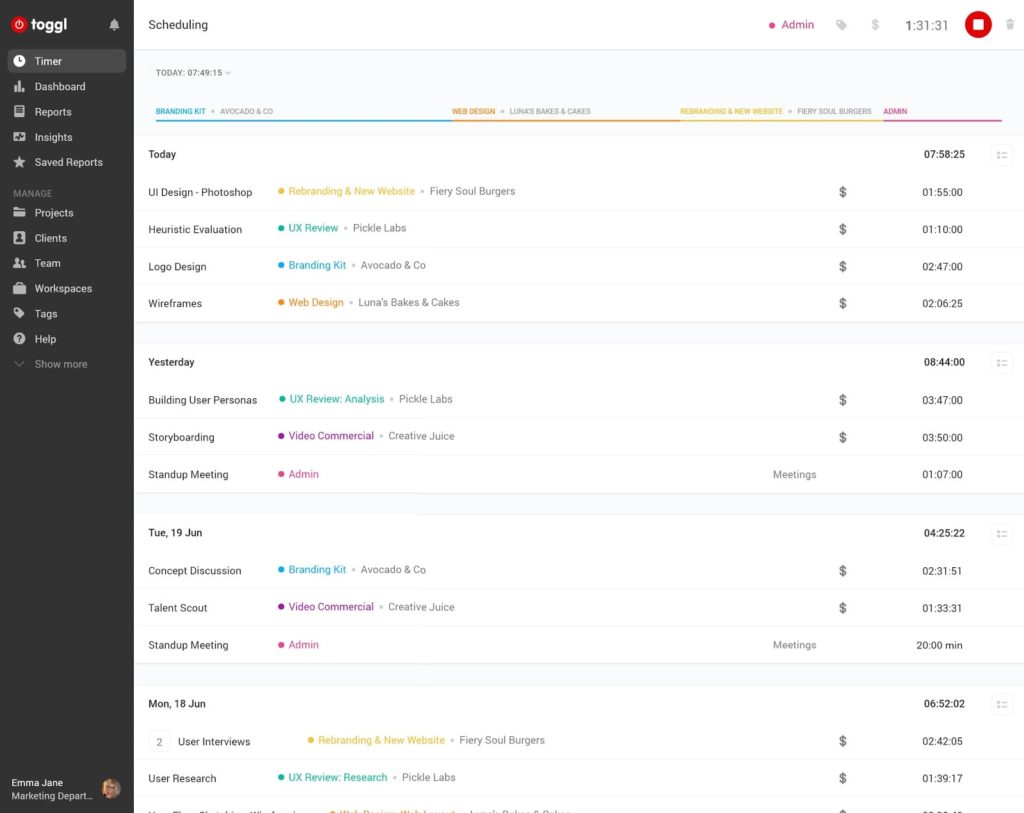
Toggl allows you to measure how much time is spent on a project by tracking time entries. In order to get the most accurate data, you don’t have to be sitting at a desk to update your work. Instead, use a new incoming text message to trigger the start or stop of a time entry.
💡 This could look like a shift worker’s incoming text to you saying they started rounds. Then another text when they’ve finished. Over time, you can accumulate data without any manual input to see the average amount of time that worker spent doing their shift rounds!
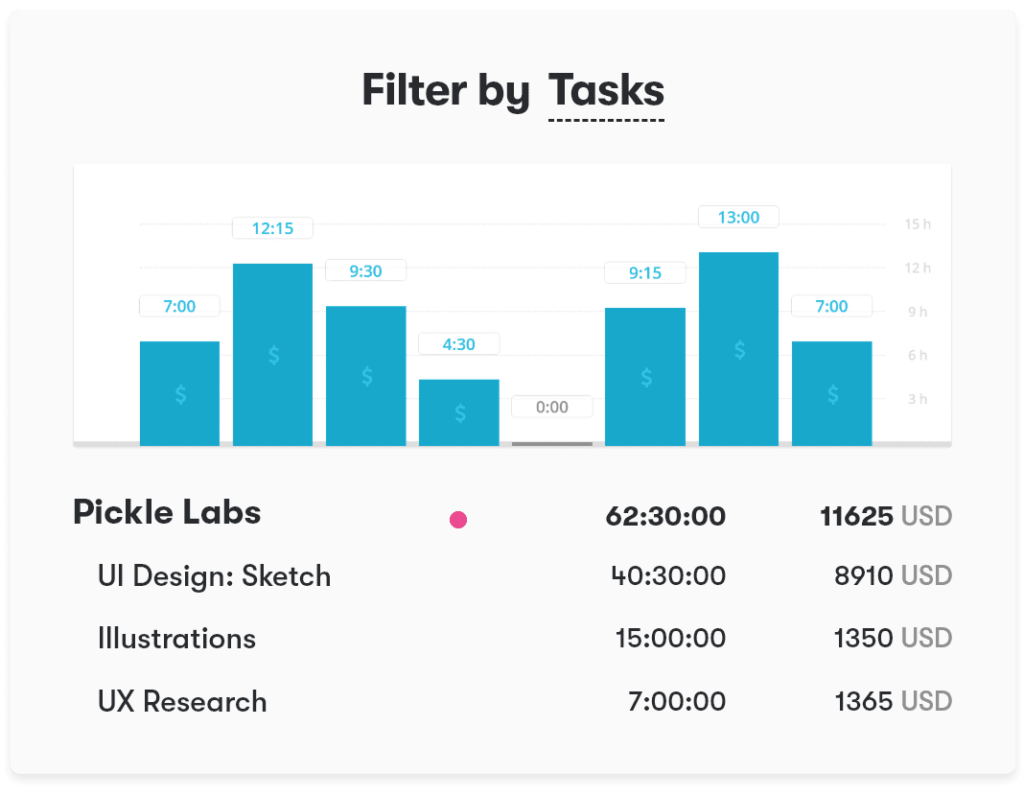
Sometimes a project can involve a lot of different activities. In order to make sure you know what work goes into the final product, you can create a new task within Toggl based on an incoming text message.
💡Imagine you’re a foreman in charge of construction on new townhomes. On the days you’re offsite, you can still keep track of the project status when you request your team keep you updated via text whenever they begin and finish with a given task.
Through the SimpleTexting –> Zapier –> Toggl integration, these texts can start and stop the timer on task entries within larger projects within Toggl. You can then see a report of how much employee time went into each aspect of a job
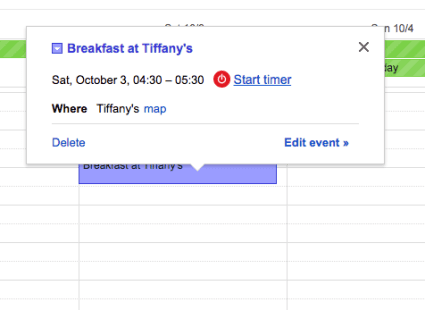
Manage your calendar and appointments with a single text. With Toggl’s calendar integration you can send a message with appointment or meeting information, automatically add it to your calendar, and then log those calendar appointments as tracked time entries in Toggl.
💡As a doctor’s office, you have a revolving door of appointments. To help make things easier for your clients, you can offer text-to-schedule appointments. And to make things easier on you, you can set up a “zap” that turns those incoming appointment texts into calendar entries! When you link those appointments to the staff members responsible, a Toggl “start timer” link will appear within each employee’s calendar entry. Just click to start the timer right from within your calendar!
To take your mobile strategy even further, you can manage both your SimpleTexting dashboard and your Toggl account from their respective mobile apps. Both apps are completely free with no features hidden behind paywalls! Learn more about Toggl for iOS and Android.
Want to start saving time right now? We’ll cut right to the important bits. Here are the three steps you’ll need to take to integrate these two time-saving tools.
Have any other time-saving tips to share? Feel free to tweet us at @SimpleTexting or @Toggl. We’d love to hear from you, efficiency warriors!
Meghan Tocci is a content strategist at SimpleTexting. When she’s not writing about SaaS, she’s trying to teach her puppy Lou how to code. So far, not so good.
More Posts from Meghan TocciWant to put your text messaging strategy on autopilot? Then you need these five automated SMS workflows.
ReadImprove your marketing materials by learning what your target audience wants, and communicating with them more effectively through the power of SMS.
ReadStart a text marketing campaign or have a 1-on-1 conversation today. It's risk free. Sign up for a free 14-day trial today to see SimpleTexting in action.
No credit card required