How to Add Texting to Your Instagram Profile
Does your organization have an Instagram business profile? Make sure you're doing this if you want to collect more leads!

Does your organization have an Instagram business profile? Make sure you're doing this if you want to collect more leads!

There are around 1 billion people who use Instagram every month! Out of that billion, 200 million of them visit a business’ Instagram profile at least once per day!
And where do a majority of these people go to visit these profiles?
Their cellphones.
The Instagram mobile app is the second most downloaded free app in the world (second to YouTube)!
With the majority of Instagram users accessing the platform from their phones, it only makes sense to give them the option to text your business while they’re there.
Instagram is a space where you can interact with your audience on a more personal level. With your product or service photos peppered in between posts from friends and family, you’ve already primed them to start to receive texts.
Instagram helps 80% of buyers decide whether to buy a product or service.
If a viewer sees how easy it is to text your business right from your Instagram page, it could mean the difference between making a purchase and continuing to scroll on.
You already have their attention on your page, texting can help you convert those views into sales.
Instagram represents 10.7% of social referral share to e-commerce sites. To add texting to your page sweetens the deal—no risk, all reward!
Send Your First Message in Minutes
Instagram profiles can be set up as personal, or business accounts. The main difference between the two being that business profiles give you access to more viewer analytics as well as ad/promotional abilities.
In order to add texting to your Instagram profile, it must be a business profile. If you’re already in this setting, feel free to skip ahead to the next section. Otherwise, here’s what you’ll need to do to set your account up.
Go to your profile from your mobile app and click on the three lines in the top right corner. Select Settings and then Account.
While in Account settings scroll to the bottom of the page and locate the blue text that says Switch to Professional Account.
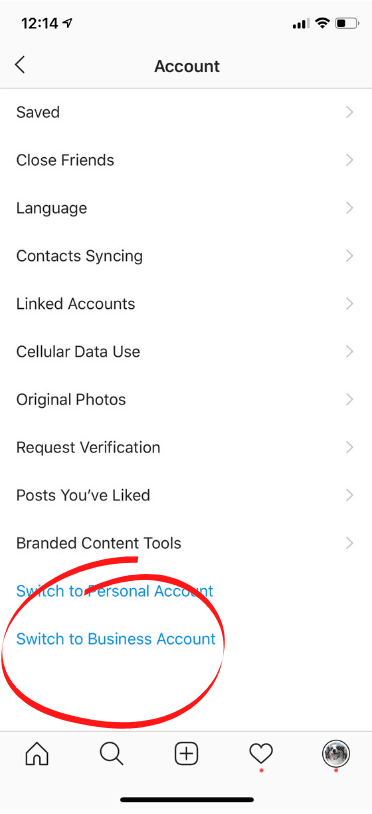
To accommodate the rise of Instagram influencers, Instagram recently created two types of business profiles. Unless you’re looking to text enable yourself as an influencer or public figure, you’ll want to select Business.
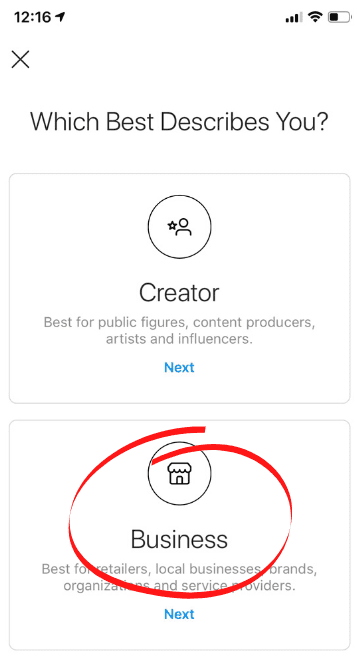
To verify your business account with Instagram you’ll need to connect it to Business Facebook Page. If your business isn’t on Facebook, you can opt to create a profile through Instagram.
That’s it!
Add your phone number to your Instagram Business page in just six steps!
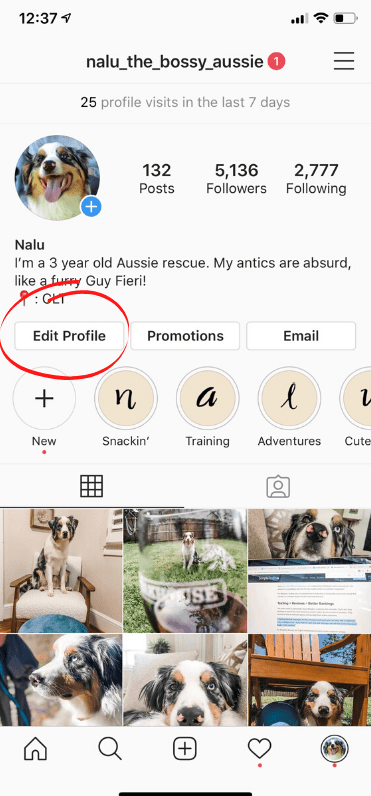
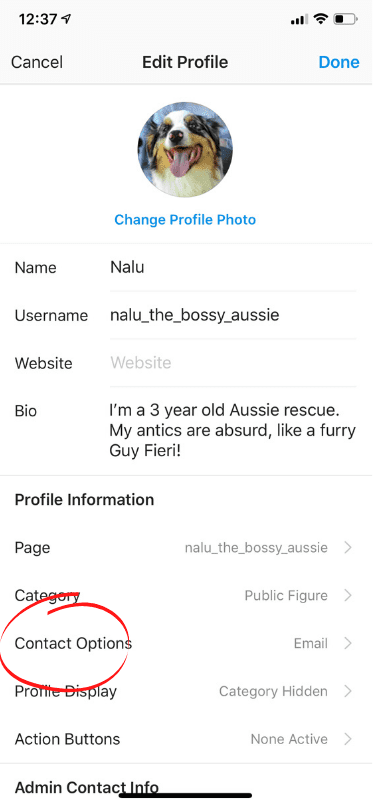
Before entering a phone number be sure it can receive text messages. SimpleTexting can text-enable your phone number for you, set you up with a new toll-free number, or help you set up a local number of your choice (just be sure to have any local number you use registered)!
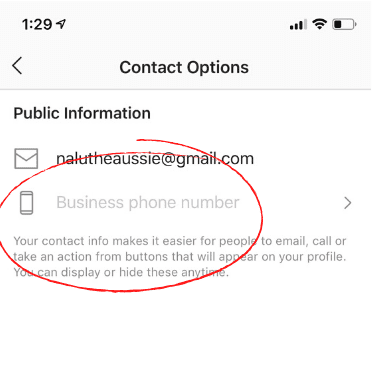
Note: If you use a toll-free number, be sure you have it verified to avoid messaging disruptions by carriers.
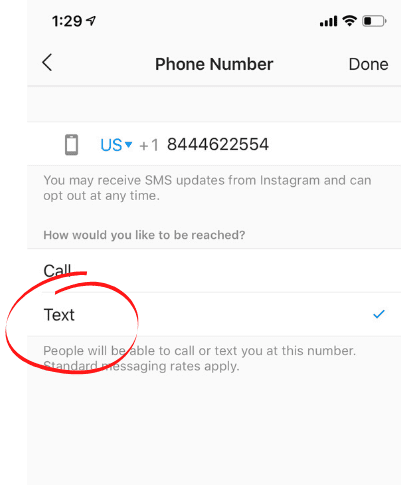
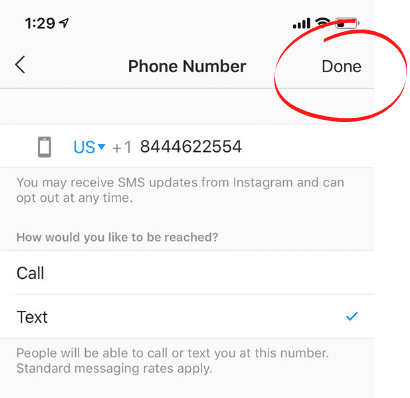
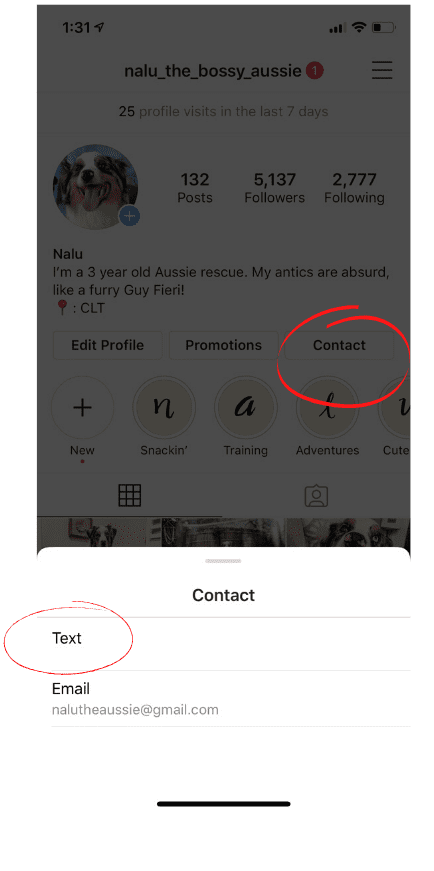
Be sure to let your followers know they can text you directly from your page. A great way to encourage new contacts would be to advertise a coupon code texted back to each new sign-up from your Instagram page!
However you decide to share it, this set it and forget it strategy is another excellent way to capture leads and drive sales via your social platform.
Meghan Tocci is a content strategist at SimpleTexting. When she’s not writing about SaaS, she’s trying to teach her puppy Lou how to code. So far, not so good.
More Posts from Meghan TocciIt happens. Sometimes people unsubscribe from your messages. The good news is there's plenty you can do to make sure you keep as many contacts as possible.
ReadGary Vaynerchuk is often one step ahead when it comes to marketing both himself and his companies. Here’s how he’s using SMS to interact with his fans.
ReadStart a text marketing campaign or have a 1-on-1 conversation today. It's risk free. Sign up for a free 14-day trial today to see SimpleTexting in action.
No credit card required