SMS Marketing Playbook: Get More House Cleaning Service Bookings in 3 Steps
Take a peek at the text messaging playbook that turns home cleaning service leads into customers.

Take a peek at the text messaging playbook that turns home cleaning service leads into customers.

If you run a house cleaning company, you’re probably already sending out text message campaigns for your house cleaning service, like this:
And it’s no wonder. SMS boasts an impressive 45% average conversion rate.
But what if I told you there is so much more you could be doing to turn leads into customers?
Just in time for spring cleaning, I delved deep into the strategies of our most successful residential cleaning service customers and uncovered the secrets to their SMS marketing success.
Let’s take a look at how they use SimpleTexting to collect more leads and turn them into bookings.
Chances are, you already have leads who have come from marketing channels like social and local search. Put lead nurturing on autopilot with an SMS drip campaign that’s designed to turn passive prospects into regular customers.
Here are the steps you’d take to nurture leads with text message campaigns like our top cleaning industry customers do:
1. Outline your SMS drip campaign.
For automated text message drip campaigns, I’ve most commonly seen cleaning companies send three messages over seven days.
Their flows look something like this:
Write out the text messages you want to send first to make the next steps easier.
2. Next, schedule your text message campaigns.
Use our Autoresponders to schedule each text immediately after the contact subscribes (like for a welcome message) or after a set amount of time.
3. Start collecting contacts.
Your SMS drip campaign is ready to go live! Now, invite leads from other channels to text a keyword to your number.
To comply with industry regulations, you’ll need the contact’s express written consent (a.k.a. permission) to text them, along with information about what they’ll receive and how often.
We have an easy-to-follow SMS compliance guide to show you how to properly get prospects to agree to receive texts.
Most of your target customers are low on time and high on stress from an untidy house. Make it infinitely easier to request a quote or more information via text by adding a web form or click-to-text button to your site.
Web Form
In your SimpleTexting dashboard, you have access to an app called Web Forms that turns website visitors into SMS contacts.
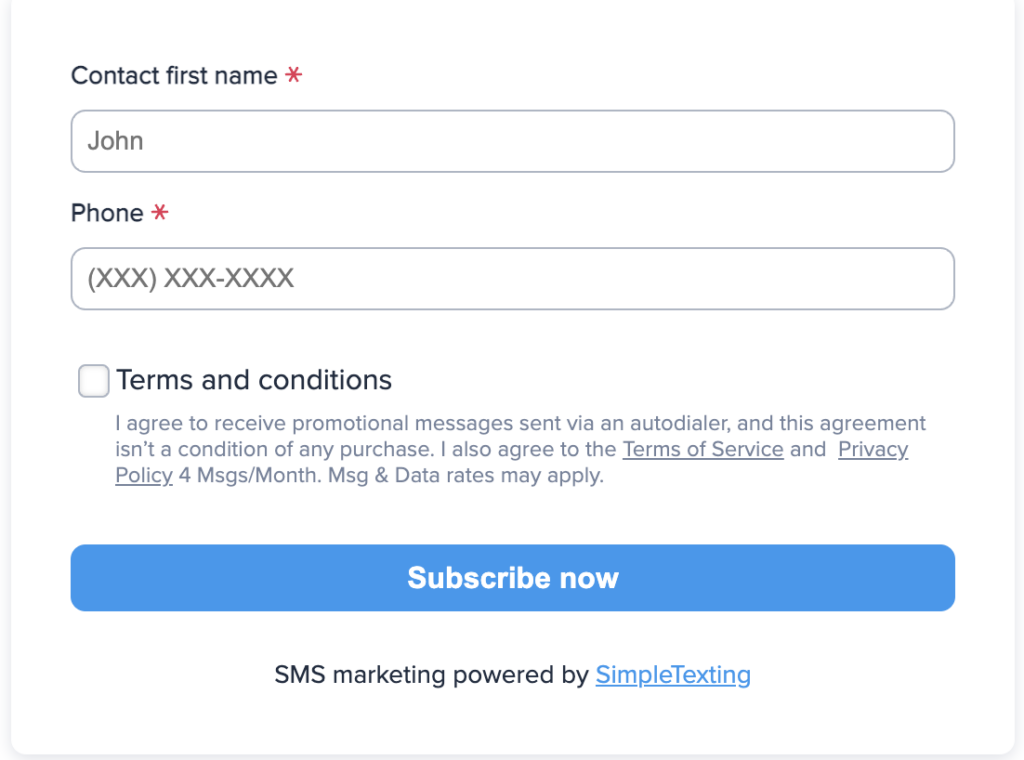
The form automatically includes a disclaimer about your text messages and a checkbox so the prospect can give you permission to add them as an SMS contact.
Click-to-text Button
With a click-to-text button on your site, prospective customers on a mobile device can request more information via text in a few taps.
→ Our Click-to-text button generator is free to use, even if you don’t sign up for SimpleTexting!
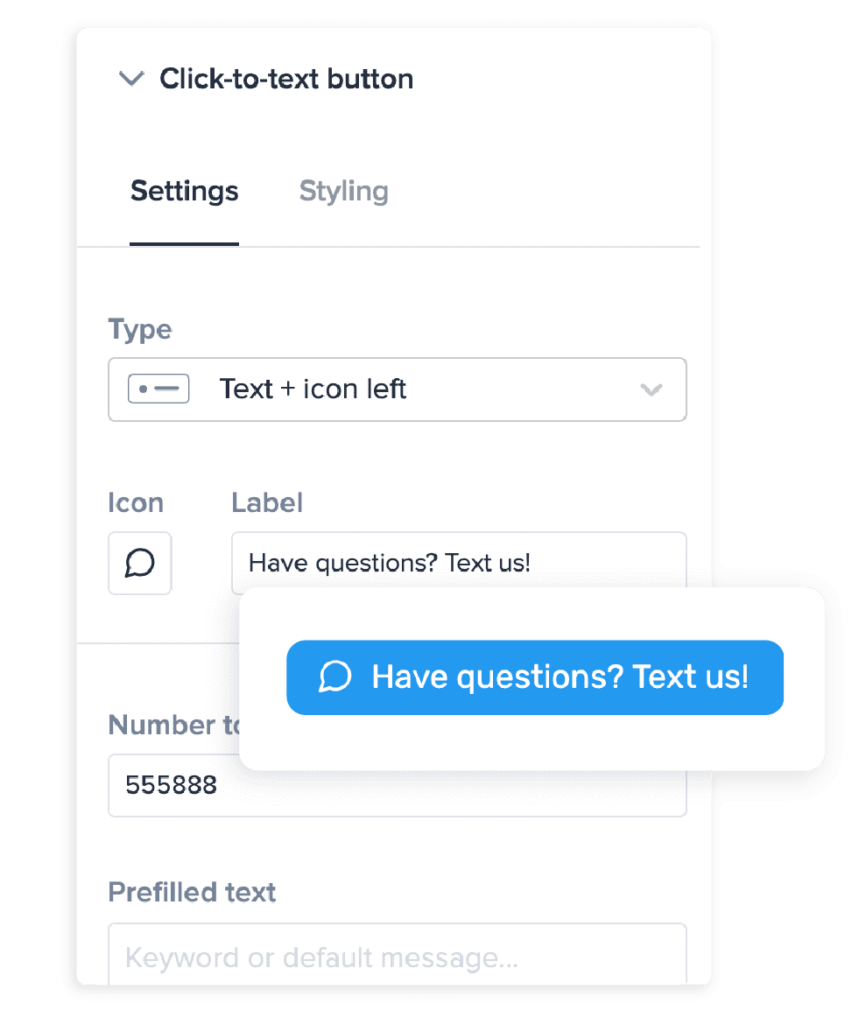
All you’ll need to do is:
Now, someone frantically looking for a house cleaner can receive a text with more information about your services on the go. You’ve just made their life a little easier.
Did you know that you can speed up your SMS marketing efforts with integrations and advanced automations?
By integrating SimpleTexting with other tools your business relies on, you’ll work more efficiently and ensure that lead and customer information is synced across your technology stack.
For instance, you can easily connect SimpleTexting with thousands of other platforms through Zapier, such as your appointment reminder software, CRM, and even your social media accounts.
This way, your team doesn’t have to manually copy contact information from one platform to another, and they’ll have fewer tasks on their plates since everything is automated.
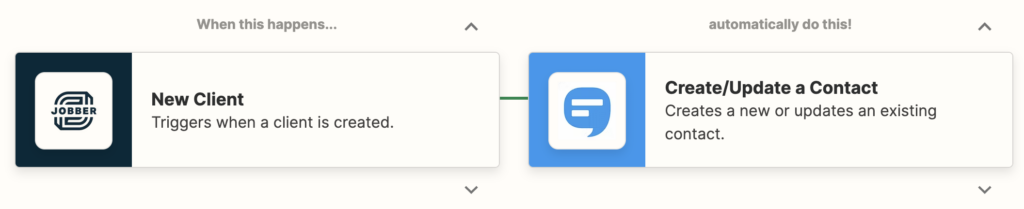
If you want an integration that fits perfectly into your existing processes, our advanced automations are exactly what you need. We’ll build and maintain custom integrations specifically for your company’s unique needs and processes.
With our SMS drip campaigns, web forms, click-to-text buttons, and integrations, you’ll help more overwhelmed homeowners find peace in a clean home.
No more wasted time and effort on manual marketing tasks. No more missed opportunities to turn leads into customers. Just streamlined processes and better conversion rates.
The best part? You can try SimpleTexting for free for 14 days to see if it’s right for your business. And if you have any questions about SMS marketing, click the blue chat button at the bottom of your screen to speak with our knowledgeable customer support team members.
Dani Henion is the content team lead at SimpleTexting and is continuously looking for ways to make text messaging strategies and tips more accessible to SMBs. When she's not writing or planning new SMS content, you'll find her decorating elaborate sugar cookies or thrifting in Atlanta.
More Posts from Dani HenionLearn about six principles to every good PR campaign and the tips and tricks within each step. From objectives all the way to evaluation.
ReadLooking for a low-cost strategy to improve education? You can't beat text messaging, which impacts everything from preschool literacy to college enrollment.
ReadStart a text marketing campaign or have a 1-on-1 conversation today. It's risk free. Sign up for a free 14-day trial today to see SimpleTexting in action.
No credit card required