How to manage Black Friday & holiday staff scheduling with text messages
Struggling to manage holiday staff scheduling? Learn how SMS can make it easier (and save your sanity) during Black Friday, Cyber Monday, and beyond.

Struggling to manage holiday staff scheduling? Learn how SMS can make it easier (and save your sanity) during Black Friday, Cyber Monday, and beyond.

Black Friday, Cyber Monday, and the holiday rush are the ultimate test of endurance for any business. Behind every crowded business premises and well-wrapped gift is the logistical miracle of staff showing up on time and in the right numbers.
But every business owner knows what a headache holiday staff scheduling can be. Employees have travel plans and family commitments. Extended hours, unpredictable crowds, and seasonal hires only add to the mix. One small miscommunication and there’s staffing chaos.
That’s why more businesses are turning to texting for staff schedules, especially during the busiest time of the year. It’s fast, simple, and gets read as people open 98% of texts, most within minutes. This article is your helpful guide to holiday staff scheduling with text messages, including a holiday work schedule template and ready-to-use text templates.
Holidays bring a surge of customers and a surge of staffing challenges. Whether you’re running businesses like a store, restaurant, or hotel, it’s typical to experience some of these:
To accommodate the rush of holiday shoppers, many major retailers open their stores early and close late. Restaurants offer special menus, which require more staff to handle the unique preparations and service demands. Hotels handle back-to-back events, check-ins, and banquets.
Demand spiking without warning isn’t uncommon, and this leaves you scrambling for staff coverage at the busiest moments.
Staff members like to enjoy their holidays with friends and family. Some even request time off weeks ahead, while others may avoid late nights or early mornings. While temporary staff can help, there’s a risk of errors and missed shifts because seasonal hires might not be fully trained or invested. These issues make scheduling more difficult as last-minute changes are almost unavoidable.
A schedule sent via an employee scheduling software or through email isn’t enough. Why? Staff could turn off notifications during holidays or forget shifts. Also, updates could go unnoticed, and slight changes – like staying an extra hour – could slip through the cracks. The result? Missed shifts, unhappy managers, frustrated staff, and sometimes, lost sales.
Overtime appears to be the best way to fill gaps, but during the holidays, it could backfire.
Extended hours cause burnout, lower morale, and declining productivity as fatigue sets in. Instead of relying on overtime as a crutch, the smarter solution is to plan early and build a reliable bench of staff. This prevents employee exhaustion and lets the business maintain service quality and profitability.
Using text messages or SMS to communicate fixes the challenges of holiday staffing. Here’s how:
Year after year, our annual survey at SimpleTexting shows people prioritize opening and responding to SMS almost immediately compared to email. In fact, 45% of people check their text messages over 10 times daily.
Text messaging is useful when staff call in sick or if you need someone to cover an extra shift. There’s no waiting for staff to check email and no chance the message ends up in promotions or spam folders. With text, communication is immediate.
Sending SMS aids in schedule changes, swaps, and reminders. When everyone gets a message on their phone, it ensures better coverage and fewer surprises.
During the holidays, many staff silence work apps like Slack or scheduling tools so they can enjoy themselves. But text messaging is different because people rarely silence SMS notifications. That makes SMS reliable for reaching staff, even when they ignore other channels.
Below are four ways to manage holiday shifts using SMS, along with corresponding templates. For more, check out our Black Friday SMS ideas for service businesses and our BFCM survival kit.
Automating reminders daily or weekly is an effective way to manage upcoming shifts. Reminders reduce the odds of staff forgetting, coming late, or missing shifts. SMS platforms like SimpleTexting let you schedule reminders. Next, you decide on the cadence. For instance, you can set reminders 24 and 12 hours before a holiday shift.
Example message templates:
Regardless of your thorough plan, you’ll get last-minute shift changes. To cover for those who won’t show, you need a pool of backup staff to contact via mass text. Use two-way messaging so staff can contact you fast.
Using automated workflows lets you assign a shift after a staff member confirms their availability. This avoids duplicate offers and confusion.
Example message templates:
A few weeks before the holidays, you can use SMS polls or group texts to ask employees for their availability. Ask all staff to state the days and specific times — mornings, afternoons, or evenings — they are available to work. This saves you time since you can use the replies to automate SMS reminders.
Example message templates:
Holiday shifts are exhausting. As such, sending friendly messages helps to keep staff motivated, reduce turnover, and improve attendance. A simple “Thank you,” or “You’re doing great,” builds goodwill and boosts morale.
Recognize outstanding staff who put in the extra effort with a shout-out. Use SMS to share quick holiday reminders such as store closing times and transport warnings.
Example messages:
Different industries may experience a varied range of pressures over the holiday period. Here’s how SMS scheduling helps in specific settings.
| Industry | Typical challenges during the holidays | How SMS helps |
| Retail | Massive Black Friday crowds. Very early and late shifts. Extra openings and extended hours. High absenteeism stems from staff burnout, and there can be transport issues. | Pre-reminders for odd hours (early mornings, late nights). Cover extra shifts. Coordinating stocking, etc. |
| Restaurants | Peak dining days (Thanksgiving, Christmas Eve, etc.). Last-minute cancelations. Special event menus. Staff multitasking. | Coordinate backup staff. Confirm availability of servers or kitchen staff. Send information about menu changes or special preparations. |
| Hospitality | Continuous coverage required (front desk, housekeeping), special events (parties, weddings), banquet staffing, holiday parties. Increased guest volume. | Manage shift swaps. Call for extra event staff. Send reminders about VIP events or special guest expectations. Cross-department communication. |
To make your staff scheduling during the holidays easier, we’ve created a ready-to-use staff scheduling Google Doc template and SMS reminder scripts. You can adapt the holiday work schedule template by store, location, department, and other variables.
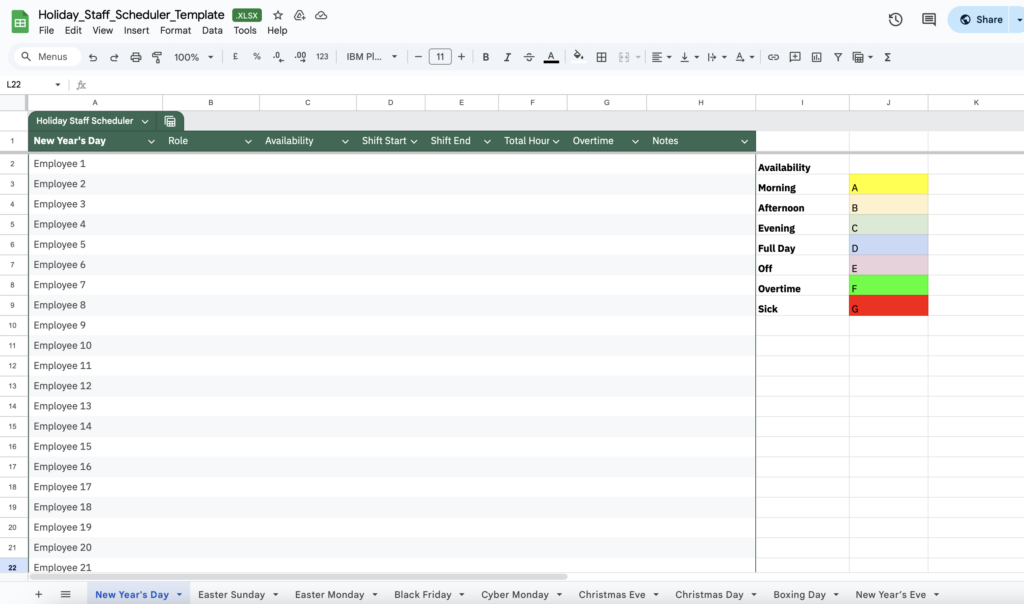
Shift reminder
Hi [First Name], this is a friendly reminder that you’re scheduled at [Store/Location] on [Date] at [Start Time]. Reply YES to confirm.
Shift bidding
Hey, there’s a shift on the app. It’s yours if you can cover it. The holiday rate is [amount]. First-come-first-served.
Open shift alert
Hi [First Name], an extra shift is open for [Date, Time, Location]. Reply COVER if you’re available.
Weather alert
Hi [First Name], there’s an ice warning tomorrow at [place]. Please plan your transportation to come in early for your shift.
Shift swap request
Hi [First Name], [Colleague Name] wants to swap shifts on [Date]. Reply SWAP to approve or IGNORE to keep your current shift.
Shift change notification
Hi [Name], there’s a change in your shift schedule. You’ll be working at [till/store/location/department] on [Shift Date] at [Shift Time]. Respond YES to acknowledge receipt.
Temporary worker request
Hi [Name], I’m contacting you on behalf of [Company name]. Are you available to cover a shift on [Day] from [Time] to [Time] at [Location]? Pay is [Rate]. Please respond ASAP.
Confirm availability
Hey team — Black Friday week is coming. Please reply with the letters for shifts you can work: A) Morning, B) Afternoon, C) Evening. More than one ok.
Holiday greeting + reminder
Happy [Specific holidays] [First Name]! You’re scheduled on [Date] at [Time]. Thanks for your hard work this season!
Shift overtime offer
Hi [First Name], we’re offering optional overtime on [Date] from [Start]–[End]. Reply YES if you’d like to take it.
Day-off confirmation
Hi [First Name], we’ve approved your day off request for [Date]. Enjoy your holiday!
Shift urgent cover request
Hi [First Name], we need coverage at [Location] tonight [Start–End]. Reply COVER if you’re free.
Shift availability check
Hi [First Name], are you available to work during [Date Range]? Reply YES or NO.
Irresistible offers, exceptional customer experiences, and an inviting festive energy can increase holiday sales. But if you can’t get your holiday staffing under control, everything falls apart. Even the best promotions can’t save your business if it’s short-staffed or scrambling to fill shifts.
That’s where SimpleTexting comes in. Our platform streamlines your holiday staffing communication by helping you use SMS to automate schedule reminders – reducing the dreaded no-shows – while also keeping your employees up-to-date and on the same page.
Ready to take the stress out of holiday scheduling? Try SimpleTexting free or book a demo to see how we make shift management easy during holidays like Black Friday and Cyber Monday.
Precious Oboidhe is a B2B SaaS content strategist for marketing agencies and tech brands like HubSpot, Nutshell, CoSchedule, Single Grain, and EngageBay. His freelance brand is called Content Estate Marketing and he has five years of experience being a freelance writer.
More Posts from Precious OboidheIt’s crucial to appreciate customers for their reviews. Here are the best practices and examples to help you send a “thank you for your review” message to customers.
ReadStruggling to find SMS marketing inspiration this holiday period? Use these holiday SMS tips to attract new customers, increase revenue and build a loyal subscriber following.
ReadStart a text marketing campaign or have a 1-on-1 conversation today. It's risk free. Sign up for a free 14-day trial today to see SimpleTexting in action.
No credit card required