Email preview text tips to raise your open rates
Make your email preview text unignorable with these tips and templates.

Make your email preview text unignorable with these tips and templates.

Email preview text is a component that often gets overlooked in “how to write your marketing email” articles.
That’s a big oversight. Preview text is every bit as important as your subject line, and the two frankly go hand-in-hand.
If you’re stumped on what to put in your preview text, good news. I’ve got all the examples and tips you need to craft eye-catching, engagement-boosting email preview text.
It’s all well and good to throw out thoughts on what makes a great email preview text, but let’s look at some actual examples from my inbox.
Not all marketing emails (and their preview texts) have to be strictly promotional. This example from Lyft is simply meant to help customers keep their accounts secure.
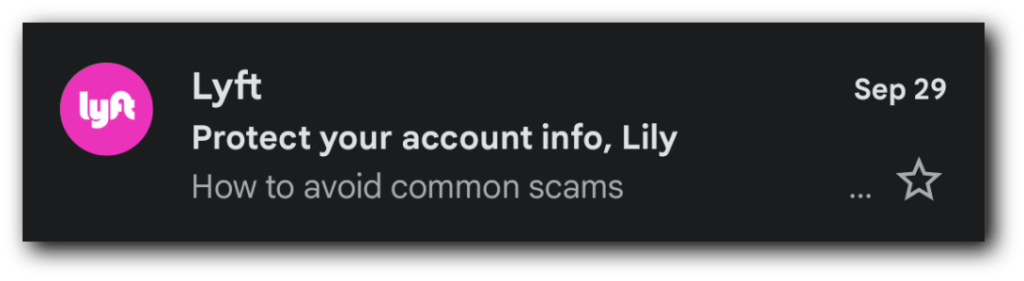
Notice, too, that this preview text highlights the most important part of their information. After all, no one wants to fall victim to a scam.
📖 Recommended reading: Should you use SMS or email 2FA?
90% of consumers read at least one review before buying from a business, so review gathering is an essential part of running a business.
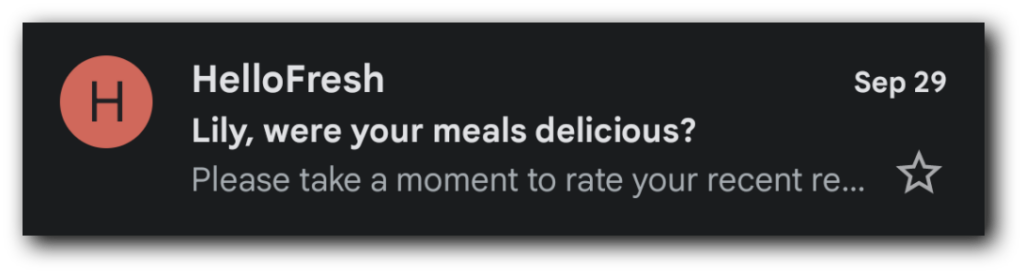
HelloFresh manages to walk the line here between being polite and letting the reader know what it is that they want.
Order updates can help keep your customers in the loop after a purchase. I place (approximately) 85 orders with Halara each month, so keeping shipping updates clear and easy to organize helps.
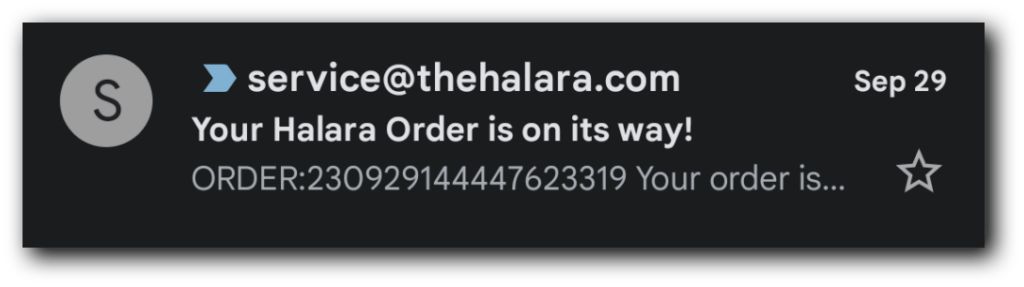
I particularly love that they include my order number directly in the preview text for easy reference.
This one’s great for existing fans of your brand and newcomers alike.
Old Gods of Appalachia is the one and only podcast I listen to, so when they send me an email, I pay attention.
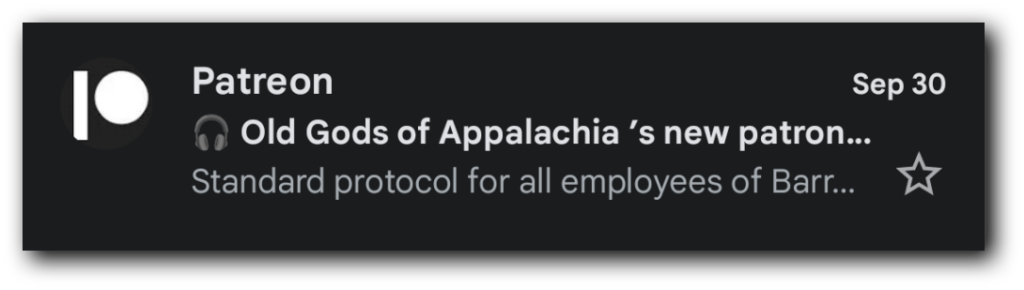
If it’s not clear here, they’ve included a reference to the content of the podcast (and one that might make you look twice).
Of course, if you’re sending emails, you’re likely sending coupons or discounts.
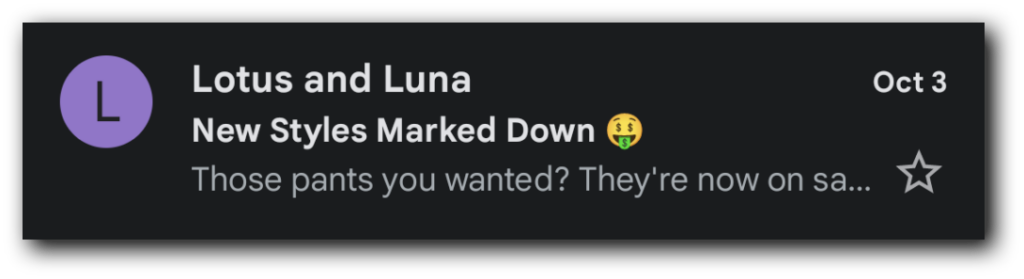
Lotus and Luna caught my eye here because they not only started with a question, they personalized their preview text somewhat. Why, yes, I do remember the pants I wanted, and thank you for asking.
Newsletters are another super common use case for those in email marketing, and it’s useful to add a small hook into the preview text.
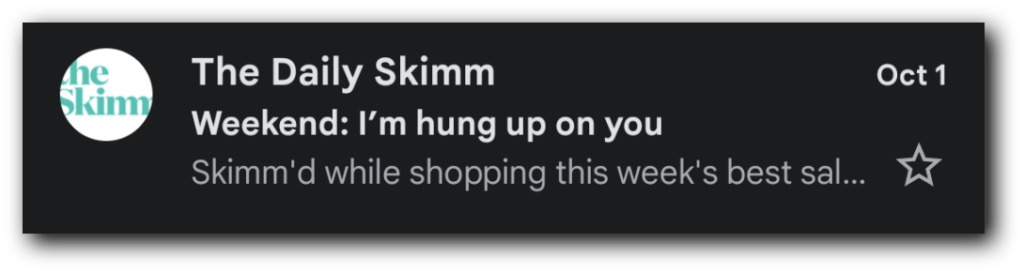
The Skimm does this by cultivating a really strong brand identity with consistent language. When I see the words “Skimm’d while…,” I open the email as a habit because I’ve been reading them for years.
Losing touch with a lead doesn’t have to be the end. To open the conversation back up, you’ll need to give recipients a solid reason to open.
You’ve likely heard that it’s 5x cheaper to reactivate a customer than to bring in a new one, so it pays to send re-engagement emails to inactive leads and customers.
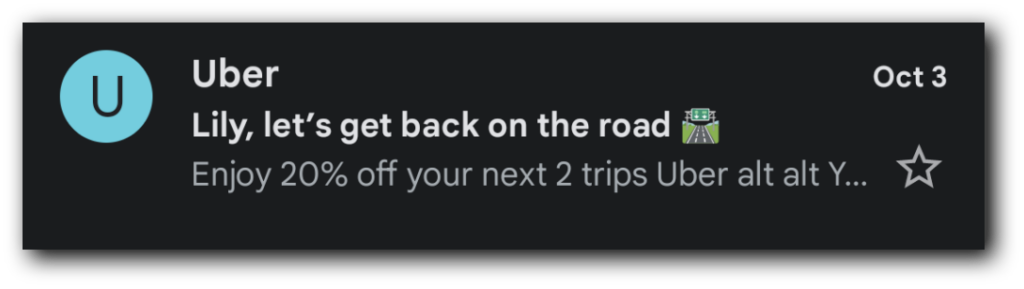
In this case, Uber cuts to the chase and shows off the discount immediately to encourage me to click.
You may want to share your latest photos, videos, or other media with your subscribers. That media makes a change from regular text-only messages, which means it may help your audience open the email.
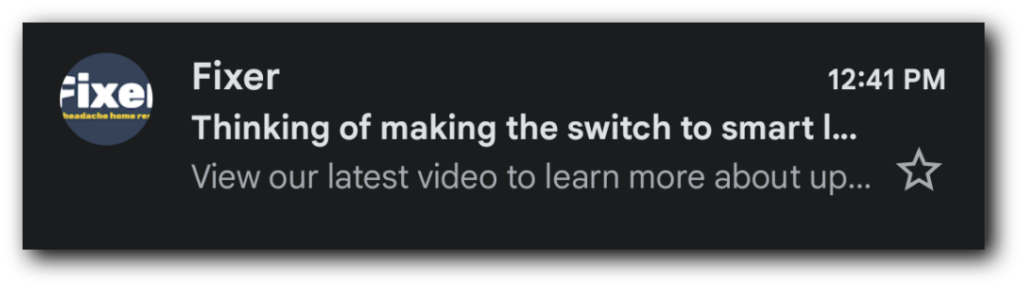
So, be like Fixer and announce the media you’re sharing right off the bat.
On a similar note, if you’re launching a new product, let your subscriber list know what that product has to offer over the previous one.
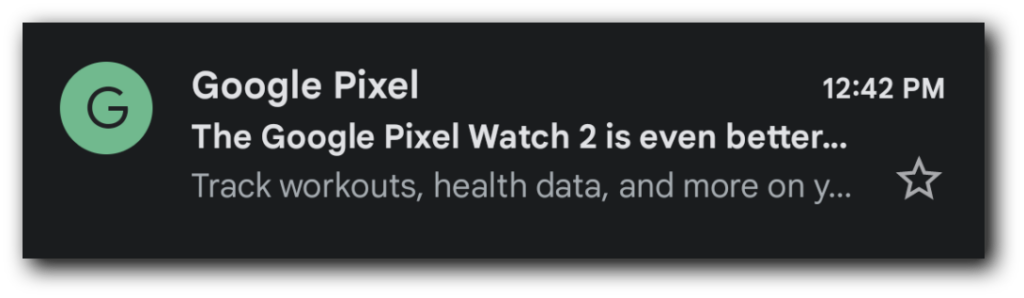
Google Pixel opens their preview text with a couple top features of their new watch to hook readers immediately.
Emails are also useful for confirming new account settings or sign-ups.
As you can see, Capital One wasted no time asking their primary question so I knew to make the message a priority.
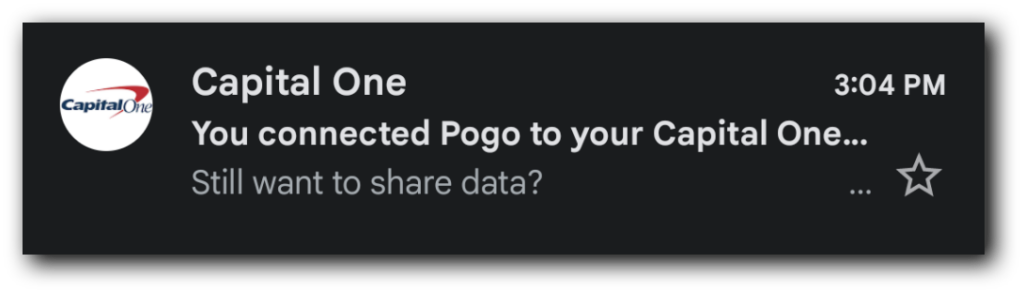
The big question, of course, concerns your max character count with preview text.
It all depends on whether you want all of your text visible. If you do, keep your text between 35 and 40 characters.
If you’re okay with some of it being cut off, 90 is your new maximum.
Still need some inspiration? I’ve got you. Take these templates and tweak them for your business.
Want more sales with less work? This new course can help.
🍂 Are you ready for fall? Shop seasonal candles here.
Do you know how your data is being used? Read our latest report.
You won’t believe this sale (but check it out anyway).
👀 We’re trying something new. Preview this month’s launch a week early.
Long time no see! Take an extra 30% off with this special code.
Your order has shipped. Track your package here.
Will you review your latest purchase?
Backup your account information before our next update.
ChatGPT is a wonderful tool that can save users a lot of time and effort, but it still requires a little direction from you.
When you head to the site to generate some email preview text options, you’ll need to write your prompts carefully.
Include:
As in:
“Write me [number] email preview texts within [number of characters] that goes with an email about [topic] in a [type of tone] with a [question/exclamation/fact] at the beginning.”
So, if I’m announcing an annual sale for my business, I might say:
“Write me 20 email preview texts within 40 characters that goes with an email about an annual jewelry sale announcement in a friendly tone of voice with a question at the beginning.”
Then, once you have your options, pick out the things you like about them (as in particular words used, theming, etc.) and add those to your next prompt to refine your results.
My next prompt might be something like, “Rewrite them with emojis at the beginning.”
Email preview text may seem like a pretty straightforward part of your email strategy, but there are still some important points to keep in mind.
Last but never least, take a look at some of the most common questions email marketers ask about email preview text.
📖 Read next: Is email marketing dead?
Lily is a content marketing specialist at SimpleTexting. She specializes in making helpful, entertaining video content and writing blogs that help businesses take advantage of all that texting has to offer. When she’s not writing or making TikToks, you can find Lily at roller derby practice or in a yoga studio in the Seattle area.
More Posts from Lily NortonWorried about the dreaded "reply all" function of group chats? Learn how to send a group text individually with no-reply text messaging apps.
ReadThe U.S. pest control market is growing fast. These marketing ideas for your pest control business will help you generate more leads.
ReadStart a text marketing campaign or have a 1-on-1 conversation today. It's risk free. Sign up for a free 14-day trial today to see SimpleTexting in action.
No credit card required