Link tracking
Sending links in your texts? See who’s opening them, and send targeted campaigns to contacts based on their click behavior.
No credit card required
Keep an eye on clicks
One of the distinct benefits of text marketing is that you can track how many times your links are clicked as it happens. You can use that information to tell how effective your marketing campaign is in real time and tweak your campaigns for optimum performance.
Segment based on click behavior
This is link tracking with a whole new level of detail. We don’t just give you the ability to track the overall click-through rate of your campaigns. Now you can segment your subscribers based on who clicked and who didn’t.
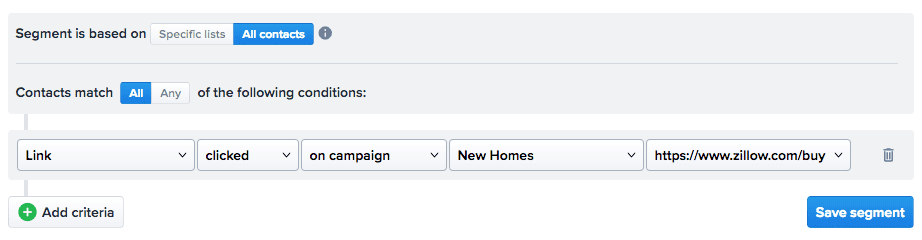
Create targeted drip campaigns
Our unique link tracking feature works hand-in-hand with segments and autoresponders. Now you can tailor your campaigns based on your subscribers’ behavior. Create a text that sends automatically after a subscriber clicks a link in a specific campaign. Send another to those who didn’t click. We’ll walk you through how in our help center.
Viewing link stats
To view your link stats, log in to SimpleTexting and navigate to Analytics > Campaigns report. Scroll down and you’ll see a section called Detailed breakdown, which records several data points for both campaigns and autoresponders, including URL and click-through rate.
You can monitor your link performance for high click-through rates to determine which texts have been most successful in grabbing your subscribers’ attention. Conversely, consider modifying texts that contain links with low click-through rates, which are less successful.