Custom fields
Deliver personalized messages to each person in your mass text campaign with Custom Fields. Send a mass text — without sounding like you’re sending a mass text.
No credit card required
When you add a Custom field to your message, our platform will insert a placeholder with %% signs on either side, as you see in the screenshot below. These placeholders are also known as merge tags.
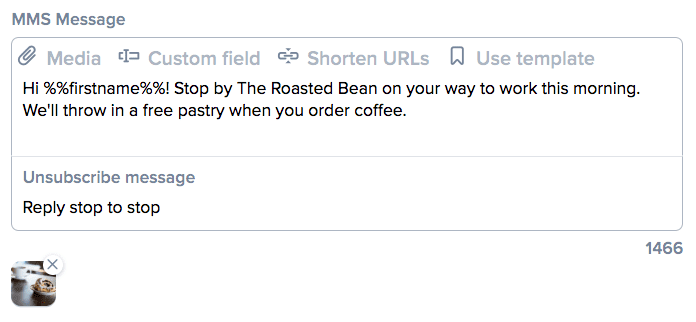
Send your campaign, and SimpleTexting populates that placeholder with the correct data for each individual recipient. Here’s how the text above would appear on a subscriber’s phone:

Notice the way the placeholder is replaced with the subscriber’s first name.
Manage customer data
Custom fields works with our Data Collection feature to help you import and/or gather information about your subscribers, such as names, email addresses, zip codes, URLs, and dates. These seven fields are included by default in your SimpleTexting account:
- Phone number
- Contact first name
- Contact last name
- Contact email
- Note
- List name
- Birthday
There are eight additional categories to choose from if you’d like to create your own custom fields:
- Text
- Number
- Date
- Zip code (USA)
- Zip code (Canada)
- Phone
- Gender
- Website
For more on Custom fields, check out our Help Center article.