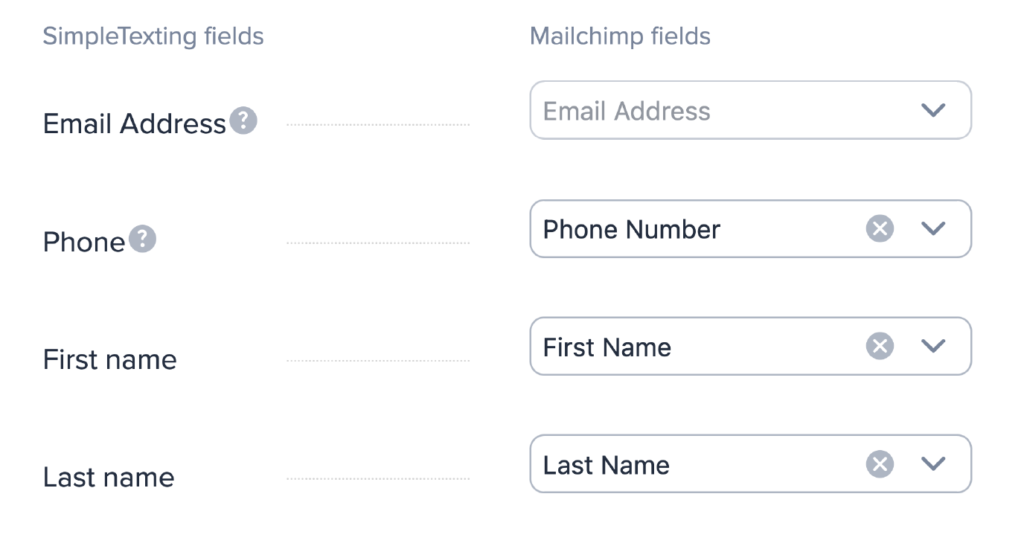Mailchimp SMS Integration
With SimpleTexting’s Mailchimp SMS integration, you’ll get even more out of every text and email you send. Start sharing contacts and building campaigns in just a few clicks.
- Multiply your efforts
- Enhance the customer experience
- Boost conversion rates
No credit card required
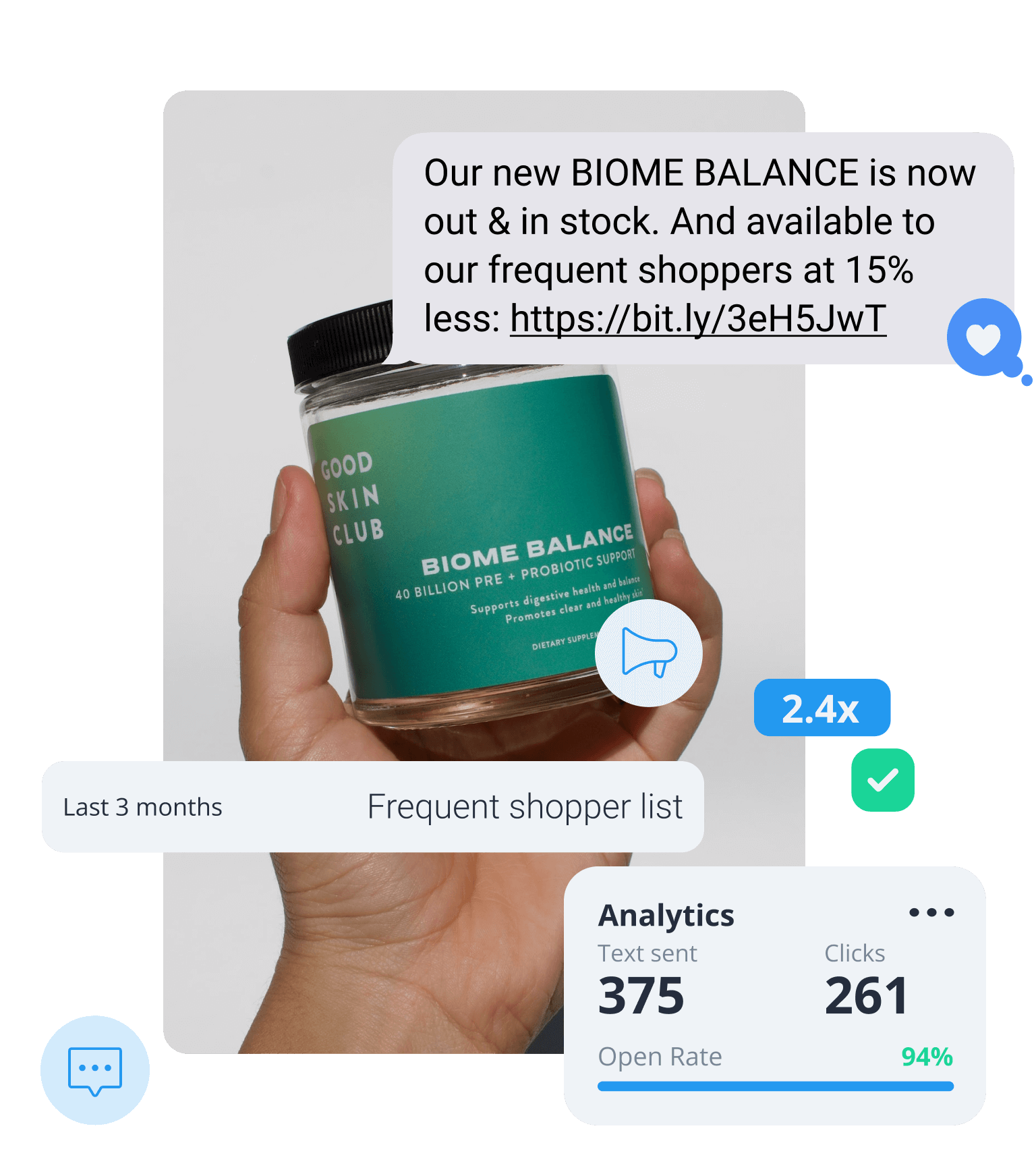


Why SimpleTexting + Mailchimp SMS?
SimpleTexting integrates directly with Mailchimp, making it easy to connect with your customers, wherever they are.

Sync Accounts In a Snap
Our Mailchimp integration makes syncing contact lists with SimpleTexting effortless. Just choose your list, map the fields you want to include, and hit sync.- Increase lead generation with web sign-up forms.
- Grow your subscribers by capturing emails via text.
- Convert Mailchimp email lists to text opt-ins.
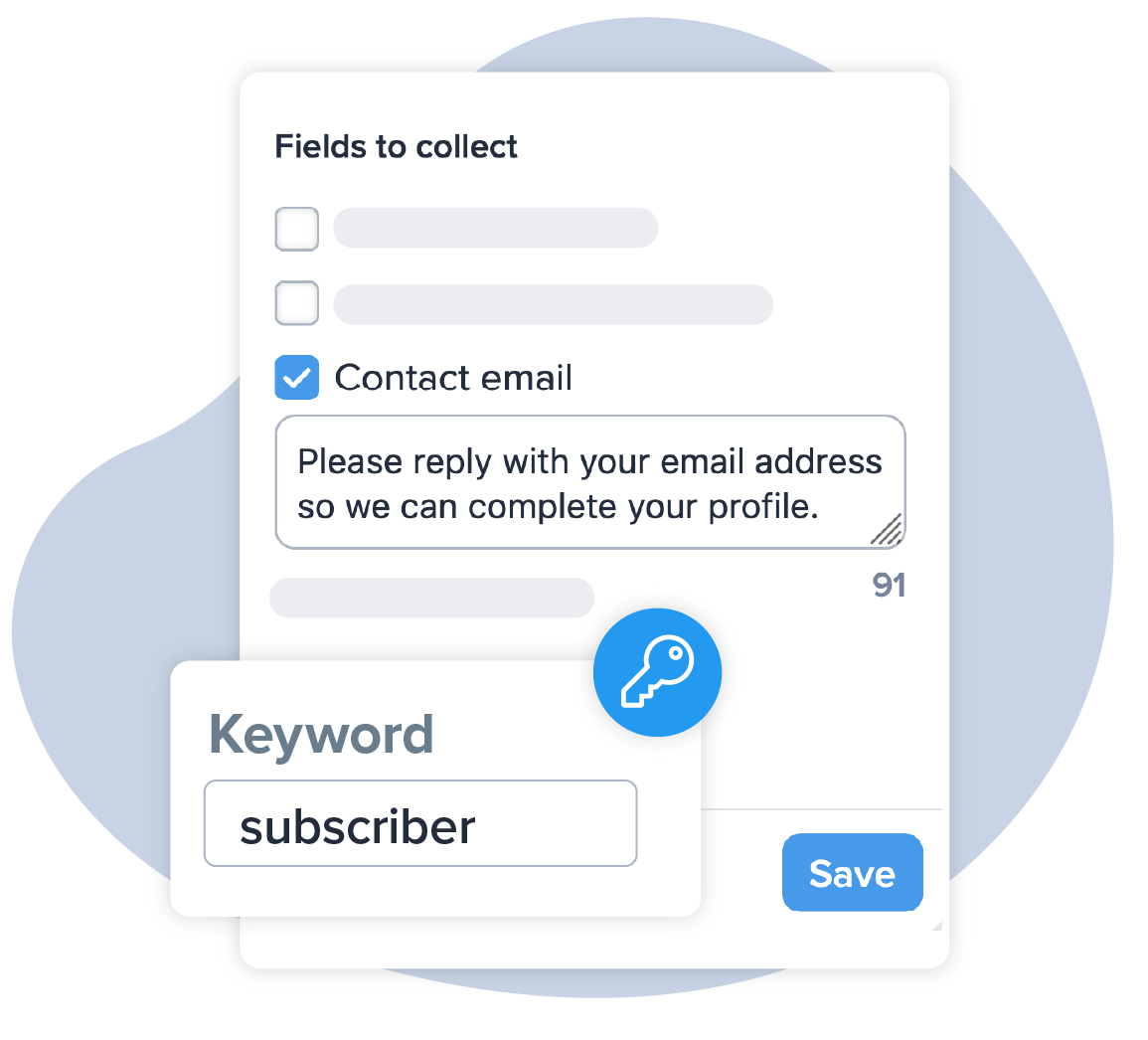
Invite SMS Contacts to the Email Party
Using our built-in Data Collection tool, you can prompt new text contacts to provide their email and join your subscriber list. After someone replies with their email, it will instantly sync with Mailchimp, too.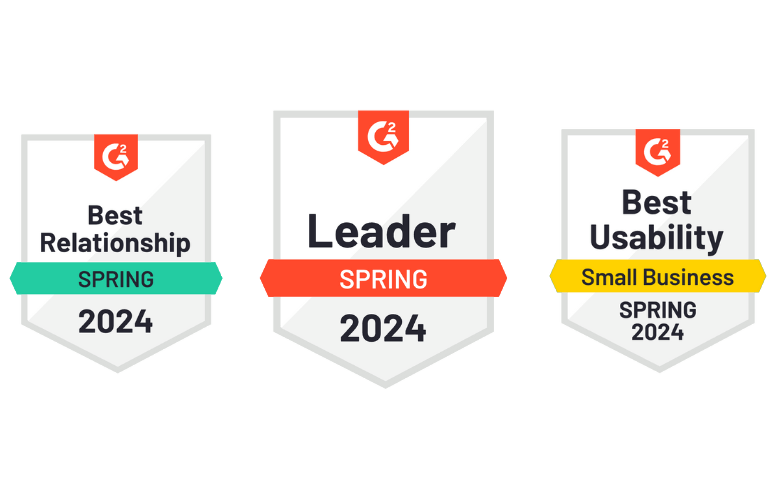
Top-rated for onboarding and support
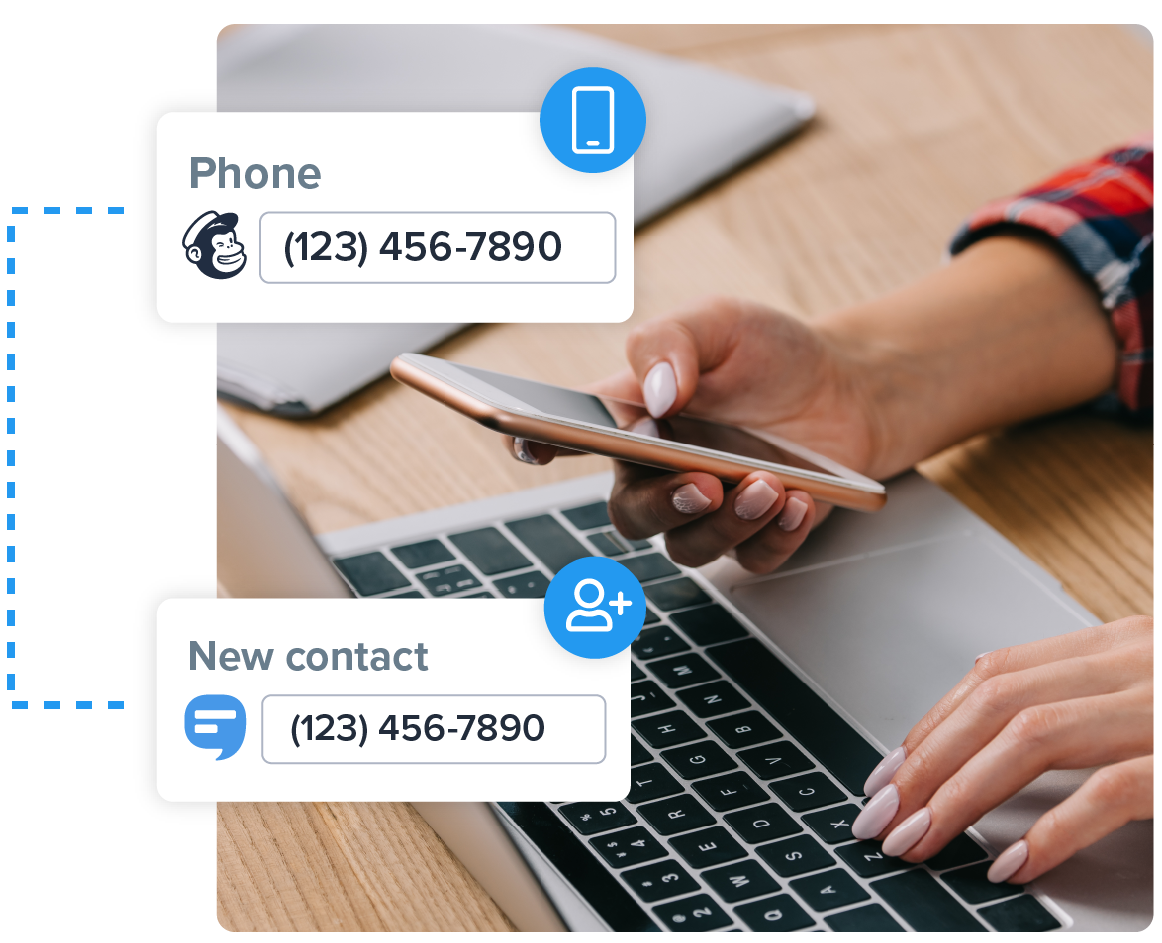
Collect Phone Numbers Through Mailchimp SMS Marketing Forms
To collect phone numbers in Mailchimp, all you have to do is add a phone number field to an existing form. Your contacts’ numbers will automatically import into SimpleTexting.Double Opt-in
Confirmation Text
Web Form
“By utilizing your Mailchimp integration, we were able to sync our contacts into our SimpleTexting profile. We did continue to email out daily updates on the event, but honestly, we just found texting was the most efficient way to fill newly opened tables in real time.”
![DAVID ADDISON]()
DAVID ADDISON
Communication Lead, Tool of North America’s Mrs Maisel Project
Mailchimp Integration Options
We offer two types of Mailchimp integrations.
Free Integration
Need an integration we don’t have?
Connect SMS + Mailchimp in 4 Steps
Sync your contacts across both platforms without wasting time or losing data.
1. Create Your SimpleTexting Account
Sign up for a free trial of SimpleTexting with your name and email — no credit card required.
2. Log in to Mailchimp
Navigate to ‘Integrations’ and select ‘Mailchimp Sync’. You’ll be prompted to log in to your account.
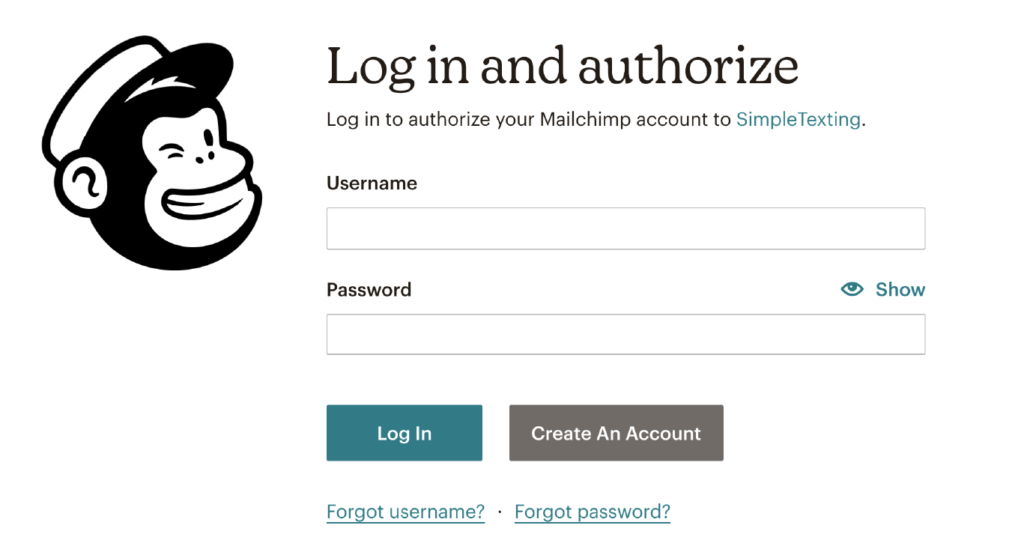
3. Select Your Opt-in Method
Choose your preferred opt-in method. Email contacts are not automatically opted-in through Mailchimp, they must opt-in to texts.
- Confirmation Notification – Free
- Double Opt-in (1 credit per Contact, users need to reply with ‘Y’ or ‘Yes’ to receive texts.)
4. Setup Your Sync
Choose the SimpleTexting list and Mailchimp audience that you’d like to sync. Then, map the contact fields and press ‘Sync’. Congrats! You’re all set.