Data Collection
Gather contact insights to personalize your text message marketing.
No credit card required
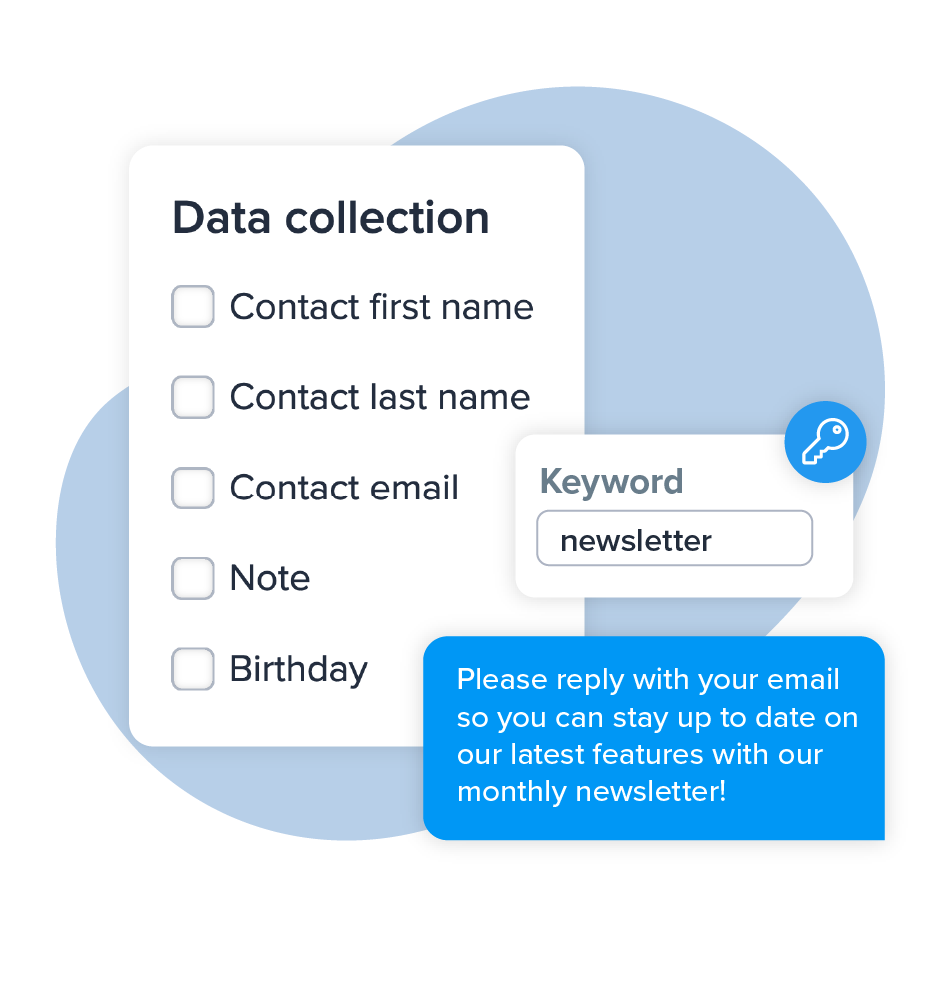
Gather, Store, and Use Your Contact’s Data
With our text message data collection feature, you can collect even more information from your contacts. The more you know about your database of contacts, the smarter your marketing becomes. Plus, all of the info you collect is stored safely in your SimpleTexting account.The Benefits of Text Message Data Collection
Here are just a few examples of what you can do when you gather data on your text message database.
Personalize Messages
Segment Your Lists
Integrate With Apps
Export Easily
Customize
Automate Your Workflow
How Text Message Data Collection Works
If you’re excited about the possibilities, then we have more good news: there is no manual SMS marketing data entry involved here.
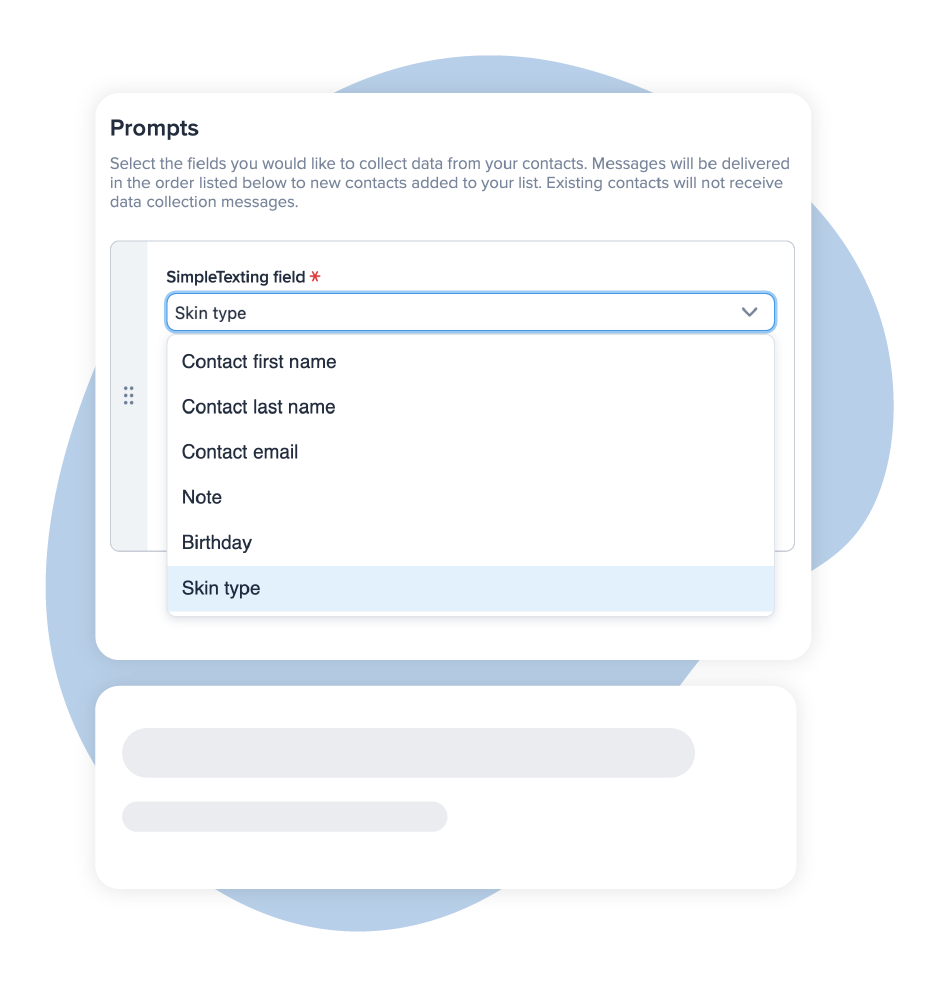
1. Select the Fields to Collect
This feature can be activated on your keyword(s) to collect one or more of the following default fields:- Contact first name
- Contact last name
- Contact email
- Note
- Birthday
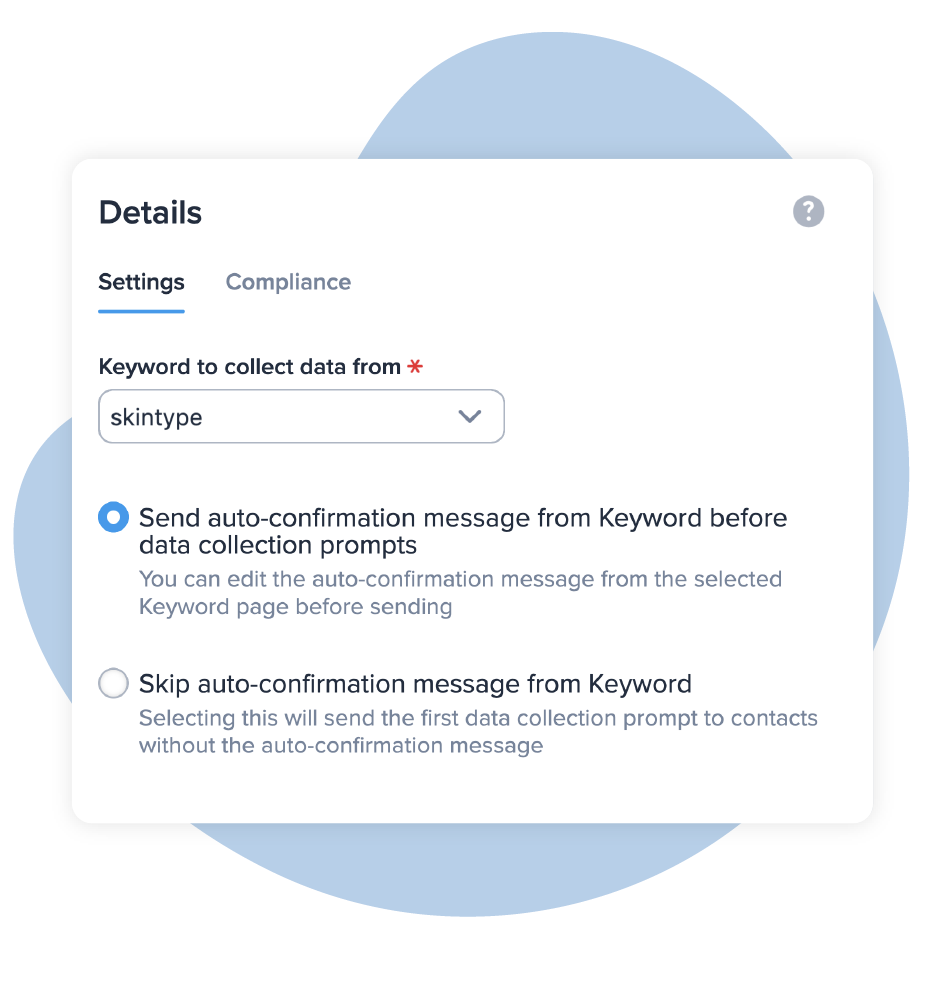
2. Connect to a Keyword
Let’s say you run a cosmetics brand and want to send messages based on contacts’ skin type. First, create a “skin type” custom field. Then create a keyword (such as SKINTYPE) and ask contacts to text it to your number with their response, which will be saved in SimpleTexting.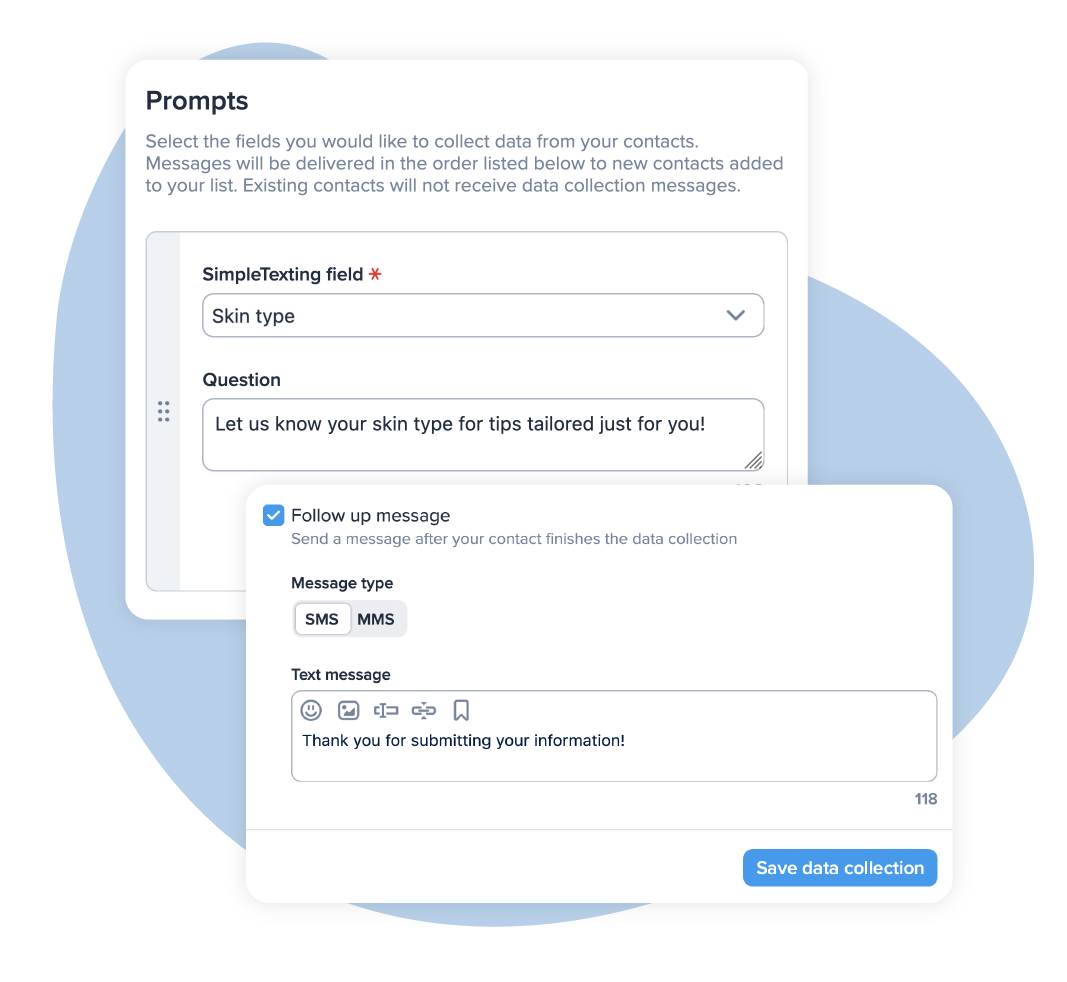
3. Customize a Follow-up Message
From here, you can automate a follow-up message for contacts who complete the prompt. Their responses are stored in our secure database so you can create Segments and send targeted messages to those segments. You may also export the data at any time or use our Zapier integration to sync in with another app.Send Your First Message in Minutes
Get everything you need to engage individually with customers, or text thousands at once. Sign up for a free 14-day trial today to see SimpleTexting in action.


